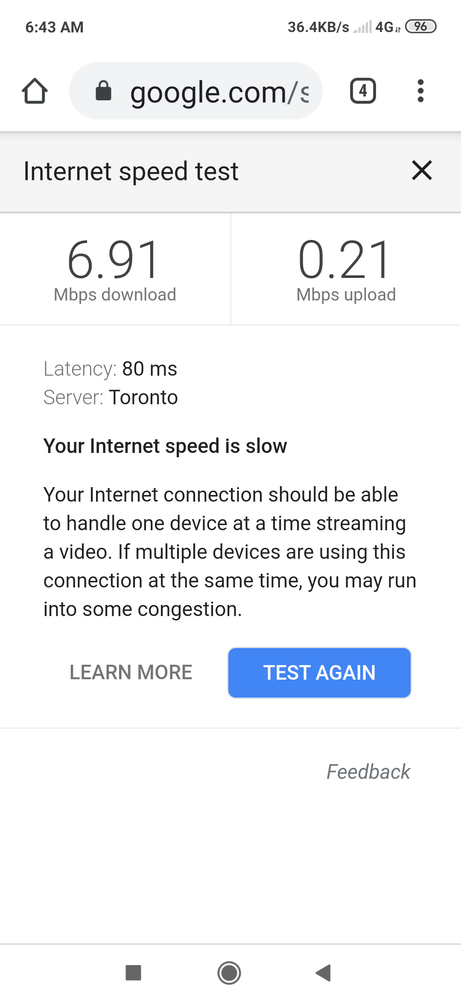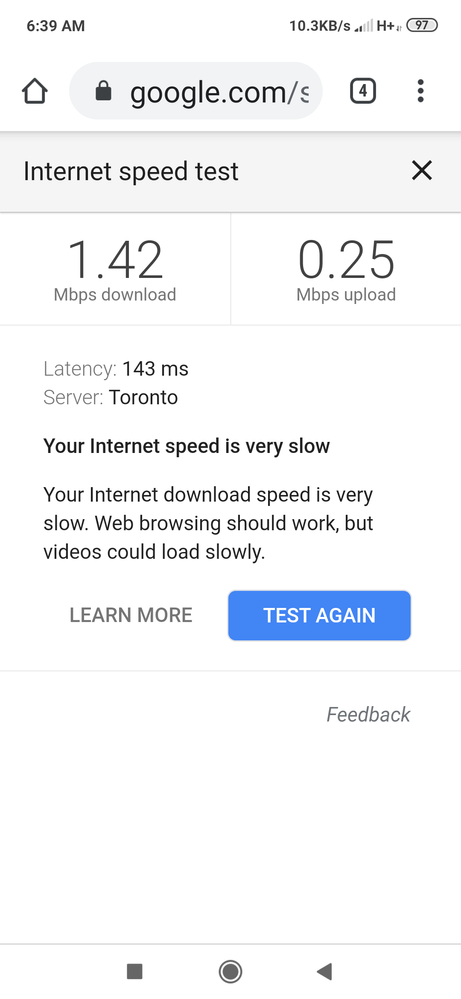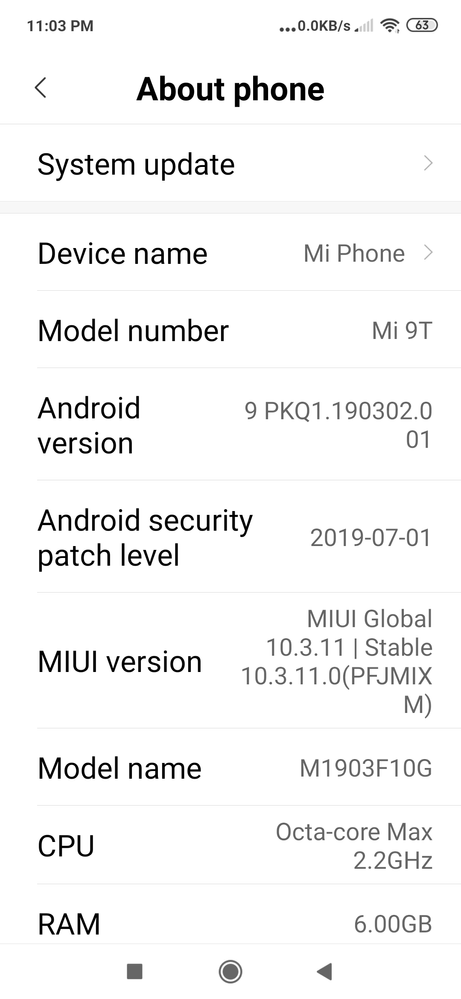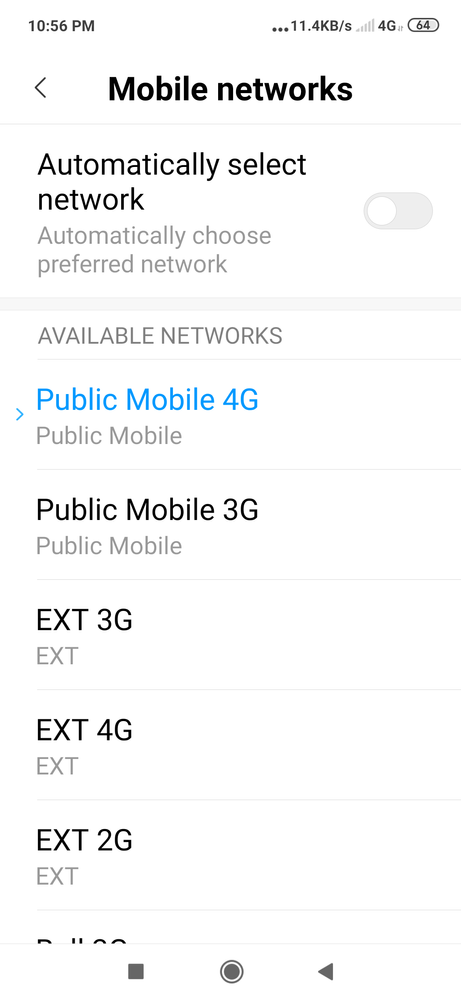- Community Home
- Get Support
- New phones no 4g
- Subscribe to RSS Feed
- Mark Topic as New
- Mark Topic as Read
- Float this Topic for Current User
- Subscribe
- Mute
- Printer Friendly Page
New phones no 4g
- Mark as New
- Subscribe
- Mute
- Subscribe to RSS Feed
- Permalink
- Report Inappropriate Content
09-13-2019 10:32 PM - edited 01-05-2022 07:05 AM
Been with PM for a couple years. Me and my wife have new xiaomi 9g phones. They are equiped with all the correct bands.
Prior phones are essential and xiaomi mi mix. Both plans are old 2gig 4g plans and worked properly.
Today I moved the dims into the new Mi 9T phones and they instantly connected to H+ Public Mobile 3G signal from the tower.
Lte is preferred choice.
APN's are correct.
Manually selecting 4G signal works.
After a few minutes it goes back to 3G.
Thought it was the new Xiaomi phones so I switched back to old phones. Now they are doing the same on the old phones and will not maintain 4G signal connection.
So clearly not the phones...
Any idea how to resolve this? Would the lost found deal maybe work?
Thanks
- Labels:
-
Joining Public
- Mark as New
- Subscribe
- Mute
- Subscribe to RSS Feed
- Permalink
- Report Inappropriate Content
09-14-2019 08:06 AM - edited 09-14-2019 08:06 AM
Do you have any way of finding out which LTE band you are connected to, and what the RSRP is?
Also if you can give me the eNodeB ID, I can check the network.
On a Samsung phone it would be very easy for the first 2 items. Other Android phones can use an app like CellMapper.
- Mark as New
- Subscribe
- Mute
- Subscribe to RSS Feed
- Permalink
- Report Inappropriate Content
09-14-2019 07:39 AM
I live in Sarnia northend population 500 and a couple coyotes. If the network is overloaded then it just started when I changed sims. It has worked fine the last couple years. Never great signal, but always worked.... Now not so much.
I just tried an old lg phone.
It powered up and connected to LTE in the header status I tested speed and all good. Then promptly switched to 4G. I tried to retest speed and it was terrible, said 4G but noway it was 3G for sure. It may have said 4G but it was not. That is literally 5 phones acting the same way.
- Mark as New
- Subscribe
- Mute
- Subscribe to RSS Feed
- Permalink
- Report Inappropriate Content
09-14-2019 07:39 AM
I see what you're saying. That might happen if you are really at the edge of LTE coverage. When the usage on LTE is high, the interference and noise floor will increase, which makes it harder for the phone to decode the signal properly. This may cause the phone to lose coverage and subsequently scan for a 3G signal.
Technically it's not load balancing, but the end result appears to be the same!
- Mark as New
- Subscribe
- Mute
- Subscribe to RSS Feed
- Permalink
- Report Inappropriate Content
09-14-2019 07:29 AM
@sheytoon wrote:@will13am actually it's not for load balancing. There's way more bands and capacity on LTE than 3G, so load balancing is only done between LTE bands. The move from LTE to 3G is only dependent on LTE signal strength (RSRP), or if a voice call is needed in non-VoLTE scenarios.
It's possible the LTE cells near @TaxTyme have been adjusted for some reason and coverage has changed.
I was going to add to my post that sometimes the switch is signal strength related. In the center of the building, the higher frequency that LTE is running on yield a weaker signal as compared to 850 MHz 3G. At the end of the day, I am not always on LTE for data usage. At any one location, I seem to be on 3G with higher probability during work hours and will more likely be on LTE as people leave for the day. This behavior makes me think there is some sort of load balancing going on. The tower density is not that great and the local network is pretty heavily loaded during work hours.
- Mark as New
- Subscribe
- Mute
- Subscribe to RSS Feed
- Permalink
- Report Inappropriate Content
09-14-2019 07:22 AM - edited 09-14-2019 07:22 AM
@will13am actually it's not for load balancing. There's way more bands and capacity on LTE than 3G, so load balancing is only done between LTE bands. The move from LTE to 3G is only dependent on LTE signal strength (RSRP), or if a voice call is needed in non-VoLTE scenarios.
It's possible the LTE cells near @TaxTyme have been adjusted for some reason and coverage has changed.
- Mark as New
- Subscribe
- Mute
- Subscribe to RSS Feed
- Permalink
- Report Inappropriate Content
09-14-2019 07:20 AM
Now that different phones are doing the same thing, I sense that something about the local network has changed to make a 3G connection preferred. I experience this network behavior at work. For me I think it's load balancing. The LTE connection may be overloaded and I get bounced around and end up on 3G.
- Mark as New
- Subscribe
- Mute
- Subscribe to RSS Feed
- Permalink
- Report Inappropriate Content
09-14-2019 07:07 AM
@TaxTyme where are you located?
Everything is controlled by the network. Your phone will be asked to switch to different frequencies and technologies if it reports a weak signal to the network.
- Mark as New
- Subscribe
- Mute
- Subscribe to RSS Feed
- Permalink
- Report Inappropriate Content
09-14-2019 06:52 AM
I have tested and can test both 3g and 4g successfully. That said the uplink on 4g is almost non existent. Then 30-45 seconds it drops 4G and recconects to 3G or H+
- Mark as New
- Subscribe
- Mute
- Subscribe to RSS Feed
- Permalink
- Report Inappropriate Content
09-14-2019 06:26 AM
Thanks everyone.
Just to confirm.
No new apps on either of the four phones.
4G worked and held on the old phones for years. Hours after it was not on the new phones it was also no longer working on the old.
When I say not working I mean it will connect when I manually select and then switch back to a different connection with PM 4G to 3G.
I have always had to change providers when in the US on prior Xiaomi mi mix as it automatically selected TMobile and it was terrible with Xiaomi phones. ATT worked great. My wife's Essential PH1 also worked better in the US on ATT.
I have read that PM and Xiaomi 9T are fine together. As are most all Xiaomi phones with global rom.
I am going to the states in a few hours and will see if it holds on ATT 4G.
I gotta think that the issue is with PM and the 3G for whatever reason... Way above me.
- Mark as New
- Subscribe
- Mute
- Subscribe to RSS Feed
- Permalink
- Report Inappropriate Content
09-14-2019 01:33 AM
Explained the solution above.
Login to your account, confirm you actually paid for the 4G you expect not the 3G you got, see if problem is your Plan.
Try different service areas and service times to see if problem is bad network connect.
Try your PM SIM card in an non-XiaoMi phone to see if problem is the handset.
Try your XiaoMi phone with a non-PM SIM card to see if problem is the service.
It has to be one (or more) of these things. Better to troubleshoot methodically instead of guessing games.
- Mark as New
- Subscribe
- Mute
- Subscribe to RSS Feed
- Permalink
- Report Inappropriate Content
09-14-2019 12:32 AM - edited 09-14-2019 12:34 AM
@TaxTyme wrote:Been with PM for a couple years. Me and my wife have new xiaomi 9g phones. They are equiped with all the correct bands.
Prior phones are essential and xiaomi mi mix. Both plans are old 2gig 4g plans and worked properly.
Today I moved the dims into the new Mi 9T phones and they instantly connected to H+ Public Mobile 3G signal from the tower.
Lte is preferred choice.
APN's are correct.
Manually selecting 4G signal works.
After a few minutes it goes back to 3G.
Thought it was the new Xiaomi phones so I switched back to old phones. Now they are doing the same on the old phones and will not maintain 4G signal connection.
So clearly not the phones...
Any idea how to resolve this? Would the lost found deal maybe work?
Thanks
@TaxTyme Since it's happening with both old and new phones could be a tower issue in your area.
If it's still happening in other areas it could be Telus software or maybe a newly installed app on your phone trying to call in the background? Check your call usage just in case.
- Mark as New
- Subscribe
- Mute
- Subscribe to RSS Feed
- Permalink
- Report Inappropriate Content
09-13-2019 11:37 PM
@YVR wrote:
@TaxTyme wrote:I would have to believe it's. PM issue. The prior xiaomi mi mix had always worked fine and that was up until a few hours ago. Since the Sim swap it's behaving the same way as the new xiaomi phones. Further the Essential ph1 is doing the same thing now. My plan has always been 4 g going 3 or three years..maybe four. IHow about using speed test to determine if you are missing out on connectivity of 4G speeds.
Have you tried to see if this is an issue in different locations. Maybe there is an issue with the signal strength of the 4G tower near you.
Great idea.
@TaxTyme Do a speed test and see if you are getting ~ 3 mbps. Also check if it changes to 4G or LTE.
- Mark as New
- Subscribe
- Mute
- Subscribe to RSS Feed
- Permalink
- Report Inappropriate Content
09-13-2019 11:34 PM
by the way, i use a Galaxy Note 4 with PM sim. On standby mode and calling, it's on 3G most of the time. But once I watch streaming videos, it becomes LTE.
- Mark as New
- Subscribe
- Mute
- Subscribe to RSS Feed
- Permalink
- Report Inappropriate Content
09-13-2019 11:32 PM
@TaxTyme wrote:I would have to believe it's. PM issue. The prior xiaomi mi mix had always worked fine and that was up until a few hours ago. Since the Sim swap it's behaving the same way as the new xiaomi phones. Further the Essential ph1 is doing the same thing now. My plan has always been 4 g going 3 or three years..maybe four. I
How about using speed test to determine if you are missing out on connectivity of 4G speeds.
Have you tried to see if this is an issue in different locations. Maybe there is an issue with the signal strength of the 4G tower near you.
- Mark as New
- Subscribe
- Mute
- Subscribe to RSS Feed
- Permalink
- Report Inappropriate Content
09-13-2019 11:31 PM
its very unlikely that all 4 phones are defective. it's the network in your location that is causing it. does your phone have an option to select "4G only" ?
Also, 4G LTE consumes more power. The phone's firmware is trying to save power by switching to 3G when it's not necessary to be on 4G.
- Mark as New
- Subscribe
- Mute
- Subscribe to RSS Feed
- Permalink
- Report Inappropriate Content
09-13-2019 11:30 PM
- Mark as New
- Subscribe
- Mute
- Subscribe to RSS Feed
- Permalink
- Report Inappropriate Content
09-13-2019 11:27 PM
I would have to believe it's. PM issue. The prior xiaomi mi mix had always worked fine and that was up until a few hours ago. Since the Sim swap it's behaving the same way as the new xiaomi phones. Further the Essential ph1 is doing the same thing now. My plan has always been 4 g going 3 or three years..maybe four.
- Mark as New
- Subscribe
- Mute
- Subscribe to RSS Feed
- Permalink
- Report Inappropriate Content
09-13-2019 11:27 PM
@TaxTyme if you watch youtube videos, does it stay in 4G? A phone switching to 3G on standby mode is normal.
- Mark as New
- Subscribe
- Mute
- Subscribe to RSS Feed
- Permalink
- Report Inappropriate Content
09-13-2019 11:21 PM
If the phone is defective then both are and also the two that were working fine up until the sims were pulled.
The signal is by no means great here... But I am having no issue manually selecting the 4G tower... It just won't stay connected on either the new phones of old ones that were find a couple hours ago.
- Mark as New
- Subscribe
- Mute
- Subscribe to RSS Feed
- Permalink
- Report Inappropriate Content
09-13-2019 11:20 PM
PM seems to be phasing out 4G on all their new plans. Maybe they're beginning to throttle legacy 4G plans to "3G" speeds. I dunno.
XiaoMi phones are sometimes troublesome because they run a half-proprietary (and largely China-region-centric) Android OS version. Maybe irrelevant, maybe broken compatibility with "standard" NA/EU services. I'm always apprehensive about operating system firmware/software to lockout users, but again, I dunno.
Login to your Self-Serve and confirm your Plan is actually 4G. You might briefly get faster (or slower) Data performance before the network kicks you down to "3G" limits, and if you don't actually have a 4G Plan then you shouldn't actually expect consistent true 4G performance. (I assume you are aware that the "3G" offered by PM/Telus is in fact 4G with an artificial upper bandwidth limit. )
You can test your devices at different times and in different areas. Maybe you're just in a coverage blind spot or fringe sergice area or congested/overloaded network. If so then you gotta do your Data habits someplace else or somewhen else.
You can test your devices with SIMs from another (not Public Mobile) 4G-enabled network. If 4G performance still won't work then it's probably an incompatibilty on your XiaoMi phones - especially if it works consistently with other phones. But if the 4G does work then you'll know it's a problem with your Public Mobile service.
- Mark as New
- Subscribe
- Mute
- Subscribe to RSS Feed
- Permalink
- Report Inappropriate Content
09-13-2019 11:15 PM
Could the phone be defective or the local LTE signal is weak?
- Mark as New
- Subscribe
- Mute
- Subscribe to RSS Feed
- Permalink
- Report Inappropriate Content
09-13-2019 11:08 PM
Yes sure did get global.
But I go back to my old phones that worked flawless on PM 4G the last 2 years... They are doing the same as well... Only connecting, rather staying connected to H+.
The sims being moved havef somehow caused the inability to stay connected to 4G... LTE is selected as preferred and data is working on H+ as well as 4g got a minute of two until it reverts.
- Mark as New
- Subscribe
- Mute
- Subscribe to RSS Feed
- Permalink
- Report Inappropriate Content
09-13-2019 11:02 PM
@TaxTyme , did you get the global model? Xiaomi phones do have good LTE compatibility for use in North America for the global model.
- Mark as New
- Subscribe
- Mute
- Subscribe to RSS Feed
- Permalink
- Report Inappropriate Content
09-13-2019 11:01 PM
So I tried the lost found deal... No joy. Connects to 4G then within a minute or two reverts bavt to H+ and reconnects to 3G tower.
- Mark as New
- Subscribe
- Mute
- Subscribe to RSS Feed
- Permalink
- Report Inappropriate Content
09-13-2019 10:43 PM
Yep... Couple times...
No problem getting 4G.. just won't maintain it... On the new phones.. and now the same on old phones.
- Mark as New
- Subscribe
- Mute
- Subscribe to RSS Feed
- Permalink
- Report Inappropriate Content
09-13-2019 10:41 PM
Did you restart the new phone with the sim inside?
- Mark as New
- Subscribe
- Mute
- Subscribe to RSS Feed
- Permalink
- Report Inappropriate Content
09-13-2019 10:39 PM - edited 09-13-2019 10:41 PM
- Mark as New
- Subscribe
- Mute
- Subscribe to RSS Feed
- Permalink
- Report Inappropriate Content
09-13-2019 10:33 PM
@TaxTymeThose phones have 2 SIM slots, have you tried swapping the SIMs to different slots?
- No cellular service in Mexico need to get connected tried the turn the phone off did not work in Get Support
- Phone not able to make calls in Get Support
- using SIM card on another phone in Get Support
- Porting phone number fron Lucky to public in Get Support
- accessing self serve account with only a phone number in Get Support