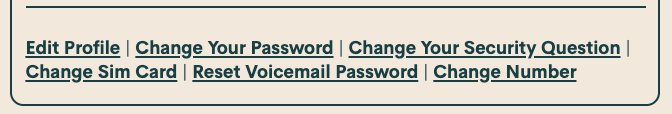- Community Home
- Get Support
- Minutes
- Subscribe to RSS Feed
- Mark Topic as New
- Mark Topic as Read
- Float this Topic for Current User
- Subscribe
- Mute
- Printer Friendly Page
Minutes
- Mark as New
- Subscribe
- Mute
- Subscribe to RSS Feed
- Permalink
- Report Inappropriate Content
11-27-2020 09:32 PM - edited 01-05-2022 05:34 PM
- Mark as New
- Subscribe
- Mute
- Subscribe to RSS Feed
- Permalink
- Report Inappropriate Content
11-27-2020 09:38 PM - edited 11-27-2020 09:40 PM
Do you have texting services (in and out), and can you receive calls?
If not, check your SIM card to make sure it matches the 4 -digits registered on your SELF SERVE account found under "Change Sim Card" option below:
If they do not match then you have a SIM card fraudulent issue. Contact the moderators about this.
To contact the Public Mobile Moderator_Team, there are two ways to reach them:
1 - Click the bubble comment circle on the bottom right hand side of your screen to talk to SIMon the chat bot or link:
https://widget.telus.tiia.ai/publicmobile/publicmobile.html
OR
2 - Contact the Public Mobile Moderator_Team via private message using this link:
https://productioncommunity.publicmobile.ca/t5/notes/composepage/note-to-user-id/22437
- Mark as New
- Subscribe
- Mute
- Subscribe to RSS Feed
- Permalink
- Report Inappropriate Content
11-27-2020 09:37 PM
Are you on the $15 plan?..if so that is 100 outgoing minutes per 30 days. Billed by the minute not second and calling voicemail counts as minutes.
You can buy a data add-on $5 for 500 Canada wide minutes.
1 add $5 to your account.
2 click purchase add-ons and buy it.
3 - reboot phone and you're good to go.
Let us know if this is the plan you're on.
You can log into your account and under my data and add-ons if you don't see call minutes that means they have been used up.
- Mark as New
- Subscribe
- Mute
- Subscribe to RSS Feed
- Permalink
- Report Inappropriate Content
11-27-2020 09:35 PM
Do you have the $15 plan with limited 100 minutes outgoing? Or old grandfather $10 plan?
Check your self service account under Add on section. If you don't see the 100 minute tracker, that means you ran out of minutes.
You could buy 500 minutes Can wide minutes add on. Unused minutes roll over
- Mark as New
- Subscribe
- Mute
- Subscribe to RSS Feed
- Permalink
- Report Inappropriate Content
11-27-2020 09:35 PM
Hello @Aimeemac1 ,
Log into your SELF SERVE account and see if you are showing any left in your OVERVIEW tab. If nothing is showing then you used it all up for this cycle.