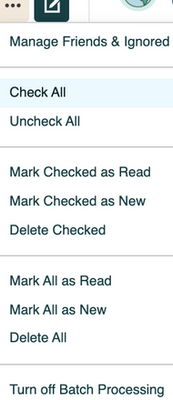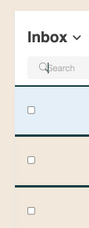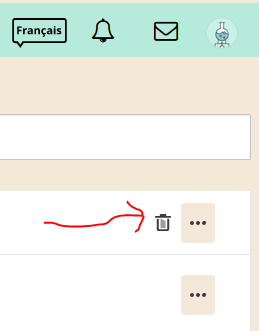- Community Home
- Get Support
- Mail box
- Subscribe to RSS Feed
- Mark Topic as New
- Mark Topic as Read
- Float this Topic for Current User
- Subscribe
- Mute
- Printer Friendly Page
Mail box
- Mark as New
- Subscribe
- Mute
- Subscribe to RSS Feed
- Permalink
- Report Inappropriate Content
08-05-2021 03:29 PM - edited 01-06-2022 03:02 AM
- Mark as New
- Subscribe
- Mute
- Subscribe to RSS Feed
- Permalink
- Report Inappropriate Content
08-06-2021 07:19 AM
set up yer own board .
Thats the problem with working for someone else ...their workplace, their rules. 😒
- Mark as New
- Subscribe
- Mute
- Subscribe to RSS Feed
- Permalink
- Report Inappropriate Content
08-06-2021 01:10 AM
PM eliminated the discussions board so where else can we have a discussion? I agree an automatic edit flag would be good thing. I will always indicate an edit unless it's a minor typo or spelling mistake.
- Mark as New
- Subscribe
- Mute
- Subscribe to RSS Feed
- Permalink
- Report Inappropriate Content
08-06-2021 12:42 AM
@barndoor : Indeed. I have seen that on other forums. A flag goes up that the post has been edited. (often not inside a short period of time) I just think it's proper protocol to indicate what an edit was. And I see that in other forums.
- Mark as New
- Subscribe
- Mute
- Subscribe to RSS Feed
- Permalink
- Report Inappropriate Content
08-06-2021 12:33 AM
It really would be better if it had an automatic edit notation that comes up when a post is edited . so wordings don't get changed without other participants and readers knowing changes have been made to the original post . ... but thats more for a discussion board rather than a help board like this I suppose .
- Mark as New
- Subscribe
- Mute
- Subscribe to RSS Feed
- Permalink
- Report Inappropriate Content
08-06-2021 12:18 AM
@Layla2 : To add to the learning curve...if you click on the 3 dots in the upper right of your post, you can edit the post. No need to write another post with a correction. In real time helping people though, it's customary (from my experiences elsewhere and here) to make it obvious that what you just did was an edit. But in your own thread it doesn't matter.
- Mark as New
- Subscribe
- Mute
- Subscribe to RSS Feed
- Permalink
- Report Inappropriate Content
08-06-2021 12:17 AM - edited 08-06-2021 12:20 AM
@Anonymous
You're walking my path! The more you ask, the more you know, the better you get!!
See, I just made a mistake. Thought I was responding to you and chose @Anonymous in error. Thanks to @Anonymous, I easily corrected my post
- Mark as New
- Subscribe
- Mute
- Subscribe to RSS Feed
- Permalink
- Report Inappropriate Content
08-06-2021 12:11 AM
We can’t control the way people react, respond, replay….
I am new to this “question” asking. And I’m sure I’ll mess up again.
it’s all a learning curve!
- Mark as New
- Subscribe
- Mute
- Subscribe to RSS Feed
- Permalink
- Report Inappropriate Content
08-06-2021 12:07 AM
**** not laid out****
- Mark as New
- Subscribe
- Mute
- Subscribe to RSS Feed
- Permalink
- Report Inappropriate Content
08-06-2021 12:03 AM
Thank you very much. I see now.
should be simpler with a “touch and hold” for a delete option to pop up. I know my way around a computers. Not later out all that well… just saying
- Mark as New
- Subscribe
- Mute
- Subscribe to RSS Feed
- Permalink
- Report Inappropriate Content
08-05-2021 11:55 PM
@barndoor : Yes. I afterwards discovered the batch processing option. It was off.
- Mark as New
- Subscribe
- Mute
- Subscribe to RSS Feed
- Permalink
- Report Inappropriate Content
08-05-2021 11:45 PM - edited 08-05-2021 11:54 PM
Umm thats if you want to do them one at a time ...you can also check the box and select delete checked messages if you like to really watch the lights flicker .
Really there are no words ...they spend time on this and they still show your account as expired when it's not ... wtf
oops I see esjiiv beat me to it . 👍 ....for those like me that can't see that is supposed to be a thumbs up and not a bird .
- Mark as New
- Subscribe
- Mute
- Subscribe to RSS Feed
- Permalink
- Report Inappropriate Content
08-05-2021 11:44 PM - edited 08-05-2021 11:47 PM
- Mark as New
- Subscribe
- Mute
- Subscribe to RSS Feed
- Permalink
- Report Inappropriate Content
08-05-2021 03:41 PM