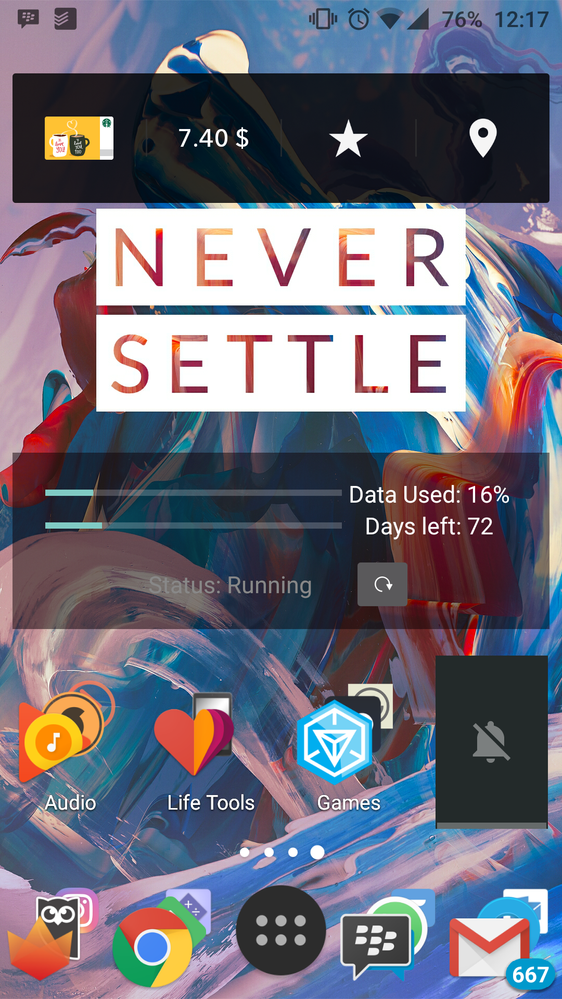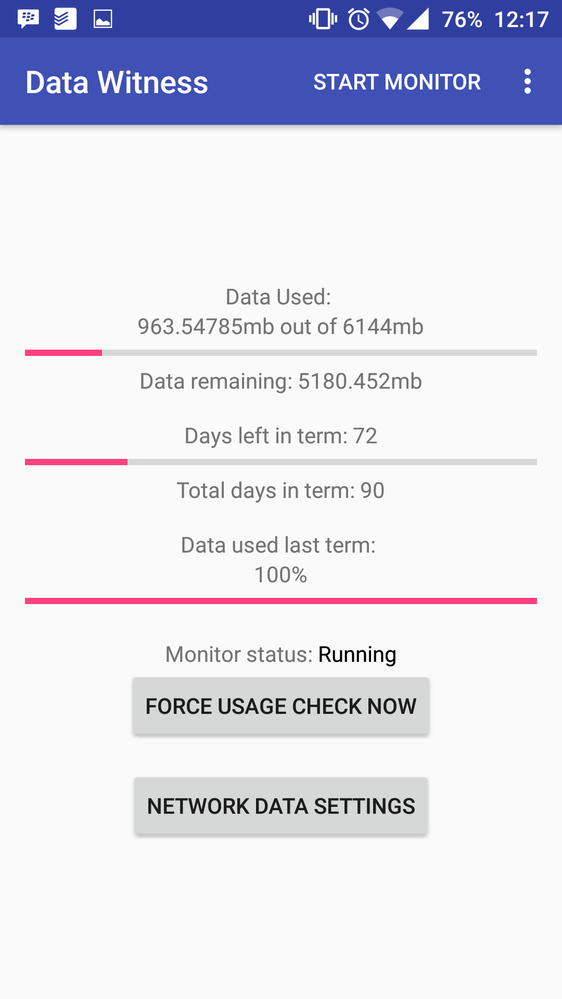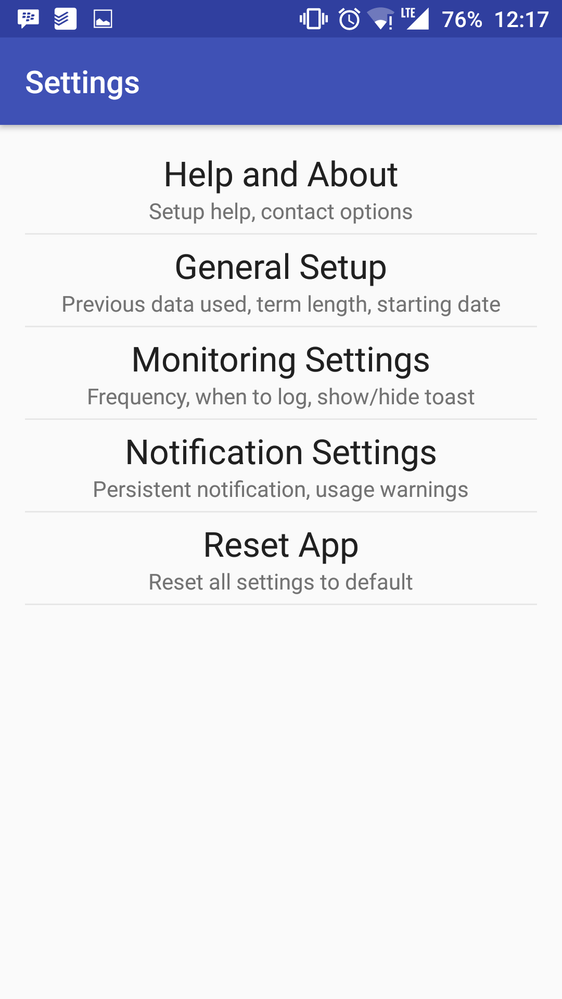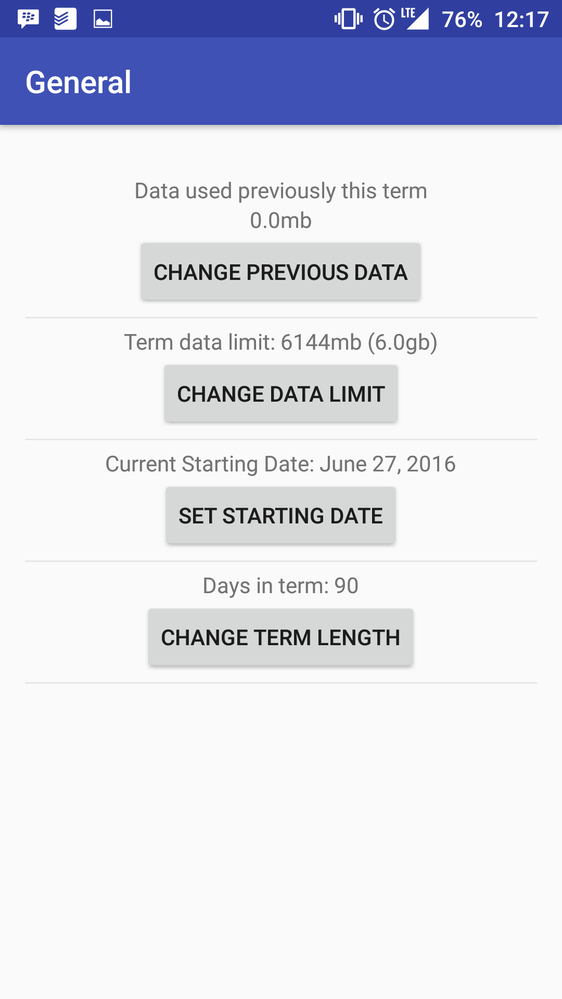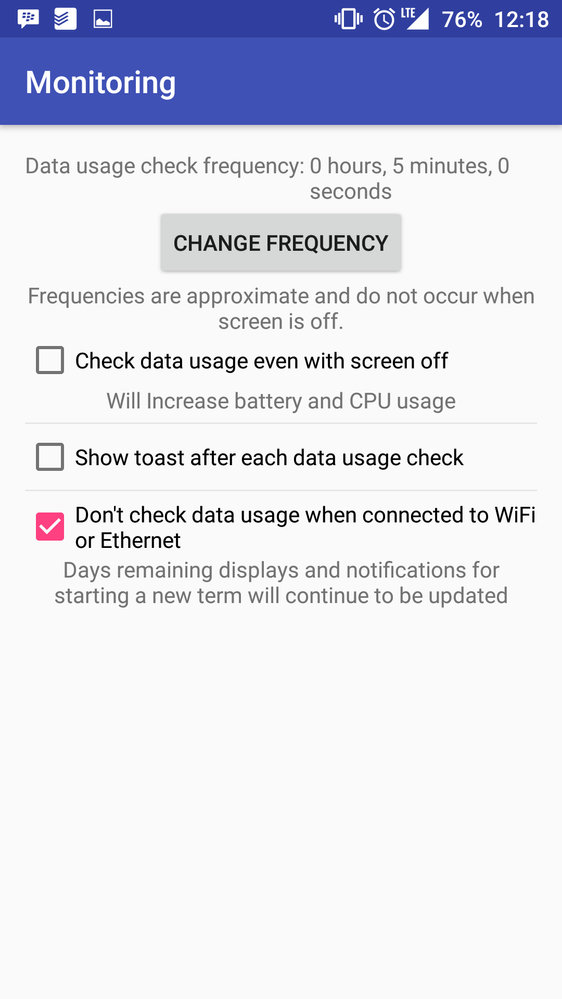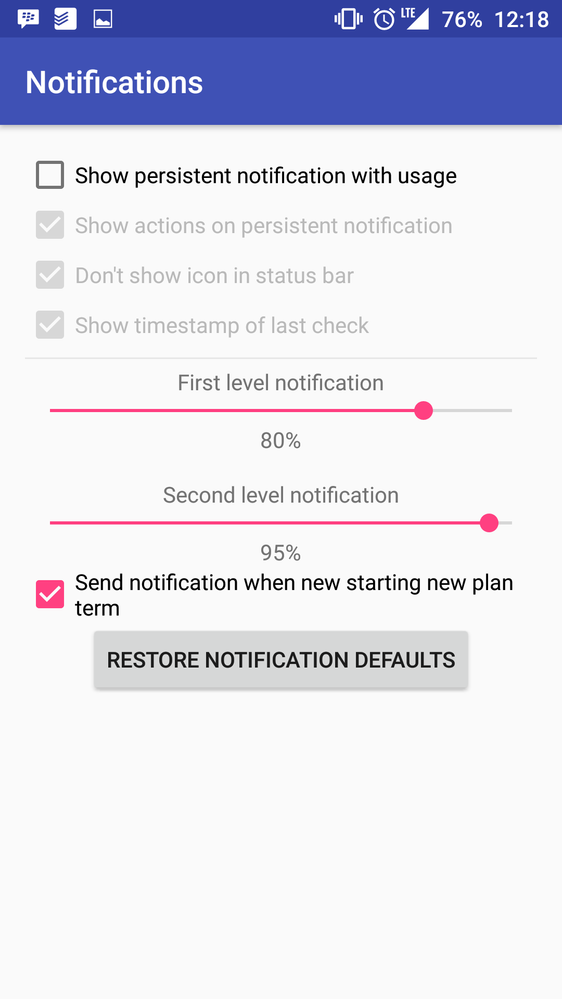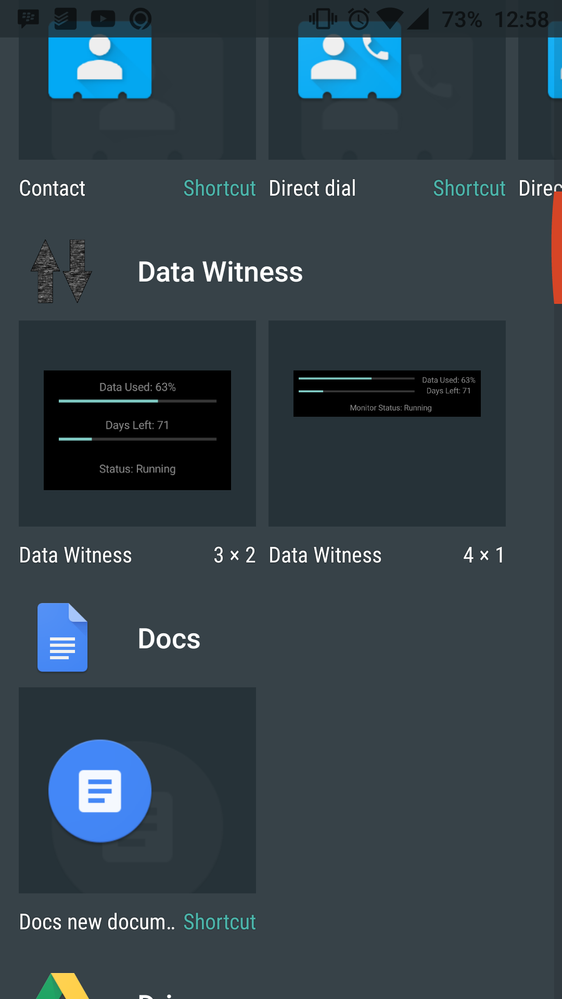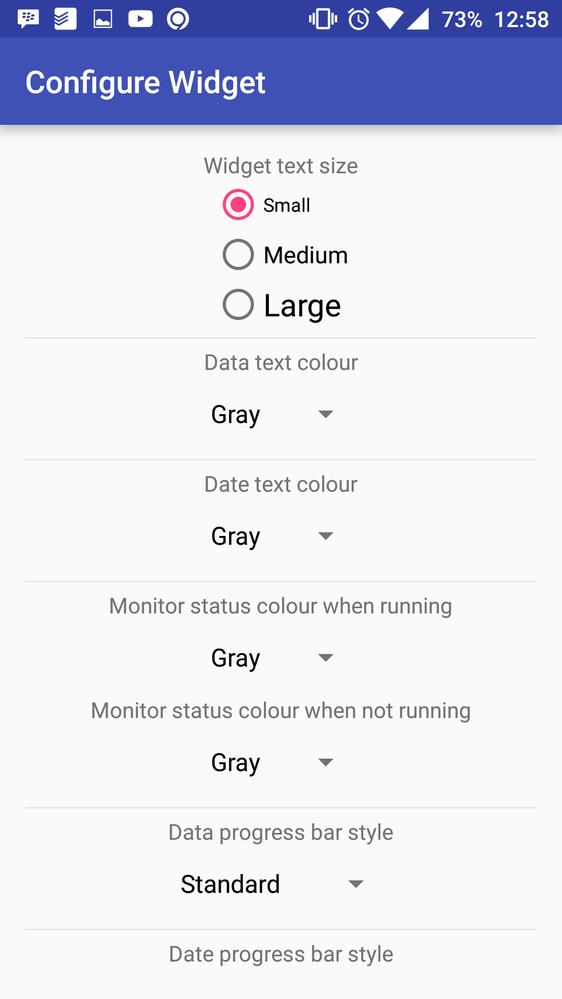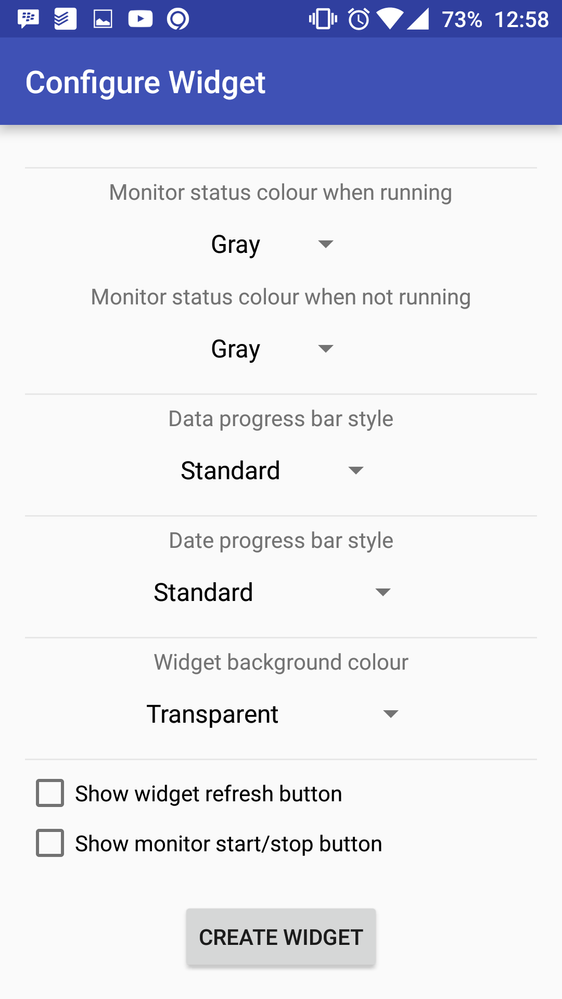- Community Home
- Get Support
- IWIK's "Data Witness" for Android - Getting starte...
- Subscribe to RSS Feed
- Mark Topic as New
- Mark Topic as Read
- Float this Topic for Current User
- Subscribe
- Mute
- Printer Friendly Page
IWIK's "Data Witness" for Android - Getting started and brief overview
- Mark as New
- Subscribe
- Mute
- Subscribe to RSS Feed
- Permalink
- Report Inappropriate Content
07-14-2016 04:02 PM - edited 01-04-2022 12:56 PM
Hi folks,
If this is repetitive information, please forgive me, as I don't recall seeing this posted before. I'm here to let you know (you may already!) that Public Mobile community member @IWIK has built a great data usage tracking application for Android, named "Data Witness". You can find it in the Google Play store here: https://play.google.com/store/apps/details?id=com.iwik.datawitness
--------------
EDIT 2021-Sept-29: you no longer need to reach out to IWIK to get a free voucher. Instead, just install the "Data Witness PM" app, which is free for use on Public Mobile network:
https://play.google.com/store/apps/details?id=com.iwik.datawitnesspm
--------------
IMPORTANT NOTE: The app does cost a small amount on Google Play Store, but, thanks to @IWIK's generosity, he is giving it away FREE for Public Mobile users! To get it free, send @IWIK a private message, and [s]he will respond with a download code to get it for free.
What does it do?
Once installed and configured (more on that shortly), you can track your data usage against your plan alltoment, and it allows flexibility for PM's 10, 30, and 90 day plans and any data amount you choose. The easiest way to use it once all set up is to create a (or multiple) widget on one of your home screens, and it looks roughly like this:
You can see it here in the middle of my screen. You can customize this highly when you create the widget--custom colours, opacity of the background, etc. But in a nutshell it shows you the percentage of your plan's data allotment you've used so far this term, how many days are left in this term, and even gives you bar graphs so you can visualize this info. You can see in mine, my days are slightly ahead of my data usage, so I'm tracking well to not run out of data during this 90 day cycle.
If you don't want to set up a widget, you can also get this info by just going into Data Witness:
Installing and configuring
You can install it from the Play store link I used above. Launch the app and there you can set up a number of configuration items. Here's the main config menu:
From here, you'll want to pop into General settings and set up you plan details:
Log into your PM self-serve account and grab your current data usage amount and use that in the first setting shwon above. At your next renewal date, this will reset automatically to zero, as DW will be with you from the start of that cycle instead of part way through. Set your data limit based on what's in your plan (I'm on the 6GB/90 days plan), and your plan length and your last cycle start date. This is all you need to do to start benefitting from Data Witness right away!
There are a number of other settings you can tweak. I don't fully understand all of them, but this is how I currently have mine set up:
(I'm not sure of the ramifications of not having it check while the screen is off.)
Here you can tell it (using the sliders) when to let you know you're getting close to using up your data, and optionally have a persistent notification (you probably don't want that on, but it's a personal preference).
That's all there is to setting it up and basic usage. As I mentioned, there are a ton of options to personalize your widget(s). First of all there are two widget sizes to choose from:
And once you choose one and place it on a home screen, a ton of settings:
Enjoy!
>>> ALERT: I am not a moderator. For account or activation assistance, please click here.
- Labels:
-
Phones
- Mark as New
- Subscribe
- Mute
- Subscribe to RSS Feed
- Permalink
- Report Inappropriate Content
11-09-2016 09:27 PM
@mianmokash, you can enter the code from IWIK to get the app for free from the Google playstore.
- Mark as New
- Subscribe
- Mute
- Subscribe to RSS Feed
- Permalink
- Report Inappropriate Content
11-09-2016 07:07 PM
What do we do with the code? How would we install the app for android 4.4.2
- Mark as New
- Subscribe
- Mute
- Subscribe to RSS Feed
- Permalink
- Report Inappropriate Content
11-09-2016 04:25 PM
I've had a few requests to support Android 4.4.X (KitKat API 19) so I've released a new version that should work fine on KitKat. I will send out codes to the requests I've already had, and if anyone else is interested just shoot me a private message or email
- Mark as New
- Subscribe
- Mute
- Subscribe to RSS Feed
- Permalink
- Report Inappropriate Content
11-08-2016 02:21 PM
@kingstonian I will private message you a code
- Mark as New
- Subscribe
- Mute
- Subscribe to RSS Feed
- Permalink
- Report Inappropriate Content
11-08-2016 01:22 PM - edited 11-08-2016 01:25 PM
Installed your app (1.0.6 (7))yesterday and it seamed to be working, the Monitor Status was running, but today it's not running, tried forcing it to run and the SIM incompatible warning came up.
My home screen shows the network as Telus ( new to PM yesterday ), even though I changed my APN settings to PM yesterday (the new sim when connected didn't propagate the APN fields automatically), before downloading your app.
Some odd things going on....
So could you provide your code, pretty please....and thanks....
- Mark as New
- Subscribe
- Mute
- Subscribe to RSS Feed
- Permalink
- Report Inappropriate Content
11-07-2016 05:18 PM
Data Witness PM version 1.0.6 now rolling out.
Now it only verifies the carrier at first run, no more notifications when you loose signal.
Still Data Witness PM ONLY WORKS if your status bar says "Public Mobile" as your carrier. Devices that show it as Telus WILL NOT work, and you'll have to grab a code for Data Witness from me.
- Mark as New
- Subscribe
- Mute
- Subscribe to RSS Feed
- Permalink
- Report Inappropriate Content
11-07-2016 05:14 PM
@makkahn28 No benefit to having both, the PM version was made just for my convenience of not having to send people codes haha
- Mark as New
- Subscribe
- Mute
- Subscribe to RSS Feed
- Permalink
- Report Inappropriate Content
11-07-2016 04:33 PM
If one has BOTH, is there an operational difference?
- Mark as New
- Subscribe
- Mute
- Subscribe to RSS Feed
- Permalink
- Report Inappropriate Content
11-07-2016 04:33 PM
@IWIK, what's the actual difference between the Data Witness?
& the Data Witness PM per se?
- Mark as New
- Subscribe
- Mute
- Subscribe to RSS Feed
- Permalink
- Report Inappropriate Content
11-05-2016 04:40 PM
@pop78 Not at this time, no.
- Mark as New
- Subscribe
- Mute
- Subscribe to RSS Feed
- Permalink
- Report Inappropriate Content
11-05-2016 11:28 AM
Thanks @IWIK! Got the PM version installed.
One question: Is it possible to modify the widget once it's created? Things like text color and background. Can't seem to find those options.
- Mark as New
- Subscribe
- Mute
- Subscribe to RSS Feed
- Permalink
- Report Inappropriate Content
11-05-2016 10:26 AM
@pop78 if you have android 6 you can use the free one. Some people have have trouble when you loose signal and the app complaining (I have to make an update). But if you need a code for the paid version just private message me.
- Mark as New
- Subscribe
- Mute
- Subscribe to RSS Feed
- Permalink
- Report Inappropriate Content
11-05-2016 08:46 AM
Hey @IWIK , just got my account up and would love to use your app. Which one should I use? The public one or PM specific?
Thanks!!
- Mark as New
- Subscribe
- Mute
- Subscribe to RSS Feed
- Permalink
- Report Inappropriate Content
11-03-2016 02:38 PM
@IWIK fragmentation, indeed! I'm pretty sure mine tends to be slightly lower in DW than in PM overview tab at any given time. It's never enough to worry about, and every now and then I caclulate the difference and add it to my "previous data used" amount in DW to bring them back in alignment.
>>> ALERT: I am not a moderator. For account or activation assistance, please click here.
- Mark as New
- Subscribe
- Mute
- Subscribe to RSS Feed
- Permalink
- Report Inappropriate Content
11-03-2016 12:32 PM
@srlawren mine seems to gradually say I've use more then what PM says. Yours goes the other way? Haha it doesn't seem to be a real fine science. And I'm pretty sure the app exclusion doesn't work at all on my Priv anymore, and won't be supported in Android 7 at all.
I'm new to the world of Android but I do see now what they mean by fragmentation.
- Mark as New
- Subscribe
- Mute
- Subscribe to RSS Feed
- Permalink
- Report Inappropriate Content
11-03-2016 12:27 PM
IWIK, thanks for mentioning about refreshing before a reboot! That probably explains why there is a gradual discrepancy over time after manually adjusting my previously used amount to match what's in my self serve account! Good to know and I'll try to remember to manually refresh before rebooting whenever possible.
>>> ALERT: I am not a moderator. For account or activation assistance, please click here.
- Mark as New
- Subscribe
- Mute
- Subscribe to RSS Feed
- Permalink
- Report Inappropriate Content
11-03-2016 12:23 PM
@mgc as for monitoring, you don't need it running all the time, you could certainly just manually refresh at the end of the day. The only thing to keep in mind is that restarting the phone resets androids data usage stats that Data Witness draws from, so if you don't refresh before a reboot you will loose that amount of usage monitoring.
Thanks for the explanation of what to do when using Nova. Nova must be forcing the widgets to me resizable which they are not by default. I think this may be the issue.
- Mark as New
- Subscribe
- Mute
- Subscribe to RSS Feed
- Permalink
- Report Inappropriate Content
11-03-2016 09:49 AM
@IWIK Thanks again, downloaded and using now.
Question on using it: does it have to be monitoring whenever I have data on, or can I just tap the "FORCE USAGE CHECK NOW" button within the app at the end of the day and it will record all the data usage? I'm assuming the former, but I'm hoping either works.
Btw, I use "Nova Launcher" on my phone and had a problem adding the widgets. Perhaps it's just my phone, but this might help others.
Problem: after adding a widget, there is no background colour and not all elements within are visible.
Solution: resize the widget. It auto-magically fixes things for me.
I am attaching 3 screenshots to demonstrate this.
#1 is right after adding the widget (I circled the area in black); #2 is getting Nova Launcher to begin resizing; #3 is after increasing the height by 1 row.
- Mark as New
- Subscribe
- Mute
- Subscribe to RSS Feed
- Permalink
- Report Inappropriate Content
11-01-2016 01:14 PM
@mgc Not a problem, I'll private message you a code to download the non carrier dependent version.
- Mark as New
- Subscribe
- Mute
- Subscribe to RSS Feed
- Permalink
- Report Inappropriate Content
11-01-2016 12:36 PM
FYI back when I was on Virgin Mobile, it always reported "BELL".
(I am on a Samsung Galaxy S2 running CyanogenMod, Android v 5.1.1)
- Mark as New
- Subscribe
- Mute
- Subscribe to RSS Feed
- Permalink
- Report Inappropriate Content
10-31-2016 12:50 PM
Quite strange why it's displaying that way and always has. I'm running an LG G4 with Android 6.0. Not rooted.
- Mark as New
- Subscribe
- Mute
- Subscribe to RSS Feed
- Permalink
- Report Inappropriate Content
10-29-2016 12:20 PM - edited 10-29-2016 01:48 PM
We just signed up on new fall promo plan. Can confirm, carrier said 'Public Mobile' at first, woke up this morning with a Data Witness complaint and my carrier now saying 'Telus'.
Spouse's phone still showing as 'Public Mobile'.
No idea if there's a pattern, it's literally our first day with plan. Lol
Honestly not opposed to tossing $1 your way later for a useful app, just thought I'd report it.
Cheers 😊
EDIT: Haha, even when searching networks, mine shows 'TELUS LTE, TELUS WCDMA' and my spouse's is 'Public Mobile LTE, TELUS WCDMA'. It sort of feels like I paid for an offbrand and got the real thing. Lolol
- Mark as New
- Subscribe
- Mute
- Subscribe to RSS Feed
- Permalink
- Report Inappropriate Content
10-28-2016 05:14 PM
Hmmm, yea that helps explain it.
- Mark as New
- Subscribe
- Mute
- Subscribe to RSS Feed
- Permalink
- Report Inappropriate Content
10-28-2016 04:52 PM
@jordanharris01 @IWIK actually, I know that some firmware version(s) of the OnePlus 3 OS are known to have that issue with the UK carrier GiffGaff, which is an MVNO run on O2. Apparently the OxygenOS 3.2.2 update changed GiffGaff phones from displaying GiffGaff to displaying O2 instead. Acutally that's one of the reasons I've stayed on 3.2.1, as I wondered if it might affect PM/Telus as well.
>>> ALERT: I am not a moderator. For account or activation assistance, please click here.
- Mark as New
- Subscribe
- Mute
- Subscribe to RSS Feed
- Permalink
- Report Inappropriate Content
10-28-2016 04:31 PM
@jordanharris01 I can just send you a redemption code for the regular one. Yes it would solve your issue as it doesn't care what SIM you have. Strange that yours says Telus but that is indeed what is causing the issues.
I'll PM you a redemption code.
- Mark as New
- Subscribe
- Mute
- Subscribe to RSS Feed
- Permalink
- Report Inappropriate Content
10-28-2016 12:44 PM
If buying the version from the Play Store will fix this, then that's what I'll do! Always good to support devs.
- Mark as New
- Subscribe
- Mute
- Subscribe to RSS Feed
- Permalink
- Report Inappropriate Content
10-28-2016 12:43 PM
No, it shows Telus... just assumed since that was the main network that it was correct.
- Mark as New
- Subscribe
- Mute
- Subscribe to RSS Feed
- Permalink
- Report Inappropriate Content
10-28-2016 12:23 PM
Play store seems to be a different atmosphere then BlackBerry World.
Hopefully I can straighten things out this weekend. I'm not sure what it will entail with regards to my Play store listings
I'll update this thread with what I come up with and if there is a new link to download.
Sorry this is so convoluted, been pretty busy lately
Thanks
Nolan
- Mark as New
- Subscribe
- Mute
- Subscribe to RSS Feed
- Permalink
- Report Inappropriate Content
10-28-2016 12:13 PM
- Mark as New
- Subscribe
- Mute
- Subscribe to RSS Feed
- Permalink
- Report Inappropriate Content
10-28-2016 11:56 AM
@IWIK do you have any thoughts on @jordanharris01's issue? It sounds like maybe DW_PM can't detect that he's on PM for some reason?
>>> ALERT: I am not a moderator. For account or activation assistance, please click here.
- Re: Can't downgrade account in Get Support
- 4G 1GB special offer - updated plan not there in Get Support
- Site won't allow me to login/March Maintenance in Get Support
- Calls going straight to voicemail. Internal Server Error. in Get Support
- INTERNAL SERVER ERROR / Need to add-on data, but its not allowing me in Get Support