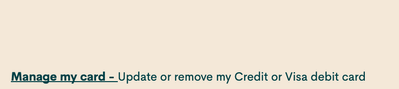- Mark as New
- Subscribe
- Mute
- Subscribe to RSS Feed
- Permalink
- Report Inappropriate Content
09-08-2019 06:33 PM - edited 01-05-2022 06:57 AM
Hi, I just registered a public (with data) plan but I lost my phone. Can the public locate where my phone is and whether my phone is being used?
Solved! Go to Solution.
- Labels:
-
Joining Public
- Mark as New
- Subscribe
- Mute
- Subscribe to RSS Feed
- Permalink
- Report Inappropriate Content
09-09-2019 01:47 AM
@Anonymous wrote:
@Jb456 wrote:
@GinYVR wrote:
@kathyliu806You should able to remove your autopay in the Payment section.
The section you referred you're not able to adjust autopay settings. That section is for Adding/removing a credit card.
The removal of the payment card automatically turns off autopay. Two birds.
Ya you got a point there lol...was just responding based on OPs question. She asked to remove auto pay not her entire card...anywho she has all the details now she can choose at her discretion.
- Mark as New
- Subscribe
- Mute
- Subscribe to RSS Feed
- Permalink
- Report Inappropriate Content
09-09-2019 01:42 AM
@Jb456 wrote:
@GinYVR wrote:
@kathyliu806You should able to remove your autopay in the Payment section.
The section you referred you're not able to adjust autopay settings. That section is for Adding/removing a credit card.
The removal of the payment card automatically turns off autopay. Two birds.
- Mark as New
- Subscribe
- Mute
- Subscribe to RSS Feed
- Permalink
- Report Inappropriate Content
09-09-2019 01:38 AM
@GinYVR wrote:
@kathyliu806You should able to remove your autopay in the Payment section.
The section you referred you're not able to adjust autopay settings. That section is for Adding/removing a credit card.
- Mark as New
- Subscribe
- Mute
- Subscribe to RSS Feed
- Permalink
- Report Inappropriate Content
09-09-2019 01:32 AM
- Mark as New
- Subscribe
- Mute
- Subscribe to RSS Feed
- Permalink
- Report Inappropriate Content
09-09-2019 12:45 AM
@kathyliu806 wrote:I set up auto-top-up. I have been trying to remove the auto-top-up but the remove credit card button never worked. How to remove the auto-top-up setting?
You can also use the 611 service to toggle off autopay. The payment card stays but it stops autopay.
- Mark as New
- Subscribe
- Mute
- Subscribe to RSS Feed
- Permalink
- Report Inappropriate Content
09-09-2019 12:42 AM
@kathyliu806 wrote:I set up auto-top-up. I have been trying to remove the auto-top-up but the remove credit card button never worked. How to remove the auto-top-up setting?
I answered your question on your other thread.
Here is answer again.
1-log into self serve account
2-click Payment
3-click manage autopay pay
4-click remove autopay.
Have a good night 😊
- Mark as New
- Subscribe
- Mute
- Subscribe to RSS Feed
- Permalink
- Report Inappropriate Content
09-09-2019 12:13 AM
I set up auto-top-up. I have been trying to remove the auto-top-up but the remove credit card button never worked. How to remove the auto-top-up setting?
- Mark as New
- Subscribe
- Mute
- Subscribe to RSS Feed
- Permalink
- Report Inappropriate Content
09-08-2019 08:09 PM - edited 09-08-2019 08:11 PM
@Jb456Unless the person who got the person's address and go to the SSIDs that are frequented and don't require a sign on page.. It is pretty unlikely the phone could be found by wifi alone. The person who found the phone would need the PIN code or have access to other authentication methods in order to interact with Android to get on different wifi SSIDs.
- Mark as New
- Subscribe
- Mute
- Subscribe to RSS Feed
- Permalink
- Report Inappropriate Content
09-08-2019 07:57 PM
Still possible to track phone if the person that finds it connects it to a wifi source and has not turned off location services.
However if OP uses find my device(android) or find my iPhone (Apple) to completely erase device. Then phone will be completely untrackable.
@GinYVR wrote:@kathyliu806Do note if you get a replacement SIM and use the "Change SIM" function to restore your service on another phone.. you will loose the ability to track / remote wipe your phone via Android because your old phone will loose data connection.
You would need to balance if you want to track / see your phone again and when to restore your service.
HOW TO CHANGE YOUR SIM CARD #
- Mark as New
- Subscribe
- Mute
- Subscribe to RSS Feed
- Permalink
- Report Inappropriate Content
09-08-2019 07:52 PM - edited 09-08-2019 07:53 PM
@kathyliu806Do note if you get a replacement SIM and use the "Change SIM" function to restore your service on another phone.. you will loose the ability to track / remote wipe your phone via Android because your old phone will loose data connection.
You would need to balance if you want to track / see your phone again and when to restore your service.
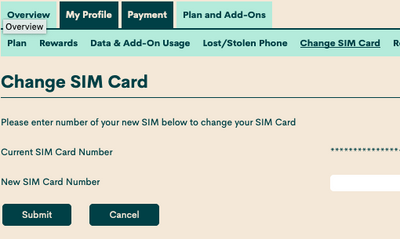
- Mark as New
- Subscribe
- Mute
- Subscribe to RSS Feed
- Permalink
- Report Inappropriate Content
09-08-2019 07:25 PM
If your phone was an Android device you might be able to find, lock, or erase a lost Android device. Click here for more info.
- Mark as New
- Subscribe
- Mute
- Subscribe to RSS Feed
- Permalink
- Report Inappropriate Content
09-08-2019 06:40 PM - edited 09-08-2019 06:41 PM
No. However what kind of phone do you have android phones offer find my device. You have to log into Google account. And iPhone offers fine my phone.
Did you ever sign up to those on your phone?...if phone hasn't been turned off and location is turned on you should be able to try tracking your phone to locate it...these programs have options to make phone ring, send it a text or call in hopes someone that found it sees it to contact you.
Be sure to log into your Public Mobile account and "SUSPENDED YOUR SERVICE"..
HOPE YOU FIND YOUR PHONE