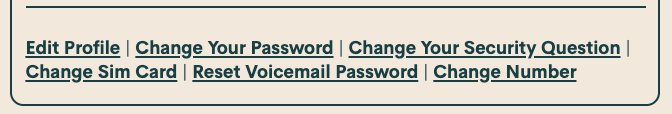- Community Home
- Get Support
- Re: I have a SIM already but need to transfer the ...
- Subscribe to RSS Feed
- Mark Topic as New
- Mark Topic as Read
- Float this Topic for Current User
- Subscribe
- Mute
- Printer Friendly Page
- Mark as New
- Subscribe
- Mute
- Subscribe to RSS Feed
- Permalink
- Report Inappropriate Content
01-26-2021 06:13 PM - edited 01-05-2022 05:01 PM
Long story short I dropped my SIM card out of my phone into my car seat and can't find it.
I bought a new sim and need to transfer my phone number and my account info to the new SIM but I already have a Public Mobile Account. I need to transfer everything to the new SIM ASAP.
Thank you in advance.
Solved! Go to Solution.
- Labels:
-
Joining Public
- Mark as New
- Subscribe
- Mute
- Subscribe to RSS Feed
- Permalink
- Report Inappropriate Content
01-26-2021 07:35 PM
@mattimi0 You can Use the Change SIM function in the self-serve. good luck
- Mark as New
- Subscribe
- Mute
- Subscribe to RSS Feed
- Permalink
- Report Inappropriate Content
01-26-2021 06:36 PM
@mattimi0 wrote:Long story short I dropped my SIM card out of my phone into my car seat and can't find it.
I bought a new sim and need to transfer my phone number and my account info to the new SIM but I already have a Public Mobile Account. I need to transfer everything to the new SIM ASAP.
Thank you in advance.
Please take @Anonymous advice and log into your SELF SERVE account, to "Change Sim Card" found here:
NOTE: if you find that SIM card in the crevices of your vehicle after you change your SIM number it will no longer be any good. Once you swap out a SIM card it becomes not usable.
- Mark as New
- Subscribe
- Mute
- Subscribe to RSS Feed
- Permalink
- Report Inappropriate Content
01-26-2021 06:16 PM
- Mark as New
- Subscribe
- Mute
- Subscribe to RSS Feed
- Permalink
- Report Inappropriate Content
01-26-2021 06:16 PM
@mattimi0 wrote:I don't need to use the "Activate SIM" link? The new card will activate in the transfer link?
No, as that will open a new account and you will end up paying for another plan. You need to follow the advise from earlier to use your self serve account to change your active SIM card.
- Mark as New
- Subscribe
- Mute
- Subscribe to RSS Feed
- Permalink
- Report Inappropriate Content
01-26-2021 06:16 PM
@mattimi0 wrote:I don't need to use the "Activate SIM" link? The new card will activate in the transfer link?
As the disappeared post said - do not activate. Just use the Change SIM.
- Mark as New
- Subscribe
- Mute
- Subscribe to RSS Feed
- Permalink
- Report Inappropriate Content
01-26-2021 06:15 PM
- Mark as New
- Subscribe
- Mute
- Subscribe to RSS Feed
- Permalink
- Report Inappropriate Content
01-26-2021 06:15 PM
I don't need to use the "Activate SIM" link? The new card will activate in the transfer link?
- Mark as New
- Subscribe
- Mute
- Subscribe to RSS Feed
- Permalink
- Report Inappropriate Content
01-26-2021 06:14 PM
@mattimi0 : Use the Change SIM function in the self-serve. Piece o' cake.