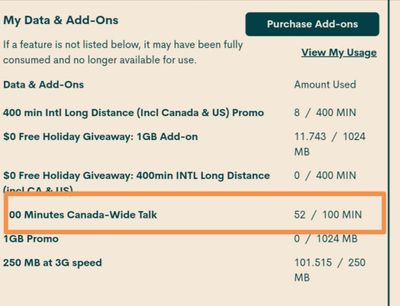- Community Home
- Get Support
- Re: I can't call out.
- Subscribe to RSS Feed
- Mark Topic as New
- Mark Topic as Read
- Float this Topic for Current User
- Subscribe
- Mute
- Printer Friendly Page
I can't call out.
- Mark as New
- Subscribe
- Mute
- Subscribe to RSS Feed
- Permalink
- Report Inappropriate Content
07-28-2020 06:54 PM - edited 01-05-2022 12:35 PM
Recently gave my son my old phone, he has tried to call anyone and can't, he can send and receive texts and also revive calls just can't call out, thank you Brian
- Labels:
-
Service
- Mark as New
- Subscribe
- Mute
- Subscribe to RSS Feed
- Permalink
- Report Inappropriate Content
07-28-2020 08:52 PM
@Flanny try resetting the network settings and change his preferred network to 3g
- Mark as New
- Subscribe
- Mute
- Subscribe to RSS Feed
- Permalink
- Report Inappropriate Content
07-28-2020 07:53 PM - edited 07-28-2020 10:30 PM
@Flanny Try the sim card in your phone and if you are able to call out then it's a Harare problem. If you still can't dial out try dialing the number directly with a 1 in front of it. If it still doesn't work then you need to add minutes to that account.
- Mark as New
- Subscribe
- Mute
- Subscribe to RSS Feed
- Permalink
- Report Inappropriate Content
07-28-2020 07:15 PM
@Flanny your phone has the required 3g bands. So talk should work. If it never did, your SIM may not have provisioned correctly. Contact the moderators and ask them to reset your service. There are 2 ways to contact the Moderator Team:
- Faster response- Get help with your account the easy way by starting a conversation with our virtual assistant, SIMon. It’ll take you to relevant help articles, or if it’s something more urgent, it can help you submit a ticket to the Moderator Team. Click here to get started.
- Slower- Alternatively, you can send a private message to the Moderators by clicking here. You’ll need to be logged in to your Community account for the link to work.
Once connected to Simon, you will be asked to log in again with your community user name and password. Please do, this allows you to continue and send your message.
- Check your private message sent box (click on the envelope top right of your screen) to make sure the message was sent.
- Keep an eye on the envelope top right of your screen. The mods answer will show up there. When it does, you will be asked to verify your self service account, with your password and login. Doing so allows the process to continue. Stay safe.
Welcome to PM .
- Mark as New
- Subscribe
- Mute
- Subscribe to RSS Feed
- Permalink
- Report Inappropriate Content
07-28-2020 07:14 PM
@Flanny wrote:Thanks, we haven't even set the voicemail up yet. I guess there is no # I can call about this?
Contact the Moderator Team (Public Mobile representative) for assistance:
- Get help with your account the easy way by starting a conversation with our virtual assistant, SIMon. It’ll take you to relevant help articles, or if it’s something more urgent, it can help you submit a ticket to the Moderator Team. Click here to get started.
- Alternatively, you can send a private message to the Moderators by clicking here. You’ll need to be logged in to your Community account for the link to work
- Mark as New
- Subscribe
- Mute
- Subscribe to RSS Feed
- Permalink
- Report Inappropriate Content
07-28-2020 07:13 PM
Thanks, we haven't even set the voicemail up yet. I guess there is no # I can call about this?
- Mark as New
- Subscribe
- Mute
- Subscribe to RSS Feed
- Permalink
- Report Inappropriate Content
07-28-2020 07:13 PM
@Flanny log into your account. Scroll down to "My data ad add-ons".
Do you see minutes like this there?
If nothing shows that means all the minutes have been used.
- Mark as New
- Subscribe
- Mute
- Subscribe to RSS Feed
- Permalink
- Report Inappropriate Content
07-28-2020 07:11 PM - edited 07-28-2020 07:12 PM
@Flanny wrote:Yes the $15 plan, since it was set up last week we have yet to make a call, it keeps saying your plan doesn't cover that
Log into self service and look at your usage. Setting up and retrieving voicemail will use your time up. Seconds are rounded up to the nearest minute.
- Mark as New
- Subscribe
- Mute
- Subscribe to RSS Feed
- Permalink
- Report Inappropriate Content
07-28-2020 07:10 PM
Yes a new activation, the phone is an older Samsung Nexus
- Mark as New
- Subscribe
- Mute
- Subscribe to RSS Feed
- Permalink
- Report Inappropriate Content
07-28-2020 07:09 PM
Yes the $15 plan, since it was set up last week we have yet to make a call, it keeps saying your plan doesn't cover that
- Mark as New
- Subscribe
- Mute
- Subscribe to RSS Feed
- Permalink
- Report Inappropriate Content
07-28-2020 07:09 PM
@Flanny is this a new activation? What's the make and model of your phone? Thanks. Stay safe.
- Mark as New
- Subscribe
- Mute
- Subscribe to RSS Feed
- Permalink
- Report Inappropriate Content
07-28-2020 07:07 PM
@Flanny wrote:Recently gave my son my old phone, he has tried to call anyone and can't, he can send and receive texts and also revive calls just can't call out, thank you Brian
Are you on the $15 plan, limited to 100 outgoing minutes?
- Mark as New
- Subscribe
- Mute
- Subscribe to RSS Feed
- Permalink
- Report Inappropriate Content
07-28-2020 07:07 PM - edited 07-28-2020 07:07 PM
What plan are you on?
The $15 plan by chance?
That plan is 100 outgoing minutes so maybe you used up all the minutes if you're on that plan.
If you're on that plan you can purchase a $5 add-on for 500 Canada wide minutes that rollover over every 30 days until all used up.
Two steps to buy an add-on.
1- add money to your account.
2- buy the addon.
Let us know if you're on this plan. Thanks.