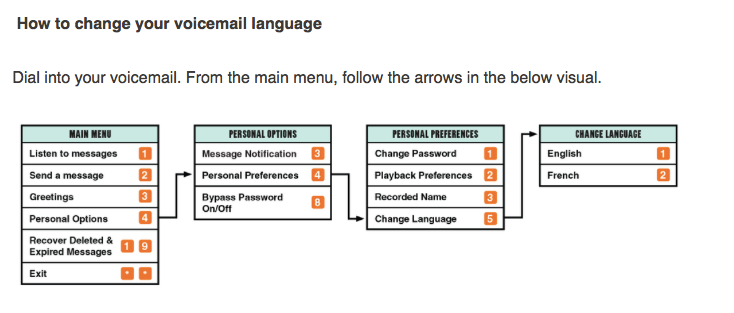- Community Home
- Get Support
- Re: How to change language in voicemail
- Subscribe to RSS Feed
- Mark Topic as New
- Mark Topic as Read
- Float this Topic for Current User
- Subscribe
- Mute
- Printer Friendly Page
- Mark as New
- Subscribe
- Mute
- Subscribe to RSS Feed
- Permalink
- Report Inappropriate Content
09-07-2018 07:41 PM - edited 01-05-2022 01:42 AM
Hello Experts,
Could anyone advise me how to change the language in my voicemail from Franch to English?
Thank you in advance!
Solved! Go to Solution.
- Labels:
-
Joining Public
- Mark as New
- Subscribe
- Mute
- Subscribe to RSS Feed
- Permalink
- Report Inappropriate Content
10-20-2018 12:24 AM
Did you read through this thread?
popping had most of it.
But first, go into your self-serve and Plan & Add-ons and Reset Voicemail Password.
Press and hold 1 in your dialer and it'll dial out to your voicemail.
It'll probably be asking for a password here so type in your phone number. (that's the reset password)
I'm not certain if this all works from a virgin voicemail but from what popping said earlier in the thread it seems to.
It should be in the main menu. So press 4.
Another kind of recording will play then press 4 again
Another kind of recording will play then press 5 this time
You'll probably hear English now so press 1
Hang up.
- Mark as New
- Subscribe
- Mute
- Subscribe to RSS Feed
- Permalink
- Report Inappropriate Content
10-19-2018 11:01 PM - edited 10-19-2018 11:02 PM
@Dar1971, you can send a private message to Moderator team, they can help change the voicemail language from their side.
- Mark as New
- Subscribe
- Mute
- Subscribe to RSS Feed
- Permalink
- Report Inappropriate Content
10-19-2018 05:08 PM
I don't speak french, how do you change language to english
- Mark as New
- Subscribe
- Mute
- Subscribe to RSS Feed
- Permalink
- Report Inappropriate Content
09-10-2018 07:11 PM
Thank you guys for all your help 🙂
- Mark as New
- Subscribe
- Mute
- Subscribe to RSS Feed
- Permalink
- Report Inappropriate Content
09-10-2018 11:12 AM
- Mark as New
- Subscribe
- Mute
- Subscribe to RSS Feed
- Permalink
- Report Inappropriate Content
09-08-2018 02:59 PM
@ylime wrote:Thank you @popping
I tried, but it seems I didn't get into the main menu after I entered my password. so whatever number I enter, I couldn't get into the sub-menu correctly. I definetely need to find a French-speaking friend to help 😛
You can send a private message to moderator to switch your voicemail language to English.
Please include your PM Phone Number, 4 digit PIN, Account email address, Detailed explanation of your issue
Don't know your pin?--provide any 3 of the following:
- Complete mailing address,
- Email address,
- Alternate phone number,
- Date of birth,
- Last top up date & amount
Community Moderators are available from:
Monday to Friday from 9am (EDT) to 9pm (EDT)
Saturday and Sunday from 9am (EDT) to 7:30pm (EDT)
https://productioncommunity.publicmobile.ca/t5/notes/composepage/note-to-user-id/22437
- Mark as New
- Subscribe
- Mute
- Subscribe to RSS Feed
- Permalink
- Report Inappropriate Content
09-08-2018 10:18 AM
Thank you @popping
I tried, but it seems I didn't get into the main menu after I entered my password. so whatever number I enter, I couldn't get into the sub-menu correctly. I definetely need to find a French-speaking friend to help 😛
- Mark as New
- Subscribe
- Mute
- Subscribe to RSS Feed
- Permalink
- Report Inappropriate Content
09-07-2018 10:48 PM - edited 09-07-2018 10:56 PM
Okay. I play with enough with my voicemail. @Dunkman diagram is correct.
1. You need to enter your voicemail password first before you get to the main menu.
2. At the main menu, enter 4, 4, 5, then, it will speak English and French, select 1 for English. Wait until it stop speaking before hitting the next number. If you press the next number too quickly, it does not recognize the next number.
3. When don't know where you are press "*" to return to previous menu. If you press too many "*"s. System will log you off.
Good luck. Let me know your result.
- Mark as New
- Subscribe
- Mute
- Subscribe to RSS Feed
- Permalink
- Report Inappropriate Content
09-07-2018 10:34 PM
You need to have a french speaking friend ![]()
According to this diagram, after you enter password, press 4, then 4, then 5 and finally 1
(follow arrows)
- Mark as New
- Subscribe
- Mute
- Subscribe to RSS Feed
- Permalink
- Report Inappropriate Content
09-07-2018 10:02 PM
@popping thank you for reply.
I have reset my password by text, after I dial in my voicemail and enter my password, it starts speaking in French in length and whatever number I enter, it keeps talking in French.
- Mark as New
- Subscribe
- Mute
- Subscribe to RSS Feed
- Permalink
- Report Inappropriate Content
09-07-2018 09:47 PM
The first time that I access my voicemail. Voicemail asked me to create a passcode first. I have another account has not setup the voicemail yet. I will try that that qccount layer tonight and give you the number sequence.
- Mark as New
- Subscribe
- Mute
- Subscribe to RSS Feed
- Permalink
- Report Inappropriate Content
09-07-2018 09:18 PM
- Mark as New
- Subscribe
- Mute
- Subscribe to RSS Feed
- Permalink
- Report Inappropriate Content
09-07-2018 08:49 PM
@ylime wrote:@popping@Dunkman thanks a lot for your replies.
My voicemail is in French by default, so when I first dail into my voice mail, it is in French.
I read all your posts, but as I don't speak French, is there anyway to change it to English or any guidence on this?
Thank you!
Enter your passcode if you have it enabled, then press 4, then 5, then 1, then 1
- Mark as New
- Subscribe
- Mute
- Subscribe to RSS Feed
- Permalink
- Report Inappropriate Content
09-07-2018 08:36 PM
- Mark as New
- Subscribe
- Mute
- Subscribe to RSS Feed
- Permalink
- Report Inappropriate Content
09-07-2018 08:03 PM
Refer to this post on how to switch language to English.
If you accidently selected French as your languague: call voicemail, enter your passcode if you have it enabled, then press 4, then 5, then 1, then 1
- Mark as New
- Subscribe
- Mute
- Subscribe to RSS Feed
- Permalink
- Report Inappropriate Content
09-07-2018 08:00 PM
Here is the knowledge article on changing the language of voice mail and other details of voice mail.