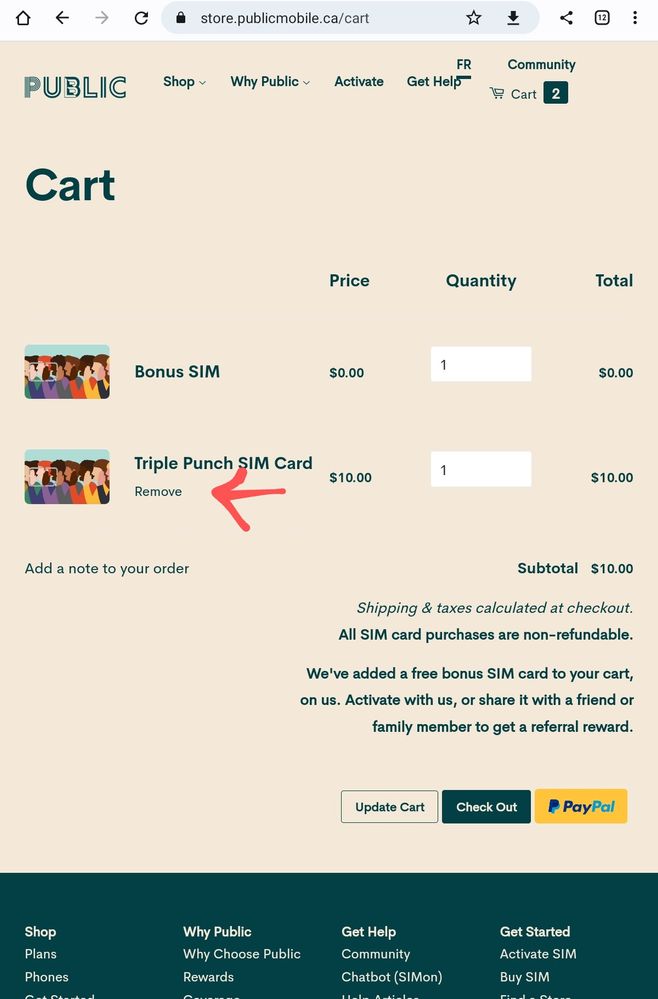- Community Home
- Get Support
- How do I empty my cart
- Subscribe to RSS Feed
- Mark Topic as New
- Mark Topic as Read
- Float this Topic for Current User
- Subscribe
- Mute
- Printer Friendly Page
- Mark as New
- Subscribe
- Mute
- Subscribe to RSS Feed
- Permalink
- Report Inappropriate Content
01-07-2023
08:53 PM
- last edited on
01-08-2023
12:01 AM
by
computergeek541
![]()
- Mark as New
- Subscribe
- Mute
- Subscribe to RSS Feed
- Permalink
- Report Inappropriate Content
01-07-2023 09:19 PM
- Mark as New
- Subscribe
- Mute
- Subscribe to RSS Feed
- Permalink
- Report Inappropriate Content
01-07-2023 09:19 PM
If it's a Sim card you will have to remove it twice because of the bonus Sim card in the cart.
- Mark as New
- Subscribe
- Mute
- Subscribe to RSS Feed
- Permalink
- Report Inappropriate Content
01-07-2023 09:06 PM
Maybe you;re on a phone. Scroll up to see the shopping cart and tap it and then you can tap remove on the item.
- Mark as New
- Subscribe
- Mute
- Subscribe to RSS Feed
- Permalink
- Report Inappropriate Content
01-07-2023 09:03 PM
I just get continue to payment, there is no option to remove once there, they have my credit card number and are asking me to complete payment
- Mark as New
- Subscribe
- Mute
- Subscribe to RSS Feed
- Permalink
- Report Inappropriate Content
01-07-2023 09:01 PM
I just get continue to payment, there is no option to remove once there, they have my credit card number and are asking me to complete payment
- Mark as New
- Subscribe
- Mute
- Subscribe to RSS Feed
- Permalink
- Report Inappropriate Content
01-07-2023 08:57 PM
Which cart? Buying phones or sims? Or buying add-ons? Set things to zero and update. Or click remove.
- Mark as New
- Subscribe
- Mute
- Subscribe to RSS Feed
- Permalink
- Report Inappropriate Content
01-07-2023 08:55 PM - edited 01-07-2023 08:57 PM
If you go to check out, there should be an option to remove items from the cart there.
Most online companies don't want to make it as easy as removing an item as it would be in a store by just putting it back on the shelf.