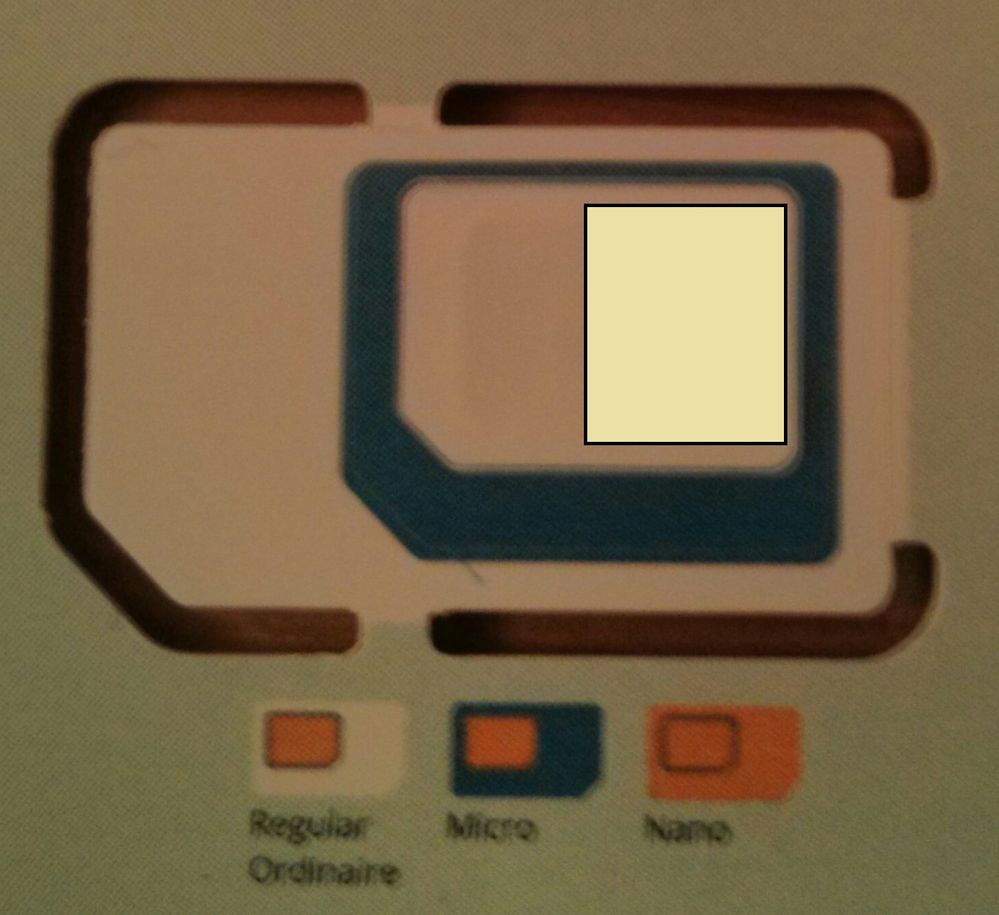- Community Home
- Get Support
- How do I cut my Sim card?
- Subscribe to RSS Feed
- Mark Topic as New
- Mark Topic as Read
- Float this Topic for Current User
- Subscribe
- Mute
- Printer Friendly Page
- Mark as New
- Subscribe
- Mute
- Subscribe to RSS Feed
- Permalink
- Report Inappropriate Content
01-03-2020 10:48 PM - edited 01-05-2022 08:52 AM
Hi Everyone,
I just got back from the Mobile Shop and got my Sim card. Unfortunately, it does not appear to be the one where you can just punch out the size you need. My phone needs the Nano size card. However, I'm not sure how to cut it. I attached a photo of the back of the card. The yellow box is just covering up the sim card number. If anyone here can give me some direction, that would be much appreciated. Thanks.
Solved! Go to Solution.
- Labels:
-
Joining Public
- Mark as New
- Subscribe
- Mute
- Subscribe to RSS Feed
- Permalink
- Report Inappropriate Content
01-04-2020 04:29 AM
It looks perforated in the picture. Just push it out. I found the nano card to be harder to push out, you needed a little more force.
- Mark as New
- Subscribe
- Mute
- Subscribe to RSS Feed
- Permalink
- Report Inappropriate Content
01-04-2020 03:47 AM
any sim card should be pre-punched . If not, I suggest you return it to the store and take another one. If you don't have time, then try to use a needle to make holes around the desired size ( you will have a colour difference) , then it's easy to push out
- Mark as New
- Subscribe
- Mute
- Subscribe to RSS Feed
- Permalink
- Report Inappropriate Content
01-03-2020 11:22 PM
@Fretman wrote:
@Daps wrote:The sim card should be perforated. You should be able to punch out the size you need.
@Daps, thanks. I did not reallize that mine was also the punch out kind. I pushed out the Nano size card and keeping the others just in case.
They don't sell individual sizes any more. They're all 3 in 1.
- Mark as New
- Subscribe
- Mute
- Subscribe to RSS Feed
- Permalink
- Report Inappropriate Content
01-03-2020 11:04 PM
Thanks to everyone for their input and suggestions. This issue has been resolved.
- Mark as New
- Subscribe
- Mute
- Subscribe to RSS Feed
- Permalink
- Report Inappropriate Content
01-03-2020 11:03 PM
- Mark as New
- Subscribe
- Mute
- Subscribe to RSS Feed
- Permalink
- Report Inappropriate Content
01-03-2020 10:58 PM
Here is a tamplate which used to cut SIM card to nano size.
https://dl.dropbox.com/s/0o1f23sztxyxhoo/microsim_template.pdf
1. Print the tamplate in actual size
2. Use double sided tape to tape the template to your SIM card.
3. Cut it along the nano outline.
4. Use a nail file to trim it so that it fits in the SIM card tray.
It is that simple. I had done this procedure 5x without any issues.
- Mark as New
- Subscribe
- Mute
- Subscribe to RSS Feed
- Permalink
- Report Inappropriate Content
01-03-2020 10:52 PM
Post a picture of your SIM card with the serial nunber masked out so that we know whether you have the 2-in-1 version or not.
- Mark as New
- Subscribe
- Mute
- Subscribe to RSS Feed
- Permalink
- Report Inappropriate Content
01-03-2020 10:50 PM - edited 01-03-2020 10:52 PM
The sim card should be perforated. You should be able to punch out the size you need.
- Mark as New
- Subscribe
- Mute
- Subscribe to RSS Feed
- Permalink
- Report Inappropriate Content
01-03-2020 10:49 PM
@Fretman wrote:Hi Everyone,
I just got back from the Mobile Shop and got my Sim card. Unfortunately, it does not appear to be the one where you can just punch out the size you need. My phone needs the Nano size card. However, I'm not sure how to cut it. I attached a photo of the back of the card. The yellow box is just covering up the sim card number. If anyone here can give me some direction, that would be much appreciated. Thanks.
Any of them that I've seen are pre-punched. You just press out the one you want. HINT...save the unused sim card skeleton in case of future requirement.