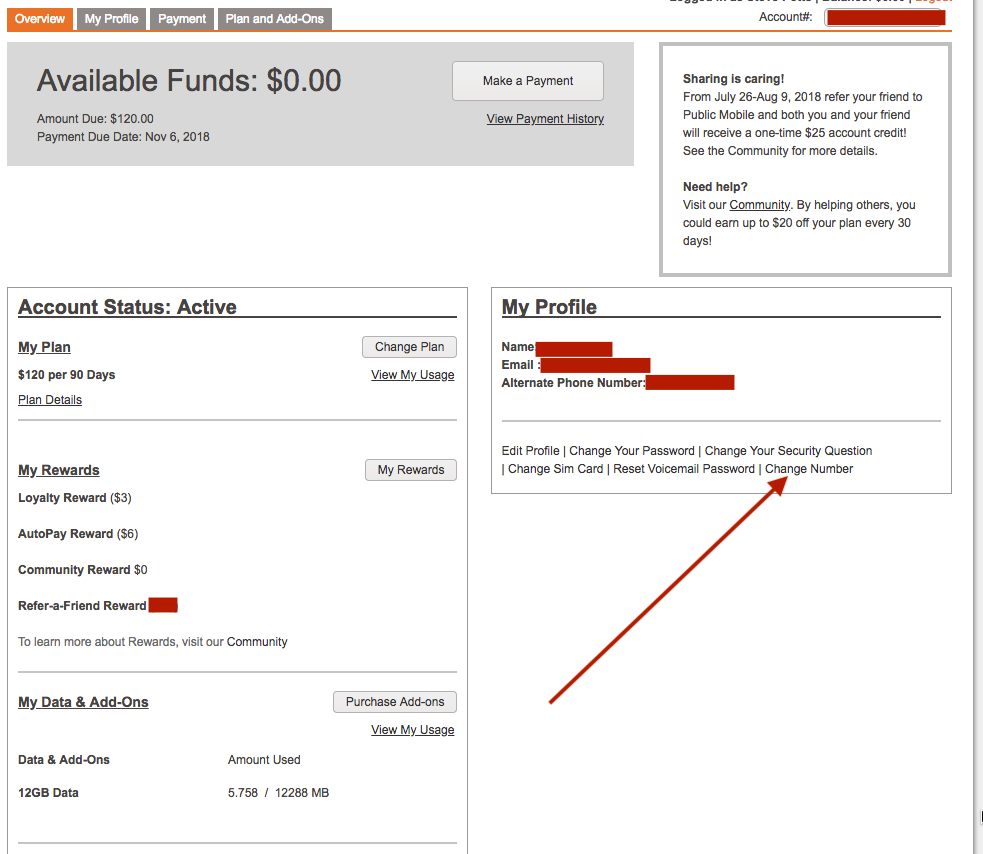- Community Home
- Get Support
- How do I change my phone number
- Subscribe to RSS Feed
- Mark Topic as New
- Mark Topic as Read
- Float this Topic for Current User
- Subscribe
- Mute
- Printer Friendly Page
How do I change my phone number
- Mark as New
- Subscribe
- Mute
- Subscribe to RSS Feed
- Permalink
- Report Inappropriate Content
08-09-2018 05:30 AM - edited 01-04-2022 06:41 PM
- Mark as New
- Subscribe
- Mute
- Subscribe to RSS Feed
- Permalink
- Report Inappropriate Content
08-09-2018 08:33 AM
- Mark as New
- Subscribe
- Mute
- Subscribe to RSS Feed
- Permalink
- Report Inappropriate Content
08-09-2018 08:25 AM
@Merky99 Log into "My Account", select "Plan and Add-Ons", you'll see "Change Phone Number" as a sub menu to select from.
When changing your number you most liekly won;t be able to keep all the digits, they only give you the option to create your last 4 digits (this is standard throughout all cell companies). So I highly doubt that only your area code will change, I'm sure just about your entire number will change.
- Mark as New
- Subscribe
- Mute
- Subscribe to RSS Feed
- Permalink
- Report Inappropriate Content
08-09-2018 07:57 AM
Log on to your account online. On this page on the right side you should see an option called: Change Number. Clear instructions are given after this
- Mark as New
- Subscribe
- Mute
- Subscribe to RSS Feed
- Permalink
- Report Inappropriate Content
08-09-2018 07:12 AM
Login into your account -> Plans and Addons -> Change phone number -> Select a new number. Make sure you select the "local calling area" you want to get the correct area code. You likely won't be able to keep the same number in the new area code as someone may have it already.