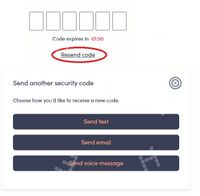- Community Home
- Get Support
- How can I receive a log-in verification by EMAIL?
- Subscribe to RSS Feed
- Mark Topic as New
- Mark Topic as Read
- Float this Topic for Current User
- Subscribe
- Mute
- Printer Friendly Page
How can I receive a log-in verification by EMAIL?
- Mark as New
- Subscribe
- Mute
- Subscribe to RSS Feed
- Permalink
- Report Inappropriate Content
06-06-2023
02:47 PM
- last edited on
06-07-2023
02:34 AM
by
computergeek541
![]()
I have a prepaid plan and device for one of my children and recently ordered another. I used to be able to log into my account and receive the verification code by EMAIL or SMS. Now that Public seems to have migrated to EverSafe, I am no longer given the option to have my verification code sent to e-mail, only text or voice call.
How am I supposed to manage my account, especially for multiple devices or users, when I don't have access or possession to the device(s) to receive a text or voice call?
- Labels:
-
My Account
- Mark as New
- Subscribe
- Mute
- Subscribe to RSS Feed
- Permalink
- Report Inappropriate Content
06-06-2023 05:14 PM
Yes you can get the 2 FA code sent to your email. Just click Resend Code and you have the option to receive it by text, email or calls.
- Mark as New
- Subscribe
- Mute
- Subscribe to RSS Feed
- Permalink
- Report Inappropriate Content
06-06-2023 02:49 PM - edited 06-06-2023 02:51 PM
@tmp0418 you can . Once EverSafe is setup , you can click Resend code and ask it to send to emailk
Also, you can login to your kids account, go to Profile, and click EverSafe and update the phone number there. That phone number in the EverSafe section is for 2FA purpose, not to change the phone number of the account , so. you can change that to your own number to get the code easier
And just in case you have not setup EverSafe for your other account yet because you don't have the phone with you and cannot get the code, Try these workarounds, it could bypass the SMS in linking My Account with EverSafe ID
- Reset your password to self service account. Once reset, sign in again with new password. Might be able to receive 2FA via email instead to gain access.
(!!!You will need to click Resend Code and then Send email to trigger the 2FA to email) - Potential workaround (for some): If you don't have access to SMS OTP, try entering an incorrect OTP code 4 times. For some individuals, this is giving the option of an email instead.
If none of those workarounds helps, please open ticket with support and have them to help in this situation:
- I have lost my phone and unable to log into my account in Get Support
- phone suspended and unable to log in in Get Support
- cell phone-no text in Get Support
- Calls and data yes, NO text messages after new account & Number transfer in Get Support
- Can make and receive calls after porting number but cannot receive and send text messages in Get Support