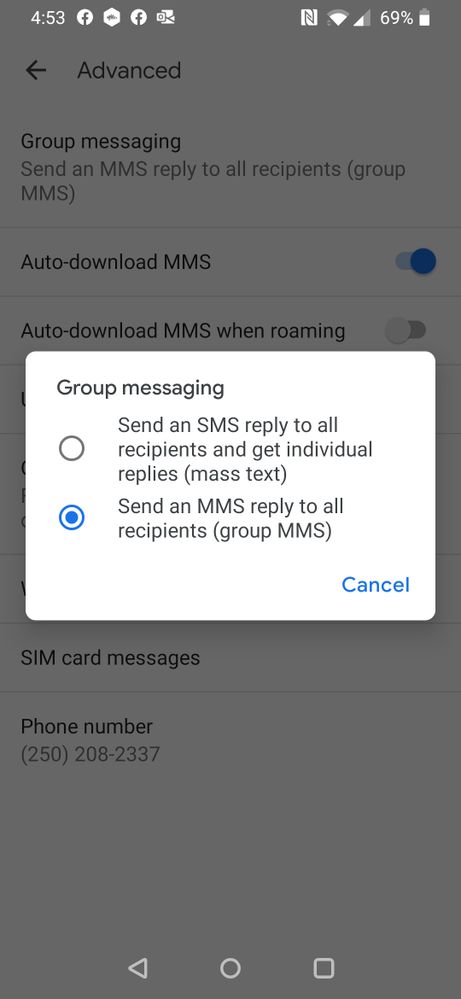- Community Home
- Get Support
- Group text msg not working
- Subscribe to RSS Feed
- Mark Topic as New
- Mark Topic as Read
- Float this Topic for Current User
- Subscribe
- Mute
- Printer Friendly Page
- Mark as New
- Subscribe
- Mute
- Subscribe to RSS Feed
- Permalink
- Report Inappropriate Content
03-07-2020 07:30 PM - edited 01-05-2022 09:49 AM
Whenever I want to send or receive a msg on text with more than one receipient, I have to turn the data on. I don't have to if just sending to one person, why is this the case? I have double checked my mobile setting and they are correct.
Solved! Go to Solution.
- Labels:
-
Phones
- Mark as New
- Subscribe
- Mute
- Subscribe to RSS Feed
- Permalink
- Report Inappropriate Content
09-08-2020 01:10 PM - edited 09-08-2020 01:11 PM
@lillian_harper wrote:I receive group texts and can not open them without turning on data.
That is correct. They are being sent to you via MMS...not SMS. Requires cell data to be on. Or you might have an option to automatically transfer MMS which flips quickly in and out of cell data to send and receive MMS messages.
- Mark as New
- Subscribe
- Mute
- Subscribe to RSS Feed
- Permalink
- Report Inappropriate Content
09-08-2020 01:07 PM
SAMSUNG
SM-J120W
- Mark as New
- Subscribe
- Mute
- Subscribe to RSS Feed
- Permalink
- Report Inappropriate Content
09-08-2020 01:05 PM
Samsung SM-J120W
- Mark as New
- Subscribe
- Mute
- Subscribe to RSS Feed
- Permalink
- Report Inappropriate Content
09-08-2020 01:04 PM
I receive group texts and can not open them without turning on data.
- Mark as New
- Subscribe
- Mute
- Subscribe to RSS Feed
- Permalink
- Report Inappropriate Content
03-07-2020 08:42 PM
@emjhay287 @ChuckYeah Suspect MMS will be affected by the data outage some are experiencing. Try using 3G instead of LTE; it's working for me.
>>> ALERT: I am not a CSA. Je ne suis pas un Agent du soutien à la clientèle.
- Mark as New
- Subscribe
- Mute
- Subscribe to RSS Feed
- Permalink
- Report Inappropriate Content
03-07-2020 08:39 PM - edited 03-07-2020 08:45 PM
Yes, you need data on.
Multi-contact SMS becomes MMS because of the extra "envelope" bytes needed to address each recipient, these extra-SMS bytes are appended as a special sort of "attachment" onto the message body.
MMS requires active cellular data but does not consume any of your billable (plan or add-on) data provisions. Each MMS will be reported in Self-Serve data usage as an "MMS Event" which consumes 0.000MB.
I suspect any "strange" differences you may have observed between single-address and multi-address messages are likely from your SMS/MMS software sometimes sending GSM-based text protocols across cellular and sometimes sending text-over-data across WiFi/etc. You can install different software if you like.
- Mark as New
- Subscribe
- Mute
- Subscribe to RSS Feed
- Permalink
- Report Inappropriate Content
03-07-2020 08:03 PM
This just happen to me now. It was working earlier today
- Mark as New
- Subscribe
- Mute
- Subscribe to RSS Feed
- Permalink
- Report Inappropriate Content
03-07-2020 07:59 PM - edited 03-07-2020 08:00 PM
@J0HN @I am having the same issue so this may be a system issue. I'm looking into it as we speak, but have not found a solution.
- Mark as New
- Subscribe
- Mute
- Subscribe to RSS Feed
- Permalink
- Report Inappropriate Content
03-07-2020 07:57 PM
@J0HN wrote:Whenever I want to send or receive a msg on text with more than one receipient, I have to turn the data on. I don't have to if just sending to one person, why is this the case? I have double checked my mobile setting and they are correct.
That means in your settings you have group messaging turned to MMS which requires data to be turned on (but does not count against monthly data and can still be sent even if your plan doesn't have data) Sending group messaging as an MMS allows the whole group to see all the responses. If you change your group message to go out as an SMS you will send out the same text to multiple people but you are the only one to receive the replies.
To change this setting if on Android open your messaging app >>>settings>>>advanced>>>group messaging
* I am happy to help, but I am not a Customer Support Agent please do not include any personal info in a message to me. Click HERE to create a trouble ticket through SIMon the Chatbot *
- Mark as New
- Subscribe
- Mute
- Subscribe to RSS Feed
- Permalink
- Report Inappropriate Content
03-07-2020 07:47 PM
@J0HN SMS is an archaic standard that has severe limitations. To send group messages, the MMS standard is required, otherwise you get a batch of individual text messages sent to each person in the group. This is why you need to enable data to process group text. So there's nothing wrong with anything.
- Mark as New
- Subscribe
- Mute
- Subscribe to RSS Feed
- Permalink
- Report Inappropriate Content
03-07-2020 07:39 PM
It could be an issue with different users of phones /IOS within your group message. ie. iphones and androids, etc. Are you using iphone and imessage?
- Mark as New
- Subscribe
- Mute
- Subscribe to RSS Feed
- Permalink
- Report Inappropriate Content
03-07-2020 07:35 PM
@J0HN is this with all group text messages or just the mms ones? What's the make and model of your phone? Thanks.
@J0HN wrote:Whenever I want to send or receive a msg on text with more than one receipient, I have to turn the data on. I don't have to if just sending to one person, why is this the case? I have double checked my mobile setting and they are correct.