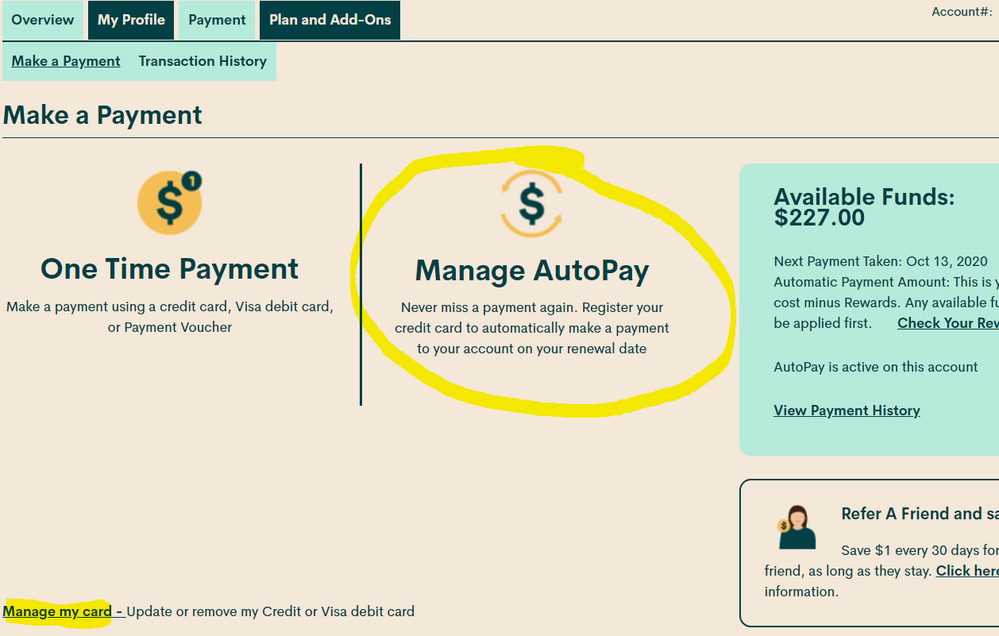- Community Home
- Get Support
- Re: Enter new credit card for payment
- Subscribe to RSS Feed
- Mark Topic as New
- Mark Topic as Read
- Float this Topic for Current User
- Subscribe
- Mute
- Printer Friendly Page
- Mark as New
- Subscribe
- Mute
- Subscribe to RSS Feed
- Permalink
- Report Inappropriate Content
11-30-2020 11:36 AM - edited 01-05-2022 05:35 PM
- Mark as New
- Subscribe
- Mute
- Subscribe to RSS Feed
- Permalink
- Report Inappropriate Content
11-30-2020 11:49 AM - edited 11-30-2020 11:49 AM
Go to Payment page. Use the "Manage my card" link. Use the Replace this credit card option even you are using the same card.
Make sure the credit card address matches what is on your statement.
1. If you live in multi-unit building, don't use the unit # or apt#. Just use the building number.
2. If the postal code on your statement has a space in the middle, left the last digit out. PM check the first 6 characters of the postal code only including the middle space.
Test the newly updated card info by adding $1 to your account to make sure that it works.
- Mark as New
- Subscribe
- Mute
- Subscribe to RSS Feed
- Permalink
- Report Inappropriate Content
11-30-2020 11:39 AM
@Leahashley wrote:How do I change my payment to a new credit card?
@Leahashley you will need to log into your serf-serve, select payments tab and then there will be a link in the bottom corner to Manage credit card
* I am happy to help, but I am not a Customer Support Agent please do not include any personal info in a message to me. Click HERE to create a trouble ticket through SIMon the Chatbot *
- Mark as New
- Subscribe
- Mute
- Subscribe to RSS Feed
- Permalink
- Report Inappropriate Content
11-30-2020 11:38 AM
Here is the help article on this issue:
https://www.publicmobile.ca/en/on/get-help/articles/update-or-remove-your-payment-card
Remember to make sure that you enter the billing address exactly as your credit card information. If apartment number, leave that section blank.
- Mark as New
- Subscribe
- Mute
- Subscribe to RSS Feed
- Permalink
- Report Inappropriate Content
11-30-2020 11:38 AM - edited 11-30-2020 11:43 AM
Hi @Leahashley
Under the Payment tab of your self-serve account, you will find it there under Manage My Card near the bottom left.