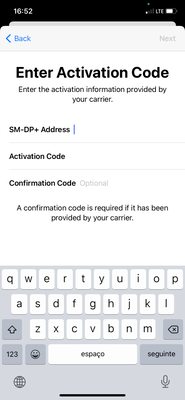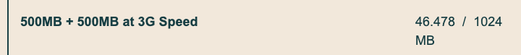- Community Home
- Get Support
- Re: Data usage
- Subscribe to RSS Feed
- Mark Topic as New
- Mark Topic as Read
- Float this Topic for Current User
- Subscribe
- Mute
- Printer Friendly Page
Data usage
- Mark as New
- Subscribe
- Mute
- Subscribe to RSS Feed
- Permalink
- Report Inappropriate Content
01-19-2021 06:19 PM - edited 01-05-2022 04:56 PM
My data usage is really high compared to my previous account. I’ve never used more than 4gig per month my entire life. Now I am close to six gigs in 2 weeks?? I see allot of other complaints about this. I am not streaming or gaming or using gps. Just some basic google fb CBC news articles.
- Labels:
-
My Account
- Mark as New
- Subscribe
- Mute
- Subscribe to RSS Feed
- Permalink
- Report Inappropriate Content
01-19-2021 10:34 PM
Not what I am looking for. I am trying to link the carrier information with my phone. This will set the data date settings.
- Mark as New
- Subscribe
- Mute
- Subscribe to RSS Feed
- Permalink
- Report Inappropriate Content
01-19-2021 08:30 PM - edited 01-19-2021 08:31 PM
open
Settings > Cellular or Settings > Mobile Data.
you should see a list of apps and their data usage
- Mark as New
- Subscribe
- Mute
- Subscribe to RSS Feed
- Permalink
- Report Inappropriate Content
01-19-2021 08:10 PM
@Pappaconnie : But eSIM is irrelevant to this place. I think that's the wrong tree.
Two Xmas's ago all customers at the time were gifted a gig of data. There was a bug where it consumed ridiculously quickly. They fixed it and reset the gift for everybody. Could be something like that. But I doubt it otherwise we'd be hearing a lot more of these stories.
- Mark as New
- Subscribe
- Mute
- Subscribe to RSS Feed
- Permalink
- Report Inappropriate Content
01-19-2021 08:01 PM
Nothing to do with Apple ID. It’s how you connect your phone plan information to your phone so it can track your usage. I believe if you scan the QR code on the SIM card packet you can linking that way. However I don’t have that package anymore and to entering it manually I can find the required info on my account
- Mark as New
- Subscribe
- Mute
- Subscribe to RSS Feed
- Permalink
- Report Inappropriate Content
01-19-2021 07:56 PM - edited 01-19-2021 07:58 PM
@Pappaconnie : I've never read about such a code here. Mind you I gloss over anything Apple related but some things slip through that gloss. Is this maybe for Apple ID? Dunno.
Edit: Oh...quick ddg search...that's for eSIM. We don't do that here.
- Mark as New
- Subscribe
- Mute
- Subscribe to RSS Feed
- Permalink
- Report Inappropriate Content
01-19-2021 07:53 PM
- Mark as New
- Subscribe
- Mute
- Subscribe to RSS Feed
- Permalink
- Report Inappropriate Content
01-19-2021 07:49 PM
I can’t apply the setting as I don’t know where to find the sm-dm address and activation code for this plan.Possibly it was on the SIM card package but that has been tossed.
I phone you don’t use an app to track your usage you are asked to add the carrier service info into the phones carrier settings so it links the data.
- Mark as New
- Subscribe
- Mute
- Subscribe to RSS Feed
- Permalink
- Report Inappropriate Content
01-19-2021 07:43 PM - edited 01-19-2021 07:45 PM
@Pappaconnie can you make sure the 'app data usage' is set to your renewal date and take a screenshot of the apps usage amount so we can see?
what are the makes and models of both devices?
- Mark as New
- Subscribe
- Mute
- Subscribe to RSS Feed
- Permalink
- Report Inappropriate Content
01-19-2021 06:43 PM
I understand the basics of technology
- Mark as New
- Subscribe
- Mute
- Subscribe to RSS Feed
- Permalink
- Report Inappropriate Content
01-19-2021 06:42 PM
yes of course
- Mark as New
- Subscribe
- Mute
- Subscribe to RSS Feed
- Permalink
- Report Inappropriate Content
01-19-2021 06:40 PM
Where can I find sm-dp address and activation code? To enter into my phone carrier setting so it can track data used
- Mark as New
- Subscribe
- Mute
- Subscribe to RSS Feed
- Permalink
- Report Inappropriate Content
01-19-2021 06:40 PM
Another question I have about data usage is some of my devices have a setting that says "treat network as metered connection" and then gives the option to select "automatically" determine. How would a device I use with this setting know whether or not the Wi-Fi hotspot I use is a mobile connection or regular Wi-Fi?
- Mark as New
- Subscribe
- Mute
- Subscribe to RSS Feed
- Permalink
- Report Inappropriate Content
01-19-2021 06:38 PM
I seem to think there's something about changing providers and cell phones. Everything wants to all re-sync up and updates and OS etc. This should all happen while on wifi if your practicing safe-data but if you just let everything run through mobile data then...
- Mark as New
- Subscribe
- Mute
- Subscribe to RSS Feed
- Permalink
- Report Inappropriate Content
01-19-2021 06:38 PM
@Pappaconnie wrote:I don’t see why I should adjust setting for my phone to get a different data usage than a previous plan on another network.
Hi @Pappaconnie ,
Public Mobile are 30 day plans (not monthly).
Are you android? If so, try the Data Witness app:
https://play.google.com/store/apps/details?id=com.iwik.datawitnesspm&hl=en_CA&gl=US
I use it, it is simple and basic, but give you good results I find.
If you are Apple, I am sure they have an app that could track 30 day plans as well.
- Mark as New
- Subscribe
- Mute
- Subscribe to RSS Feed
- Permalink
- Report Inappropriate Content
01-19-2021 06:36 PM
HI @Pappaconnie ,
Are you looking at your Public Mobile SELF SERVE accounts, that looks something like this:
Showing remaining of total:
OR are these your devices telling you about the %75 usage.
You can contact the PM Moderators if you really feel something is amiss, but I am thinking there must be an explaination.
To contact the Public Mobile Moderator_Team, there are two ways to reach them:
1 - Click the bubble comment circle on the bottom right hand side of your screen, or use this link to: Get Help With SIMon the Public Mobile chatbot
OR
2 - Use this link to:
Private Message to Public Mobile Moderators (PM Customer Service Representatives)
- Mark as New
- Subscribe
- Mute
- Subscribe to RSS Feed
- Permalink
- Report Inappropriate Content
01-19-2021 06:34 PM
I don’t see why I should adjust setting for my phone to get a different data usage than a previous plan on another network.
- Mark as New
- Subscribe
- Mute
- Subscribe to RSS Feed
- Permalink
- Report Inappropriate Content
01-19-2021 06:32 PM
I’m not ok with a might be. I see the usage and can’t really do the math on the apps usage. However this seems to be a common issue with many people. My wife’s new plan also the same. 75% data use in a few days. She uses normally very little. Nothing running in background no gaming no major updates or installs.
- Mark as New
- Subscribe
- Mute
- Subscribe to RSS Feed
- Permalink
- Report Inappropriate Content
01-19-2021 06:32 PM
Check your phone settings and adjust accordingly.
Turn off Wifi + or Wi-Fi Assist which automatically connects back to data if wifi is weak or has issues.
Check developer options for "Mobile Data Always On"
Go through each app and adjust what ones can use data what ones can use wifi or both.
Turn off background data for apps.
Set updates and software updates to "Wi-Fi only"
If using Google maps. Download"offline maps" then set it to "wifi only". You still get all the turn by turn stuff just not real time traffic since it won't be using your data.
Adjusting your settings will help you
- Mark as New
- Subscribe
- Mute
- Subscribe to RSS Feed
- Permalink
- Report Inappropriate Content
01-19-2021 06:31 PM
I burned up some data recently, and was not sure why....it turned out my WIFI was toggled off - GESH!
- Mark as New
- Subscribe
- Mute
- Subscribe to RSS Feed
- Permalink
- Report Inappropriate Content
01-19-2021 06:28 PM
The PM data tracker in your self service account is usually accurate. Your phone tracker is tracks monthly cycles, but PM cycles are every 30 days.
There might have been some app/phone updates that might have used up more data than usual.
- Mark as New
- Subscribe
- Mute
- Subscribe to RSS Feed
- Permalink
- Report Inappropriate Content
01-19-2021 06:24 PM
Hi @Pappaconnie ,
Have you had a chance to look in your SELF SERVE to see when this usage is taking place?
You can view your usage history. It is cumbersome to navigate but it may give you an idea.
Additional info.
https://www.publicmobile.ca/en/ns/get-help/articles/managing-your-data-usage
- It is day 5 and I have no services: Voice, Data, SMS. in Get Support
- Going to USA with Public Mobile 60 GB Canada–USA–Mexico plan in Get Support
- Any way to change APN in iPhone? in Get Support
- Re: Issue Porting ### ### #### from Fizz Mobile in Get Support
- Voice and SMS having issues after starting port in process in Get Support