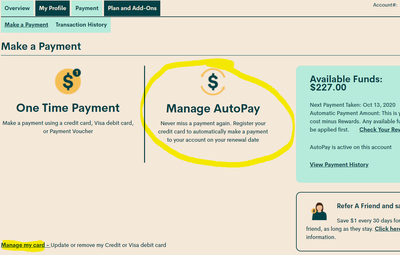Closing my Dads account as he passed away due to COVID
- Mark as New
- Subscribe
- Mute
- Subscribe to RSS Feed
- Permalink
- Report Inappropriate Content
02-17-2021 05:22 PM - edited 01-05-2022 05:19 PM
Hi:
My Dad passed away, and I want to close his account so he is not billed for service. Since Public Mobile doesn't have customer service number, what is the procedure to close my dad's account? I have never used public mobile, so I am not sure how it works.
your help much appreciated.
thanks,
YB
- Labels:
-
Joining Public
- Mark as New
- Subscribe
- Mute
- Subscribe to RSS Feed
- Permalink
- Report Inappropriate Content
02-17-2021 05:50 PM - edited 02-17-2021 05:51 PM
Sorry for your loss @ybcan
If you're able to access the self-serve account, I would recommend removing the payment method from the "manage my card" option under payment tab. This will eventually cancel the account - one and done.
- Mark as New
- Subscribe
- Mute
- Subscribe to RSS Feed
- Permalink
- Report Inappropriate Content
02-17-2021 05:32 PM
@ybcan : Sorry for your loss. You would need the 4 digit PIN of the account to use 611.
If the account was being renewed automatically via a payment card, then the bank would likely be informed of the news and close accounts. This would then mean that the phone account would not get renewed and eventually close off anyway.
If it was being manually renewed then just don't renew it and it will close off on its own like above.
- Mark as New
- Subscribe
- Mute
- Subscribe to RSS Feed
- Permalink
- Report Inappropriate Content
02-17-2021 05:26 PM - edited 02-17-2021 05:28 PM
@ybcan wrote:Hi:
My Dad passed away, and I want to close his account so he is not billed for service. Since Public Mobile doesn't have customer service number, what is the procedure to close my dad's account? I have never used public mobile, so I am not sure how it works.
your help much appreciated.
thanks,
YB
@ybcan Sorry for loss YB. I can relate having gone through the same. The easiest thing is to dial *611 on his phone and cancel the autopay if he had it. The account will go suspended for non payment and after 90 days will be closed. If not and you have access to his CC account, cancel it with the bank, this will prevent charges and result in the account closure.
I'm not sure what PM would be prepared to do. You will need to show that you have authority to act on his account.
How to Open a Ticket / Contact Moderators
1. Click Chat Bubble and type "Open Ticket"
2. Click "Contact PM Support"
3. Select "Account Specific Question"
4. Click "No, I Need A Human Now"
5. Select the link "Click Here To Submit A Ticket"
6. This opens a new window. Log in with Community Account NOT your self serve. Follow prompts.
- Mark as New
- Subscribe
- Mute
- Subscribe to RSS Feed
- Permalink
- Report Inappropriate Content
02-17-2021 05:25 PM
@ybcan :You have to contact the moderator team by either click the envelope button at to right or click the SIMon question mark button at bottom right.