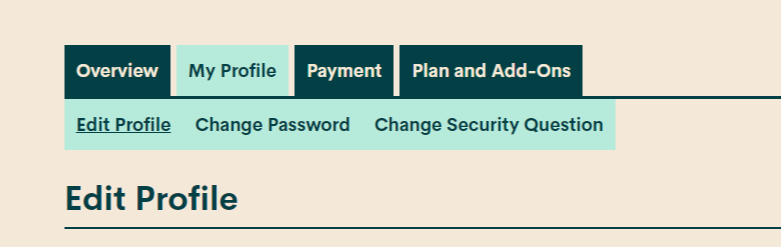- Community Home
- Get Support
- Changing Phone Number
- Subscribe to RSS Feed
- Mark Topic as New
- Mark Topic as Read
- Float this Topic for Current User
- Subscribe
- Mute
- Printer Friendly Page
- Mark as New
- Subscribe
- Mute
- Subscribe to RSS Feed
- Permalink
- Report Inappropriate Content
08-11-2020 11:59 AM - edited 01-05-2022 12:28 PM
Hi guys,
My mom just signed up for a public mobile number for my grandma the other day. The account is registered and activated. However, she would like to change the phone number. I don't see an option to change it under the profile settings.
How do we go about changing our phone number?
Thanks!
Solved! Go to Solution.
- Labels:
-
My Account
- Mark as New
- Subscribe
- Mute
- Subscribe to RSS Feed
- Permalink
- Report Inappropriate Content
08-11-2020 12:30 PM
- Mark as New
- Subscribe
- Mute
- Subscribe to RSS Feed
- Permalink
- Report Inappropriate Content
08-11-2020 12:22 PM
Actually, I found it. I was able to change it. Thanks for the help everyone! 🙂
- Mark as New
- Subscribe
- Mute
- Subscribe to RSS Feed
- Permalink
- Report Inappropriate Content
08-11-2020 12:16 PM
Try using a different browser and incognito mode. Also clear your cache and cookies then reboot.
If you still need assistance then submit a ticket
to a moderator by clicking on the question mark on the bottom right.
You can only change your phone number once every 30 days.
- Mark as New
- Subscribe
- Mute
- Subscribe to RSS Feed
- Permalink
- Report Inappropriate Content
08-11-2020 12:12 PM
Hi guys, I don't see that option. All I see is this:
- Mark as New
- Subscribe
- Mute
- Subscribe to RSS Feed
- Permalink
- Report Inappropriate Content
08-11-2020 12:08 PM
@Winning247 wrote:Hi guys,
My mom just signed up for a public mobile number for my grandma the other day. The account is registered and activated. However, she would like to change the phone number. I don't see an option to change it under the profile settings.
How do we go about changing our phone number?
Thanks!
Hi @Winning247 ,
Sign into the Self Serve My Account and under My Profile you will see this:

Choose the Change Number option.
- Mark as New
- Subscribe
- Mute
- Subscribe to RSS Feed
- Permalink
- Report Inappropriate Content
08-11-2020 12:07 PM
@Winning247 hi on the main page of your self serve go over to My profile under that you will see change number