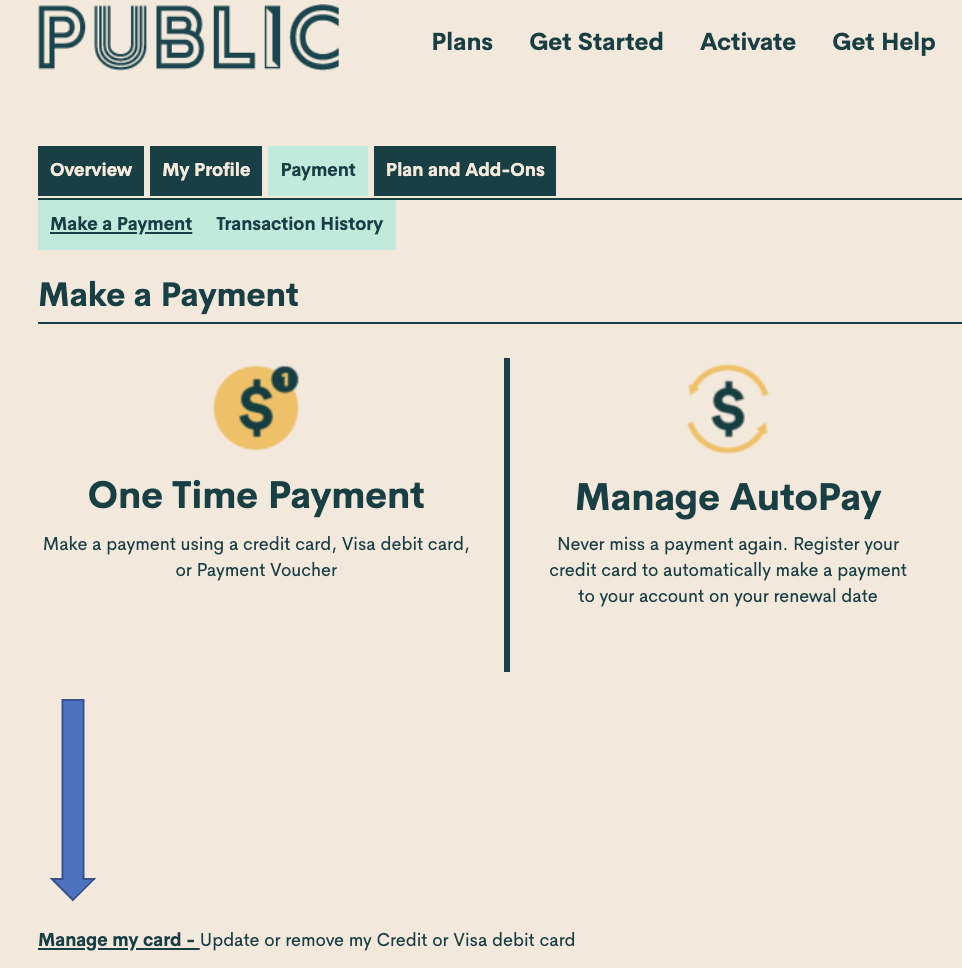- Community Home
- Get Support
- Re: Change pre registered credit card
- Subscribe to RSS Feed
- Mark Topic as New
- Mark Topic as Read
- Float this Topic for Current User
- Subscribe
- Mute
- Printer Friendly Page
Change pre registered credit card
- Mark as New
- Subscribe
- Mute
- Subscribe to RSS Feed
- Permalink
- Report Inappropriate Content
09-01-2020 02:33 PM - edited 01-05-2022 03:44 PM
- Mark as New
- Subscribe
- Mute
- Subscribe to RSS Feed
- Permalink
- Report Inappropriate Content
09-01-2020 07:35 PM
@Tamammy80 wrote:I haven’t been able to log into my account for months, it keeps saying I’m locked out so I can’t make any changes. I can in monthly and make a payment with my pre registered credit card and I need to change it.
Hi Tammy,
If you have been locked out of your self serve account for months and the "Forgot my Password" option does not work for you, then please contact the moderators.
See @gblackma 's post on how to do so.
- Mark as New
- Subscribe
- Mute
- Subscribe to RSS Feed
- Permalink
- Report Inappropriate Content
09-01-2020 07:28 PM
Hi there!
You may just be missing the small text down at the bottom of the payment page.
Once you log into your account:
- Payment
- Manage My Card *Down at the bottom below One Time Payment & Manage AutoPay*
- Replace This Credit Card
- Fill out information of new payment method
You may have to remove credit card first but after that, you should be good!
- Mark as New
- Subscribe
- Mute
- Subscribe to RSS Feed
- Permalink
- Report Inappropriate Content
09-01-2020 02:41 PM
1. Login to your self-serve account.
2. Select the Payment tab to open the Payment page.
3. Click the Manage my card link at the bottom of Payment page.
3. Select Replace this credit card to change your new card info.
- Mark as New
- Subscribe
- Mute
- Subscribe to RSS Feed
- Permalink
- Report Inappropriate Content
09-01-2020 02:40 PM
@Tamammy80 try the forgot password link to get back into your self service account. If it fails contact the moderators and ask them for a temporary password to your self service account. There are 2 ways to contact the Moderator Team:
- Faster response- Get help with your account the easy way by starting a conversation with our virtual assistant, SIMon. It’ll take you to relevant help articles, or if it’s something more urgent, it can help you submit a ticket to the Moderator Team. Click here to get started.
- Slower- Alternatively, you can send a private message to the Moderators by clicking here. You’ll need to be logged in to your Community account for the link to work.
Once connected to Simon, you will be asked to log in again with your community user name and password. Please do, this allows you to continue and send your message.
- Check your private message sent box (click on the envelope top right of your screen) to make sure the message was sent.
- Keep an eye on the envelope top right of your screen. The mods answer will show up there. When it does, you will be asked to verify your self service account, with your password and login. Doing so allows the process to continue. Stay safe.
- Mark as New
- Subscribe
- Mute
- Subscribe to RSS Feed
- Permalink
- Report Inappropriate Content
09-01-2020 02:38 PM
I haven’t been able to log into my account for months, it keeps saying I’m locked out so I can’t make any changes. I can in monthly and make a payment with my pre registered credit card and I need to change it.
- Mark as New
- Subscribe
- Mute
- Subscribe to RSS Feed
- Permalink
- Report Inappropriate Content
09-01-2020 02:36 PM
@Tamammy80 wrote:How can I add a new credit card to my account
Log in to self-serve, go into Payments, find the little line lower down about managing cards, remove card, add card.
Make sure to match the billing address of the card. Don't use the apt # field. Don't have the space in the postal code or drop the last digit.
- Mark as New
- Subscribe
- Mute
- Subscribe to RSS Feed
- Permalink
- Report Inappropriate Content
09-01-2020 02:35 PM - edited 05-23-2021 02:40 PM
Hi @Tamammy80 .
Login into your self serve account and under Make A Payment , in the middle of this screen shot, see "Manage my card".
- I have been double charged for two different subscriptions in Get Support
- Email change in Get Support
- Second Month, cannot change payment method. Browser will not allow me to input credit card info. in Get Support
- setting up new c/c to pay bill, error in Get Support
- A mess lol. Immeditate plan change lost data for old rewards and no credits haha in Get Support