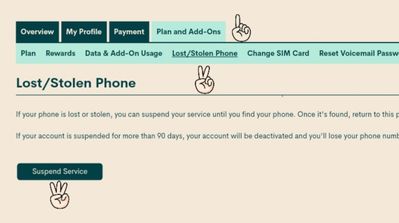- Community Home
- Get Support
- Re: Can’t make calls on Canada wide plan
- Subscribe to RSS Feed
- Mark Topic as New
- Mark Topic as Read
- Float this Topic for Current User
- Subscribe
- Mute
- Printer Friendly Page
Can’t make calls on Canada wide plan
- Mark as New
- Subscribe
- Mute
- Subscribe to RSS Feed
- Permalink
- Report Inappropriate Content
08-06-2020 04:52 PM - edited 01-05-2022 12:43 PM
I have the $15 plan Canada wide but can’t make calls. My account #xxxxxxxxxxxx my phone # xxxxxxxxxxxxxxxxx , I’ve been trying to fix this for days
edited by computergeek541: removed account information
- Labels:
-
Service
- Mark as New
- Subscribe
- Mute
- Subscribe to RSS Feed
- Permalink
- Report Inappropriate Content
08-07-2020 05:49 AM
Generally its in the 2 to 3 hour range. They have taken much longer this week for non urgent issues as they were busier than normal.
- Mark as New
- Subscribe
- Mute
- Subscribe to RSS Feed
- Permalink
- Report Inappropriate Content
08-06-2020 07:58 PM
How long it takes to get a response from the moderator. I have been waiting for over an hour for my question.
- Mark as New
- Subscribe
- Mute
- Subscribe to RSS Feed
- Permalink
- Report Inappropriate Content
08-06-2020 07:35 PM
A little FYI .....
To address another member as i just did you ....tag them by using the "@" symbol and either type in their username followed by a space or tap on the name in the pop up box after typing "@".
To edit your post go to the three dots at the top right corner of your reply and tap "edit" this will allow you to change/ edit your post.
- Mark as New
- Subscribe
- Mute
- Subscribe to RSS Feed
- Permalink
- Report Inappropriate Content
08-06-2020 06:47 PM - edited 08-06-2020 08:09 PM
@Roberta1 have you tried calling 611? it should tell you how many remaining minutes you have left.
have you tried calling 611 then choose option 3 and enter your pin
- Mark as New
- Subscribe
- Mute
- Subscribe to RSS Feed
- Permalink
- Report Inappropriate Content
08-06-2020 06:28 PM - edited 08-06-2020 06:30 PM
@Roberta1 wrote:Still have minutes
Hi @Roberta1 ,
Have you had services before this or did you just recently active a Public Mobile account?
If you just ported a number and you have not had any services yet try:
- removing and reinserting your SIM
- enable/disable airplane mode
- reset your network settings
- go to your text app settings and delete the cache
- restart
- Mark as New
- Subscribe
- Mute
- Subscribe to RSS Feed
- Permalink
- Report Inappropriate Content
08-06-2020 05:07 PM - edited 08-06-2020 05:07 PM
@Roberta1 wrote:No ,and can’t get voice mail either
You are definitely out of minutes for the current cycle. Voicemail does consume minutes. I suggest buying some minutes, $5/500 minutes. These minutes do not expire.
- Mark as New
- Subscribe
- Mute
- Subscribe to RSS Feed
- Permalink
- Report Inappropriate Content
08-06-2020 05:06 PM
Still have minutes
- Mark as New
- Subscribe
- Mute
- Subscribe to RSS Feed
- Permalink
- Report Inappropriate Content
08-06-2020 05:05 PM
Edits are eating my replies.....third one today. Why do they show up blank in my drafts instead of with the text of the finished reply?
@Roberta1 Be sure to clear your browser, open one tab only in secret/incognito mode using chrome, firefox or safari. This will help you avoid error messages when making changes to your account.
- Mark as New
- Subscribe
- Mute
- Subscribe to RSS Feed
- Permalink
- Report Inappropriate Content
08-06-2020 05:05 PM
No ,and can’t get voice mail either
- Mark as New
- Subscribe
- Mute
- Subscribe to RSS Feed
- Permalink
- Report Inappropriate Content
08-06-2020 05:05 PM
@Roberta1 Log into your self service account look on the overview page you should see xxx/ 100 minutes. If you dont see this you are out of minutes. Buy the 500 minute $5 add on as suggested by @computergeek541 . If you need help on how to do that. Please ask.
If you see minutes then try these tricks to reset your service. You could try in order:
1.Restarting your phone. Turn it off, remove the SIM card, reinsert it, wait 5 minutes and restart it.
2.Putting your phone on aeroplane mode for 5 minutes. Take it off and restart.
3.From your self service account enable the lost/ stolen feature log out, wait 5 minutes, log in and take it off. Log out and restart your phone.
If they fail, contact the moderators and ask them to reset your service for you.
There are 2 ways to contact the Moderator Team:
- Faster response- Get help with your account the easy way by starting a conversation with our virtual assistant, SIMon. It’ll take you to relevant help articles, or if it’s something more urgent, it can help you submit a ticket to the Moderator Team. Click here to get started.
- Slower- Alternatively, you can send a private message to the Moderators by clicking here. You’ll need to be logged in to your Community account for the link to work.
Once connected to Simon, you will be asked to log in again with your community user name and password. Please do, this allows you to continue and send your message.
- Check your private message sent box (click on the envelope top right of your screen) to make sure the message was sent.
- Keep an eye on the envelope top right of your screen. The mods answer will show up there. When it does, you will be asked to verify your self service account, with your password and login. Doing so allows the process to continue. Stay safe.
- Mark as New
- Subscribe
- Mute
- Subscribe to RSS Feed
- Permalink
- Report Inappropriate Content
08-06-2020 05:04 PM
@Roberta1 , check the overview tab in your self serve account. If you have used up all the minutes for the current cycle you will see nothing, otherwise there will be a minutes counter showing usage.
- Mark as New
- Subscribe
- Mute
- Subscribe to RSS Feed
- Permalink
- Report Inappropriate Content
08-06-2020 05:03 PM
I don’t know how to do that
- Mark as New
- Subscribe
- Mute
- Subscribe to RSS Feed
- Permalink
- Report Inappropriate Content
08-06-2020 04:54 PM - edited 08-06-2020 04:55 PM
@Roberta1 wrote:I have the $15 plan Canada wide but can’t make calls. My account #xxxxxxxxxxxx my phone # xxxxxxxxxxxxxxxxx , I’ve been trying to fix this for days
Are you able to receive calls? If so, the most likely thing is running out of outgoing minutes. 500 more minutes can be purcahsed as an add-on for $5.
- Mark as New
- Subscribe
- Mute
- Subscribe to RSS Feed
- Permalink
- Report Inappropriate Content
08-06-2020 04:54 PM - edited 08-06-2020 04:55 PM
@Roberta1 Bad bad bad idea to post your account number and phone number on a public forum. Please click 3 dots top right of your message and edit the numbers out.
Scooped by @computergeek541