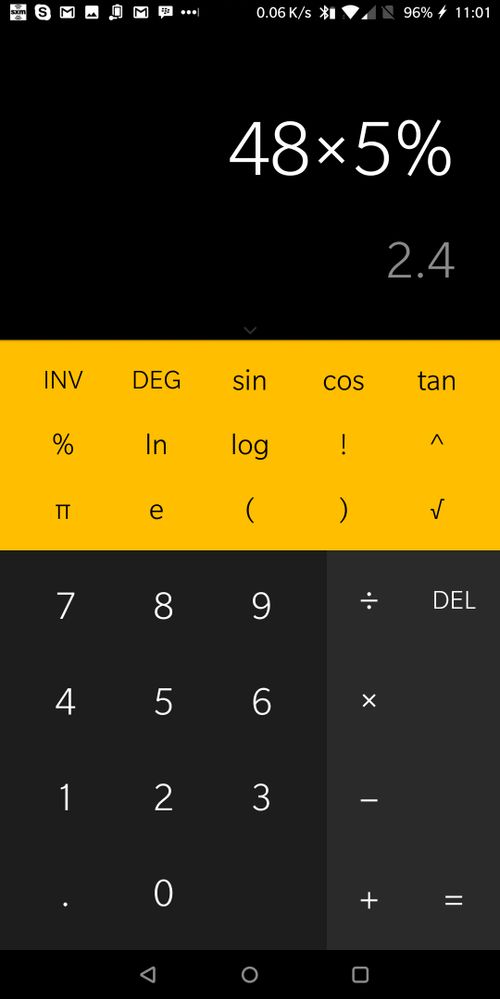- Community Home
- Get Support
- Re: Autopay
- Subscribe to RSS Feed
- Mark Topic as New
- Mark Topic as Read
- Float this Topic for Current User
- Subscribe
- Mute
- Printer Friendly Page
- Mark as New
- Subscribe
- Mute
- Subscribe to RSS Feed
- Permalink
- Report Inappropriate Content
12-13-2018 07:54 AM - edited 01-05-2022 02:47 AM
Hi I’m on autopay and my plan is 50 dollars a month pm took 50.40. Out of my account did not get autopay 2 dollars of. Wtf?
Solved! Go to Solution.
- Labels:
-
Joining Public
- Mark as New
- Subscribe
- Mute
- Subscribe to RSS Feed
- Permalink
- Report Inappropriate Content
12-14-2018 03:40 PM - edited 12-15-2018 01:49 AM
@stonechucker wrote:@computergeek541, I have just typed that calculation into the calculator again this morning, and It is still correct.
48 x 5% = 115.20
See attached picture. NOTE - when I typed 5%, the MS Calculator changed the 5% to the value of 2.4. Pressing the = key, the result is as shown.
Sorry, but it's still wrong. What I can say is that I just loaded Microsoft's calculator (in Windows 10), and it does not give me an answer of 115.20.
Mathematically, why would the calculator take the results that is supposed to be on the right side of the equal sign and randomly move it to the left side? That is just badly programmed software.
Here's what I suspect. Some caluculators will do stuff like that if someone presses the equal key multiple times. What I believe is happening is that the software is making the calculations for you as soon as you press the % symbol. Then, because you then press the equal sign, it is multiplying the answer by the first number of 48. Sadly, the software is giving you an incorrect result.
I've even seen some calculators that ignore order of operations. And yes, if they do this, they will give the wrong answer.
Try any other calculator and I promise that it won't give you that result.
Both sides of the equation aren't equal with that result. With the result of 115.20, what the software is really calculating is:
48 x (48x5%) = 115.20
or
48 x (48x0.05) = 115.20
Another to look at it would be to divide a 48 slice pizza equally among 20 people. Each person would get 2.4 slices of pizza (assuming that you recut it after so that everyone gets the same amount). If the answer were 115.20, how can each person possibly get more pizza that we started out with?
or in the case of using 48x5% to calculate the amount of the federal part of the HST, how can the tax be higher than the price of the product?
Here's a mathematical proof:
Let the variable x be the amount of federal HST
$48 * 5%= x
x= $48 * 5%
x = $48 * (5/100)
x = $48 * 0.05
x = $2.40
Therefore, the federal portion of the HST is $2.40.
And hence $48 * 5% = $2.40, not $115.20
As @Anonymous was saying, that is once messed up software application that Microsoft has programmed doing the (incorrect) calculation for you.
- Mark as New
- Subscribe
- Mute
- Subscribe to RSS Feed
- Permalink
- Report Inappropriate Content
12-14-2018 10:22 AM - edited 12-14-2018 10:23 AM
@stonechucker wrote:@computergeek541, I have just typed that calculation into the calculator again this morning, and It is still correct.
48 x 5% = 115.20
See attached picture. NOTE - when I typed 5%, the MS Calculator changed the 5% to the value of 2.4. Pressing the = key, the result is as shown.
And this is a part of why I never really kinda "trusted" the % key on any calculator. So I use the 1.05.
Then your MS Calculator is f'd. My MS Calculator in W10 does exactly what it should do. Result equalling to 2.4. My calculator changes the typed 5% to 0.05.
Then, when I type 48 + 5% the 5% gets changed to 2.4 and then adds them together upon pressing enter (or = ).
- Mark as New
- Subscribe
- Mute
- Subscribe to RSS Feed
- Permalink
- Report Inappropriate Content
12-14-2018 08:07 AM
@computergeek541, I have just typed that calculation into the calculator again this morning, and It is still correct.
48 x 5% = 115.20
See attached picture. NOTE - when I typed 5%, the MS Calculator changed the 5% to the value of 2.4. Pressing the = key, the result is as shown.
- Mark as New
- Subscribe
- Mute
- Subscribe to RSS Feed
- Permalink
- Report Inappropriate Content
12-14-2018 01:59 AM - edited 12-14-2018 02:06 AM
@stonechucker, I think that @srlawren was trying to point out was your post where you typed in
"$48 x 5% = $115.20"
That's not right and what was being corrected. I'm sure you meant $2.40.
Later, you mentioned "When you type 48x5% into the calculator, the result is the tax ambount. the $2.4". This means that you know how to calculate this, but for some unexplainable reason, typed in $115.20 earlier (by mutiplying the amount of tax and the $48, instead of using the percentage of tax). I wouldn't worry about it. We've all done something like that that before.
- Mark as New
- Subscribe
- Mute
- Subscribe to RSS Feed
- Permalink
- Report Inappropriate Content
12-14-2018 01:26 AM - edited 12-14-2018 01:38 AM
@stonechucker wrote:$48+5% = $50.40
$48 x 5% = $115.20
I think this is where the problem started. Your second line. Doing that in a calculator would produce 2.4. And then y'all agreed violently 🙂
Which is why I always use amount times 1.(percent of local taxes). ie 48 * 1.05 in this example.
- Mark as New
- Subscribe
- Mute
- Subscribe to RSS Feed
- Permalink
- Report Inappropriate Content
12-14-2018 01:16 AM
@stonechucker LOL okay I give up. I don't think you're getting me. It's okay, let's walk away quietly. 🙂
@Kh69 thank you for marking my answer as the solution, I appreciate it; however, I actually think that @Carld123 gave you the answer first, in this reply: https://productioncommunity.publicmobile.ca/t5/Getting-Started/Autopay/m-p/305902/highlight/true#M55... If you don't mind, could you please unmark my reply as solution and mark Carld123's instead?
>>> ALERT: I am not a moderator. For account or activation assistance, please click here.
- Mark as New
- Subscribe
- Mute
- Subscribe to RSS Feed
- Permalink
- Report Inappropriate Content
12-13-2018 02:13 PM
I don't have the time to add a screenshot.
This is a common mistake I correct for excel templates, database queries and other various reports on a regular basis.
- Mark as New
- Subscribe
- Mute
- Subscribe to RSS Feed
- Permalink
- Report Inappropriate Content
12-13-2018 02:12 PM
Yes, 5% of 48 is 2.4 I agree with that.
The 48+ 2.4 = 50.40
When you type 48x5% into the calculator, the result is the tax ambount. the $2.4
That value must then be added to equal 50.40.
If you're going to use a calculator to actually get the value displayed when you type the original equation of 48x5%, you'll see 2.4 is the displayed answer. If you want the value containing the original price + the tax, you add 48 and 5%, it displays 50.4
- Mark as New
- Subscribe
- Mute
- Subscribe to RSS Feed
- Permalink
- Report Inappropriate Content
12-13-2018 02:02 PM - edited 12-13-2018 02:02 PM
@stonechucker didn't try to correct you, I corrected you.
What you've just listed out now is a different equation.
You've just given us:
$48 x (5% of $48), whichis very different than $48 x 5%
$48 x 5% is $2.40. Try it in a calculator. Type in 4, 8, x, 5, % and you'll see....
>>> ALERT: I am not a moderator. For account or activation assistance, please click here.
- Mark as New
- Subscribe
- Mute
- Subscribe to RSS Feed
- Permalink
- Report Inappropriate Content
12-13-2018 01:54 PM - edited 12-13-2018 01:56 PM
@rahmedkanak, no, % stands for 1/100, or in the case of 5% 0.05
48 x 0.05 = 2.4
48 x 2.4 = 115.2
Now, if it was written as 48 x 1.05, then it would be 50.40
This is grade 3 math.
EDIT: @srlawren, I didn't include you as I didn't see you tried to correct me also.
- Mark as New
- Subscribe
- Mute
- Subscribe to RSS Feed
- Permalink
- Report Inappropriate Content
12-13-2018 01:07 PM
ok ok
$48 + ($48 x 5%) = $50.40
I'm really just trying to up my post count.....
- Mark as New
- Subscribe
- Mute
- Subscribe to RSS Feed
- Permalink
- Report Inappropriate Content
12-13-2018 12:54 PM
- Mark as New
- Subscribe
- Mute
- Subscribe to RSS Feed
- Permalink
- Report Inappropriate Content
12-13-2018 11:50 AM
@stonechucker wrote:$48+5% = $50.40
$48 x 5% = $115.20
@stonechucker no.
$48 x 5% = $48 x 5/100 = $48 x 0.05 = $2.40. But nice try!
Why do so many people get suprised by the sales tax? Baffles me. Rule 1: nothing is certain in life but death and taxes. Always refer to rule 1 if something has surprised you. 🙂
>>> ALERT: I am not a moderator. For account or activation assistance, please click here.
- Mark as New
- Subscribe
- Mute
- Subscribe to RSS Feed
- Permalink
- Report Inappropriate Content
12-13-2018 10:09 AM
$48+5% = $50.40
$48 x 5% = $115.20
- Mark as New
- Subscribe
- Mute
- Subscribe to RSS Feed
- Permalink
- Report Inappropriate Content
12-13-2018 09:31 AM
$50 - $2 = $48 x 5% = $50.40
- Mark as New
- Subscribe
- Mute
- Subscribe to RSS Feed
- Permalink
- Report Inappropriate Content
12-13-2018 08:49 AM
@Kh69, I suggest looking at the payment history for a breakdown of the line items. You should see auto pay there. Note that the charges on your payment card statement includes tax whereas numbers in the self serve account are before tax.
- Mark as New
- Subscribe
- Mute
- Subscribe to RSS Feed
- Permalink
- Report Inappropriate Content
12-13-2018 08:22 AM
If you're on a $50, immediately you need to allow for the provincial and federal taxes as applicable. $50.40 charged to your credit card, will not even be the correct value for $50 + taxes. So, you've had at least a $2 AutoPay credit awarded ($48 now cost of your plan), and if there were any more credits, the before-tax cost would continue to be less.
Taxes are always applied at the time of purchase, whether that be by Credit Card or VisaDebit online, or via a voucher payment.
- Mark as New
- Subscribe
- Mute
- Subscribe to RSS Feed
- Permalink
- Report Inappropriate Content
12-13-2018 08:08 AM - edited 12-13-2018 08:52 AM
50 plus tax...maybe that would explain..50 - 2=48 plus tax@ 5% if your in alberta...
- Mark as New
- Subscribe
- Mute
- Subscribe to RSS Feed
- Permalink
- Report Inappropriate Content
12-13-2018 08:08 AM
@Kh69 wrote:Hi I’m on autopay and my plan is 50 dollars a month pm took 50.40. Out of my account did not get autopay 2 dollars of. Wtf?
Good Morning. PM has been having a few problems with billing. I think your best bet is to contact the mods with a private message.
you need send a private message >> Clickhttps://productioncommunity.publicmobile.ca/t5/notes/composepage/note-to-user-id/22437
In your message put it, please include.
- your Name
- your account number ,if you have it
- your phone number
- your account, 4 digit PIN
- date of birth
- Detailed explanation of specific your issue
- them can help you a lot nice service Team
Waiting for Response, Community Moderators are available from:
Monday to Friday from 9am (EDT) to 9pm (EDT) Saturday and Sunday from 9am (EDT) to 7pm (EDT)
During business hours, we strive to answer all customer messages/inquiries as soon as possible. Usually, that is within an hour, but in peak periods, it could be as much as within 72 hours of receiving the message.
And be patient please
Good Luck Lemew