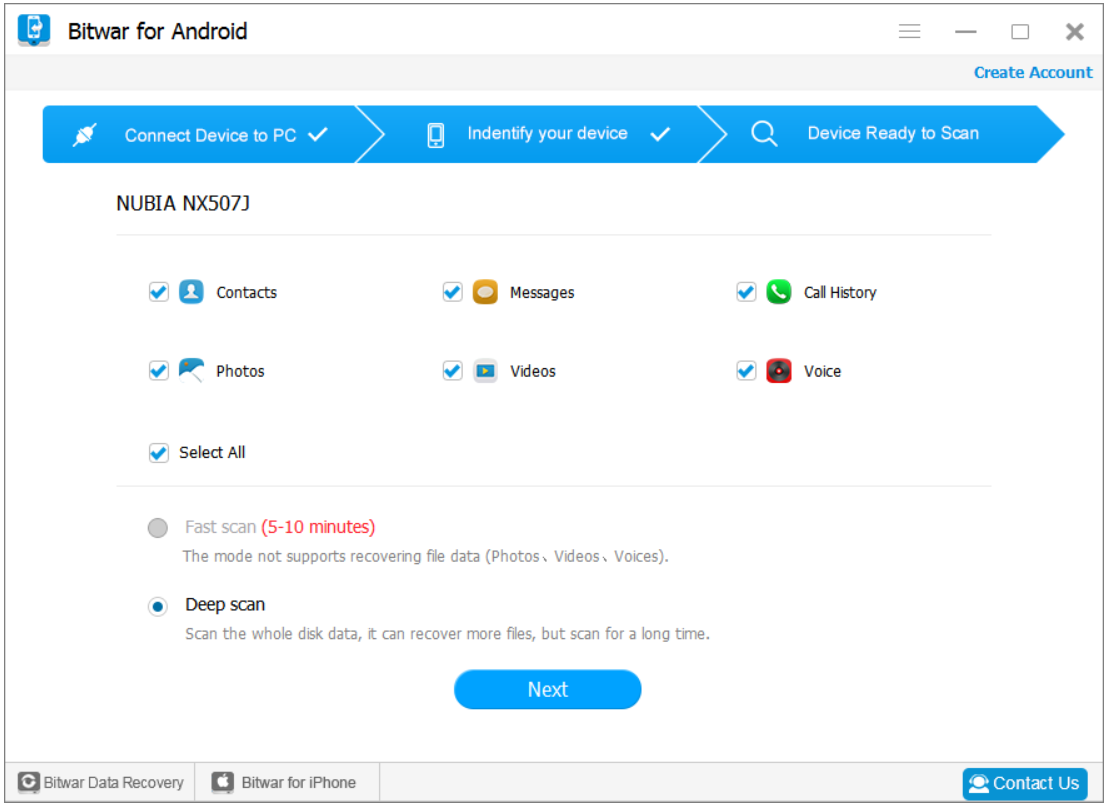- Community Home
- Get Support
- Re: After inserting sim, I am getting com.android....
- Subscribe to RSS Feed
- Mark Topic as New
- Mark Topic as Read
- Float this Topic for Current User
- Subscribe
- Mute
- Printer Friendly Page
After inserting sim, I am getting com.android.phone error when making call, can not receive call
- Mark as New
- Subscribe
- Mute
- Subscribe to RSS Feed
- Permalink
- Report Inappropriate Content
04-01-2018 10:06 PM - edited 01-04-2022 03:50 PM
After activatiing and inserting the sim in the phone, when I made my first call, I got "com.android.phone" service error. The red & green phone icon I do not see and the status bar on top of the screen shows Telus while making the call, othe time it shows public mobile.
I googled and tried all provided solitions including factory reset - did not work. Though my plan does not include data, I have even updated apn setting as suggested in some community responses.
Please help me - how can I fix this issue? Before moving to PM I was using chatr sim and everything was perfect. I am not sure if it is an activation error or other issues. if this can not be resolved, I will have to cancel PM plan and move to elsewhere which I do not like to do.
Thanks a lot.
- Labels:
-
Joining Public
- Mark as New
- Subscribe
- Mute
- Subscribe to RSS Feed
- Permalink
- Report Inappropriate Content
08-30-2018 06:07 AM
- Mark as New
- Subscribe
- Mute
- Subscribe to RSS Feed
- Permalink
- Report Inappropriate Content
04-02-2018 02:18 AM - edited 04-02-2018 02:22 AM
I'm not sure why someone would advise you to confirm your APN settings when this is happening. APN settings having nothing to do with making phone calls.
Is your phone saying that that process has stopped responding/working?
If that is the case and as for getting this fixed, I hate to say this but that isn't something that Public Mobile can help you with. A phone software issue such as that isn't related to Public Mobile's service. There isn't actually a way to cancel other than porting your phone number out which means that you would lose the plan that you've already paid for.
If doing a factory reset on your phone isn't solving this and you wish to use your Public Mobile service, your only real choices are going to be to try to install a custom ROM to your phone or to just use a different phone device.
- Mark as New
- Subscribe
- Mute
- Subscribe to RSS Feed
- Permalink
- Report Inappropriate Content
04-01-2018 10:20 PM
@hadiuzzaman, since this phone has worked with the Chatr service before, the compatibility should be adequate for this service. I googled searched your error and found this site which offer several things to check out.
https://www.minitool.com/android-recovery/com-android-phone-stopped.html
You should login to your self serve account and make sure the account is active. If a spare phone is available, try the SIM to make sure the problem is not with the service. Unless it is an activation related problem, I would point to something not right with the phone.