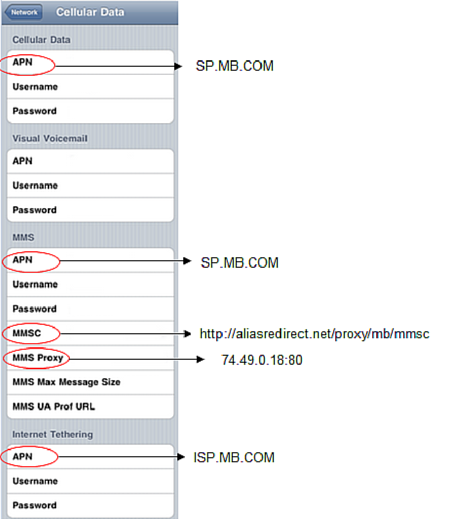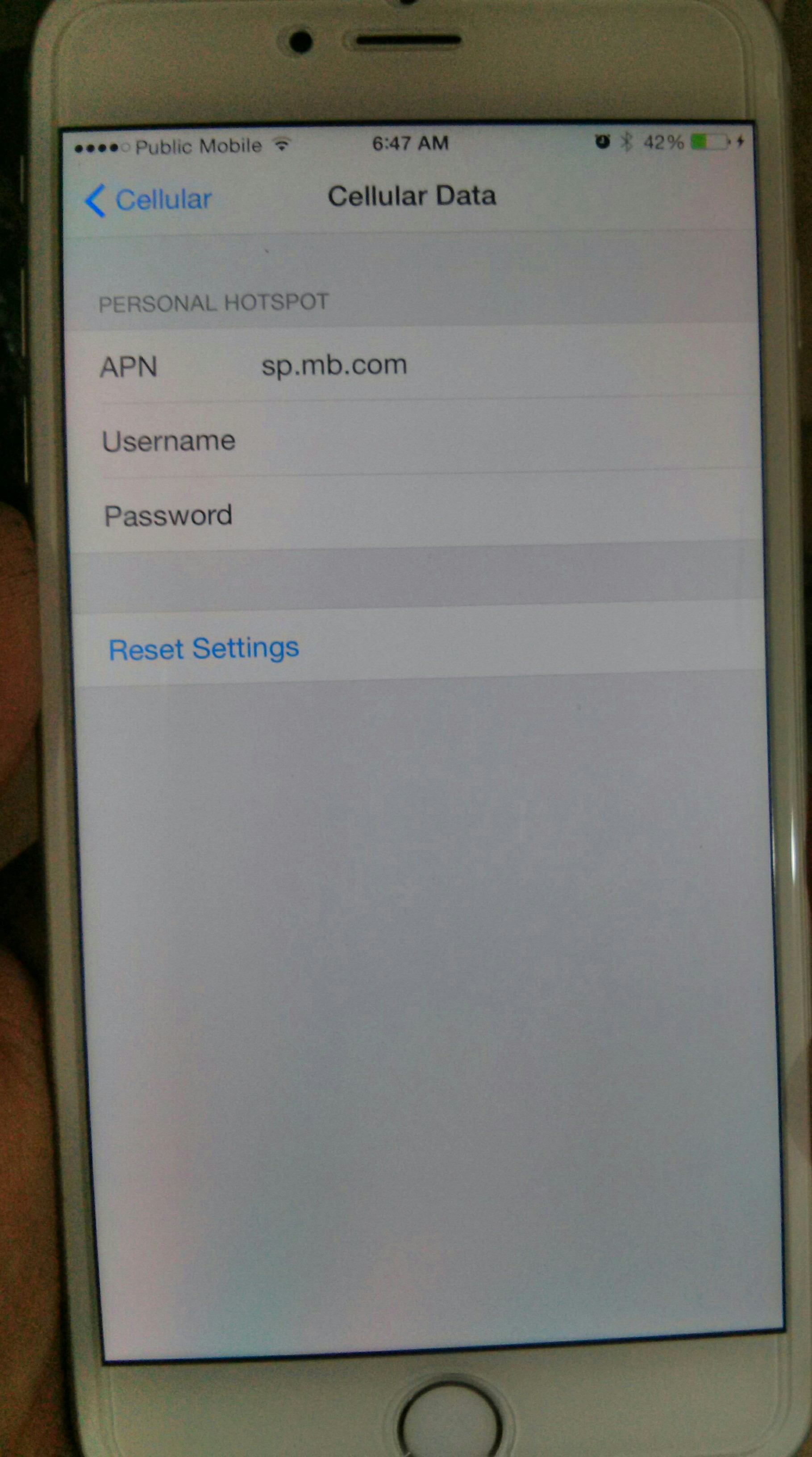iPhone Update and APN settings
- Mark as New
- Subscribe
- Mute
- Subscribe to RSS Feed
- Permalink
- Report Inappropriate Content
02-06-2015
02:50 PM
- last edited on
11-10-2016
10:40 AM
by
Jeremy_M
![]()
The steps outlined below, to change the APN settings remain the same. Once the APN settings have been completed customers will notice a slight delay accessing services whenever they perform a power cycle, SIM swap, toggle between airplane mode, or when turning LTE on/off. Customers may experience a 30-60 second delay accessing voice and data services on HSPA, and up to a 12 minute delay accessing LTE data service. During the 30 second delay your device will display “No Service” in the signal banner area.
We recognize that there are still some issues, and will continue to work on improving the experience for our iPhone customers.
To access data, follow these instructions to change your APN settings:
1. Insert your Public Mobile SIM card into your unlocked iPhone.
2. Tap “Settings”
3. Tap “Cellular”
4. Tap “Cellular Data Network”
5. Change your APN values to match the table below:
*Only update the fields that are circled. Leave every other field empty
Good News: iMessage and FaceTime should work on all the plans which include Data and SMS feature
- Mark as New
- Subscribe
- Mute
- Subscribe to RSS Feed
- Permalink
- Report Inappropriate Content
11-18-2016 08:51 AM
- Mark as New
- Subscribe
- Mute
- Subscribe to RSS Feed
- Permalink
- Report Inappropriate Content
11-18-2016 08:48 AM
I'm seeing the same thing as everyone else. I do have a profile installed however it's the iOS Beta Software Profile.
iPhone 7
iOS 10.2
- Mark as New
- Subscribe
- Mute
- Subscribe to RSS Feed
- Permalink
- Report Inappropriate Content
11-17-2016 08:44 PM
Settings
General
Profiles, if any are there delete them and reboot.
- Mark as New
- Subscribe
- Mute
- Subscribe to RSS Feed
- Permalink
- Report Inappropriate Content
11-17-2016 08:41 PM - edited 11-17-2016 08:42 PM
I just made a switch and the data is not working expect imessage. Using iphone 6 with ios 10.1.1. I tried to change the APN setting out only there is only setting for person hotspot under cellura data network.
Please help
- Mark as New
- Subscribe
- Mute
- Subscribe to RSS Feed
- Permalink
- Report Inappropriate Content
11-16-2016 02:21 PM
Thanks for your reply. i reset the settings under settings>ceulluar>cellular data options>cellular data network, but they only reset the settings for the hotspot.
i do have internet access now and am able to send imessages now, so thanks you/public mobile.
- Mark as New
- Subscribe
- Mute
- Subscribe to RSS Feed
- Permalink
- Report Inappropriate Content
11-16-2016 11:21 AM - edited 11-16-2016 11:22 AM
No, phones coming from Wind and some others will have a profile setting. It's a carrier thing I guess
- Mark as New
- Subscribe
- Mute
- Subscribe to RSS Feed
- Permalink
- Report Inappropriate Content
11-16-2016 11:20 AM
@jonathan1 I think profiles has been replaced with VPN with new versions of iOS. I don't know that you need to go there anyway...
Maybe try Settings > Cellular > Cellular Data Options > Cellular Data Network and then press the Reset Settings?
That will force a new Carrier Update to be downloaded.
- Mark as New
- Subscribe
- Mute
- Subscribe to RSS Feed
- Permalink
- Report Inappropriate Content
11-16-2016 11:20 AM
- Mark as New
- Subscribe
- Mute
- Subscribe to RSS Feed
- Permalink
- Report Inappropriate Content
11-16-2016 11:18 AM
General
Profile
If a profile exists, delete it and reboot
- Mark as New
- Subscribe
- Mute
- Subscribe to RSS Feed
- Permalink
- Report Inappropriate Content
11-16-2016 11:08 AM
I am also having trouble setting up anything; i do not have
settings>general>profiles and cannot setup any settings except for Hotspot, as another pervious user.
I am using an iphone 6 with IOS 10.1.1 (14B150).
- Mark as New
- Subscribe
- Mute
- Subscribe to RSS Feed
- Permalink
- Report Inappropriate Content
11-16-2016 12:05 AM
@xephid, which iphone are you using?
iPhone 5 and newer are able to get the carrier update with the APN settings required for data to work. So check update. If you have multiple profiles in Settings > General > Profiles, then delete all other carrier profiles.
Older devices, or on older iOS, you must go to unlockit.co.nz form safari in your iphone and select public mobile settings and follow the prompts to instal it to your phone.
- Mark as New
- Subscribe
- Mute
- Subscribe to RSS Feed
- Permalink
- Report Inappropriate Content
11-15-2016 11:55 PM
When I go to to Cellular > Cellular Data Options > Cellular Network, I can only set the APN, Username, and Password for the PERSONAL HOTSPOT. Do you have any tips for me? My data isn't working, and I set up everything about an hour or two ago.
Thanks
- Mark as New
- Subscribe
- Mute
- Subscribe to RSS Feed
- Permalink
- Report Inappropriate Content
11-10-2016 01:11 AM
- Mark as New
- Subscribe
- Mute
- Subscribe to RSS Feed
- Permalink
- Report Inappropriate Content
11-09-2016 09:27 PM
I was unable to use data on my iphone 5S (unlocked). I could see Public Mobile as well as LTE on the screen. Voicemail was working but no luck with data. I tried resetting my iphone using itunes but still having same issue. I verified APN seeting which was correct as mentioned below. Finally I rechecked my ihpone seetings and noticed that Chatr network settings were not deleted despite of factory reset. I removed Chatar network seetings manually by clicking "Delete" - Now I am able to use PM Data without any issue.
- Mark as New
- Subscribe
- Mute
- Subscribe to RSS Feed
- Permalink
- Report Inappropriate Content
11-09-2016 08:21 PM
- Mark as New
- Subscribe
- Mute
- Subscribe to RSS Feed
- Permalink
- Report Inappropriate Content
11-09-2016 10:22 AM
Hi Rockdaddy22,
Thanks for your help.
Deleteing the profile did not work for me. The reason might be that i had already updated the profile using unlocker.nz (something like that).
Updating the iOS fixed the issue for me, am able to access data now. Hope this info helps someone.
Regards.
- Mark as New
- Subscribe
- Mute
- Subscribe to RSS Feed
- Permalink
- Report Inappropriate Content
11-08-2016 10:15 AM
- Mark as New
- Subscribe
- Mute
- Subscribe to RSS Feed
- Permalink
- Report Inappropriate Content
11-08-2016 10:14 AM
General
Profile
- Mark as New
- Subscribe
- Mute
- Subscribe to RSS Feed
- Permalink
- Report Inappropriate Content
11-08-2016 10:14 AM
- Mark as New
- Subscribe
- Mute
- Subscribe to RSS Feed
- Permalink
- Report Inappropriate Content
11-08-2016 10:08 AM
- Mark as New
- Subscribe
- Mute
- Subscribe to RSS Feed
- Permalink
- Report Inappropriate Content
11-08-2016 10:00 AM
Hi There,
I am having issues following the steps below on iPhone 6 (OS version 😎 :
With PM sim inserted- after completing step 4 - (Tap “Cellular Data Network”), i do not see the APN settings for cellular data or MMS. The only settings visible are for Personal Hotspot.
I also tried to resolve this using below steps:
1) Pop in my previous (WIND) sim - i do see the APN settings for cellular data or MMS.
2) Input the PM APN values (as specified in your post) with the WIND sim.
3) Then pop in the PM sim - but still can't access data. And also the APN settings for cellular data and MMS are invisible again.
I have tried to repeat the above steps with both the 'Network provider' options - Automatic and Manual, to no avail.
Phone was never locked as i bought it outright from the Apple store.
Any help is appreciated.
Thanks
- Mark as New
- Subscribe
- Mute
- Subscribe to RSS Feed
- Permalink
- Report Inappropriate Content
11-02-2016 11:42 AM
- Mark as New
- Subscribe
- Mute
- Subscribe to RSS Feed
- Permalink
- Report Inappropriate Content
11-02-2016 11:40 AM
@hat1811, with the iPhone 4, you'll need to make some different changes. Refer to @DK's post here that addresses legacy iPhone 4 and below: http://productioncommunity.publicmobile.ca/t5/Phones-Hardware/iPhone-4-3GS-3G/m-p/13467#M1961
- Mark as New
- Subscribe
- Mute
- Subscribe to RSS Feed
- Permalink
- Report Inappropriate Content
11-02-2016 10:14 AM
I don't have those settings ((( When I go to Settings - Cellular - Cellular data network I can see only Personal Hotspot with APN field, Username and Passsword. And Reset Settings option - that's it, nothing more.
I have Legacy IPHONE 4
Please Advise.
Thanks in advance
- Mark as New
- Subscribe
- Mute
- Subscribe to RSS Feed
- Permalink
- Report Inappropriate Content
11-02-2016 09:49 AM
How did you resolve issue?
I have identical issue with iphone 4 ??
Thanks
- Mark as New
- Subscribe
- Mute
- Subscribe to RSS Feed
- Permalink
- Report Inappropriate Content
10-27-2016 11:02 PM - edited 10-27-2016 11:02 PM
hello ,
would you please tell me what is the benefits of "Enable LTE" and "DATA ROAMING" ? I have got these 2 options under cellular data option. Is there any way to efficiently use cellular data ?
- Mark as New
- Subscribe
- Mute
- Subscribe to RSS Feed
- Permalink
- Report Inappropriate Content
10-27-2016 01:12 PM
@syed_milad, if you have used your 5S with another carrier before, it may be best to delete the previous carrier profiles and then check update for a carrier update from PM.
- Mark as New
- Subscribe
- Mute
- Subscribe to RSS Feed
- Permalink
- Report Inappropriate Content
10-27-2016 09:37 AM
@syed_milad it should just work!
I have a 5c and when I activated a month ago, my phone did a carrier update and everything worked fine. If you're having issues, do a search of the Community and you'll find several posts with the information you're asking for.
- Mark as New
- Subscribe
- Mute
- Subscribe to RSS Feed
- Permalink
- Report Inappropriate Content
10-27-2016 09:30 AM
Hello all,
Anyone would tell me how do i activate my data plan on iphone5S (ios 10.1) ? Thanks in advance
- Mark as New
- Subscribe
- Mute
- Subscribe to RSS Feed
- Permalink
- Report Inappropriate Content
09-20-2016 10:27 PM
Yes, I have the same!