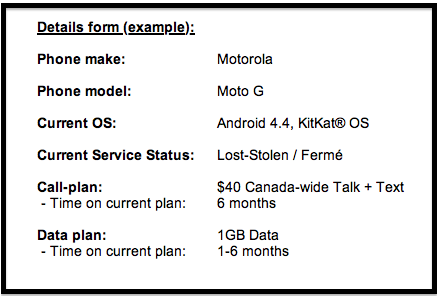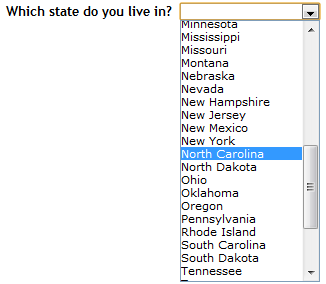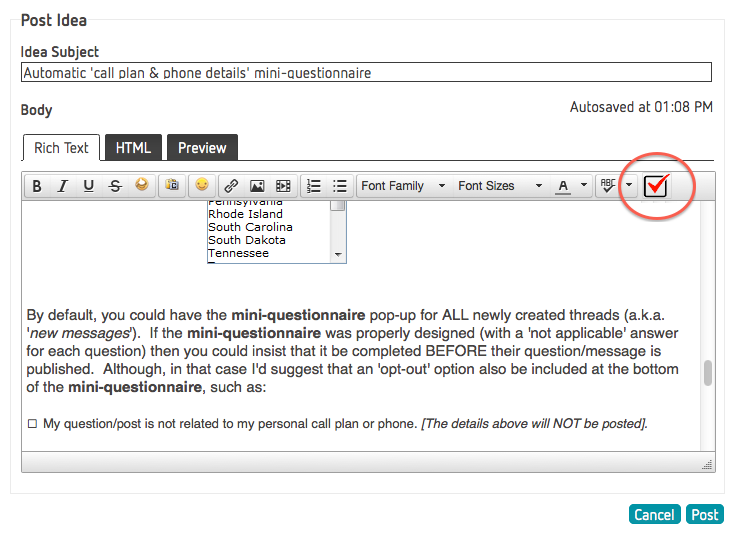- Subscribe to RSS Feed
- Mark as New
- Mark as Read
- Subscribe
- Printer Friendly Page
- Report Inappropriate Content
~~~~~~~~~ UPDATED VERSION ~~~~~~~~~
Automatic 'call plan & phone details' mini-questionnaire
~~ a follow-up idea to the "People posting with issues (by DK)" thread ~~
To better help those who post their phone problems/issues, it would be extremely useful to have them fill out a mini-questionnaire to gather basic details about their call plan & phone model.
Building on the list started by Mat_F in the original thread, the questions might include:
- Phone make:
- Phone model:
- Current operating system:
- Current Service Status:
- Call-plan:
➤ Time on current call-plan: [could be auto-categorized, e.g. <1 mth | 1-6 mths | 6-12 mths | 1 year+] - Data plan:
➤ Time on current data plan: [could be auto-categorized, e.g. <1 mth | 1-6 mths | 6-12 mths | 1 year+]
As an example, the mini-questionnaire could be as simple as:
Ideally, as many questions as possible would be pre-filled (auto-populated) with data from their account. Any remaining questions would need to be filled out manually. But, since ALL the questions above can be designed as 'drop-down selection' questions, the task is both quick & easy!
Example of a drop-down selection question:
By default, you could have the mini-questionnaire pop-up for ALL newly created threads (a.k.a. 'new messages'). If the mini-questionnaire was properly designed (with a 'not applicable' and/or a 'don't know' answer for each question) then you could insist that it be completed BEFORE their question/message is published. Although, in that case I'd suggest that an 'opt-out' option also be included at the bottom of the mini-questionnaire, such as:
If your question / message is not related to your personal call plan or phone; or if you do not want the details in the mini-questionnaire above to be published, CHECK HERE ☐
As a safeguard, you might also want a small warning at the top of the mini-questionnaire clearly stating that the information it contains will be published along with their actual question/message (unless they choose to 'opt-out'). This would be especially prudent if the information was auto-populated from the user's account data! [The Public Mobile legal team can advise here.]
In some instances, the mini-questionnaire information would also be helpful to assist with certain 'replies' (comments) left on existing threads/messages. For example, a reply such as:
- "Yeah, I have the exact same problem! But, I use an different phone, and I'm on a different call plan. What do I do?".
In this situation, a menu button option to append a new mini-questionnaire to that specific reply would be very useful. If they didn't fill out a mini-questionnaire on their own, they could be instructed to go back to their 'reply' and do the following:
- Under the "Options" drop-down menu, select "edit reply";
- On the Rich Text menu bar, click the "mini-questionnaire" menu button;
- Fill in the details;
- Click "Post".
Mock-up of the on/off mini-questionnaire menu button:
Furthermore, an on/off mini-questionnaire menu button would introduce another way to 'opt out' of publishing the mini-questionnaire content (for those creating a NEW thread / message) versus the "CHECK HERE ☐" idea outlined above.
I hope my updated concept/idea is a bit more clear.
Cheers,
S
~~~~~~~~~ ORIGINAL VERSION BELOW ~~~~~~~~~
Automatic (and auto-populated) 'call-plan & phone details form'
~~ a follow-up idea to the "People posting with issues (by DK)" thread ~~
Is it possible to program the underlying community software to automatically append a specific 'call-plan & phone details form' containing the most commonly needed information for problem-solving?
Using the list started by Mat_F in the original thread, you might include such information as:
- Phone make:
- Phone model:
- Current operating system:
- Current Service Status:
- Call-plan:
➤ Time on current call-plan: [could be auto-categorized, e.g. <1 mth | 1-6 mths | 6-12 mths | 1 year+] - Data plan:
➤ Time on current data plan: [could be auto-categorized, e.g. <1 mth | 1-6 mths | 6-12 mths | 1 year+]
As an example, the appended details form could be as simple as:
Ideally, this 'details form' would be pre-filled (auto-populated) with matching (non-sensitive) account data whenever possible.
By default, ALL new threads could have a details form appended to the original posting (provided the ability to 'hide' the details form via a 'show/hide' toggle switch was available to the author, if they felt the information was not relevant to their thread topic).
As a safeguard, prior to any new thread being published (which by default would include the details form) the author would need to acknowledge and/or accept that the information contained in the details form will be made public.
- The option to 'hide' the details form would also need to be clearly listed as an option (especially if the information was auto-populated from the user's account data).
For subsequent replies or comments to an existing thread, by default the details form would be 'hidden'. If the poster felt it was important to 'show' their cell-plan & phone details form, they could do so via a 'show/hide' toggle
Just a rough concept/idea for consideration...
Cheers,
S
You must be a registered user to add a comment. If you've already registered, sign in. Otherwise, register and sign in.