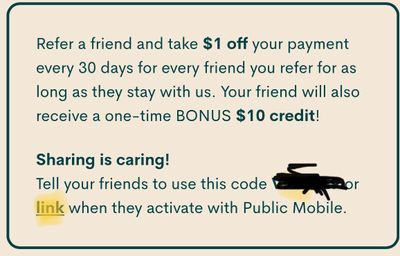- Community Home
- Get Support
- referral code
- Subscribe to RSS Feed
- Mark Topic as New
- Mark Topic as Read
- Float this Topic for Current User
- Subscribe
- Mute
- Printer Friendly Page
referral code
- Mark as New
- Subscribe
- Mute
- Subscribe to RSS Feed
- Permalink
- Report Inappropriate Content
06-24-2020 12:50 PM - edited 01-05-2022 11:49 AM
Tried alot of times to input a friends referral code while activating my line, but it wasnt going through
- Labels:
-
Joining Public
- Mark as New
- Subscribe
- Mute
- Subscribe to RSS Feed
- Permalink
- Report Inappropriate Content
06-24-2020 09:12 PM
try using your friend link instead of manually inputting code
- Mark as New
- Subscribe
- Mute
- Subscribe to RSS Feed
- Permalink
- Report Inappropriate Content
06-24-2020 01:09 PM
@Triguy Heads Up that all codes are not 4 characters. Mine is 6
- Mark as New
- Subscribe
- Mute
- Subscribe to RSS Feed
- Permalink
- Report Inappropriate Content
06-24-2020 01:07 PM - edited 06-24-2020 01:46 PM
It is a six character alphanumeric code. You friend can check it in their self serve account.
You could contact a moderator if you are not able to key it.
Here’s when and how to contact the Moderator Team:
- Get help with your account the easy way by starting a conversation with our virtual assistant, SIMon. It’ll take you to relevant help articles, or if it’s something more urgent, it can help you submit a ticket to the Moderator Team. Click here to get started.
- Alternatively, you can send a private message to the Moderators by clicking here. You’ll need to be logged in to your Community account for the link to work.
- Mark as New
- Subscribe
- Mute
- Subscribe to RSS Feed
- Permalink
- Report Inappropriate Content
06-24-2020 01:07 PM - edited 06-24-2020 01:19 PM
In your friends self serve account they also have a link you can use to automatically input their code. Have your friend send you that link and that will automatically add their code in.
- Mark as New
- Subscribe
- Mute
- Subscribe to RSS Feed
- Permalink
- Report Inappropriate Content
06-24-2020 01:05 PM
Hi
Do you get a little red cross instead of the green checkmark?
Can you check back with your friend
Their account must still be valid
Also check o vs 0 l(small L) vs I (capital i)
- Mark as New
- Subscribe
- Mute
- Subscribe to RSS Feed
- Permalink
- Report Inappropriate Content
06-24-2020 01:02 PM - edited 06-24-2020 01:45 PM
@obina Codes contain a combo of numbers and letters so make sure it's zero 0 and not the letter O etc.
- Mark as New
- Subscribe
- Mute
- Subscribe to RSS Feed
- Permalink
- Report Inappropriate Content
06-24-2020 12:56 PM
The best way to create a ticket is to message the Moderator Team directly.
https://productioncommunity.publicmobile.ca/t5/notes/composepage/note-to-user-id/22437
Regards.
- Mark as New
- Subscribe
- Mute
- Subscribe to RSS Feed
- Permalink
- Report Inappropriate Content
06-24-2020 12:53 PM - edited 06-24-2020 12:57 PM
@obina wrote:Tried alot of times to input a friends referral code while activating my line, but it wasnt going through
You can create a moderator support ticket to add your friend's code after activation.
If you are still trying to activate your plan, restart your browser and try again. You may need to wait an hour until PM server release your SIM card from your previous session.
Create a moderator support ticket for help using the ? button at the right side bottom corner of this page.
1. Tell SIMon what is the issue (important)
2. Ask for "moderator"
3. SIMon will give your 2 choices. Click on the "Account-specific question"
4. Then, click on "No, I want a human"
5. Click "Submit a ticket"
6. Follow instruction to create support ticket.
7. After submitted a ticket, members should check their private message SENT folder for their ticket which they just created.
If you cannot find your ticket in your SENT box, You did not create your support ticket yet. Also monitor your INBOX for any reply from moderator.
Click the envelop icon at the top right corner to access your private message mailbox.
You can also enable email notification after receiving a private message at your INBOX.
My settings --> PREFERENCES --> Private Messenger --> enable "Receive email notifications for new private messages' --> Save
- What is the wait time for a response. in Get Support
- Need New eSIM Replacement & Promo Application in Get Support
- I paid money I don't received esim qr code in Get Support
- eSIM Activation Failed – Four Days Without Service, Unable to Get Help from Support in Get Support
- How long is it currently taking to get an answer from CS Agent? in Get Support