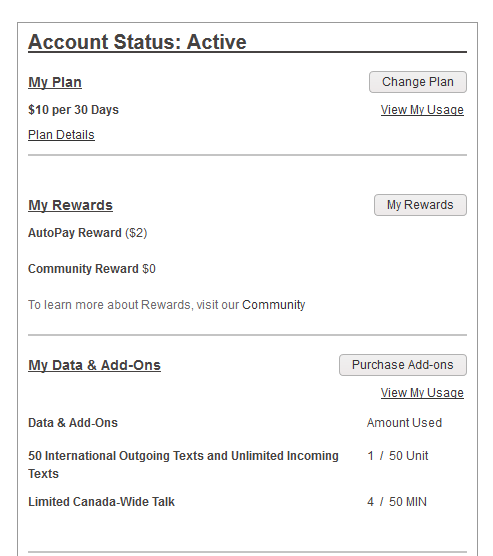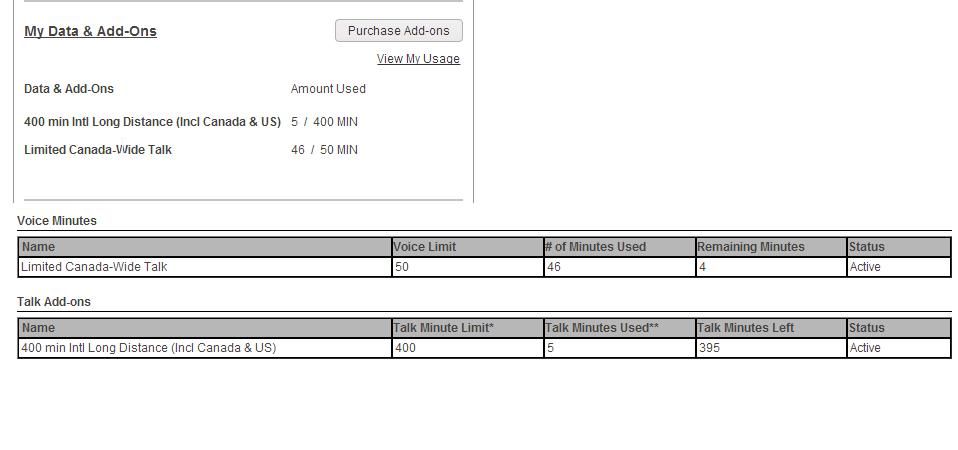- Community Home
- Get Support
- Where to see text message count for $10 50mins/50 ...
- Subscribe to RSS Feed
- Mark Topic as New
- Mark Topic as Read
- Float this Topic for Current User
- Subscribe
- Mute
- Printer Friendly Page
- Mark as New
- Subscribe
- Mute
- Subscribe to RSS Feed
- Permalink
- Report Inappropriate Content
09-14-2018 12:56 PM - edited 01-05-2022 01:47 AM
Hi
On many of my family accounts, I cannot seem to find where to see my "outgoing text message" count. I have seen it on some people screen capture but on our accounts the text message count is replaced with the minutes addon usage details.
Anyone know fix for this, so far whenever a family ask how many text are left, I have to go through the logs and count them.
Solved! Go to Solution.
- Labels:
-
My Account
- Mark as New
- Subscribe
- Mute
- Subscribe to RSS Feed
- Permalink
- Report Inappropriate Content
09-14-2018 01:39 PM
Anything that is not unlimited, will be automatically removed from that usage list, upon full consumption of the service.
This how LD minutes, Data Blocks (base plan), data add-ons, and roaming buckets are managed also.
- Mark as New
- Subscribe
- Mute
- Subscribe to RSS Feed
- Permalink
- Report Inappropriate Content
09-14-2018 01:25 PM
@cphav_105 wrote:This disappearing entry, do you know if it applies to the minutes as well?
All the items in that list will disappear when consumed. Think of the $10 plan as being like an add-on.
- Mark as New
- Subscribe
- Mute
- Subscribe to RSS Feed
- Permalink
- Report Inappropriate Content
09-14-2018 01:19 PM
This disappearing entry, do you know if it applies to the minutes as well?
- Mark as New
- Subscribe
- Mute
- Subscribe to RSS Feed
- Permalink
- Report Inappropriate Content
09-14-2018 01:17 PM - edited 09-14-2018 01:18 PM
- Mark as New
- Subscribe
- Mute
- Subscribe to RSS Feed
- Permalink
- Report Inappropriate Content
09-14-2018 01:12 PM - edited 09-14-2018 01:15 PM
Okay thanks, will verify this once the account cycles which should be tomorrow. Thanks to everyone for chiming in.
- Mark as New
- Subscribe
- Mute
- Subscribe to RSS Feed
- Permalink
- Report Inappropriate Content
09-14-2018 01:10 PM
It appears that depending when you signed up to the plan, the display is different. I checked on 3 family accounts and only the first account signed up had the issue. The other 2 were fine. The first being the one that signed up when the plan was first released.
- Mark as New
- Subscribe
- Mute
- Subscribe to RSS Feed
- Permalink
- Report Inappropriate Content
09-14-2018 01:09 PM
When it disappears from the Overview page, that means you have used up all 50 for your currnet plan cycle and have none left.
>>> ALERT: I am not a moderator. For account or activation assistance, please click here.
- Mark as New
- Subscribe
- Mute
- Subscribe to RSS Feed
- Permalink
- Report Inappropriate Content
09-14-2018 01:07 PM
@cphav_105 wrote:Hi
On many of my family accounts, I cannot seem to find where to see my "outgoing text message" count. I have seen it on some people screen capture but on our accounts the text message count is replaced with the minutes addon usage details.
Anyone know fix for this, so far whenever a family ask how many text are left, I have to go through the logs and count them.
Werid I can see it in my data/add on section
- Mark as New
- Subscribe
- Mute
- Subscribe to RSS Feed
- Permalink
- Report Inappropriate Content
09-14-2018 01:05 PM
- Mark as New
- Subscribe
- Mute
- Subscribe to RSS Feed
- Permalink
- Report Inappropriate Content
09-14-2018 01:01 PM
I would but the website is freezing when i try to sign in. However checked on another account and it appears to show correctly now. It was about 3 or 4 days ago where I had to count.
Will verify the other accounts when I am able to log in.
- Mark as New
- Subscribe
- Mute
- Subscribe to RSS Feed
- Permalink
- Report Inappropriate Content
09-14-2018 12:58 PM - edited 09-14-2018 12:58 PM
@cphav_105 wrote:Hi
On many of my family accounts, I cannot seem to find where to see my "outgoing text message" count. I have seen it on some people screen capture but on our accounts the text message count is replaced with the minutes addon usage details.
Anyone know fix for this, so far whenever a family ask how many text are left, I have to go through the logs and count them.
When you log into self serve overview it should be there under add-ons, can you post a screen shot?(but remove personal details) ?
- Mark as New
- Subscribe
- Mute
- Subscribe to RSS Feed
- Permalink
- Report Inappropriate Content
09-14-2018 12:58 PM
@cphav_105 wrote:Hi
On many of my family accounts, I cannot seem to find where to see my "outgoing text message" count. I have seen it on some people screen capture but on our accounts the text message count is replaced with the minutes addon usage details.
Anyone know fix for this, so far whenever a family ask how many text are left, I have to go through the logs and count them.
I just changed over and it all shows down in the Add-On area in Overview.
- Clarification Needed: CAN-USA-MEX "Unlimited Text & Picture Messaging. in Get Support
- Nightmare in Get Support
- Porting number from previous service provider issue in Get Support
- Weird activity and messages in Get Support
- Received Notice from 4 digit shortcode 4013 that my account is on hold in Get Support