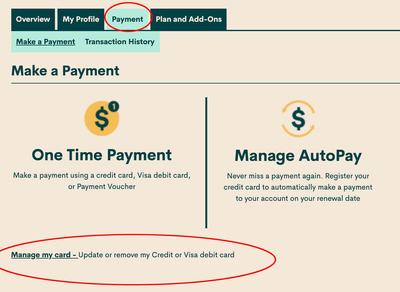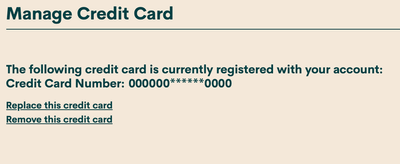- Community Home
- Get Support
- Re: Unable to update visa card for autopay
- Subscribe to RSS Feed
- Mark Topic as New
- Mark Topic as Read
- Float this Topic for Current User
- Subscribe
- Mute
- Printer Friendly Page
Unable to update visa card for autopay
- Mark as New
- Subscribe
- Mute
- Subscribe to RSS Feed
- Permalink
- Report Inappropriate Content
03-26-2020 01:27 AM - edited 01-05-2022 11:13 AM
My visa card is expiring and I got a text to update payment.
I went Manage my cards to update card and expiry but get getting a unable to process message. I tried a couple time and them read that I should remove my card instead of replacing it and I was still unable to update the card.
What do I do next?
- Labels:
-
Payment
- Mark as New
- Subscribe
- Mute
- Subscribe to RSS Feed
- Permalink
- Report Inappropriate Content
03-26-2020 05:15 PM
@mpcdesign Correct, When I said by calling 611 and it will take the new card.
I meant it was (They can make the payment via 611 if they are having issues online for now).
Cheers
- Mark as New
- Subscribe
- Mute
- Subscribe to RSS Feed
- Permalink
- Report Inappropriate Content
03-26-2020 05:12 PM
@ddeep91, you can't change the card by phone. You need to do this via the self-account. I tried that out awhile ago, just for the heck of it!
- Mark as New
- Subscribe
- Mute
- Subscribe to RSS Feed
- Permalink
- Report Inappropriate Content
03-26-2020 10:36 AM
Hi @luckshmi
Try all the suggestions you were given above.
If you are still not able to get it working and need to make a payment right away.
You can do that by calling 611 from your phone and that should take the new card.
Cheers!
- Mark as New
- Subscribe
- Mute
- Subscribe to RSS Feed
- Permalink
- Report Inappropriate Content
03-26-2020 07:18 AM
@luckshmithe website has been a little problematic, to add to what is said above, I read a post where the PMer to add the card had to do it exactly as it was on the credit card statement, in this case all capitals.
- Mark as New
- Subscribe
- Mute
- Subscribe to RSS Feed
- Permalink
- Report Inappropriate Content
03-26-2020 02:02 AM
Steps to changing payment information
- Log in to Self-Serve account, and click on the Payment tab
- Scroll down a bit until you see 'Manage my card,' and click on this link
- A pop-up message may pop open, just wait for the system to find your information
- Click on either replace this credit card or remove this credit card as shown in the screenshot.
- If you live in a townhouse, apartment, condo, and so on, I input my address as Apt#-Street#, simply because it is the preferred addressing method as advised by Canada Post. And now by Public Mobile.
This is how you should do it! By leaving the Apt# dialogue box empty, and entering your address like a letter, will work in the payment system
- Click on Save when ready.
- If this fails, send a message directly to the moderator, who can most definitely help you with your account, especially, if your plan is expiring soon.
- Do watch your email icon at the top of the page here, because if you don't respond when the first contact you, they will cancel the ticket, and you will have re-do the ticket again
- Mark as New
- Subscribe
- Mute
- Subscribe to RSS Feed
- Permalink
- Report Inappropriate Content
03-26-2020 01:45 AM
@luckshmi wrote:My visa card is expiring and I got a text to update payment.
I went Manage my cards to update card and expiry but get getting a unable to process message. I tried a couple time and them read that I should remove my card instead of replacing it and I was still unable to update the card.
What do I do next?
Restart your browser and try again.
Make sure the credit card address matches what is on your statement.
1. If you live in multi-unit building, don't use the unit # or apt#. Just use the building number.
2. If the postal code on your statement has a space in the middle, left the last digit out. PM check the first 6 characters of the postal code only including the middle space.
- Mark as New
- Subscribe
- Mute
- Subscribe to RSS Feed
- Permalink
- Report Inappropriate Content
03-26-2020 01:31 AM
Clear internet cookie and history cache.
Open a fresh browser in Incognito mode.
Remove your old card first. Click payment then "manage my card" it's bottom left as per picture.

Then add your new card.. Remember leave apartment field blank even if you have apt or suite number.
If you're still having issues you will have to contact moderators to look into it for you.
Two ways to reach them.
1-

2- via private message at link below.