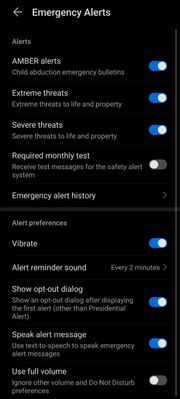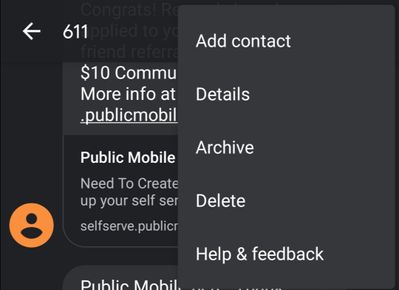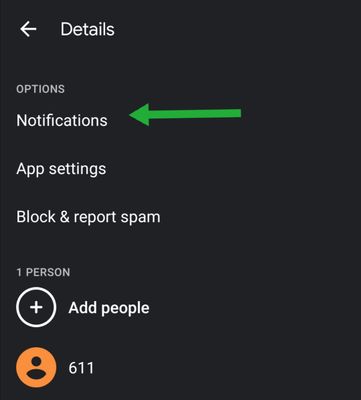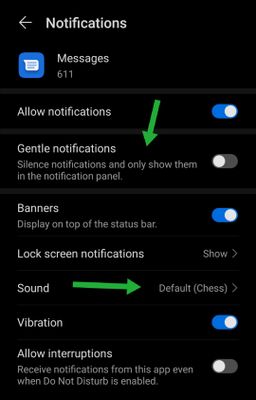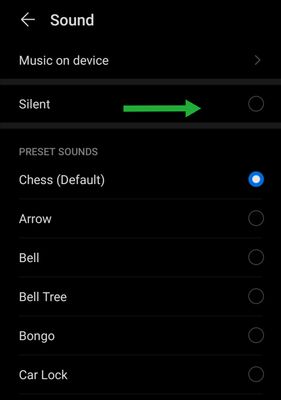- Community Home
- Get Support
- Re: Sound of public mobile texts
- Subscribe to RSS Feed
- Mark Topic as New
- Mark Topic as Read
- Float this Topic for Current User
- Subscribe
- Mute
- Printer Friendly Page
Sound of public mobile texts
- Mark as New
- Subscribe
- Mute
- Subscribe to RSS Feed
- Permalink
- Report Inappropriate Content
10-12-2020 03:32 PM - edited 01-05-2022 03:43 PM
How do I change the sound of public mobile texts. They come in as alarms/sirens. They wake me up in the middle of the night.
- Labels:
-
Phones
- Mark as New
- Subscribe
- Mute
- Subscribe to RSS Feed
- Permalink
- Report Inappropriate Content
10-12-2020 09:36 PM
@LG3 wrote:It's only texts from public mobile that have this horrible sound. All other texts come in the way I set
@LG3 unfornately for LG G3, "there is no way to set a ringtone for different callers or notifications. Thats one thing that sucks about this phone. I have one paid 149.00 for it and i might return it." from another LG G3 user https://forums.androidcentral.com/ask-question/429599-new-lg-g3-can-i-create-different-notification-...
So perhaps try rebooting or restarting your phone, or resetting your network settings (settings >> System/General >> Reset )
I hope this helps. Good luck!
- Mark as New
- Subscribe
- Mute
- Subscribe to RSS Feed
- Permalink
- Report Inappropriate Content
10-12-2020 08:45 PM
@LG3 see page one my very first post to you. If you have an android I listed steps and screenshots on how you can change or silent the sound per person that texted you.
- Mark as New
- Subscribe
- Mute
- Subscribe to RSS Feed
- Permalink
- Report Inappropriate Content
10-12-2020 08:39 PM - edited 10-12-2020 08:57 PM
@LG3 wrote:It's only texts from public mobile that have this horrible sound. All other texts come in the way I set
While I suppose that it's not impossible for a specific contact to have a unique notification sound for an incoming text message based on however the messaging app/software is programmed, that isn't the norm (it's more common for ringtones to have individual sound settings). Can you provide an example of the contents of such text message? Is it a payment reminder or is more of the type when there's something such a a tornado warning?
If it's something from Public Mobile telling you that your plan is about to renew, that you've referred a new friend, marketing text message messages from Public Mobile, or anything of that sorta, please note that Public Mobile has not control of the sound that your phone makes when an incoming text message is received. The would be dependent on the settings of your phone/of the app that you're using to receive those messages.
- Mark as New
- Subscribe
- Mute
- Subscribe to RSS Feed
- Permalink
- Report Inappropriate Content
10-12-2020 07:04 PM
Where are you located? What kind of phone do you have?
- Mark as New
- Subscribe
- Mute
- Subscribe to RSS Feed
- Permalink
- Report Inappropriate Content
10-12-2020 06:56 PM
Only texts from public mobile
- Mark as New
- Subscribe
- Mute
- Subscribe to RSS Feed
- Permalink
- Report Inappropriate Content
10-12-2020 06:55 PM
It's only texts from public mobile that have this horrible sound. All other texts come in the way I set
- Mark as New
- Subscribe
- Mute
- Subscribe to RSS Feed
- Permalink
- Report Inappropriate Content
10-12-2020 06:16 PM
@LG3 wrote:How do I change the sound of public mobile texts. They come in as alarms/sirens. They wake me up in the middle of the night.
Hi @LG3 if your phone is LG G3 as your username suggests, try volume controls of your phone https://www.verizon.com/support/knowledge-base-112879/
LG G3 - Volume Controls
Pressing the Volume buttons (located on the back of the device) up or down adjusts:
- earpiece volume while on a call.
- media volume while listening to music or playing videos or games.
- ringtone volume when not on a call and no media apps are actively used.
To adjust volume settings when not on a call or actively using an app, do the following:
- From a Home screen, navigate: Apps > Settings > Sound & notification.
- Tap Volume.
- Adjust any of the following then tap OK.
If unable to adjust volume, verify the Turn Off All Sounds setting is disabled.- Ringtone
- Notification sound
- Touch feedback& system
- Music, video, games & other media
- Mark as New
- Subscribe
- Mute
- Subscribe to RSS Feed
- Permalink
- Report Inappropriate Content
10-12-2020 05:02 PM - edited 10-12-2020 05:04 PM
@esjliv wrote:
@computergeek541 wrote:
@esjliv wrote:
Although different phones could have different settings for this.
See if you have this below, if you do not what type of phone do you have?
- Open the Settings app.
- Tap on Apps.
- Search for the Messages app
- Tap on the gear icon to access Message settings.
- Tap on Notifications.
Toggle off Emergency alerts.
Doing this will not work. There is no way to turn emergency alerts off on most phones. Unless some type of third-party software is installed to circumvent the emergency alert system, changing these settings won't do anyting. These setttings are ignored if the alerts are sent through the official system.
Hi @computergeek541 ,
These instructions were found here:
https://www.androidcentral.com/how-disable-amber-and-emergency-alerts-your-samsung-galaxy-phone.
I do not know what phone the OP is using, or for that matter what type of messages they are receiving, these details would be helpful. 🤔
I have a Samsung Galaxy series phone and can safely say that those steps do not work. As with anything on the internet, one should not believe everything that is posted.
You're very right that you and I probably aren't sure which type of messages are being received. The reason I am mentioned the emergency alerts was because of how a siren-like sound and the messages waking the member up in the middle of the night was mentioned.
- Mark as New
- Subscribe
- Mute
- Subscribe to RSS Feed
- Permalink
- Report Inappropriate Content
10-12-2020 04:59 PM
@computergeek541 wrote:
@esjliv wrote:
Although different phones could have different settings for this.
See if you have this below, if you do not what type of phone do you have?
- Open the Settings app.
- Tap on Apps.
- Search for the Messages app
- Tap on the gear icon to access Message settings.
- Tap on Notifications.
Toggle off Emergency alerts.
Doing this will not work. There is no way to turn emergency alerts off on most phones. Unless some type of third-party software is installed to circumvent the emergency alert system, changing these settings won't do anyting. These setttings are ignored if the alerts are sent through the official system.
Hi @computergeek541 ,
These instructions were found here:
https://www.androidcentral.com/how-disable-amber-and-emergency-alerts-your-samsung-galaxy-phone.
I do not know what phone the OP is using, or for that matter what type of messages they are receiving, these details would be helpful. 🤔
- Mark as New
- Subscribe
- Mute
- Subscribe to RSS Feed
- Permalink
- Report Inappropriate Content
10-12-2020 04:50 PM - edited 10-12-2020 04:50 PM
@computergeek541 thank's for explaining the LTE part.
So I don't know. All my alerts are turned on. Haven't received an alert through PM since 2018. I get them on my Koodo plans though. Weird 🤷♂️
- Mark as New
- Subscribe
- Mute
- Subscribe to RSS Feed
- Permalink
- Report Inappropriate Content
10-12-2020 04:45 PM
@Jb456 wrote:@computergeek541 ah ok. So since I leave data off all the time I'm not connected to the LTE network right? Only 3g for calls and SMS. That would explain why I don't get the alerts.
I guess also if an alert is sent and I turn data on hours later to retrieve or send an MMS then I still wouldn't get it?
Data is not required to receive the official emergency alerts. Only an LTE network needs to be connected to, but data could be swtiched off.
- Mark as New
- Subscribe
- Mute
- Subscribe to RSS Feed
- Permalink
- Report Inappropriate Content
10-12-2020 04:43 PM
@computergeek541 ah ok. So since I leave data off all the time I'm not connected to the LTE network right? Only 3g for calls and SMS. That would explain why I don't get the alerts.
I guess also if an alert is sent and I turn data on hours later to retrieve or send an MMS then I still wouldn't get it?
- Mark as New
- Subscribe
- Mute
- Subscribe to RSS Feed
- Permalink
- Report Inappropriate Content
10-12-2020 04:38 PM
@Jb456 wrote:@computergeek541 I'll try to test it if I ever do get an alert. Since being with PM on 5 models of phones (Honor 6x, P20Pro, P30lite, P30 & P30Pro) I've never recieved one emergency alert even with them all turned on. So I've never had to turn them off yet but I will test it if ever I do have to.
Maybe I don't receive emergency alerts because I have data turned OFF most of the time?🤔🤷♂️
It it possible for one specific manufactuer to have gone rogue? Of course, but generally, these settings do not have any functional purpose on most phones. I also have similar settings on my phone, and if I'm connected to an LTE network, emergency alerts are still received. This goes with all other phones I've tired it on in the last few years as well.
- Mark as New
- Subscribe
- Mute
- Subscribe to RSS Feed
- Permalink
- Report Inappropriate Content
10-12-2020 04:36 PM
@computergeek541 I'll try to test it if I ever do get an alert. Since being with PM on 5 models of phones (Honor 6x, P20Pro, P30lite, P30 & P30Pro) I've never recieved one emergency alert even with them all turned on. So I've never had to turn them off yet but I will test it if ever I do have to.
Maybe I don't receive emergency alerts because I have data turned OFF most of the time?🤔🤷♂️
- Mark as New
- Subscribe
- Mute
- Subscribe to RSS Feed
- Permalink
- Report Inappropriate Content
10-12-2020 04:30 PM - edited 10-12-2020 04:33 PM
@Jb456 wrote:@computergeek541 I think newer phones you can turn off emergency alerts without any 3rd party software.
At least I can with my Huawei P30
The setting is there in most phones. It doesn't actually do anything. The setting will be ignored when an official emergency alert comes in. The system was deliberately designed so that users cannot opt out of it, although there are known ways to get around it.
- Mark as New
- Subscribe
- Mute
- Subscribe to RSS Feed
- Permalink
- Report Inappropriate Content
10-12-2020 04:29 PM - edited 10-12-2020 04:30 PM
@computergeek541 I think newer phones you can turn off emergency alerts without any 3rd party software.
At least I can with my Huawei P30
- Mark as New
- Subscribe
- Mute
- Subscribe to RSS Feed
- Permalink
- Report Inappropriate Content
10-12-2020 04:24 PM - edited 10-12-2020 04:26 PM
@LG3 If you're using an android.
- Open the text app
- Find the text you want to silence or change the sound (Ie: texts from 611 for example)
- Click the 3 dots on right side. Could be top right , middle or bottom.
- You will get these options
- Click "Details"
- Next click " Notifications"
- Next you have a few options. First arrow you can select "Gentle notifications" which silences texts from 611 but you'll still see it on notification panel
- Or second arrow click "Sounds"
- In sounds you can select a different sound for texts from 611 or put it to silent.
Hope this post helps you out!
- Mark as New
- Subscribe
- Mute
- Subscribe to RSS Feed
- Permalink
- Report Inappropriate Content
10-12-2020 04:22 PM
@esjliv wrote:
Although different phones could have different settings for this.
See if you have this below, if you do not what type of phone do you have?
- Open the Settings app.
- Tap on Apps.
- Search for the Messages app
- Tap on the gear icon to access Message settings.
- Tap on Notifications.
Toggle off Emergency alerts.
Doing this will not work. There is no way to turn emergency alerts off on most phones. Unless some type of third-party software is installed to circumvent the emergency alert system, changing these settings won't do anyting. These setttings are ignored if the alerts are sent through the official system.
- Mark as New
- Subscribe
- Mute
- Subscribe to RSS Feed
- Permalink
- Report Inappropriate Content
10-12-2020 04:21 PM
I use IFTTT to automatically switch off my ringer and Bluetooth at night and turn them on in the morning.
Bluetooth is on for the COVID-19 tracing app.
- Mark as New
- Subscribe
- Mute
- Subscribe to RSS Feed
- Permalink
- Report Inappropriate Content
10-12-2020 04:10 PM
@LG3 Do you mean ALL texts, Emergency Notification texts, and/or texts ONLY from Public Mobile?
- Mark as New
- Subscribe
- Mute
- Subscribe to RSS Feed
- Permalink
- Report Inappropriate Content
10-12-2020 04:01 PM
@LG3 , notification volumes are handled by the phone sound settings. You can set the sound levels for various and set times of the day to mute notifications.
- Mark as New
- Subscribe
- Mute
- Subscribe to RSS Feed
- Permalink
- Report Inappropriate Content
10-12-2020 03:57 PM
@LG3 wrote:How do I change the sound of public mobile texts. They come in as alarms/sirens. They wake me up in the middle of the night.
Oh my, I am sure you are looking for the "Sound of Silence" at these times of the night!
As @computergeek541 says, there are not likely from Public Mobile, but rather a setting you have set in your phone.
Although different phones could have different settings for this.
See if you have this below, if you do not what type of phone do you have?
- Open the Settings app.
- Tap on Apps.
- Search for the Messages app
- Tap on the gear icon to access Message settings.
- Tap on Notifications.
Toggle off Emergency alerts.
- Mark as New
- Subscribe
- Mute
- Subscribe to RSS Feed
- Permalink
- Report Inappropriate Content
10-12-2020 03:38 PM
@LG3 wrote:How do I change the sound of public mobile texts. They come in as alarms/sirens. They wake me up in the middle of the night.
Public Mobile does not send text messages to customers after 6pm Pacific/9pm Eastern time.
In any event, this isn't a Public Mobile issue if you're speaking about standard text messages from Public Mobile. The sound heard is based on yoru notification settings and can be changed from within your text messaging app.
When you say siren sound, I do wonder if you're speaking of the emergency alerts about severe storms, amber alerts, and other threats to personal saftely. If that's what you're talkign about, Public Mobile is required by law to immediately send these out regardless of the time of day. You cannot opt out of this.
There are ways to get around this based on the network type that you select or on some phones, plugging in a pair of headphones will route the sound there instead of the loudspeaker. However, this would defeat the purposes of such alerts, although it's your choice whether to find ways around this.