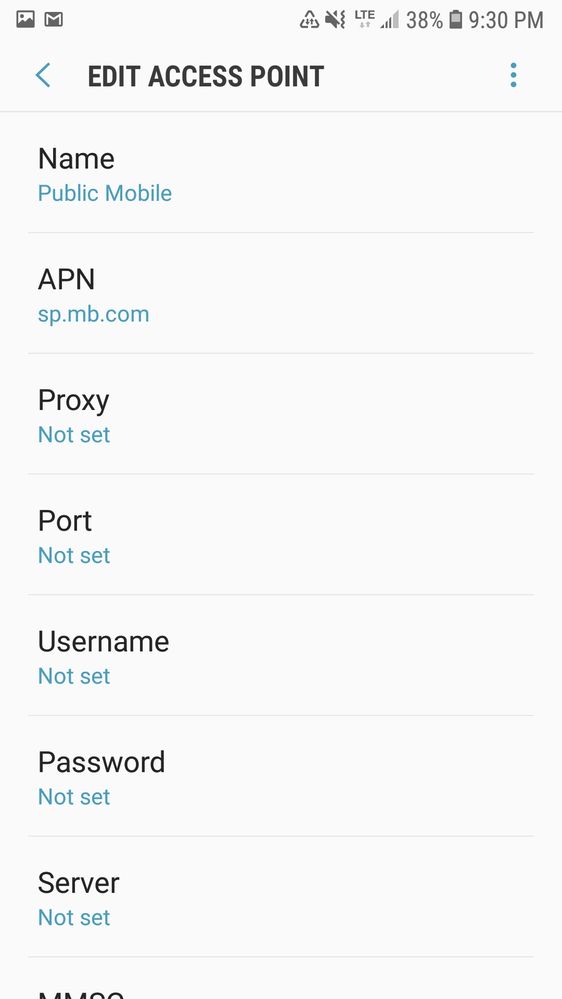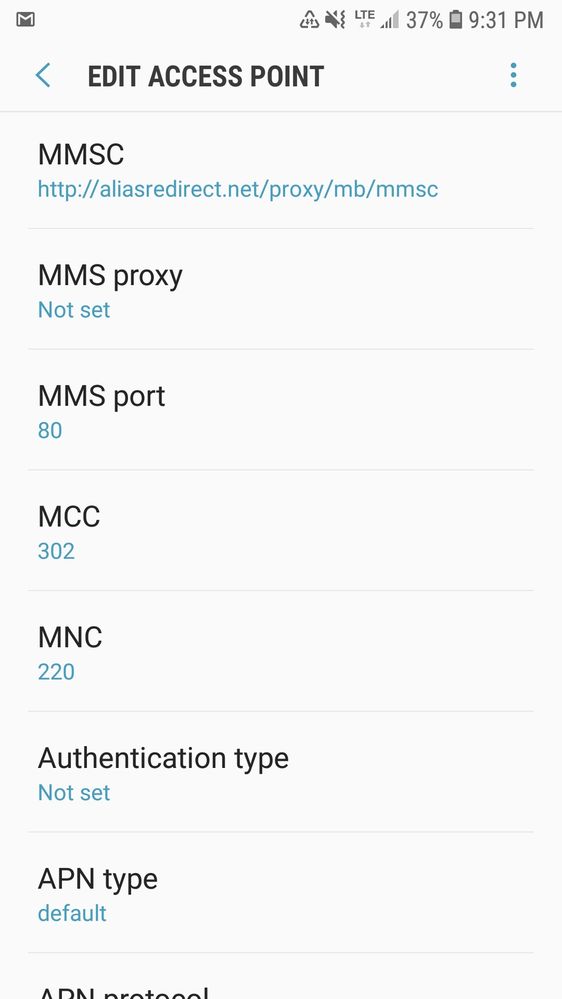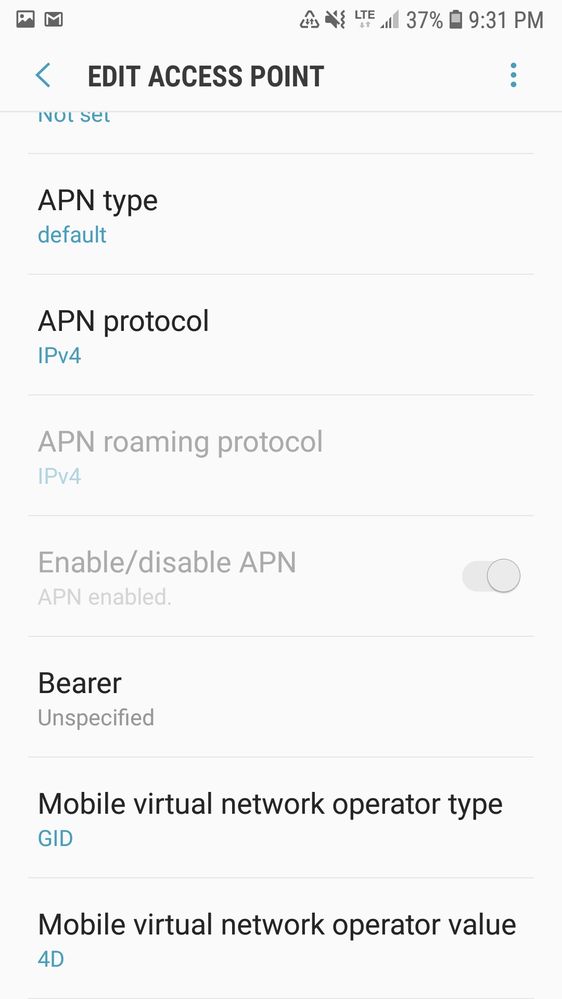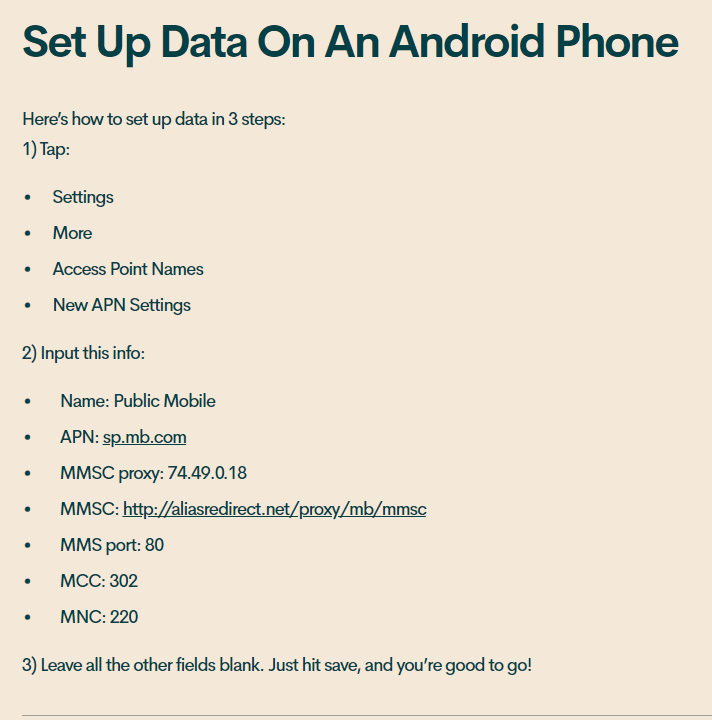- Community Home
- Get Support
- New user and MMS not working
- Subscribe to RSS Feed
- Mark Topic as New
- Mark Topic as Read
- Float this Topic for Current User
- Subscribe
- Mute
- Printer Friendly Page
- Mark as New
- Subscribe
- Mute
- Subscribe to RSS Feed
- Permalink
- Report Inappropriate Content
03-26-2020 12:35 AM - edited 01-05-2022 10:05 AM
Hi,
I just transferred my number over to Public Mobile from Virgin and tried to follow the steps (https://www.publicmobile.ca/en/bc/get-help/articles/set-up-data-on-an-android-phone) to set up data on my Samsung Galaxy A5 phone. But under my APN settings there isn't a "MMSC proxy" line, so I don't know where I should enter "74.49.0.18" I tried putting that number under "MMS proxy" and leaving "MMS proxy" blank, but in both cases I can't send a text message with a photo in it. How do I fix this? I took screen shots of my APN page to hopefully help someone give me an answer. Thank you very much!
Solved! Go to Solution.
- Labels:
-
Joining Public
- Mark as New
- Subscribe
- Mute
- Subscribe to RSS Feed
- Permalink
- Report Inappropriate Content
03-26-2020 12:59 AM
- Mark as New
- Subscribe
- Mute
- Subscribe to RSS Feed
- Permalink
- Report Inappropriate Content
03-26-2020 12:58 AM
Thank you so much for your fast response. You fixed my problem!
- Mark as New
- Subscribe
- Mute
- Subscribe to RSS Feed
- Permalink
- Report Inappropriate Content
03-26-2020 12:53 AM
Make sure data is turned on and you have the correct APN settings.
Instead MMSC Proxy use MMS Proxy and leave APN Type blank (remove default)
- Mark as New
- Subscribe
- Mute
- Subscribe to RSS Feed
- Permalink
- Report Inappropriate Content
03-26-2020 12:41 AM
For MMS proxy .. put this.
mmscproxy.mobility.ca.
On picture below. start with APN type and enter it and make sure others underneath APN type match yours.

- Mark as New
- Subscribe
- Mute
- Subscribe to RSS Feed
- Permalink
- Report Inappropriate Content
03-26-2020 12:41 AM
@Allison3 wrote:Hi,
I just transferred my number over to Public Mobile from Virgin and tried to follow the steps (https://www.publicmobile.ca/en/bc/get-help/articles/set-up-data-on-an-android-phone) to set up data on my Samsung Galaxy A5 phone. But under my APN settings there isn't a "MMSC proxy" line, so I don't know where I should enter "74.49.0.18" I tried putting that number under "MMS proxy" and leaving "MMS proxy" blank, but in both cases I can't send a text message with a photo in it. How do I fix this? I took screen shots of my APN page to hopefully help someone give me an answer. Thank you very much!
Put those numbers back in MMS proxy and add ,mms to APN Type.