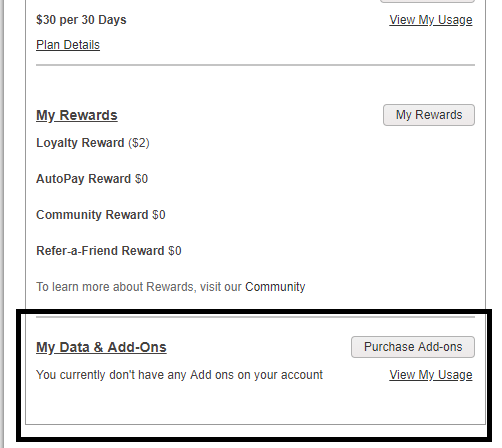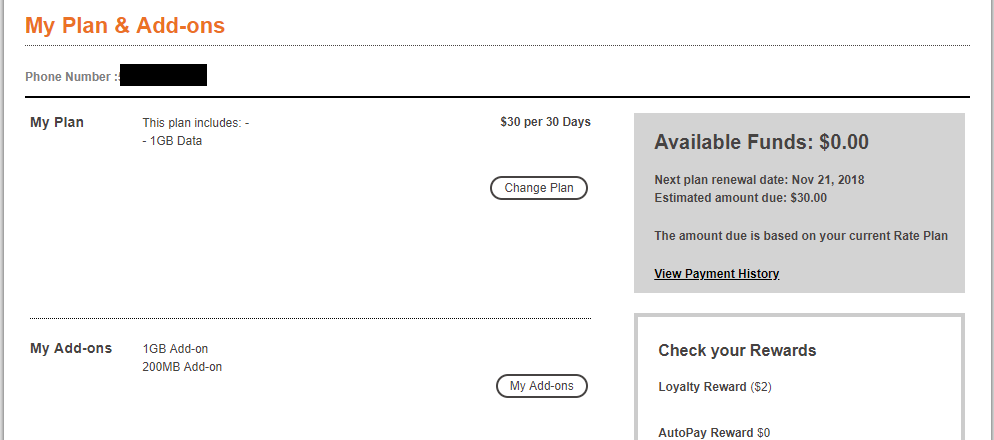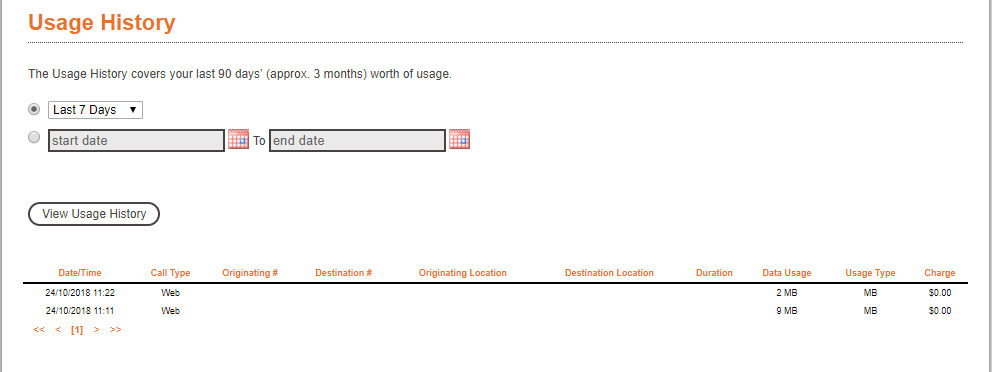- Community Home
- Get Support
- Just paid my bill, my data option disappeared
- Subscribe to RSS Feed
- Mark Topic as New
- Mark Topic as Read
- Float this Topic for Current User
- Subscribe
- Mute
- Printer Friendly Page
Just paid my bill, my data option disappeared
- Mark as New
- Subscribe
- Mute
- Subscribe to RSS Feed
- Permalink
- Report Inappropriate Content
10-27-2018 11:05 AM - edited 01-05-2022 02:19 AM
Hi, I made a post two days ago and sent a private message, with no success.
My phone still isn't working.
I have confirmed that it was an error on Public Mobile's side, and not in fact my phone.
I tried my SIM card in three different phones and nothing.
Here's the problem :
My plan does NOT appear here, even though it was perfectly working 48 hours ago and said I had my data. Since yesterday, there is nothing here.
But, my plan DOES appear here. I just paid for my phone and it was working perfectly fine 72 hours ago.
As you can see, I did NOT use all my data. I only used my phone on the 24th, and none on the 25th, since it wasn't working.
I tried the following :
- Restart my phone
- Re-insert my SIM card
- Reset my network settings (iPhone)
- Tried my SIM card in three phones.
After this, I determined that the problem was from Public Mobile
- So as people suggested, I reported my phone as stolen, logged out, waited a few minutes then logged back in to re-activate my account. No success, still nothing.
- I also added 1$ to my balance as people said it could help the problem.
Like I previously said, I already sent a message to moderators, no response.
Could @Moderator_Team please help me out here, I am going to need my data tomorrow.
Thank you all in advance,
-Gabriel
- Labels:
-
My Account
- Mark as New
- Subscribe
- Mute
- Subscribe to RSS Feed
- Permalink
- Report Inappropriate Content
10-27-2018 11:13 AM
@Gab_RB26DETT There is no need to repost the same thread a second time. As mentioned in your other thread, the only way to get support is to message the mods via private message. there is no way to fast track mod replys its first in first dealt with, else this forum would go crasy with duplicate posts.
- Mark as New
- Subscribe
- Mute
- Subscribe to RSS Feed
- Permalink
- Report Inappropriate Content
10-27-2018 11:10 AM
Sorry to hear about your difficulties @Gab_RB26DETT
Since this is related to your account, it's probably better to send a private message to them directly.
If you need to share personal or account info, send a private message to the Moderator Team by clicking the envelope icon, then ‘New Message’, and address your message to Moderator_Team.
You can send a private message to the Moderators by clicking here. You’ll need to be logged in to your Community account for the link to work.
In your message please include:
- PM Phone Number, 4 digit PIN, Account email address, Detailed explanation of your issue.
How long until they reply?:
- Office Hours: Mon-Friday 9 am to 9 pm, and Saturday & Sunday from 9 am to 7:30 pm [Toronto Time]
- Typical response time is between 1-3 hours, depending on how many messages in the queue, but can be up to 48 hours.
- There is no need to send multiple messages.