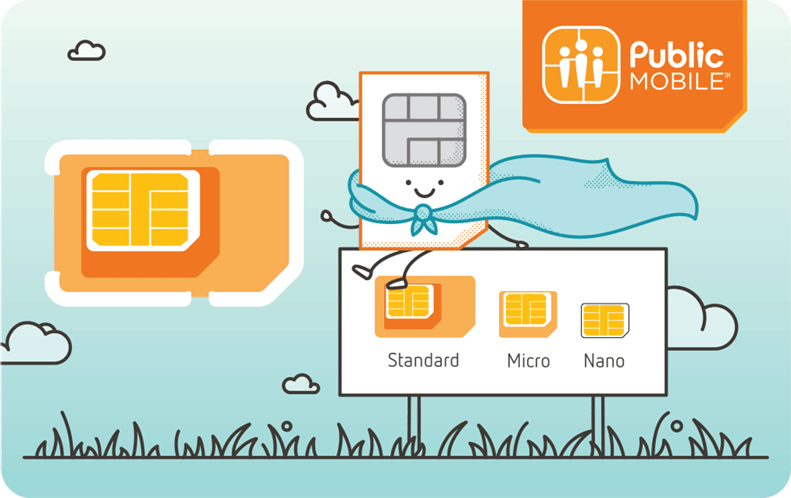- Community Home
- Get Support
- Just Wondering
- Subscribe to RSS Feed
- Mark Topic as New
- Mark Topic as Read
- Float this Topic for Current User
- Subscribe
- Mute
- Printer Friendly Page
Just Wondering
- Mark as New
- Subscribe
- Mute
- Subscribe to RSS Feed
- Permalink
- Report Inappropriate Content
11-05-2018 06:33 AM - edited 01-05-2022 06:03 AM
I been wondering this for a while. All my phones used a Micro sim so it was as easy as taking out sim and putting in a new phone. The phone I'm looking at is a Nano sim. That would mean having to get a new sim. So how would one get a new sim and have current account move over to new sim? Asking before getting new phone.
- Labels:
-
Service
- Mark as New
- Subscribe
- Mute
- Subscribe to RSS Feed
- Permalink
- Report Inappropriate Content
11-08-2018 01:39 PM
@tehowennathe you can go to shopping mall at phone boutique there can punch your Sim Card at fraction price like $2 to $3
- Mark as New
- Subscribe
- Mute
- Subscribe to RSS Feed
- Permalink
- Report Inappropriate Content
11-05-2018 08:35 PM
For the record, I have not written about cutting larger SIM's. If I have it would be mentioning by way of some people do but not suggesting. I suppose I've probably Bravo'd the posts saying as much... but... y'know.
- Mark as New
- Subscribe
- Mute
- Subscribe to RSS Feed
- Permalink
- Report Inappropriate Content
11-05-2018 08:28 PM
@will13am wrote:
@Anonymous wrote:
@dna2016 wrote:
There's no benefit by having a SIM that long anayways, if anything getting a new SIM may be beneficial. Having crazy old SIMs (not that yours is crazy old) on these newer networks tend not to work well in terms of cell service.Do SIM's degrade over time?
I could imagine re/re'ing them frequently would affect the contacts over time. But just sitting in the phone?
I don't believe SIM cards have shelf or useful like when in service. Personally, I am totally against SIM cutting. This butchery is totally unnecessary and is asking for trouble. The sharp edges even for a perfect cut can potentially affect contact. If it damages a phone even if probability is low is really not worth the risk.
Although I think that most people will be fine when modifying their sim cards, I've found that altered/cut/resized sim cards also tend to get stuck in the sim card slots more often. That also becomes a problem especially when using sizing adapters whose thicknesses can vary.
I'm not even a fan of the triple-punch carriers that carriers seem to be almost exclusively using these days. There are some phone models that these sim cards just aren't good for. An example would be phones with a removable sim card tray with nothing on the bottom holding on to it. The smaller parts of the sim card can and sometimes do fall out of the multi-sizing cutouts.
We've also read around here about phones that do not make proper electrical contact with these sim cards because they are made slightly thinner than mini and micro sim cards in order to match up with the proper thickness of nano sim cards. These triple-punch sim cards are convenient, but in my opinion, are a compromise. I'm fully aware that they are no longer readily available, but customers are less likely to run into sim card problems when using the dedicated sized sim cards.
- Mark as New
- Subscribe
- Mute
- Subscribe to RSS Feed
- Permalink
- Report Inappropriate Content
11-05-2018 11:28 AM
@will13am wrote:
@Anonymous wrote:
@dna2016 wrote:
There's no benefit by having a SIM that long anayways, if anything getting a new SIM may be beneficial. Having crazy old SIMs (not that yours is crazy old) on these newer networks tend not to work well in terms of cell service.Do SIM's degrade over time?
I could imagine re/re'ing them frequently would affect the contacts over time. But just sitting in the phone?
I don't believe SIM cards have shelf or useful like when in service. Personally, I am totally against SIM cutting. This butchery is totally unnecessary and is asking for trouble. The sharp edges even for a perfect cut can potentially affect contact. If it damages a phone even if probability is low is really not worth the risk.
Yeah, a $10 savings is not worth the potential headaches this may cause.
- Mark as New
- Subscribe
- Mute
- Subscribe to RSS Feed
- Permalink
- Report Inappropriate Content
11-05-2018 11:26 AM
@Anonymous wrote:
@dna2016 wrote:
There's no benefit by having a SIM that long anayways, if anything getting a new SIM may be beneficial. Having crazy old SIMs (not that yours is crazy old) on these newer networks tend not to work well in terms of cell service.Do SIM's degrade over time?
I could imagine re/re'ing them frequently would affect the contacts over time. But just sitting in the phone?
I don't believe SIM cards have shelf or useful like when in service. Personally, I am totally against SIM cutting. This butchery is totally unnecessary and is asking for trouble. The sharp edges even for a perfect cut can potentially affect contact. If it damages a phone even if probability is low is really not worth the risk.
- Mark as New
- Subscribe
- Mute
- Subscribe to RSS Feed
- Permalink
- Report Inappropriate Content
11-05-2018 11:04 AM
@dna2016 wrote:
There's no benefit by having a SIM that long anayways, if anything getting a new SIM may be beneficial. Having crazy old SIMs (not that yours is crazy old) on these newer networks tend not to work well in terms of cell service.
Do SIM's degrade over time?
I could imagine re/re'ing them frequently would affect the contacts over time. But just sitting in the phone?
- Mark as New
- Subscribe
- Mute
- Subscribe to RSS Feed
- Permalink
- Report Inappropriate Content
11-05-2018 11:02 AM
Hi @tehowennathe, as @RobertQc mentioned you can just pop out the nano SIM from your current SIM if it's possible. Worse case scenario just buy another SIM for $10 from Walmart or something and then do a SIM change in the my account portal.
As @will13am mentioned, I don't recommend cutting, more chance of a mistake occurring and just issues thereafter. There's no benefit by having a SIM that long anayways, if anything getting a new SIM may be beneficial. Having crazy old SIMs (not that yours is crazy old) on these newer networks tend not to work well in terms of cell service.
- Mark as New
- Subscribe
- Mute
- Subscribe to RSS Feed
- Permalink
- Report Inappropriate Content
11-05-2018 09:47 AM
@tehowennatheI don't think it matters how old the SIM card is. If it has the preforations or the capacity to easily punch it out into the Nano size then you should be good to go.
Or else you're probably have to get a new SIM card and just transfer the number over using the Self Serve Account.
I hope you find a suitable solution that works for you.
- Mark as New
- Subscribe
- Mute
- Subscribe to RSS Feed
- Permalink
- Report Inappropriate Content
11-05-2018 09:11 AM
I would not recommend SIM cutting. It is cheap enough to get a replacement SIM.
- Mark as New
- Subscribe
- Mute
- Subscribe to RSS Feed
- Permalink
- Report Inappropriate Content
11-05-2018 08:37 AM
I've flipped between nano and micro sim slots previously. I've been able to save the 'ring' in an old device when using the small sim in a 'current device'.
- Mark as New
- Subscribe
- Mute
- Subscribe to RSS Feed
- Permalink
- Report Inappropriate Content
11-05-2018 08:36 AM - edited 11-05-2018 08:42 AM
@MoreYummy wrote:As long as your "old" sim card has nano tear line, you can simple take those portion off and put it into your new phone. but you cant go back.
@MoreYummyIncorrect, you can most definitely go back. It's just a plastic bezel/trim that fits around the nano or micro to make it 1 or 2 sizes up. You do however want to be careful they are flush with each other during re-installation to prevent it from popping out during install or getting stuck. This was a particularly common problem with the blackberry z10 @Anonymous where the adapter would get stuck inside the sim card tray and had to be cut carefully removed but easily done.
I have a collection of these and have switched between the nano/micro on numerous occasions without issue. If you lost your adapters (bezel/trim) you can purchase them for 99 cents with shipping. https://www.ebay.ca/itm/323493201604
@tehowennathe wrote:Had the same sim card for 4 years now
@tehowennathe Take your micro sim card out, and see if you can pop out the nano
- Mark as New
- Subscribe
- Mute
- Subscribe to RSS Feed
- Permalink
- Report Inappropriate Content
11-05-2018 07:12 AM
Had the same sim card for 4 years now
- Mark as New
- Subscribe
- Mute
- Subscribe to RSS Feed
- Permalink
- Report Inappropriate Content
11-05-2018 06:41 AM
As long as your "old" sim card has nano tear line, you can simple take those portion off and put it into your new phone. but you cant go back. ![]()
- Mark as New
- Subscribe
- Mute
- Subscribe to RSS Feed
- Permalink
- Report Inappropriate Content
11-05-2018 06:37 AM - edited 11-05-2018 09:16 AM
Depending on how old the sim card is you have in your current phone you may be able to "pop" a nano sim card out of the micro sim if its not really old.
The current public mobile sim card is a triple punch sim in 1. So you can "pop" out the micro from the Standard, and "pop" out the Nano from the Micro.
The "sim" card usable part is actually the exact same size for all of them and if you are careful you can use a pair of scissors on a really old sim card and cut it to fit in a nano slot. (But this is not a great idea)
Here is a video how to cut it if you are determined https://www.youtube.com/watch?v=j6T1Mygucak
Although for $10 you can just go to walmart / other participating public mobile retailers and just buy it already in all sizes and if you buy a new sim card you can easily change the sim card associaited with the account in self serve.
Log into self serve
Click "Plans & Add ons"
Click "Change Sim Card"