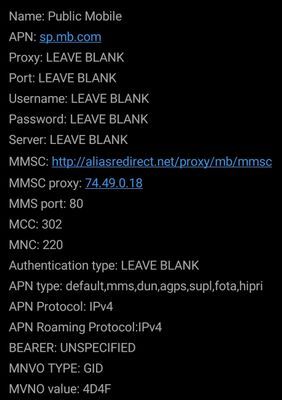- Community Home
- Get Support
- Data setup
- Subscribe to RSS Feed
- Mark Topic as New
- Mark Topic as Read
- Float this Topic for Current User
- Subscribe
- Mute
- Printer Friendly Page
Data setup
- Mark as New
- Subscribe
- Mute
- Subscribe to RSS Feed
- Permalink
- Report Inappropriate Content
09-13-2020 07:58 PM - edited 01-05-2022 01:12 PM
Hi
I just join Public Mobile and try to setup data o my iphone 11 pro. I follow this link https://www.publicmobile.ca/en/qc/get-help/articles/set-up-data-on-an-iphone and it mentions to setup:
APN
MMSC
MMS proxy
MMS proxy port
The problem is that I only see APN on my Cellular Data Network page, there is no MMSC nor MMS proxy
What am I doing wrong?
Thanks
TanLong
- Labels:
-
Joining Public
- Mark as New
- Subscribe
- Mute
- Subscribe to RSS Feed
- Permalink
- Report Inappropriate Content
09-13-2020 08:39 PM
also make sure you have teh latest carrier updates
this is a great post on ios stuff https://productioncommunity.publicmobile.ca/t5/Phones-Hardware/FYI-iOS-and-APNs/m-p/323118#M24562
- Mark as New
- Subscribe
- Mute
- Subscribe to RSS Feed
- Permalink
- Report Inappropriate Content
09-13-2020 08:07 PM
@longp don't change your APN settings for iPhone just reset your network settings
1. From the home screen navigate to Settings>General>Reset
2. Tap Reset Network Settings
If prompted enter your passcode
3. Tap Reset Network Settings
4. Restart your phone
- Mark as New
- Subscribe
- Mute
- Subscribe to RSS Feed
- Permalink
- Report Inappropriate Content
09-13-2020 08:04 PM
Hi @longp ,
Does this work for you:
If that doesn't work, try:
Save and reboot phone then try your internet.