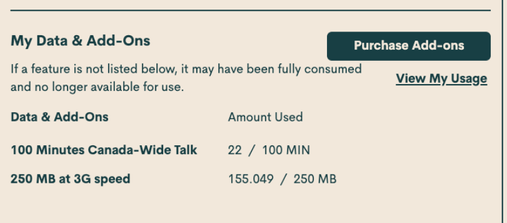- Community Home
- Get Support
- Data not working
- Subscribe to RSS Feed
- Mark Topic as New
- Mark Topic as Read
- Float this Topic for Current User
- Subscribe
- Mute
- Printer Friendly Page
Data not working
- Mark as New
- Subscribe
- Mute
- Subscribe to RSS Feed
- Permalink
- Report Inappropriate Content
03-22-2021 01:47 PM - edited 01-06-2022 02:21 AM
Have set up my APN and still cannot use date
Have also reset my network settings
- Labels:
-
Service
- Mark as New
- Subscribe
- Mute
- Subscribe to RSS Feed
- Permalink
- Report Inappropriate Content
03-30-2021 07:53 AM
Took it to YoubreakIfix and he put in same APN Values I did and told me it was not saving values. He was finally able to get it to save. NO CHARGE FOR THE SERVICE
- Mark as New
- Subscribe
- Mute
- Subscribe to RSS Feed
- Permalink
- Report Inappropriate Content
03-22-2021 02:50 PM
@Don3 wrote:Have set up my APN and still cannot use date
Have also reset my network settings
@Don3 - is everything else working okay?
What model phone do you have?
Try one or more of the below:
*turn off your phone, leave off for a minutes, then reboot
*removing your SIM for a few minutes, then reinserting it
*go into airplane mode for a few minutes, then going back to regular mode
*try your SIM in another compatible Public Mobile device
If you just ported your phone number from another cell provider it could take a few hours to complete the port. Using the other cell provider's SIM you should be still receiving calls on it, until the port completes.
If you ported from a landline it could take up to 7 days to complete.
Make sure you do not cancel your previous provider's services until the port is complete.
Incoming calls are usually the last to port over.
See helpful info. here: https://www.publicmobile.ca/en/bc/get-help/articles/port-fraud-protection
- Mark as New
- Subscribe
- Mute
- Subscribe to RSS Feed
- Permalink
- Report Inappropriate Content
03-22-2021 02:09 PM
Try rebooting your phone.
- Mark as New
- Subscribe
- Mute
- Subscribe to RSS Feed
- Permalink
- Report Inappropriate Content
03-22-2021 01:51 PM
@Don3 : Is this perchance an LG phone? They are notorious for needing even a factory reset. But post some screenshots of the APN settings you have and maybe we can spot something. And of course make sure you actually turned on mobile data 🙂
- Mark as New
- Subscribe
- Mute
- Subscribe to RSS Feed
- Permalink
- Report Inappropriate Content
03-22-2021 01:50 PM - edited 03-22-2021 01:52 PM
@Don3 wrote:Have set up my APN and still cannot use date
Have also reset my network settings
Have you just activated?
Can you call and text both in and out?
Check your Data and Add On's on self-serve shown below, is there a line item for data? If there isn't, that means your data allotment for the current cycle is fully consumed.