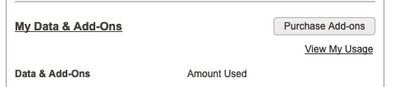- Community Home
- Get Support
- Data not working
- Subscribe to RSS Feed
- Mark Topic as New
- Mark Topic as Read
- Float this Topic for Current User
- Subscribe
- Mute
- Printer Friendly Page
Data not working
- Mark as New
- Subscribe
- Mute
- Subscribe to RSS Feed
- Permalink
- Report Inappropriate Content
06-24-2019 09:44 PM - edited 01-05-2022 08:09 AM
Both my husband and I received incorrect messages June 20th saying our plans would be charged. My phone seems fine, but his data stopped working today. When logging into his account, it seems like his data plan has disappeared. There's no info about it. His text and calls are still working. We tried making a payment in case it didn't go through, but now it's just sitting there waiting for the August cycle payment. We also tried doing the lost/stolen phone cycle but that did nothing. He did use a lot of data in June, but our plan is supposed to be a 3 month plan and he did not exceed the data for the 3 months.
- Labels:
-
Service
- Mark as New
- Subscribe
- Mute
- Subscribe to RSS Feed
- Permalink
- Report Inappropriate Content
06-25-2019 12:39 PM
@rcuncic wrote:He's used 5 GB of data and we are supposed to have 12 GB for three months beginning May 9th.. so something is wrong.
@rcuncic, data can stop suddenly on a device if the device is set to stop usage at a certain usage amount within the onboard data manager. If this is the case, turn that feature off.
However, if the data is also not showing on the Overview page in the data and add-ons list, the data has certainly been used fully. This is how it works.
Look at the 'Plan Details' to see what your data allotment is, and verify you're on a 90-day plan. Stopping at 5 GB sounds like a plan change may have been done, and your husband is now on a 5GB/30-day cycle, or something similar.
- Mark as New
- Subscribe
- Mute
- Subscribe to RSS Feed
- Permalink
- Report Inappropriate Content
06-24-2019 11:13 PM
Under Plans and Add-ons tab, you can click Usage HIstory tab (far right side). That should show PM data usage history. Maybe check that first...
- Mark as New
- Subscribe
- Mute
- Subscribe to RSS Feed
- Permalink
- Report Inappropriate Content
06-24-2019 11:08 PM
@rcuncicIt should be in the front page underneath this: If it is blank that means your husband has used up his allocation.
- Mark as New
- Subscribe
- Mute
- Subscribe to RSS Feed
- Permalink
- Report Inappropriate Content
06-24-2019 11:05 PM
This is what shows up when I click on Data & Addons. It doesn't actually show any information.
Data & Add-On Usage
U.S. Roaming Add-Ons expire after 10 days. Any unused data expires at the end of the U.S. Roaming Add-On. Add-Ons that are not U.S. Roaming related do not have expiry dates. Any remaining data or minutes in your Add-On will continue to roll over until they are used up. In-plan data expires at the end of your renewal cycle. It does not roll over to your next 30 or 90-day cycle.
- Mark as New
- Subscribe
- Mute
- Subscribe to RSS Feed
- Permalink
- Report Inappropriate Content
06-24-2019 11:02 PM
And it doesn't even show what he's used... the data information is completely gone. The only reason I know is from looking at his phone that tracks it.
- Mark as New
- Subscribe
- Mute
- Subscribe to RSS Feed
- Permalink
- Report Inappropriate Content
06-24-2019 11:01 PM
He's used 5 GB of data and we are supposed to have 12 GB for three months beginning May 9th.. so something is wrong.
- Mark as New
- Subscribe
- Mute
- Subscribe to RSS Feed
- Permalink
- Report Inappropriate Content
06-24-2019 09:49 PM
June 20 texts were sent in error to several customers.
When the data add on is not shown anymore in your self service account, that means that the data has run out. Your husband can check the usage history.
Options include
1. Buying $30 1 GB data add on. Unused portion will roll over to next month.
2. Asking moderator to renew your plan earlier. Wait times 1-2 days.
3. Switching to another plan with data (?30 day plan). If your 90 day plan is grandfathered, you will not be able to get it back.
- Mark as New
- Subscribe
- Mute
- Subscribe to RSS Feed
- Permalink
- Report Inappropriate Content
06-24-2019 09:48 PM
@rcuncic If the data is not shown on the overview in My Account, if means that he used up all data within the plan. Either he can buy an add-on data (unused portion will be kept in your account unitl used up) or wait until next cycle.
- Mark as New
- Subscribe
- Mute
- Subscribe to RSS Feed
- Permalink
- Report Inappropriate Content
06-24-2019 09:47 PM - edited 06-24-2019 09:48 PM
@rcuncic if there is no sign of data in data and add ons then it is most likely used up
- Mark as New
- Subscribe
- Mute
- Subscribe to RSS Feed
- Permalink
- Report Inappropriate Content
06-24-2019 09:47 PM
@rcuncicIf his data amount is not on the profile page, that means he has likely used up his data allotment. Can you provide some screenshots of his account (also his usage), so we as Public Mobile users can take a look and offer suggestions?