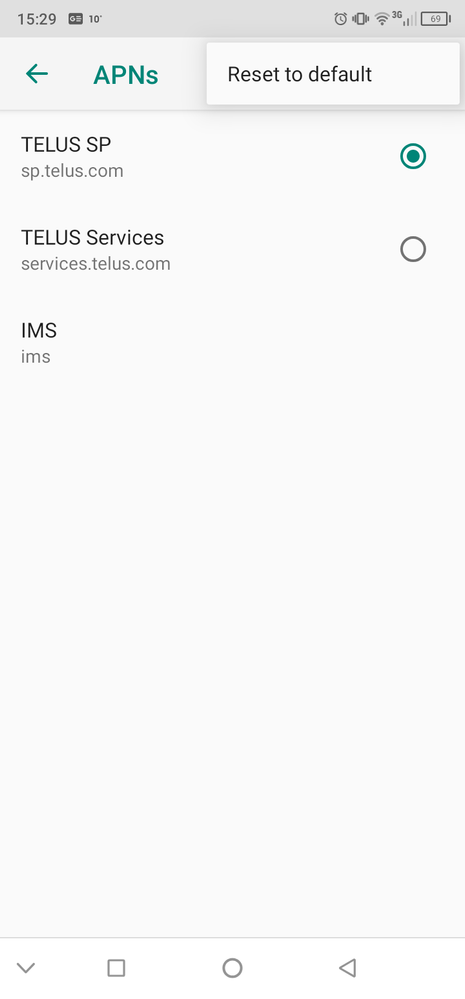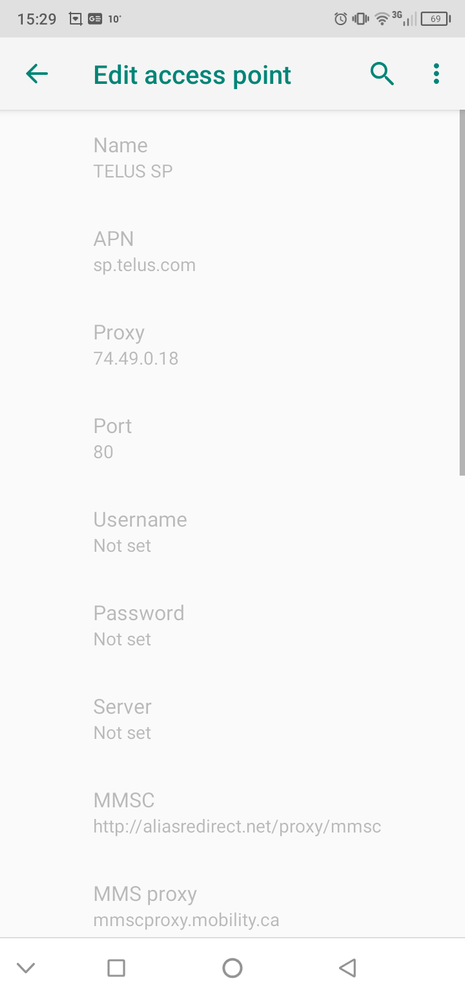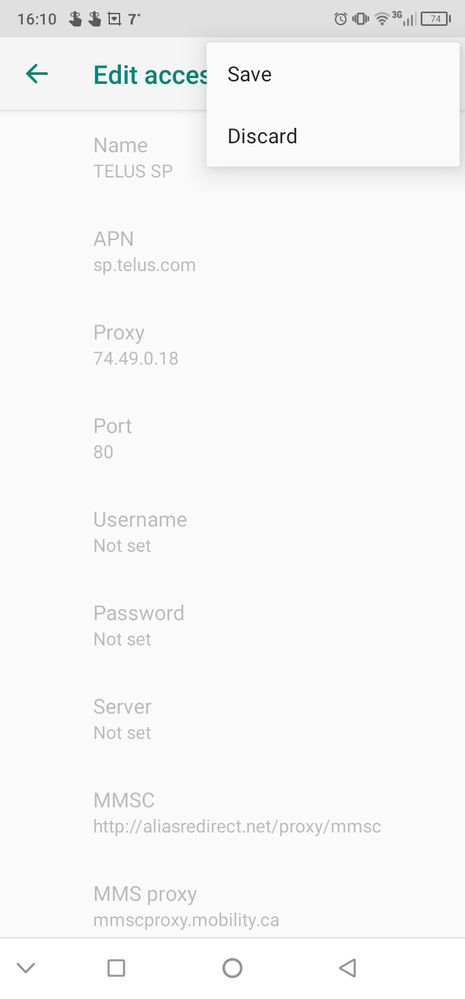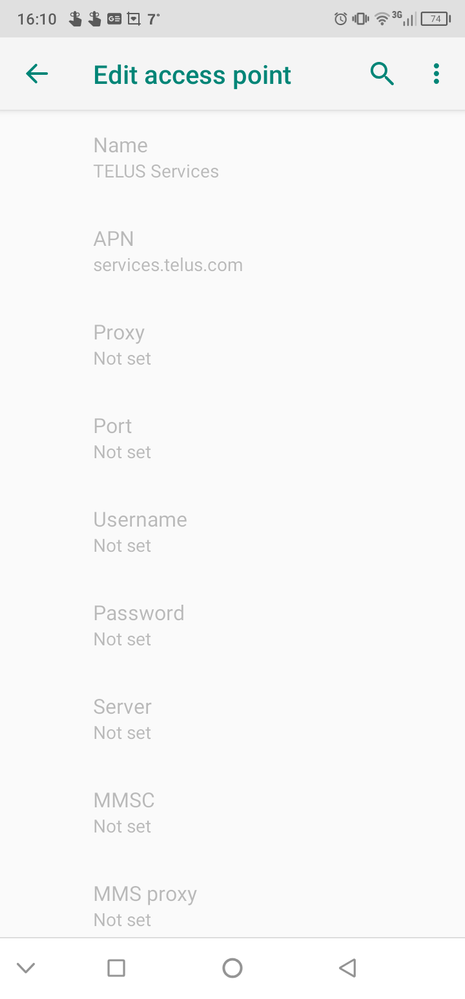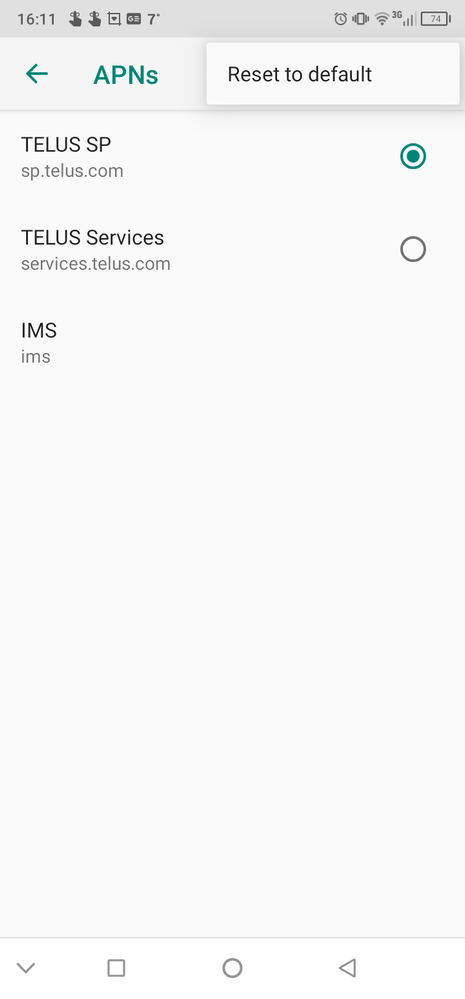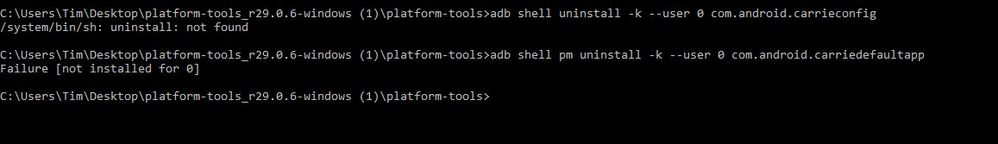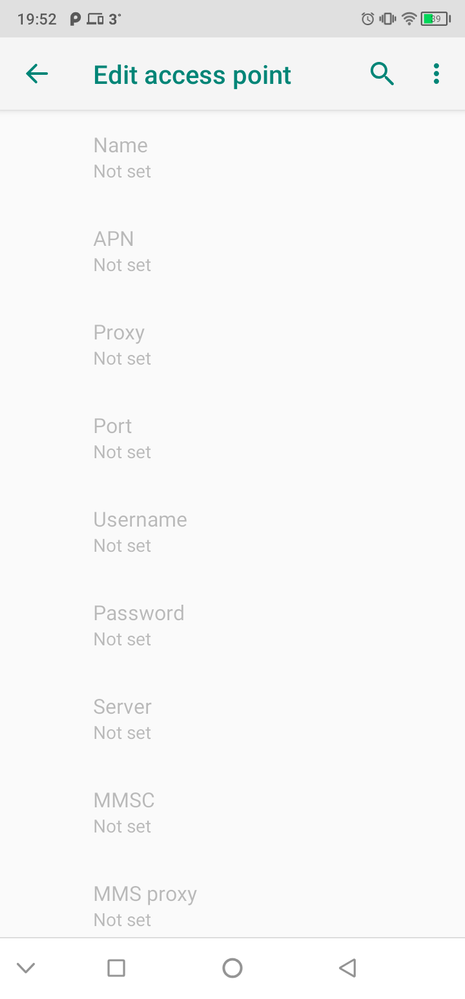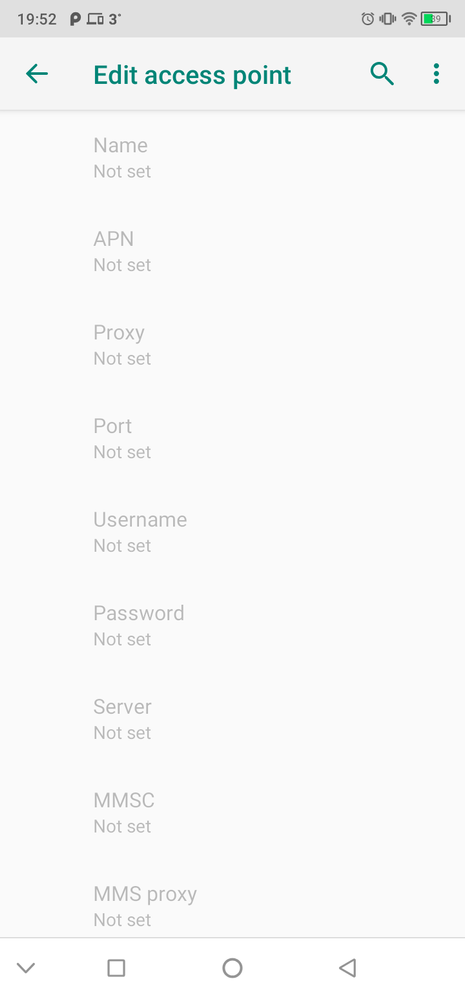- Community Home
- Get Support
- Re: Can't edit APN settings on my phone, no data e...
- Subscribe to RSS Feed
- Mark Topic as New
- Mark Topic as Read
- Float this Topic for Current User
- Subscribe
- Mute
- Printer Friendly Page
Can't edit APN settings on my phone, no data even though my plan includes data, can't text pictures
- Mark as New
- Subscribe
- Mute
- Subscribe to RSS Feed
- Permalink
- Report Inappropriate Content
04-11-2020 04:18 PM - edited 01-05-2022 10:20 AM
I recently switched to Public Mobile from Fido. The porting went through successfully, that was 3 days ago. But I notice 3 things:
1, I assume the other two issues are caused by APN settings, but I can't edit APN settings on my phone. I use a phone called UMIDIGI S3 PRO, I've attached screenshots of when I tried to edit APN settings. The fields are all greyed out and it's not letting me edit the settings.
2, I can send texts fine, but just can't text pictures, it just stays as 'Sending' for like 30 mins and then says 'Fails to deliver'
3, I can't access data if there's no WIFI, I've made sure that 'Mobile data' is enabled on my phone.
Any help would be really appreciated! THank you.
3,
- Labels:
-
Phones
- Mark as New
- Subscribe
- Mute
- Subscribe to RSS Feed
- Permalink
- Report Inappropriate Content
08-29-2022 05:39 PM
Same problem here, Moto e6s unlocked, I looked a lot of info and tried some announced solutions, nothing worked.
- Mark as New
- Subscribe
- Mute
- Subscribe to RSS Feed
- Permalink
- Report Inappropriate Content
08-03-2020 12:58 PM
PM does not push APNs. (which seems odd because Telus and Koodo do push APNs, but whatever.)
Some devices (usually Android 8/8.1 devices) refuse to allow end-users any manual APN config. If you're not into techy tweaking then you gotta live with no mobile data, switch to a mobile data provider which does push APNs, or just get a different phone.
Unfortunately, getting a new phone (or diff phone) or switching carriers is a huge pain in the ass!!
- Mark as New
- Subscribe
- Mute
- Subscribe to RSS Feed
- Permalink
- Report Inappropriate Content
08-03-2020 12:37 PM
I've tried this. couldnt find com.test.LTEfunctionality from the list. Another no go.
- Mark as New
- Subscribe
- Mute
- Subscribe to RSS Feed
- Permalink
- Report Inappropriate Content
04-18-2020 02:18 PM - edited 04-18-2020 02:19 PM
@tg-qhd wrote:Thank you very much geopublic, unfortuantely I'm getting error messages for both commands.
@tg-qhd Unfortunately I don't have access to a S3 Pro so the package names are not the same as my A5 Pro, F1 or F2 so try the following:
- adb shell
- Execute the “pm list packages | grep '<OEM/Carrier/App Name>'” command (without quotes) to find the correct package names
- Look for packages that contain carrier in the name. (Should find two packages)
- Once you find them delete them by issuing the following command:
- pm uninstall -k --user 0 <name of package>
Hope this helps!
- Mark as New
- Subscribe
- Mute
- Subscribe to RSS Feed
- Permalink
- Report Inappropriate Content
04-17-2020 08:39 PM
Thank you very much geopublic, unfortuantely I'm getting error messages for both commands.
- Mark as New
- Subscribe
- Mute
- Subscribe to RSS Feed
- Permalink
- Report Inappropriate Content
04-17-2020 08:24 PM
@tg-qhd Since you have adb installed here's one more thing to try:
Go into adb shell and then type the following:
pm uninstall -k --user 0 com.android.carrierconfig
pm uninstall -k --user 0 com.android.carrierdefaultapp
Restart your phone then try to add the APN.
- Mark as New
- Subscribe
- Mute
- Subscribe to RSS Feed
- Permalink
- Report Inappropriate Content
04-17-2020 08:21 PM
"Add/Create New APN" option, I've done this twice more, once without sim inserted, once with sim inserted, restarted each time after I ran the ADB command, neither times worked....
- Mark as New
- Subscribe
- Mute
- Subscribe to RSS Feed
- Permalink
- Report Inappropriate Content
04-17-2020 08:05 PM
Do you have an "Add/Create New APN" option?
(lol, I shoukda mentioned that you may need to restart before new option appears or persists.)
- Mark as New
- Subscribe
- Mute
- Subscribe to RSS Feed
- Permalink
- Report Inappropriate Content
04-17-2020 07:58 PM
OK so the command worked and it got me to the 'Edit Access Point' page, but wow, all the fields are STILL greyed out....(see screenshot below). I've officially accepted my fate and the fact that this stupid phone is cursed. Thanks anyways for your help.
- Mark as New
- Subscribe
- Mute
- Subscribe to RSS Feed
- Permalink
- Report Inappropriate Content
04-17-2020 07:57 PM
- Mark as New
- Subscribe
- Mute
- Subscribe to RSS Feed
- Permalink
- Report Inappropriate Content
04-17-2020 07:36 PM
@tg-qhd wrote:Hi there,
Thanks very much for your help. I'm halfway through the ADB solution.
Now when I entered the command: am start -a android.intent.action.INSERT content://telephony/carriers --ei simId -1
I get an error message saying 'am' is not recognized as an internal or external command, operable program or batch file. I've attached a screenshot of the error message below. If you can let me know what I'm doing wrong here I'd really appreciate it!
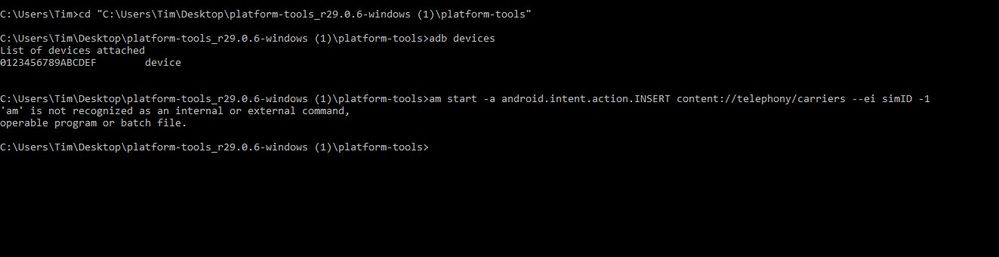
@tg-qhd Try typing ADB shell hit return, at the prompt then enter the command above.
- Mark as New
- Subscribe
- Mute
- Subscribe to RSS Feed
- Permalink
- Report Inappropriate Content
04-17-2020 07:33 PM - edited 04-17-2020 07:51 PM
adb shell am start -a android.intent.action.INSERT content://telephony/carriers --ei simId -1
You need "Dev Mode" access to properly invoke most adbshell functions across sync. Just go to "Settings", "About", and keep clicking "Version" or "Build" until some kind of easter egg notifies you that Dev Mode is activated.
You may or may not need device root, depending on whether OS privileges will allow user write-permission to the apns-conf.xml file (usually found in directory/system/etc).
You may need SIM card installed. Or you may need SIM card absent. Varies by device.
https://forum.xda-developers.com/pixel-xl/help/android-8-1-how-to-edit-cellular-apn-t3697425
This fix is known to no longer work on some Android 9.x devices. Other fixes are available (on xda forums) but they are each rather device-specific, technically involved, and badly documented, lol.
- Mark as New
- Subscribe
- Mute
- Subscribe to RSS Feed
- Permalink
- Report Inappropriate Content
04-17-2020 06:34 PM
Hi there,
Thanks very much for your help. I'm halfway through the ADB solution.
Now when I entered the command: am start -a android.intent.action.INSERT content://telephony/carriers --ei simId -1
I get an error message saying 'am' is not recognized as an internal or external command, operable program or batch file. I've attached a screenshot of the error message below. If you can let me know what I'm doing wrong here I'd really appreciate it!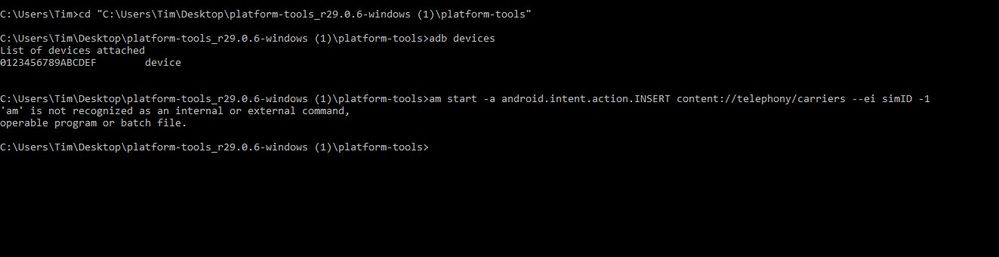
- Mark as New
- Subscribe
- Mute
- Subscribe to RSS Feed
- Permalink
- Report Inappropriate Content
04-16-2020 08:32 PM - edited 04-16-2020 09:32 PM
A fix for this problem can be found in this thread:
The tl;dr version is that you can try editing APNs while dev mode active, you can try the tech-details fix, you can try modded OS/firmware, or you can get another phone which doesn't lock APNs out.
There's also a trick involving SIM cards from another (any other) carrier, then editing the autopushed APN entry to PM's APN settings. Sometimes works, often doesn't work.
PM does not push APNs. (which seems odd because Telus and Koodo do push APNs, but whatever.)
Some devices (usually Android 8/8.1 devices) refuse to allow end-users any manual APN config. If you're not into techy tweaking then you gotta live with no mobile data, switch to a mobile data provider which does push APNs, or just get a different phone.
- Mark as New
- Subscribe
- Mute
- Subscribe to RSS Feed
- Permalink
- Report Inappropriate Content
04-11-2020 08:35 PM
I don't think that the Freedom sim trick works on the S3 Pro.
- Mark as New
- Subscribe
- Mute
- Subscribe to RSS Feed
- Permalink
- Report Inappropriate Content
04-11-2020 08:28 PM
@gblackma yeah i think that's the only option. It sucks that you have to buy the sim and insert it just to edit the settings.
- Mark as New
- Subscribe
- Mute
- Subscribe to RSS Feed
- Permalink
- Report Inappropriate Content
04-11-2020 08:03 PM
@tg-qhd if everything else fails, use a Freedom mobile SIM card if you have access to one. It allows you access to APN settings blocked by other carriers.
- Mark as New
- Subscribe
- Mute
- Subscribe to RSS Feed
- Permalink
- Report Inappropriate Content
04-11-2020 07:54 PM
@tg-qhd Also try disabling VoLTE if it is enabled and then try my suggestions above. If you still can't get it going. Report it to Umidigi:
- Mark as New
- Subscribe
- Mute
- Subscribe to RSS Feed
- Permalink
- Report Inappropriate Content
04-11-2020 07:11 PM - edited 04-11-2020 08:49 PM
- Mark as New
- Subscribe
- Mute
- Subscribe to RSS Feed
- Permalink
- Report Inappropriate Content
04-11-2020 06:32 PM - edited 04-11-2020 06:37 PM
This is kinda like what samsung does. Samsung uses different carrier specific CSC codes that modifies your software to the carriers likeing. My phone was previously with Roger's and it has all their apps and settings stuck in my phone. I have to change the code to Telus or Public Mobiles CSC code to remove those. Some carriers even block the feature to edit APN settings. Now I did some research and your phone dose something similar to samsung but more complex to change. On samsung you can simply dial a number and change the code. On your phone apparently you have to insert a SIM card that allows the editing of APN settings. I heard that Freedom mobile SIMS and Roam Mobility SIMS allow the editing of APN settings on your phone. So you would have to buy one of those just to edit those settings. I read that in another post on the forum. It really sucks that they dont offer a setting to switch it like Samsung does. You could also try removing the SIM from the phone and try doing a factory reset then it might work. Rember to backup your data.
You could also look at this post on the forum.
- Mark as New
- Subscribe
- Mute
- Subscribe to RSS Feed
- Permalink
- Report Inappropriate Content
04-11-2020 05:56 PM - edited 04-11-2020 06:01 PM
@popping wrote:
@Naepalm wrote:
@tg-qhd wrote:I recently switched to Public Mobile from Fido. The porting went through successfully, that was 3 days ago. But I notice 3 things:
1, I assume the other two issues are caused by APN settings, but I can't edit APN settings on my phone. I use a phone called UMIDIGI S3 PRO, I've attached screenshots of when I tried to edit APN settings. The fields are all greyed out and it's not letting me edit the settings.
2, I can send texts fine, but just can't text pictures, it just stays as 'Sending' for like 30 mins and then says 'Fails to deliver'
3, I can't access data if there's no WIFI, I've made sure that 'Mobile data' is enabled on my phone.
Any help would be really appreciated! THank you.
3,
What phone and operating system are you using? I have an additional question to your's as well, why do some people have this issue with data but others don't? Is it because of your phone age? When I moved two of my phones over I didn't have to do anything with APN settings. Maybe do a hard reset of your phone and retry.
OP said UMIDIGI S3 PRO
Ah, Well the issue than might be that his phone is old? and UMIDIGI is a brand, not an operating system. Like are they running Android 1.5, Cupcake: April 27, 2009. Not saying he would run an operating system that old but just trying to trouble shoot.
Do you not find more issues with a phone that is from 2017 and earlier?
- Mark as New
- Subscribe
- Mute
- Subscribe to RSS Feed
- Permalink
- Report Inappropriate Content
04-11-2020 05:44 PM
@Naepalm wrote:
@tg-qhd wrote:I recently switched to Public Mobile from Fido. The porting went through successfully, that was 3 days ago. But I notice 3 things:
1, I assume the other two issues are caused by APN settings, but I can't edit APN settings on my phone. I use a phone called UMIDIGI S3 PRO, I've attached screenshots of when I tried to edit APN settings. The fields are all greyed out and it's not letting me edit the settings.
2, I can send texts fine, but just can't text pictures, it just stays as 'Sending' for like 30 mins and then says 'Fails to deliver'
3, I can't access data if there's no WIFI, I've made sure that 'Mobile data' is enabled on my phone.
Any help would be really appreciated! THank you.
3,
What phone and operating system are you using? I have an additional question to your's as well, why do some people have this issue with data but others don't? Is it because of your phone age? When I moved two of my phones over I didn't have to do anything with APN settings. Maybe do a hard reset of your phone and retry.
OP said UMIDIGI S3 PRO
- Mark as New
- Subscribe
- Mute
- Subscribe to RSS Feed
- Permalink
- Report Inappropriate Content
04-11-2020 05:29 PM
@tg-qhd wrote:I recently switched to Public Mobile from Fido. The porting went through successfully, that was 3 days ago. But I notice 3 things:
1, I assume the other two issues are caused by APN settings, but I can't edit APN settings on my phone. I use a phone called UMIDIGI S3 PRO, I've attached screenshots of when I tried to edit APN settings. The fields are all greyed out and it's not letting me edit the settings.
2, I can send texts fine, but just can't text pictures, it just stays as 'Sending' for like 30 mins and then says 'Fails to deliver'
3, I can't access data if there's no WIFI, I've made sure that 'Mobile data' is enabled on my phone.
Any help would be really appreciated! THank you.
3,
What phone and operating system are you using? I have an additional question to your's as well, why do some people have this issue with data but others don't? Is it because of your phone age? When I moved two of my phones over I didn't have to do anything with APN settings. Maybe do a hard reset of your phone and retry.
- Mark as New
- Subscribe
- Mute
- Subscribe to RSS Feed
- Permalink
- Report Inappropriate Content
04-11-2020 05:15 PM
Try this guide from XDA
Download the app and follow the guide to step 8.
- Mark as New
- Subscribe
- Mute
- Subscribe to RSS Feed
- Permalink
- Report Inappropriate Content
04-11-2020 04:47 PM
@tg-qhd the SIM should be in slot one. Try resetting your network settings. Reset WiFi, mobile and Bluetooth- reset settings. Restart your phone, re-enter your wifi if applicable and see if this allows you to change and save your data APN settings.
- Mark as New
- Subscribe
- Mute
- Subscribe to RSS Feed
- Permalink
- Report Inappropriate Content
04-11-2020 04:46 PM
It's been well documented here that some Umidigi models do not allow you to edit APN settings.
Posting my Umidigi model works is not going to help the OP resolve his issue.
- Mark as New
- Subscribe
- Mute
- Subscribe to RSS Feed
- Permalink
- Report Inappropriate Content
04-11-2020 04:43 PM
@ShawnC13 Unfortunately the link you provided doesn't include my phone model. But thanks anyways.
- Mark as New
- Subscribe
- Mute
- Subscribe to RSS Feed
- Permalink
- Report Inappropriate Content
04-11-2020 04:39 PM - edited 04-11-2020 04:40 PM
I have a Umidigi A5 pro and F2. Both work without any APN editing. I can edit/add APN if needed. So I am not sure what is going on here. Try moving the SIM card to the other slot, see if that makes a difference. Is the add APN option available?
- Mark as New
- Subscribe
- Mute
- Subscribe to RSS Feed
- Permalink
- Report Inappropriate Content
04-11-2020 04:29 PM
I have an Umidigi A5 Pro. All I did was insert PM SIM card, enable data, power down my A5 Pro, wait a minute and start my A5 Pro again to let PM SIM card to configure my APN automatically. My data works and my picture MMS works.
Try my procedure and let me know how it goes.
Welcome to PM.
- Mark as New
- Subscribe
- Mute
- Subscribe to RSS Feed
- Permalink
- Report Inappropriate Content
04-11-2020 04:29 PM - edited 04-11-2020 07:04 PM
@tg-qhd Go into Network & internet Mobile settings -> Advanced and select manually the Network to be Public Mobile. (Don not use the automatic setting)
Once Public Mobile is selected this should allow you to change APNs
Go back into the APN select the first one (Telus) and change the APN value from sp.telus.com to sp.mb.com. Save the change and test to see if data starts working.