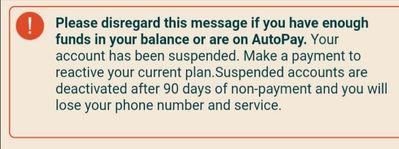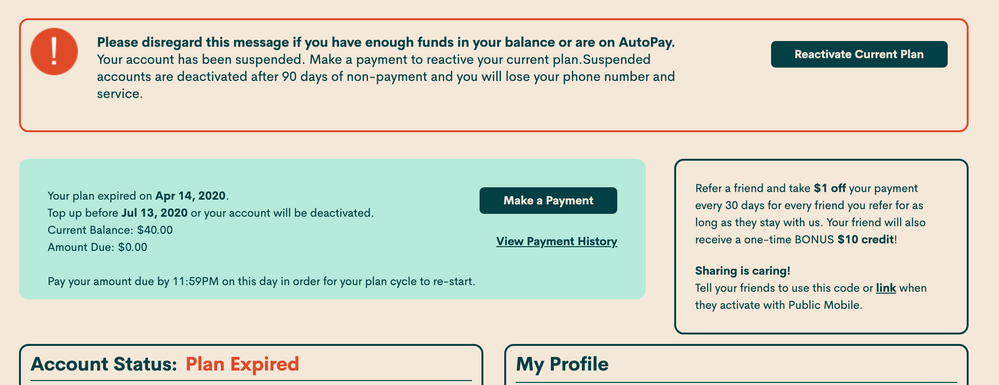Autopay has happen account still suspended
- Mark as New
- Subscribe
- Mute
- Subscribe to RSS Feed
- Permalink
- Report Inappropriate Content
05-12-2020 08:15 PM - edited 01-05-2022 10:45 AM
- Mark as New
- Subscribe
- Mute
- Subscribe to RSS Feed
- Permalink
- Report Inappropriate Content
05-12-2020 10:50 PM
Don't check your account when it's your renewal day.
If your phone is working fine, disregard the temporary account statuses when your plan is being renewed. The renewal process will complete at around noon est. And you can check your account then.
- Mark as New
- Subscribe
- Mute
- Subscribe to RSS Feed
- Permalink
- Report Inappropriate Content
05-12-2020 08:31 PM
@Ganue If your phone is working ignore the messages on your account. If it's not, follow the suggestions to contact the moderators.
If your really stuck and need to call/text try the app from fongo or textnow over wifi.
- Mark as New
- Subscribe
- Mute
- Subscribe to RSS Feed
- Permalink
- Report Inappropriate Content
05-12-2020 08:22 PM
@Ganue do you have a balance owing? If you do. You may reactivate a suspended account online or by calling 611.
Via your account online
1. If you have already registered, or will first register, a credit card, go to step 2. OR deposit a voucher for at least your plan cost and go to step 3.
2. Go to the payment tab, select single payment and amount due.
3. Select the reactivate account button.
4. Restart your phone.
or Using 611 to make your payment( you need your 4 digit pin to buy an add on 😞
1. press 1 to make payment
2. press 2 credit card ( or 1 voucher)
3. press 1 amount due.
4. Restart your phone.
If your credit card was charged and there is no balance owed. Then try these tricks to restart/ reset your phone service. You could try in order:
1. Restarting your phone. Turn your phone off, wait 30 seconds and restart.
2.Putting your phone on aeroplane mode for 5 minutes. Take it off and restart.
3.From your self service account enable the lost/ stolen feature log out, wait 5 minutes, log in and take it off. Log out and restart your phone.
4. Add $2 through One Time Payment to your account and restart your phone .
If these tricks don't work contact a moderator and ask them to reset your SIM. Click on the green questionmark in the white circle at the bottom right of your screen. This connects to the autobot Simon. Type moderator and follow the prompts to get to one (CLICK on "Account specific question" and "No I want a human" and "Submit a ticket Click me!")
Once connected, you will be asked to log in again with your community user name and password. Please do, this allows you to continue and send your message.
Check your private message sent box (click on the envelope top right of your screen) to make sure the message was sent. Also keep an eye on the envelope, the mods answer will show up there. Once it does, you will be asked to verify your self service account, with your password and login. Doing so allows the process to continue.
If you need to, you can also enable email notification to receive a private message notification sent to your email. Go to your community account > my settings > PREFERENCES > Private Messenger > enable "Receive email notifications for new private messages" > Save
Stay safe.
- Mark as New
- Subscribe
- Mute
- Subscribe to RSS Feed
- Permalink
- Report Inappropriate Content
05-12-2020 08:21 PM
Please provide further details.
Is your phone working?
Are you in the process of renewal date?
If your payment due date is now. The account goes.
- Active to Expired
- Expired to Suspended
- Suspended to active once system updates.
This message displays
So if you're in the process of renewing your 30 day plan and are on autopay and your phone is still working then ignore it as this is the normal process at renewal.
If this is not the case please explain in detail the issue.
Thanks.
- Mark as New
- Subscribe
- Mute
- Subscribe to RSS Feed
- Permalink
- Report Inappropriate Content
05-12-2020 08:18 PM - edited 05-12-2020 08:19 PM
@Ganue, as long as you know that autopay is on, and if you have available funds, you can ignore this message:
It's a message that gets sent every time it's time to renew