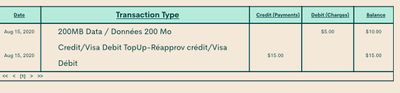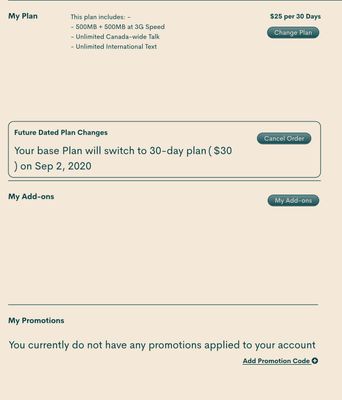- Community Home
- Get Support
- 1GB add on
- Subscribe to RSS Feed
- Mark Topic as New
- Mark Topic as Read
- Float this Topic for Current User
- Subscribe
- Mute
- Printer Friendly Page
- Mark as New
- Subscribe
- Mute
- Subscribe to RSS Feed
- Permalink
- Report Inappropriate Content
08-15-2020 12:40 AM - edited 01-05-2022 12:32 PM
I just selected the add on.. but when I look at my plan, I don’t see it listed there under “add ons”. Does it take awhile to show up?
(If this makes any difference, I also selected the $30 plan afterwards, but selected that it be changed on my next billing date).
Solved! Go to Solution.
- Mark as New
- Subscribe
- Mute
- Subscribe to RSS Feed
- Permalink
- Report Inappropriate Content
08-15-2020 08:13 AM
@helenhelen wrote:Will the remaining $10 be applied to my next billing date (I have auto pay)?
@helenhelen Yes it will. Any funds available such as yours or rewards or referrals etc will be used first. The balance will come from your CC.
- Mark as New
- Subscribe
- Mute
- Subscribe to RSS Feed
- Permalink
- Report Inappropriate Content
08-15-2020 12:59 AM
@helenhelen wrote:I understand what you mean now re two step. I changed my mind and after adding $15, decided to just get the $5 add on. Will the remaining $10 be applied to my next billing date (I have auto pay)?
Everything flows in and out of Available Funds. Yes.
- Mark as New
- Subscribe
- Mute
- Subscribe to RSS Feed
- Permalink
- Report Inappropriate Content
08-15-2020 12:58 AM - edited 08-15-2020 12:59 AM
I understand what you mean now re two step. I changed my mind and after adding $15, decided to just get the $5 add on. Will the remaining $10 be applied to my next billing date (I have auto pay)?
- Mark as New
- Subscribe
- Mute
- Subscribe to RSS Feed
- Permalink
- Report Inappropriate Content
08-15-2020 12:58 AM
@helenhelen wrote:I know that. I’m just wondering why when I selected add on, it doesn’t show up there when I thought I hit “submit” for the $15 on my credit card
As already mentioned, it's a non-intuitive two-step process. Add funds, buy add-on. If already sufficient funds then you could just go ahead and buy the add-on.
- Mark as New
- Subscribe
- Mute
- Subscribe to RSS Feed
- Permalink
- Report Inappropriate Content
08-15-2020 12:55 AM
I know that. I’m just wondering why when I selected add on, it doesn’t show up there when I thought I hit “submit” for the $15 on my credit card
- Mark as New
- Subscribe
- Mute
- Subscribe to RSS Feed
- Permalink
- Report Inappropriate Content
08-15-2020 12:51 AM
@helenhelen wrote:I’m confused bc there was a page that showed my credit card info and the cost of the add on and I hit “submit” so I thought that meant it was charging my account for the add on? This is what my account says now. I want to verify that I won’t get charged twice if I try to do it again
This is a plan change, not an add-on. THAT will use autopay when it comes time to renew and it changes the plan to the new one.
- Mark as New
- Subscribe
- Mute
- Subscribe to RSS Feed
- Permalink
- Report Inappropriate Content
08-15-2020 12:48 AM
I’m confused bc there was a page that showed my credit card info and the cost of the add on and I hit “submit” so I thought that meant it was charging my account for the add on? This is what my account says now. I want to verify that I won’t get charged twice if I try to do it again
- Mark as New
- Subscribe
- Mute
- Subscribe to RSS Feed
- Permalink
- Report Inappropriate Content
08-15-2020 12:44 AM
@helenhelen wrote:I have auto pay so isn’t it automatic? I saw my credit card number listed so I selected it.
Autopay is only for renewals if needed.
- Mark as New
- Subscribe
- Mute
- Subscribe to RSS Feed
- Permalink
- Report Inappropriate Content
08-15-2020 12:43 AM
I have auto pay so isn’t it automatic? I saw my credit card number listed so I selected it.
- Mark as New
- Subscribe
- Mute
- Subscribe to RSS Feed
- Permalink
- Report Inappropriate Content
08-15-2020 12:41 AM
@helenhelen wrote:I just selected the add on.. but when I look at my plan, I don’t see it listed there under “add ons”. Does it take awhile to show up?
(If this makes any difference, I also selected the $30 plan afterwards, but selected that it be changed on my next billing date).
If the funds have been added to your Public Mobile account balance, you now need to go back and purchased the data add-on. The way the system is set up, going through the add-on purchase process does not complete if the funds are not already in the account. In those cases, it only applies a top up to the account.
- Mark as New
- Subscribe
- Mute
- Subscribe to RSS Feed
- Permalink
- Report Inappropriate Content
08-15-2020 12:41 AM - edited 08-15-2020 12:43 AM
@helenhelen wrote:I just selected the add on.. but when I look at my plan, I don’t see it listed there under “add ons”. Does it take awhile to show up?
(If this makes any difference, I also selected the $30 plan afterwards, but selected that it be changed on my next billing date).
Buying add-on is a 2 steps process.
1. Add fund to your account
2. Buy add-on.
If your available fund on your account is equal to the add-on price, you completed the first step. Now you need to purchase the add-on with the available fund in your account.