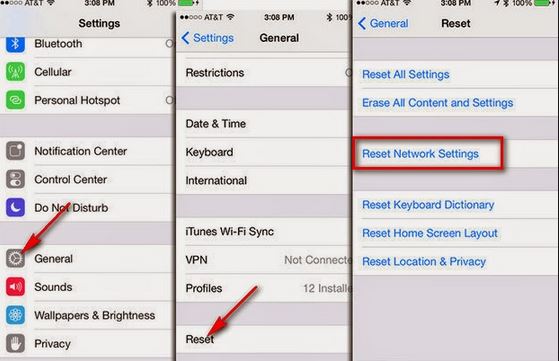- Community Home
- Announcements
- Quick tip when having calling or data issues with ...
- Subscribe to RSS Feed
- Mark Topic as New
- Mark Topic as Read
- Float this Topic for Current User
- Subscribe
- Mute
- Printer Friendly Page
Quick tip when having calling or data issues with your iPhone
- Mark as New
- Subscribe
- Mute
- Subscribe to RSS Feed
- Permalink
- Report Inappropriate Content
05-16-2015 03:24 PM - edited 05-16-2015 08:22 PM
Is your iPhone giving you issues?
Basic troubleshooting steps that can resolve most of your issues with your iPhone is to reset the network settings! How do we do that?
->Go to Settings
->Go to General
->Go to Reset
->Choose Reset network settings
->Confirm
The screen will go black and you will see the apple icon. Your phone will reboot and Voila everything should be good to go!
Please make sure you configure your APN settings for Public Mobile after you have completed the above.
Cheers!
- Mark as New
- Subscribe
- Mute
- Subscribe to RSS Feed
- Permalink
- Report Inappropriate Content
05-16-2015 08:30 PM
Great point, when you reset the network settings, it will remove WiFi and APN settings you originally had configured back to its virgin state. Therefor you are correct to say that you would have to re-configure your APN settings to work with Public Mobile.
Also @chukdefatey handsets and their APN settings are pre-configured from the mobile company you purchased your phone from. So when resetting it's goes back to factory settings.
- Mark as New
- Subscribe
- Mute
- Subscribe to RSS Feed
- Permalink
- Report Inappropriate Content
05-16-2015 08:03 PM
- Mark as New
- Subscribe
- Mute
- Subscribe to RSS Feed
- Permalink
- Report Inappropriate Content
05-16-2015 07:42 PM
That that was a little odd but I was on Koodo before going to public and still have that sim going in a different phone.