- Community Home
- The Lounge
- Font colour of the time from the Clock app on Pixe...
- Subscribe to RSS Feed
- Mark Topic as New
- Mark Topic as Read
- Float this Topic for Current User
- Subscribe
- Mute
- Printer Friendly Page
Font colour of the time from the Clock app on Pixel 4 is not in white colour
- Mark as New
- Subscribe
- Mute
- Subscribe to RSS Feed
- Permalink
- Report Inappropriate Content
12-17-2021 11:49 AM
Just got a Pixel 4 from my partner who upgraded to Pixel 6. Everything is great except the font colour of the time from the Clock app just keeps staying at being blue and refuses to become white like on my previous Pixel phones. Tried everything, transferred all the data and setting from the previous Pixel 2, Checked Display and Wallpaper and made sure everything is exactly the same as before, adaptive colour, everything but the colour just keeps staying at being blue.
Anybody knows what the problem is and how to turn it into a white colour?
Thanks
- Mark as New
- Subscribe
- Mute
- Subscribe to RSS Feed
- Permalink
- Report Inappropriate Content
12-26-2021 02:09 PM
@Zyl wrote:Ha!!! I solved it!!!! Now the widget colour is all in white!!! And notice the notification texts are all in white too now. It turns out all I have to do is go to Settings - Wallpaper and then re-add the same wallpaper again to the home and lock screen and then somehow Pixel 4 is able to recognize the correct wallpaper colour properly and then when I re-add the clock widget, Pixel 4 finally knows to add the hour and the minute colour of the widget all in white instead of blue, exactly what I wanted!! I solved it!! It's too bad I can't put my own post as the solution. LOL
Thanks for your help, everybody.
@Zyl hey nice work! Glad to hear you got it resolved. I don't know that I would have thought of trying that.
>>> ALERT: I am not a moderator. For account or activation assistance, please click here.
- Mark as New
- Subscribe
- Mute
- Subscribe to RSS Feed
- Permalink
- Report Inappropriate Content
12-26-2021 12:31 PM - edited 12-26-2021 12:45 PM
@gpixel wrote:when you are placing the widget onto your home screen it will then give you two options to pick. choose the transparent version on the bottom not 'solid'.
if that doesn't work, factory reset the device and start fresh. don't copy or restore.
even with transparent I wasn't able to get a pure white. Its possible that the amount of white in your wallpaper is causing the algorithm to choose a cooler tone
Ha!!! I solved it!!!! Now the widget colour is all in white!!! And notice the notification texts are all in white too now. It turns out all I have to do is go to Settings - Wallpaper and then re-add the same wallpaper again to the home and lock screen and then somehow Pixel 4 is able to recognize the correct wallpaper colour properly and then when I re-add the clock widget, Pixel 4 finally knows to add the hour and the minute colour of the widget all in white instead of blue, exactly what I wanted!! I solved it!! It's too bad I can't put my own post as the solution. LOL
Thanks for your help, everybody.
- Mark as New
- Subscribe
- Mute
- Subscribe to RSS Feed
- Permalink
- Report Inappropriate Content
12-26-2021 12:27 PM - edited 12-26-2021 12:29 PM
if you can figure out how to have white text in your notification bar. maybe you'll have a similar set up to my screenshot. try a fresh start. see how your pixel 2 screenshot has the dark notification text. I bet that's screwing things up.
- Mark as New
- Subscribe
- Mute
- Subscribe to RSS Feed
- Permalink
- Report Inappropriate Content
12-26-2021 12:10 PM - edited 12-26-2021 12:13 PM
@gpixel wrote:when you are placing the widget onto your home screen it will then give you two options to pick. choose the transparent version on the bottom not 'solid'.
if that doesn't work, factory reset the device and start fresh. don't copy or restore.
even with transparent I wasn't able to get a pure white. Its possible that the amount of white in your wallpaper is causing the algorithm to choose a cooler tone
I have it on Transparent. If it's solid, you wouldn't see the wallpaper at all. I think it's a bug in Pixel 4 that somehow it's just not able to recognize the wallpaper colour for it to choose white even though the widget is being placed against the blue part of the wallpaper but somehow it's not able to recognize it to give the widget a white colour like in Pixel 2 and Pixel 3 even though in the Wallpaper Preview, it shows the widget in a white colour.
- Mark as New
- Subscribe
- Mute
- Subscribe to RSS Feed
- Permalink
- Report Inappropriate Content
12-26-2021 08:59 AM - edited 12-26-2021 09:25 AM
when you are placing the widget onto your home screen it will then give you two options to pick. choose the transparent version on the bottom not 'solid'.
if that doesn't work, factory reset the device and start fresh. don't copy or restore.

even with transparent I wasn't able to get a pure white. Its possible that the amount of white in your wallpaper is causing the algorithm to choose a cooler tone
- Mark as New
- Subscribe
- Mute
- Subscribe to RSS Feed
- Permalink
- Report Inappropriate Content
12-26-2021 08:34 AM
@gpixel This is the wallpaper that I had on Pixel 2 with the hour and the minute on the clock app widget are appearing white. Here is the screenshot. This is what I want.
Instead, on Pixel 4, this is the wallpaper that I am getting. Notice the hour and the minute on the same clock app widget are appearing blue. No matter how I adjust it, the colour stays blue. Below is the screenshot. If you can help, I would really appreciate it otherwise I am just erasing the widget. It's so depressing to look at the blue colour all day. We are in Canada, we are getting enough of the winter blue.
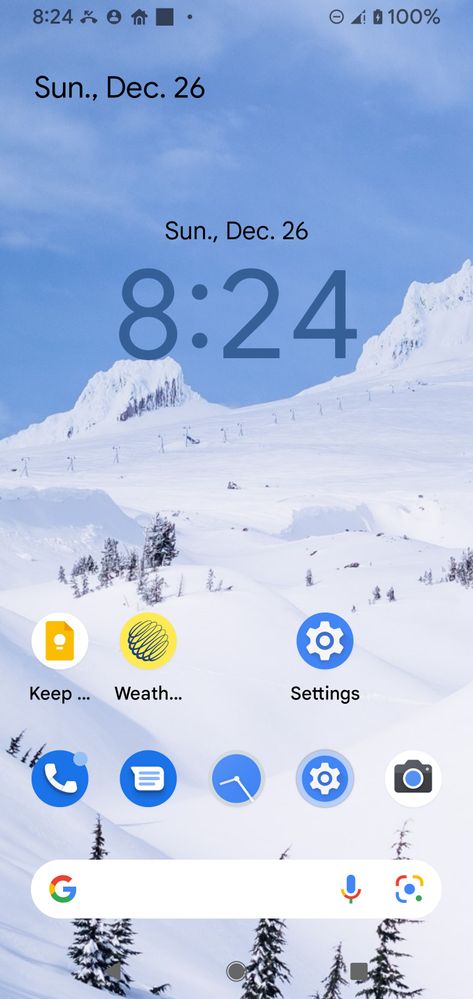
Thanks
- Mark as New
- Subscribe
- Mute
- Subscribe to RSS Feed
- Permalink
- Report Inappropriate Content
12-26-2021 08:00 AM - edited 12-26-2021 08:15 AM
can you screen shot what you're talking about.

I don't think the analog widget colors can be changed
- Mark as New
- Subscribe
- Mute
- Subscribe to RSS Feed
- Permalink
- Report Inappropriate Content
12-26-2021 03:08 AM - last edited on 12-26-2021 09:03 AM by Silvio_M
@gpixel wrote:
funny I never noticed it because I always use night light. what you can do is enable that mode and use the slider till you remove most of the blue hue.
I also use 'natural' for colors under the display options
Nope, did not do a thing. I am already using night light. Still blue as hell no matter how in which direction I slid to adjust night light intensity. Thanks for the help though. For some reason, Pixel 4 on my phone is just not able to pick up the colour of my background to adjust the colour of the clock widget to white regardless whether I use "adaptive" or "natural" for Colour. It's just dead set to blue according to the wallpaper colour pie. It's funny that this is only happening to Pixel 4 as my Pixel 3 was fine with the colour appearing as white. An even on the wallpaper preview, the widget colour is appearing as white.
- Mark as New
- Subscribe
- Mute
- Subscribe to RSS Feed
- Permalink
- Report Inappropriate Content
12-26-2021 12:09 AM
funny I never noticed it because I always use night light. what you can do is enable that mode and use the slider till you remove most of the blue hue.
I also use 'natural' for colors under the display options
- Mark as New
- Subscribe
- Mute
- Subscribe to RSS Feed
- Permalink
- Report Inappropriate Content
12-19-2021 09:44 PM
@credence wrote:I have the same problem with pixel 3 on Android 12. The font colour makes the clock digits invisible over a photo wallpaper I've used for years. I haven't found a solution though
In the "Wallpaper" setting, choose "Basic Colours" instead of "Wallpaper Colours" and choose a dark colour there that will for sure appear fine against the white background of your phone. Just be aware that this will be the colour that will appear on all of your functionalities and buttons.
- Mark as New
- Subscribe
- Mute
- Subscribe to RSS Feed
- Permalink
- Report Inappropriate Content
12-19-2021 02:33 AM - edited 12-19-2021 09:38 PM
@credence wrote:I have the same problem with pixel 3 on Android 12. The font colour makes the clock digits invisible over a photo wallpaper I've used for years. I haven't found a solution though
I don't think this is an issue with Android 12 but rather how the wallpaper colour is designed starting with Pixel 3 and on. It has to do with how colours are shown on the actual wallpaper according to this foreground/background colour pie appearing under "Wallpaper colour" in the "Wallpaper" setting. In that colour pie, the colour with the bigger piece of the pie is I guess what they consider as the foreground colour and that colour is either blue or pink-violet and they do not allow white as the foreground colour, not anymore. So since with the clock widget once you put it on the wallpaper, the hour and the minute is considered the foreground, so no matter how you configure it, they will always be assigned the foreground colour from that colour pie if you put it on the wallpaper which is either blue or pink-violet. With Pixel 3, at least you can have white as the background colour (the colour that's appearing as the smaller right half of the pie) so if you don't want the clock widget appearing in the centre of the wallpaper, you will still have the date and time appearing as white on the side but with Pixel 4, they even removed the colour white as a choice for the background colour. But with Pixel 2, I never had this problem because in Pixel 2, there is no way to choose the foreground/background colour i.e. there is no colour pie there so they basically automatically assigned a foreground colour white whenever it's against a darker wallpaper which worked out perfectly for me.
What's even worse is that they didn't update the Preview in the "Wallpaper" setting to reflect the new foreground/background colour combination that you are restricted to choosing. From the Preview there, the foreground colour still appeared as white like before instead of the actual blue that it now restricts you to choose so it gives you the illusion that that white foreground colour is still available whenever it's not anymore. Whoever added those colour combination pie to restrict the foreground colour to be blue or pink-violet just didn't bother to update the Wallpaper Preview to reflect it and still adopted the previous Wallpaper Preview screen from Pixel 2.
So my solution? I am going to just remove the ugly blue coloured clock widget from the wallpaper and just be content with looking at my full-screened wallpaper with the date and time appearing on the side in a nicer colour. 🙂
- Mark as New
- Subscribe
- Mute
- Subscribe to RSS Feed
- Permalink
- Report Inappropriate Content
12-18-2021 12:48 PM
I have the same problem with pixel 3 on Android 12. The font colour makes the clock digits invisible over a photo wallpaper I've used for years. I haven't found a solution though
- Mark as New
- Subscribe
- Mute
- Subscribe to RSS Feed
- Permalink
- Report Inappropriate Content
12-17-2021 07:35 PM
@Zyl hey I was just listening to a long-term review of the Pixel 6/6 Pro from Android Central and heard the presenter mention what I think is your exact issue. Is this what you're talking about with the clock font turning blue? If so, it sounds like this is an Android 12 bug that has happened to him as well:
https://youtu.be/yR5NBEl1El4?t=354
I don't know about any solutions, but at least you're not alone!
>>> ALERT: I am not a moderator. For account or activation assistance, please click here.
- Mark as New
- Subscribe
- Mute
- Subscribe to RSS Feed
- Permalink
- Report Inappropriate Content
12-17-2021 05:39 PM
@Zyl if memory serves me correctly, Android 12 is not available on the Pixel 2, so you are probably comparing Apples to Oranges. Unless someone here has a better idea, I'd suggest you may want to post in the https://www.reddit.com/r/GooglePixel/ Reddit channel to see if anyone has more info.
>>> ALERT: I am not a moderator. For account or activation assistance, please click here.
- Mark as New
- Subscribe
- Mute
- Subscribe to RSS Feed
- Permalink
- Report Inappropriate Content
12-17-2021 02:01 PM
@srlawren wrote:
@Zyl wrote:
Anybody knows what the problem is and how to turn it into a white colour?
Thanks
@Zyl I suspect it probably follows the wallpaper colours now with Android 12. Go to Settings, Wallpaper & style, and try switching from Wallpaper colours to Basic colours and choose one and see if that applies to your clock. I'm betting it does?
I am using exactly the same wallpaper with the exactly the same colour as Pixel 2 and yet on Pixel 2, the font colour of the clock is white, and now on Pixel 4 it's an ugly shade of blue. I went to "Basic Colours" in Wallpaper but the white colour is not there. There are only four basic colours there, blue, green, purple and orange/brown.
Thanks
- Mark as New
- Subscribe
- Mute
- Subscribe to RSS Feed
- Permalink
- Report Inappropriate Content
12-17-2021 01:19 PM - edited 12-17-2021 01:20 PM
@Zyl wrote:
Anybody knows what the problem is and how to turn it into a white colour?
Thanks
@Zyl I suspect it probably follows the wallpaper colours now with Android 12. Go to Settings, Wallpaper & style, and try switching from Wallpaper colours to Basic colours and choose one and see if that applies to your clock. I'm betting it does?
>>> ALERT: I am not a moderator. For account or activation assistance, please click here.

