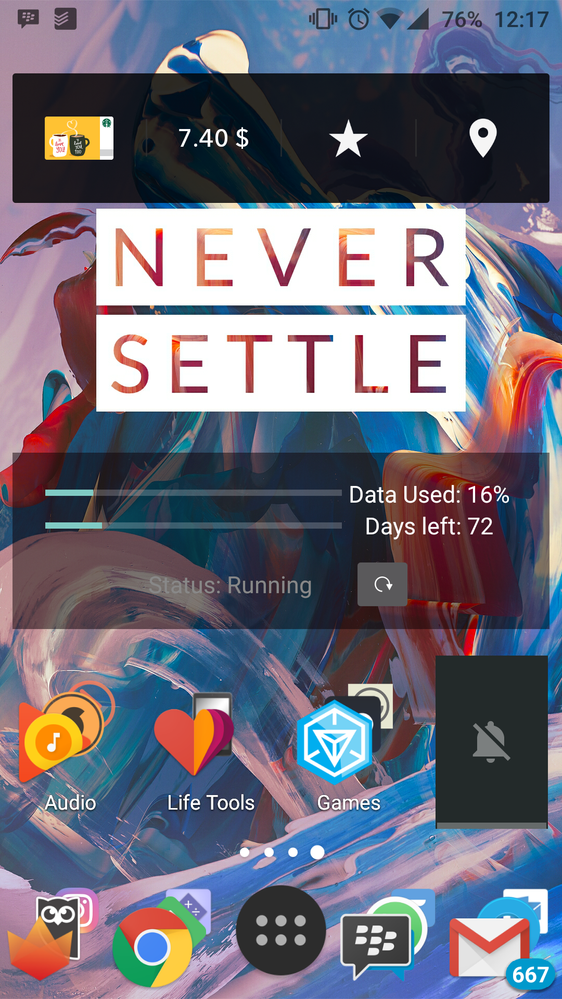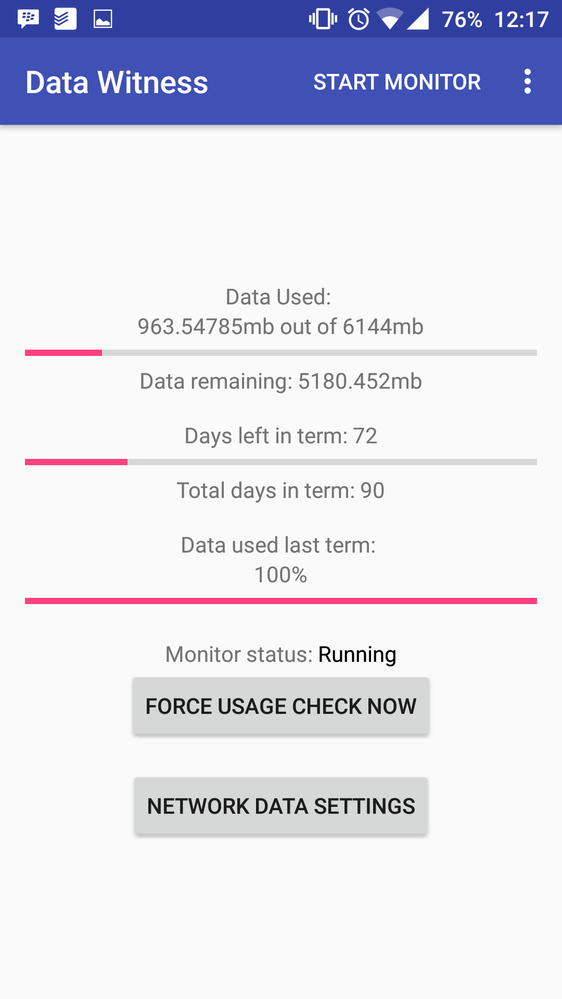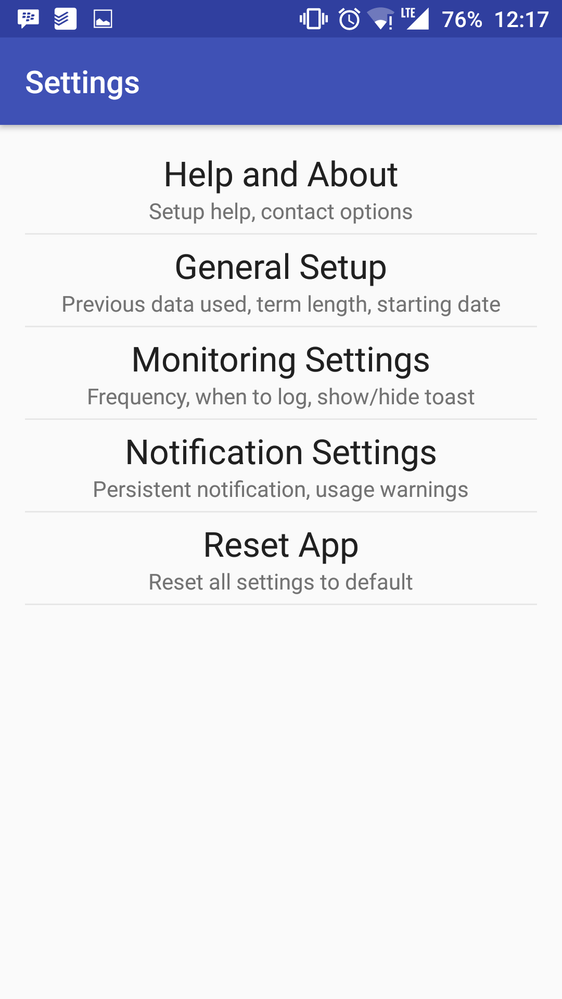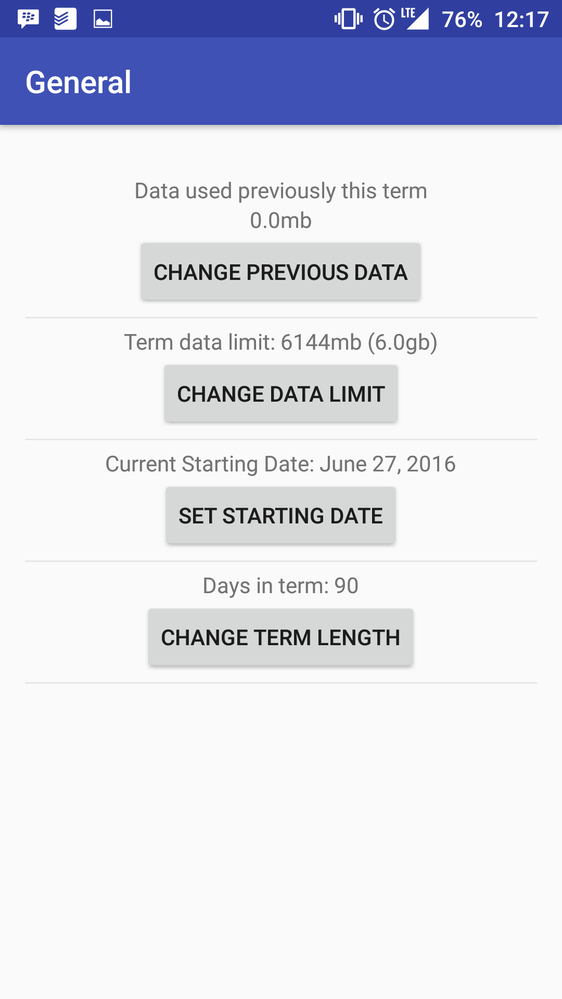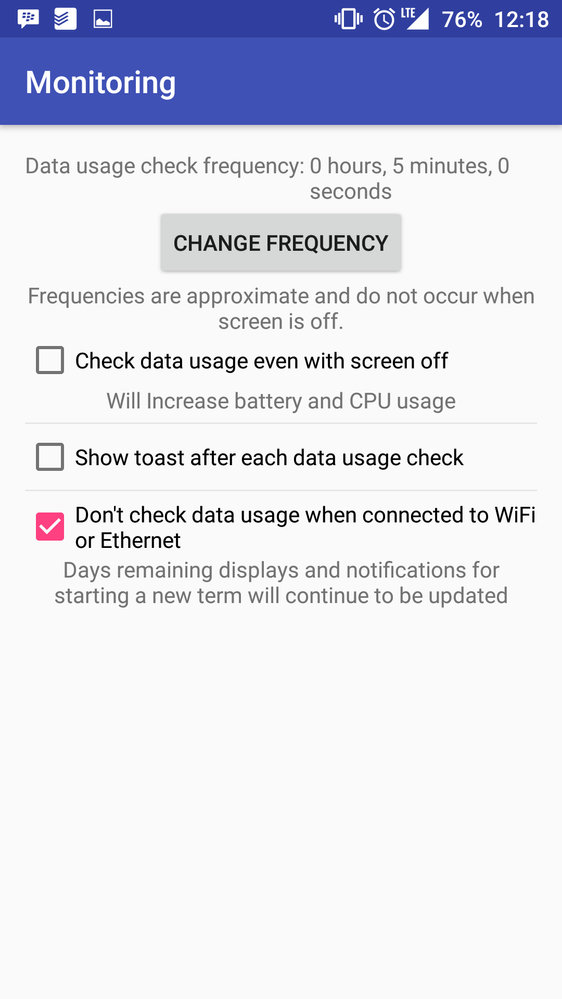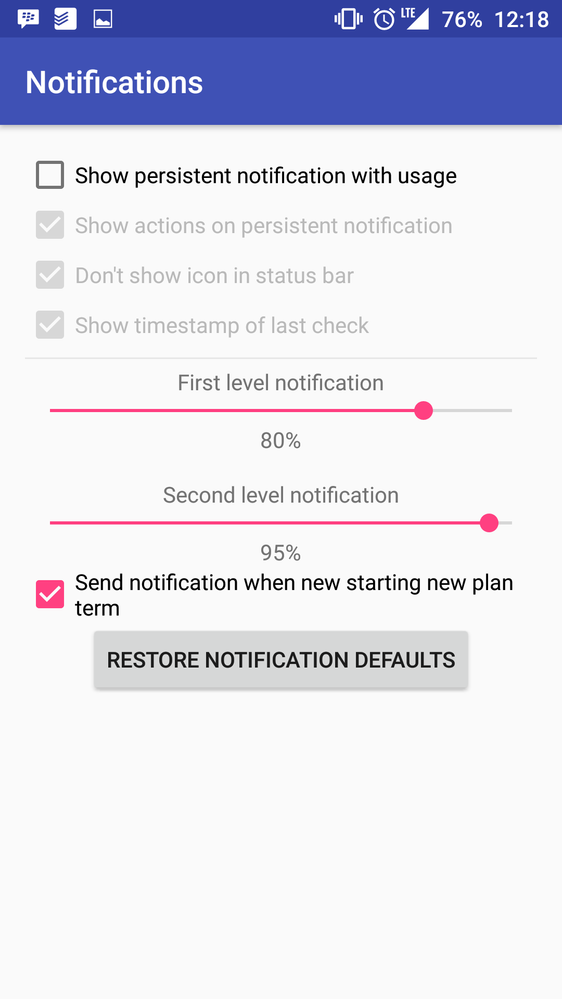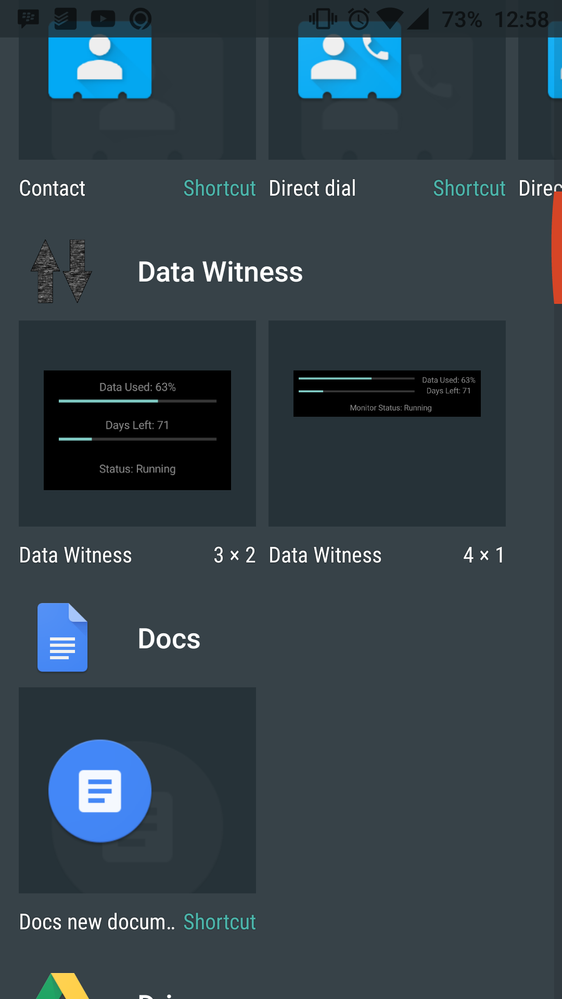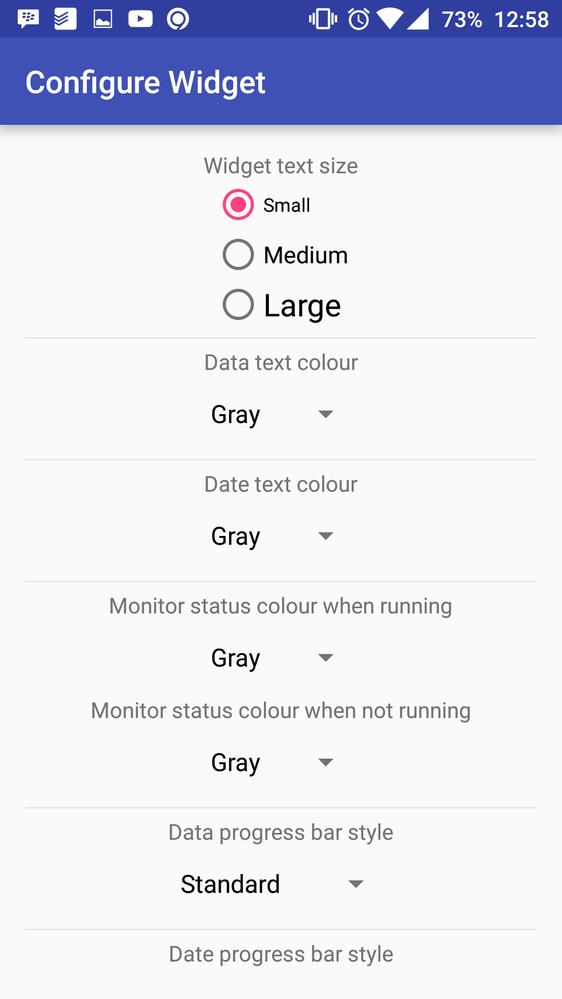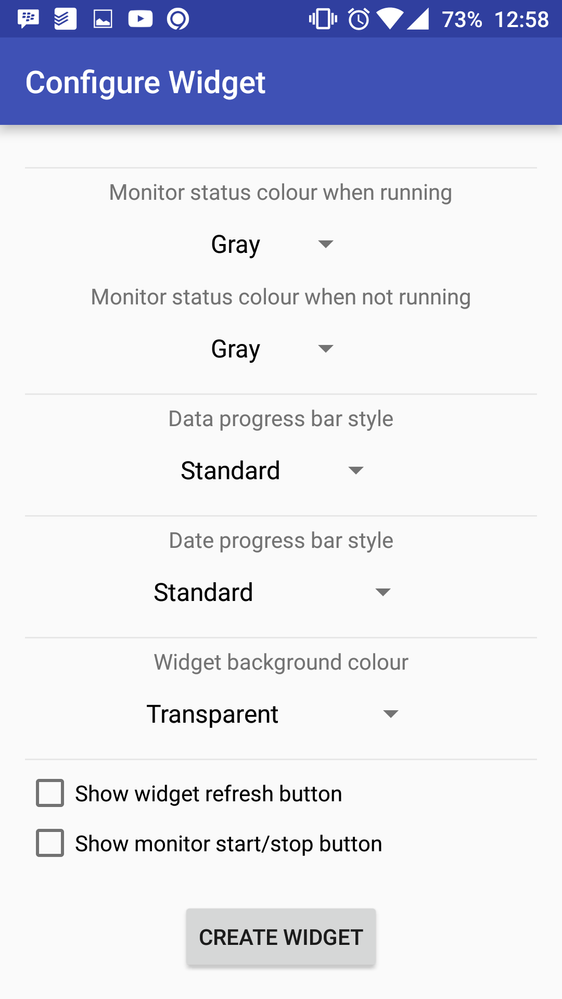- Community Home
- Get Support
- IWIK's "Data Witness" for Android - Getting starte...
- Subscribe to RSS Feed
- Mark Topic as New
- Mark Topic as Read
- Float this Topic for Current User
- Subscribe
- Mute
- Printer Friendly Page
IWIK's "Data Witness" for Android - Getting started and brief overview
- Mark as New
- Subscribe
- Mute
- Subscribe to RSS Feed
- Permalink
- Report Inappropriate Content
07-14-2016 04:02 PM - edited 01-04-2022 12:56 PM
Hi folks,
If this is repetitive information, please forgive me, as I don't recall seeing this posted before. I'm here to let you know (you may already!) that Public Mobile community member @IWIK has built a great data usage tracking application for Android, named "Data Witness". You can find it in the Google Play store here: https://play.google.com/store/apps/details?id=com.iwik.datawitness
--------------
EDIT 2021-Sept-29: you no longer need to reach out to IWIK to get a free voucher. Instead, just install the "Data Witness PM" app, which is free for use on Public Mobile network:
https://play.google.com/store/apps/details?id=com.iwik.datawitnesspm
--------------
IMPORTANT NOTE: The app does cost a small amount on Google Play Store, but, thanks to @IWIK's generosity, he is giving it away FREE for Public Mobile users! To get it free, send @IWIK a private message, and [s]he will respond with a download code to get it for free.
What does it do?
Once installed and configured (more on that shortly), you can track your data usage against your plan alltoment, and it allows flexibility for PM's 10, 30, and 90 day plans and any data amount you choose. The easiest way to use it once all set up is to create a (or multiple) widget on one of your home screens, and it looks roughly like this:
You can see it here in the middle of my screen. You can customize this highly when you create the widget--custom colours, opacity of the background, etc. But in a nutshell it shows you the percentage of your plan's data allotment you've used so far this term, how many days are left in this term, and even gives you bar graphs so you can visualize this info. You can see in mine, my days are slightly ahead of my data usage, so I'm tracking well to not run out of data during this 90 day cycle.
If you don't want to set up a widget, you can also get this info by just going into Data Witness:
Installing and configuring
You can install it from the Play store link I used above. Launch the app and there you can set up a number of configuration items. Here's the main config menu:
From here, you'll want to pop into General settings and set up you plan details:
Log into your PM self-serve account and grab your current data usage amount and use that in the first setting shwon above. At your next renewal date, this will reset automatically to zero, as DW will be with you from the start of that cycle instead of part way through. Set your data limit based on what's in your plan (I'm on the 6GB/90 days plan), and your plan length and your last cycle start date. This is all you need to do to start benefitting from Data Witness right away!
There are a number of other settings you can tweak. I don't fully understand all of them, but this is how I currently have mine set up:
(I'm not sure of the ramifications of not having it check while the screen is off.)
Here you can tell it (using the sliders) when to let you know you're getting close to using up your data, and optionally have a persistent notification (you probably don't want that on, but it's a personal preference).
That's all there is to setting it up and basic usage. As I mentioned, there are a ton of options to personalize your widget(s). First of all there are two widget sizes to choose from:
And once you choose one and place it on a home screen, a ton of settings:
Enjoy!
>>> ALERT: I am not a moderator. For account or activation assistance, please click here.
- Labels:
-
Phones
- Mark as New
- Subscribe
- Mute
- Subscribe to RSS Feed
- Permalink
- Report Inappropriate Content
07-14-2016 09:01 PM
Remeber, anyone wants a copy just email or private message me.
- Mark as New
- Subscribe
- Mute
- Subscribe to RSS Feed
- Permalink
- Report Inappropriate Content
07-14-2016 06:09 PM
Nice, i always wanted to track my usage for 90 days but android default tracking will only allow month to month.
Thanks @srlawren and good job @IWIK
______________________________________________________________________
I am not a mod. Do not send me private message with your personal info.
If you need to contact PM Customer Support Agent, send a Private Message.
- Mark as New
- Subscribe
- Mute
- Subscribe to RSS Feed
- Permalink
- Report Inappropriate Content
07-14-2016 04:39 PM - edited 07-14-2016 04:45 PM
- Mark as New
- Subscribe
- Mute
- Subscribe to RSS Feed
- Permalink
- Report Inappropriate Content
07-14-2016 04:07 PM
WOW Thanks, this is a great idea, hope it answers some questions.
I have been busy lately with other stuff, but rest assured I am working on an update that will add some more features I've been working on!
Thanks again @srlawren
- « Previous
- Next »
- Re: Can't downgrade account in Get Support
- 4G 1GB special offer - updated plan not there in Get Support
- Site won't allow me to login/March Maintenance in Get Support
- Calls going straight to voicemail. Internal Server Error. in Get Support
- INTERNAL SERVER ERROR / Need to add-on data, but its not allowing me in Get Support