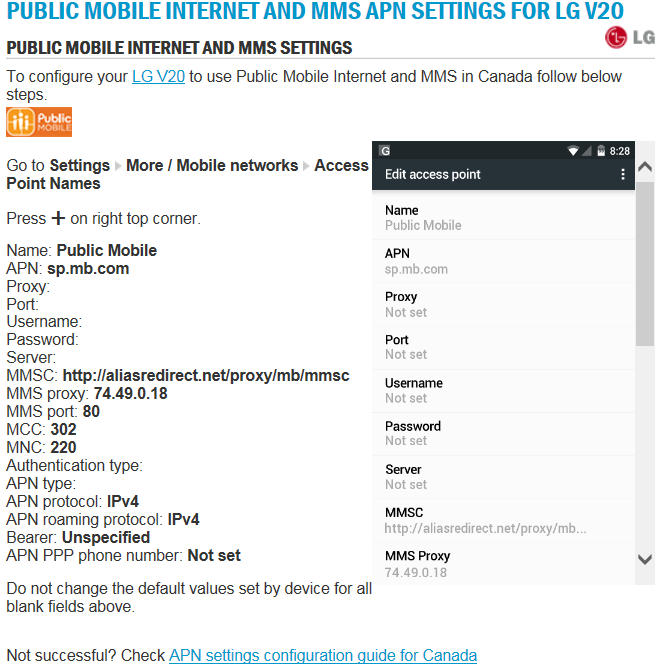- Community Home
- Get Support
- Re: LG V20 Latest Update and Data
- Subscribe to RSS Feed
- Mark Topic as New
- Mark Topic as Read
- Float this Topic for Current User
- Subscribe
- Mute
- Printer Friendly Page
- Mark as New
- Subscribe
- Mute
- Subscribe to RSS Feed
- Permalink
- Report Inappropriate Content
04-04-2017 01:19 PM - edited 01-04-2022 01:38 PM
I am using an LG V20 from Freedom Mobile, and the after the latest update (dated Mar 17, 2017) my data won't work. Does anyone else have the same problem? I've tried rebooting, hard rebooting, removing the SIM card, and resetting the APN.
Solved! Go to Solution.
- Labels:
-
Phones
- Mark as New
- Subscribe
- Mute
- Subscribe to RSS Feed
- Permalink
- Report Inappropriate Content
04-04-2017 08:23 PM
@imm1304 wrote:Hey @anandrew1995,
Happy to hear that the issue resolved after a factory reset.
Unfortunately, this happens with the G4 and G5 as well. Not much we can do. Last time I swapped sim cards after a trip, I was too lazy and just left the phone alone. Eventually when I checked back in 2 hours, it had connected to LTE by itself at some point.
However, I have had to reset a number of times in the past because I would be too impatient and factory reset and restore in my case usually takes only about 30 minutes max.
Thanks for the tag @srlawren, couldn't respond earlier but knowing this will help as LG has sold a lot of phones in Canada 😄
Lol at carrier devices forcing so much pain on their customers when switching carriers. I think Samsung plays the same kind of games with their phones. It reinforces my mantra of avoiding carrier devices. Anyway, glad to see resolution to this issue.
- Mark as New
- Subscribe
- Mute
- Subscribe to RSS Feed
- Permalink
- Report Inappropriate Content
04-04-2017 06:58 PM
Hey @anandrew1995,
Happy to hear that the issue resolved after a factory reset.
Unfortunately, this happens with the G4 and G5 as well. Not much we can do. Last time I swapped sim cards after a trip, I was too lazy and just left the phone alone. Eventually when I checked back in 2 hours, it had connected to LTE by itself at some point.
However, I have had to reset a number of times in the past because I would be too impatient and factory reset and restore in my case usually takes only about 30 minutes max.
Thanks for the tag @srlawren, couldn't respond earlier but knowing this will help as LG has sold a lot of phones in Canada 😄
- Mark as New
- Subscribe
- Mute
- Subscribe to RSS Feed
- Permalink
- Report Inappropriate Content
04-04-2017 05:03 PM
- Mark as New
- Subscribe
- Mute
- Subscribe to RSS Feed
- Permalink
- Report Inappropriate Content
04-04-2017 05:01 PM
I just did a factory reset and it figured out the APN by itself as well, which didn't happen before.
- Mark as New
- Subscribe
- Mute
- Subscribe to RSS Feed
- Permalink
- Report Inappropriate Content
04-04-2017 04:49 PM
You can manually connect to any LTE band using the Modem menu by dialing *#546368#*915#
- Mark as New
- Subscribe
- Mute
- Subscribe to RSS Feed
- Permalink
- Report Inappropriate Content
04-04-2017 04:48 PM
I ported from Freedom Mobile too. I have the ZTE Grand X4 (LTE) phone. However, the transition was smooth. I didn't even have to make any changes to APN settings, I guess it figured it out when I inserted the PM SIM card. Call / text / data work just fine! No issues whatsoever.
- Mark as New
- Subscribe
- Mute
- Subscribe to RSS Feed
- Permalink
- Report Inappropriate Content
04-04-2017 04:41 PM - edited 04-04-2017 05:01 PM
Yes, it seems that I will have to do a factory reset. I am currently doing a backup using LG Backup. Hopefully it won't be much of a pain this way. Thank you for the suggestions. I will let you know how it goes.
UPDATE: It works after the reset. Thank you.
- Mark as New
- Subscribe
- Mute
- Subscribe to RSS Feed
- Permalink
- Report Inappropriate Content
04-04-2017 04:07 PM - edited 04-04-2017 04:07 PM
@TheOldVR wrote:
Just me... but if I had a device that was working fine and the stopped working after a software upgrade, I would do a complete wipe and software reset and start from scratch.
Data is easy to get back and you'll start with a fresh phone and no garbage left over from the last OS. Once you're fresh... re-configure anything that needs it (i.e. APNs) and then go from there.
But... that's me, I like cleaning up after a software upgrade.
Hope it starts working for you.
Actually @anandrew1995, this might be good advice from @TheOldVR. I know at least some LG models have data issues after changing carriers, and in those cases, the only known resolution is to do a wipe and factory reset. If you haven't tried this yet, I think it's probably your best option. You will lose all data on the phone so make sure you back up anything you don't already have backed up or cloud-synced first.
EDIT: tagging @imm1304 since I know he's had first-hand experience with this on some LG models....
>>> ALERT: I am not a moderator. For account or activation assistance, please click here.
- Mark as New
- Subscribe
- Mute
- Subscribe to RSS Feed
- Permalink
- Report Inappropriate Content
04-04-2017 02:30 PM
- Mark as New
- Subscribe
- Mute
- Subscribe to RSS Feed
- Permalink
- Report Inappropriate Content
04-04-2017 02:30 PM
Hi, I tried resetting the network settings, but it didn't work. I really don't wish to factory reset my phone though... I am hoping there could be other solutions before I have to do this.
- Mark as New
- Subscribe
- Mute
- Subscribe to RSS Feed
- Permalink
- Report Inappropriate Content
04-04-2017 02:29 PM
Thank you, I was able to get into the menu, which had 4 main menus:
Phone info, Battery info, Usage statistics, wifi info. I could get into the latter 3, but phone info says that 'This application does not work on this device'.
- Mark as New
- Subscribe
- Mute
- Subscribe to RSS Feed
- Permalink
- Report Inappropriate Content
04-04-2017 02:15 PM
Please send a private message to a moderator and have them investigate the problem. If you are unsure how to private message a moderator, please check out the link below.
http://productioncommunity.publicmobile.ca/t5/Knowledge-Base/Updated-Contacting-our-Community-Modera...
- Mark as New
- Subscribe
- Mute
- Subscribe to RSS Feed
- Permalink
- Report Inappropriate Content
04-04-2017 02:06 PM
Just me... but if I had a device that was working fine and the stopped working after a software upgrade, I would do a complete wipe and software reset and start from scratch.
Data is easy to get back and you'll start with a fresh phone and no garbage left over from the last OS. Once you're fresh... re-configure anything that needs it (i.e. APNs) and then go from there.
But... that's me, I like cleaning up after a software upgrade.
Hope it starts working for you.
- Mark as New
- Subscribe
- Mute
- Subscribe to RSS Feed
- Permalink
- Report Inappropriate Content
04-04-2017 02:00 PM
The way to fix a “No Service” issue on a LG V20 is to follow these steps:
Go to the Dial pad
Type in (*#*#4636#*#*) NOTE: No need to press the send button, it will automatically appear the Service mode
Enter Service mode
Select on “Device information” or “Phone information”
Select Run Ping test
Click on the Turn Radio Off button and then the Galaxy will restart
Select reboot
- Mark as New
- Subscribe
- Mute
- Subscribe to RSS Feed
- Permalink
- Report Inappropriate Content
04-04-2017 01:59 PM
Thank you, I will do so.
- Mark as New
- Subscribe
- Mute
- Subscribe to RSS Feed
- Permalink
- Report Inappropriate Content
04-04-2017 01:59 PM
I couldn't find the service menu for this device, but if I go to about -> network,
it says,
Network: Public Mobile
Mobile network type: LTE:13
Service state: In service
Roaming: Not roaming
Mobile network state: Disconnected
IP address: not available
- Mark as New
- Subscribe
- Mute
- Subscribe to RSS Feed
- Permalink
- Report Inappropriate Content
04-04-2017 01:57 PM
@anandrew1995 At this point if you have tried all the APN settings and everything else everyone has suggested, i would suggest contcating a moderator who can look into your account further.
Send a private message with your account details and they can look.
- Mark as New
- Subscribe
- Mute
- Subscribe to RSS Feed
- Permalink
- Report Inappropriate Content
04-04-2017 01:54 PM - edited 04-04-2017 01:54 PM
Yes, the data is turned on, nothing is limited, nor apps restricted. All of the settings that I have control of are the same as before the update, but I am not getting the LTE symbol and service anymore.
- Mark as New
- Subscribe
- Mute
- Subscribe to RSS Feed
- Permalink
- Report Inappropriate Content
04-04-2017 01:52 PM
@anandrew1995, when you did the update could it have turned off your data? Is there a setting in your phone that can turn data on and off?
* I am happy to help, but I am not a Customer Support Agent please do not include any personal info in a message to me. Click HERE to create a trouble ticket through SIMon the Chatbot *
- Mark as New
- Subscribe
- Mute
- Subscribe to RSS Feed
- Permalink
- Report Inappropriate Content
04-04-2017 01:48 PM - edited 04-04-2017 01:49 PM
Yes, I checked that I have data left, and I do have APN set up as such. I was also given a set of different APN (http://www.unlockit.co.nz/mobilesettings/settings.php?id=1019) so I've tried both. I was using the setup you have before, and now as well.
- Mark as New
- Subscribe
- Mute
- Subscribe to RSS Feed
- Permalink
- Report Inappropriate Content
04-04-2017 01:46 PM
- Mark as New
- Subscribe
- Mute
- Subscribe to RSS Feed
- Permalink
- Report Inappropriate Content
04-04-2017 01:46 PM - edited 04-04-2017 01:49 PM
Thank you, but I already do have APN set up.
- Mark as New
- Subscribe
- Mute
- Subscribe to RSS Feed
- Permalink
- Report Inappropriate Content
04-04-2017 01:29 PM - edited 04-04-2017 01:30 PM
@anandrew1995, have you checked your self serve to see if you still have data available? Check in the addon section and if it doesn't appear there you have used up your data. If you have data available I use this site to find APN settings https://apn-canada.gishan.net/ and came up with this for your phone that you listed
* I am happy to help, but I am not a Customer Support Agent please do not include any personal info in a message to me. Click HERE to create a trouble ticket through SIMon the Chatbot *
- Mark as New
- Subscribe
- Mute
- Subscribe to RSS Feed
- Permalink
- Report Inappropriate Content
04-04-2017 01:22 PM