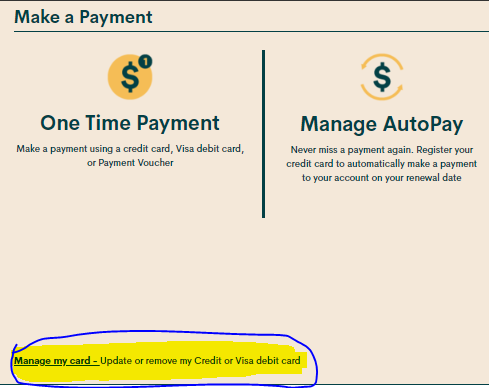- Community Home
- Get Support
- I haven't been receiving the autopay reward for th...
- Subscribe to RSS Feed
- Mark Topic as New
- Mark Topic as Read
- Float this Topic for Current User
- Subscribe
- Mute
- Printer Friendly Page
- Mark as New
- Subscribe
- Mute
- Subscribe to RSS Feed
- Permalink
- Report Inappropriate Content
05-05-2020 07:08 PM - edited 01-05-2022 11:50 AM
I haven't been receiving the $2 reward at the end of every month since the March payment even though I'm still registered to the AutoPay system. Any help appreciated
Solved! Go to Solution.
- Mark as New
- Subscribe
- Mute
- Subscribe to RSS Feed
- Permalink
- Report Inappropriate Content
05-06-2020 02:10 AM
Is autopay your only discount? Quite often people notice the amount charged to credit card and figure they aren’t receiving their discount when in fact they are forgetting that tax gets added to their plan cost so even with the discount the total is usually more than the quoted monthly plan cost.
AE_Collector
- Mark as New
- Subscribe
- Mute
- Subscribe to RSS Feed
- Permalink
- Report Inappropriate Content
05-05-2020 10:54 PM
@Anonymous I havr another service provider that their autopay fails quite often, I just go in an manual make a payment. Ill probably just always do that here.
- Mark as New
- Subscribe
- Mute
- Subscribe to RSS Feed
- Permalink
- Report Inappropriate Content
05-05-2020 10:51 PM - edited 05-05-2020 10:52 PM
It would be the same as an autopay failure...the account suspends...just like people come here to complain about.
You can have a payment card registered but autopay not toggled on. Why bother but whatever floats your boat. But yes it can be toggled off to let the account suspend at the end of the paid term if insufficient Available Funds.
The system always uses Available Funds. Credits go there. Rewards get converted into it. Manual payments go into it. Add-ons are paid from it. Renewals are paid from it. Autopay is only used for renewals when there isn't sufficient Available Funds. It will drain Available Funds and then go to the payment card for any more required.
Then of course once suspended then the 90 day clock starts.
Using the lost/stolen feature also starts that clock and would be the choice if there is more than sufficient Available Funds.
There are a couple instructional threads around that explain all the ins & outs of extended absences and strategies. But it's not rocket science. Don't pay? No service.
- Mark as New
- Subscribe
- Mute
- Subscribe to RSS Feed
- Permalink
- Report Inappropriate Content
05-05-2020 09:43 PM - edited 05-05-2020 09:57 PM
@gblackmaIt's not really directly related to suspending your service, but if you have autopay disabled and don't have enough balance to cover your next renewal, yes I guess your service would eventually get suspended on the next renewal date.
Otherwise, if you do have enough balance to cover the next 30 days, it will renew using that balance regardless of autopay being on or off...
- Mark as New
- Subscribe
- Mute
- Subscribe to RSS Feed
- Permalink
- Report Inappropriate Content
05-05-2020 09:39 PM
Thanks @Nezgar so can you use this option to suspend your service? Or would it automatically re-engage itself on your cycle reneal date? If it doesn't, this would be a better option to suspend your service. Since you can re engage it from anywhere with phone access, reactivate your self service account and take it off again.
- Mark as New
- Subscribe
- Mute
- Subscribe to RSS Feed
- Permalink
- Report Inappropriate Content
05-05-2020 09:25 PM - edited 05-05-2020 09:25 PM
@gblackma Good question... had to look it's been a while.
- Go the "Payment" tab
- Click the BIIG "Manage Autopay" icon beside "One time payment"
- Then click "Remove Autopay"
Then you should defintiely see (0) next to autopay reward on the overview page. Go back through the above steps to enable autopay again, and the $2 reward should show up immediately after again on the overview page.
You can also enable/disable autopay via 611 / *611 / 1-855-4PUBLIC
- Mark as New
- Subscribe
- Mute
- Subscribe to RSS Feed
- Permalink
- Report Inappropriate Content
05-05-2020 09:08 PM
@Nezgar how do you do it without removing the credit card? Do you place it on lost/ stolen? Thanks.
- Mark as New
- Subscribe
- Mute
- Subscribe to RSS Feed
- Permalink
- Report Inappropriate Content
05-05-2020 08:53 PM
@SaadRehman When I signed up late 2019, I also did not receive the autopay credit for a few months before I noticed, even though it was definitely enabled. The mods manually credited it a few times. The auto-pay amount shown on the overview page was $0.
The fix was ultimately to go into self serve, and disable autopay (without removing the credit card) and then enabling it again. Then, I saw the $2 reward amount show up immediately after on the overview page.
Can you check what amount for autopay shows on your overview page, and try enabling/disabling autopay?
- Mark as New
- Subscribe
- Mute
- Subscribe to RSS Feed
- Permalink
- Report Inappropriate Content
05-05-2020 07:30 PM
@SaadRehman If you have verified that your Auto-pay is enabled via your selfserve then best to submit a ticket to PM so that they can investigate.
Other reasons that Auto-Pay does not get applied is you did an immediate plan change or if declared your phone lost for an extended period of time.
- Mark as New
- Subscribe
- Mute
- Subscribe to RSS Feed
- Permalink
- Report Inappropriate Content
05-05-2020 07:16 PM - edited 05-05-2020 09:48 PM
@SaadRehman Something must have gone wrong when you originally set it up. If you go into your rewards it should.tell you the rewards that you have received including auto pay. It will show you on your overview page as well on the left hand side.
You can also check in.your transaction history it will show when rewards were applied to your account.
- Mark as New
- Subscribe
- Mute
- Subscribe to RSS Feed
- Permalink
- Report Inappropriate Content
05-05-2020 07:11 PM
@SaadRehman can you please post your self service account payment history for the last 3 periods do that we can take a look at it. Please omit any personal information from the post. Thanks. Stay safe.
- Old dollar rewards vs New points rewards……your thoughts and impact on your referrals 😀😀😀 in Get Support
- $2 discount for autopay in Get Support
- why there is no more rewards for my loyalty and not autopay in Get Support
- Points back on vouchers? in Get Support
- Change of monthly subscription? in Get Support