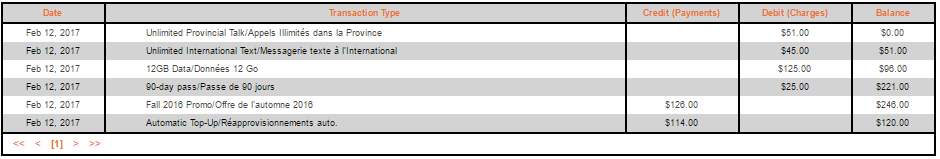- Community Home
- Get Support
- Re: Charges
- Subscribe to RSS Feed
- Mark Topic as New
- Mark Topic as Read
- Float this Topic for Current User
- Subscribe
- Mute
- Printer Friendly Page
- Mark as New
- Subscribe
- Mute
- Subscribe to RSS Feed
- Permalink
- Report Inappropriate Content
05-04-2017 01:52 PM - edited 01-05-2022 02:02 AM
- Mark as New
- Subscribe
- Mute
- Subscribe to RSS Feed
- Permalink
- Report Inappropriate Content
05-05-2017 03:49 AM
@Mana Just have the AutoPay enable with valid cc as a payment method. You will not have to worry about making one time payments. If you really want to go that way, then just use voucher. If you pay more than the amount due, it will sit in your account for future use.
______________________________________________________________________
I am not a mod. Do not send me private message with your personal info.
If you need to contact PM Customer Support Agent, send a Private Message.
- Mark as New
- Subscribe
- Mute
- Subscribe to RSS Feed
- Permalink
- Report Inappropriate Content
05-04-2017 11:22 PM
@Mana wrote:That's really weird if they payment system wouldn't show you what exactly you have been charged. I thought that was not allowed or legal.
I pretty sure you are right about that.
- Mark as New
- Subscribe
- Mute
- Subscribe to RSS Feed
- Permalink
- Report Inappropriate Content
05-04-2017 11:17 PM
That's really weird if they payment system wouldn't show you what exactly you have been charged. I thought that was not allowed or legal.
- Mark as New
- Subscribe
- Mute
- Subscribe to RSS Feed
- Permalink
- Report Inappropriate Content
05-04-2017 11:11 PM - edited 05-04-2017 11:20 PM
@Mana wrote:So you will not know exactly how much you are paying including taxes?
isn't there a rule that you should be shown what you are agreeing to be charged on a credit card before you agree on paying it?
Sadly this system is full of bugs and glitches... There is also no proper receipt of any kind... If you need them you'll need to buy a voucher in a store, or make a complain to some autorities I guess. This link and this link talk about it...
FYI, taxes are charged according to the provincial rate of the province your phone number belongs at the time of payment processing.
- Mark as New
- Subscribe
- Mute
- Subscribe to RSS Feed
- Permalink
- Report Inappropriate Content
05-04-2017 11:08 PM - edited 05-04-2017 11:13 PM
However, be careful if you select "Amount due", since it may not be the good amount...
Again, in my case for example, I am now in a 30-day plan, and I future dated a plan change to a 90-day plan. As you have seen in the previous image, my estimated amount due is $64 (might change if I refer friends, get a community reward, etc.). However, if I make a "One Time Payment", the system would only take $25+taxes from my card, and then my plan would not renew...

- Mark as New
- Subscribe
- Mute
- Subscribe to RSS Feed
- Permalink
- Report Inappropriate Content
05-04-2017 11:07 PM
So you will not know exactly how much you are paying including taxes?
isn't there a rule that you should be shown what you are agreeing to be charged on a credit card before you agree on paying it?
- Mark as New
- Subscribe
- Mute
- Subscribe to RSS Feed
- Permalink
- Report Inappropriate Content
05-04-2017 11:02 PM
- Mark as New
- Subscribe
- Mute
- Subscribe to RSS Feed
- Permalink
- Report Inappropriate Content
05-04-2017 11:01 PM - edited 05-05-2017 12:00 AM
Thank you.
So when I am making a payment should I manually add taxes to the amount shown and pay that?
- Mark as New
- Subscribe
- Mute
- Subscribe to RSS Feed
- Permalink
- Report Inappropriate Content
05-04-2017 10:56 PM - edited 05-04-2017 11:01 PM
Hi @Mana,
If you go in the Rewards section of your Selfserve (click "My Rewards" on the "Overview" page, the one where you land when you login), you'll should see something like this:

All details are there 🙂
The amount you should have to pay on your next renewal date is at the very top (in my case $64).This amount takes into account future dated plan changes, if applicable (the overview page doesn't), the rewards (again overview doesn't), as well as available funds in your account, should there be any.
This amount doesn't include taxes. Furthermore, taxes won't be shown. No idea why, but that's how it is...
- Mark as New
- Subscribe
- Mute
- Subscribe to RSS Feed
- Permalink
- Report Inappropriate Content
05-04-2017 10:47 PM
Thank you for your reply.
I am am a bit confused coz I was told this the other way around that I have to pay what is shown on the overview page and the rewards will be applied when there is an automatic payment.
Also when you are making a manual payment, does it take you through the steps and tell you the total including the taxes?
why wouldn't they just make it simple and show the amount due including the tax in the overview?
total amount due = plan pricing - rewards + taxes
- Mark as New
- Subscribe
- Mute
- Subscribe to RSS Feed
- Permalink
- Report Inappropriate Content
05-04-2017 07:43 PM
@NDesai wrote:The amount due showing on the overview page doesn't not include any rewards you earned. So, you want to look at the amount due on the My Rewards page which subtracts all rewards and available balance. These amounts do not include taxes but when you make manual payment, your payment method will automatically charge tax on the amount due after subtracting all rewards as shown on the My Rewards page.
^^^^^^^^ This.
Great work, @NDesai.
>>> ALERT: I am not a moderator. For account or activation assistance, please click here.
- Mark as New
- Subscribe
- Mute
- Subscribe to RSS Feed
- Permalink
- Report Inappropriate Content
05-04-2017 04:31 PM
@Mana wrote:Hi,
If you are manually paying, how much should you pay? The amount due showing when you login or should you add taxes to it?
If someone can confirm and clarify it please?
Thanks
The amount due showing on the overview page doesn't not include any rewards you earned. So, you want to look at the amount due on the My Rewards page which subtracts all rewards and available balance. These amounts do not include taxes but when you make manual payment, your payment method will automatically charge tax on the amount due after subtracting all rewards as shown on the My Rewards page.
Hope that explains it. If you have further questions let us know.
______________________________________________________________________
I am not a mod. Do not send me private message with your personal info.
If you need to contact PM Customer Support Agent, send a Private Message.
- Mark as New
- Subscribe
- Mute
- Subscribe to RSS Feed
- Permalink
- Report Inappropriate Content
05-04-2017 04:24 PM
Hi,
I am confused about charges in general too.
When you log into your account online and it shows you how much you owe (your balance due), is it just that amount that you are paying or should you do your own calculation and add taxes to it?
If you are manually paying, how much should you pay? The amount due showing when you login or should you add taxes to it?
If someone can confirm and clarify it please?
Thanks
- Mark as New
- Subscribe
- Mute
- Subscribe to RSS Feed
- Permalink
- Report Inappropriate Content
05-04-2017 02:23 PM
@Someone_here wrote:If you add up charges and discount, you end up with $40/month for your plan: 51+45+125+25-126 = $120.
Looks confusing I know, but in the end you pay $40/month, minus $2 = $38
This is the conclusion I came to after a closer look.
- Mark as New
- Subscribe
- Mute
- Subscribe to RSS Feed
- Permalink
- Report Inappropriate Content
05-04-2017 02:15 PM - edited 05-04-2017 02:21 PM
Also that's how system work they take a full due amount take from credit card or visa debit then its shows up in your available fund and then they kinda breaks a part the plan and shows charges in pieces like 90 days talk text plan and data plan all
But at the end my only concern usually that how much I am getting charged if your credit card get charged whatever is suppose to then I don't bother as long all services running as required
- Mark as New
- Subscribe
- Mute
- Subscribe to RSS Feed
- Permalink
- Report Inappropriate Content
05-04-2017 02:14 PM
If you add up charges and discount, you end up with $40/month for your plan: 51+45+125+25-126 = $120.
Looks confusing I know, but in the end you pay $40/month, minus $2 = $38
- Mark as New
- Subscribe
- Mute
- Subscribe to RSS Feed
- Permalink
- Report Inappropriate Content
05-04-2017 02:13 PM - edited 05-04-2017 02:22 PM
I was away for a few months travelling for work. I haven't caught up on mail etc.
I just find this really confusing to read. My next payment is due in a few days. I will see how confusing the next invoice will be
*** Edit ***
After a second look, it appears that my total invoice is $246
They gave me a credit of $126 (Fall Promo), balance is now $120 and I was charged $114 because I have a $6 credit balance.
Confusing, but I think that explains it.
- Mark as New
- Subscribe
- Mute
- Subscribe to RSS Feed
- Permalink
- Report Inappropriate Content
05-04-2017 02:09 PM - edited 05-04-2017 02:10 PM
- Mark as New
- Subscribe
- Mute
- Subscribe to RSS Feed
- Permalink
- Report Inappropriate Content
05-04-2017 02:09 PM
@Gee all the matters is the section that says "automatic top-up" so $120 pls tax
- why you charged me $33.90 for a Purchased Physical SIM card? in Get Support
- Going to USA with Public Mobile 60 GB Canada–USA–Mexico plan in Get Support
- Over paid in account in Get Support
- Upgraded but old plan fee charged as well in Get Support
- Charged extra $20 despite just receiving my sim in Get Support