- Community Home
- Get Support
- Change of Financial Responsibility?
- Subscribe to RSS Feed
- Mark Topic as New
- Mark Topic as Read
- Float this Topic for Current User
- Subscribe
- Mute
- Printer Friendly Page
- Mark as New
- Subscribe
- Mute
- Subscribe to RSS Feed
- Permalink
- Report Inappropriate Content
05-05-2020 09:32 AM - edited 01-05-2022 11:50 AM
Hello Fellow PM'rs!
Happily been with PM for a few years now.
My son is going to be taking over payments of his account. In my former days as a customer care rep for wireless company - we called it a COFR - Change of Financial Reponsibility.
IS there such a thing with our accounts here at PM?
I'd like for him to be able to preserve his number, while having it switched into his name, with HIS credit card. I couldn't find the right combination of search terms to answer my question.
Thanks,
Tim
Solved! Go to Solution.
- Labels:
-
Payment
- Mark as New
- Subscribe
- Mute
- Subscribe to RSS Feed
- Permalink
- Report Inappropriate Content
05-05-2020 10:43 AM - edited 05-05-2020 10:43 AM
@timmmmeh All that is needed is to change the credit card on file to your son's card.
Also a good idea to change the profile info to something only your son will know. Not a good idea to enter his real info to protect him from SIM hacking.
Don't forget to give him the login credentials and PIN to the account including the secret question.
If you want to change the email address on the account that can only be done by submitting a ticket to PM.
To submit a ticket to the Moderator Team, please start a conversation with the Public's virtual assistant, SIMon by clicking here or the icon (bottom right of your screen).
If you are still having problems contacting Public Mobile then click here. The link sends you to the private message function and adds the moderator team as recipient for a private message. You just have to enter a title and text in the body of the message describing the problem and post. The message will be received by the moderator team and they will respond to it. You will receive the response in your private message inbox.
Please note that account verification may be required when contacting the Moderator Team
- Mark as New
- Subscribe
- Mute
- Subscribe to RSS Feed
- Permalink
- Report Inappropriate Content
05-05-2020 10:27 AM
@timmmmeh , Public Mobile is a prepaid service with no credit checks or contracts. There is no such thing as financial responsibility. If the account is paid, service is rendered. All you need to do is change as many items in the account as you wish to have your son take over the payments. This could be as little of changing the payment card. Or you can go all out and have all the relevant account information revised, some items of which require moderator support to change as already mentioned.
- Mark as New
- Subscribe
- Mute
- Subscribe to RSS Feed
- Permalink
- Report Inappropriate Content
05-05-2020 09:48 AM - edited 05-05-2020 10:36 AM
@timmmmeh you can change everything but the email address and the 4 digit pin via the self service account. The moderators have to change them.
To change the credit/ debit card. Go here
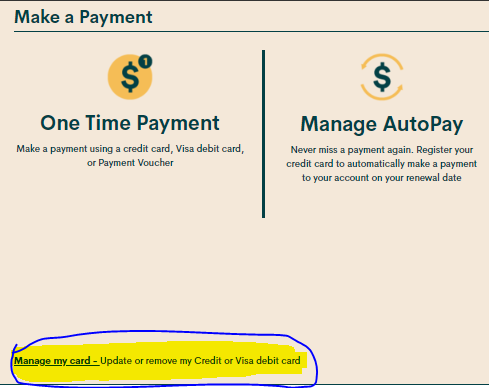
1. Enter the credit card address exactly as it appears on your statement ( capitalize all if necessary ).
2. Leave the apartment field blank, if applicable enter your apt in the street address field ie xxx - street address.
3. Enter your postal code without spaces ( if there is a space on the credit card statement then enter the first 5 digits only with the space).
When your son knows the Email address and new pin number that he would like. Change the self service account password to the one that he wants on it. Then contact the moderators and ask them to apply the new email address and pin number.
Click on the green questionmark in the white circle at the bottom right of your screen. This connects to the autobot Simon. Type moderator and follow the prompts to get to one (CLICK on "Account specific question" and "No I want a human" and "Submit a ticket Click me!")
Once connected, you will be asked to log in again with your community user name and password. Please do, this allows you to continue and send your message.
Check your private message sent box (click on the envelope top right of your screen) to make sure the message was sent. Also keep an eye on the envelope, the mods answer will show up there. Once it does, you will be asked to verify your self service account, with your password and login. Doing so allows the process to continue.
If you need to, you can also enable email notification to receive a private message notification sent to your email. Go to your community account > my settings > PREFERENCES > Private Messenger > enable "Receive email notifications for new private messages" > Save
Stay safe.
- Mark as New
- Subscribe
- Mute
- Subscribe to RSS Feed
- Permalink
- Report Inappropriate Content
05-05-2020 09:45 AM - edited 05-05-2020 10:30 AM
You can change the credit card in self serve account.
https://www.publicmobile.ca/en/on/get-help/articles/update-or-remove-your-payment-card.
- Mark as New
- Subscribe
- Mute
- Subscribe to RSS Feed
- Permalink
- Report Inappropriate Content
05-05-2020 09:42 AM - edited 05-05-2020 09:43 AM
Hi @timmmmeh
You will have to contact moderators and ask to change
1. Dob on file to his
2. Email/login
Then after that is charged you let him know the pin and password and both of you can change all the necessary info in selfserve? Make sure that you charge it after you talk to mods as they will not talk to you if his name is on the account.
Mods can be reached here https://publicmobile.ca.ada.support/chat/
- Mark as New
- Subscribe
- Mute
- Subscribe to RSS Feed
- Permalink
- Report Inappropriate Content
05-05-2020 09:39 AM - edited 05-05-2020 09:42 AM
@timmmmeh hello you can change the name in your self serve account also you can change the credit card information under payments in your self serve account after that if you wish you can contact moderator to change the email address of your account this can be done if you click on the? Bottom right hand corner and ask Simon the robot to speak to a human he will then create a ticket for you Unfortunately that is the only way you can change your email address good luck
- Mark as New
- Subscribe
- Mute
- Subscribe to RSS Feed
- Permalink
- Report Inappropriate Content
05-05-2020 09:35 AM
You can do all of that in the self-serve. The one hitch is the email address. Upon activation it goes in two directions. It's your login. And it's their key to your account. You can change the log in but not that key. Only the moderators can change that.

