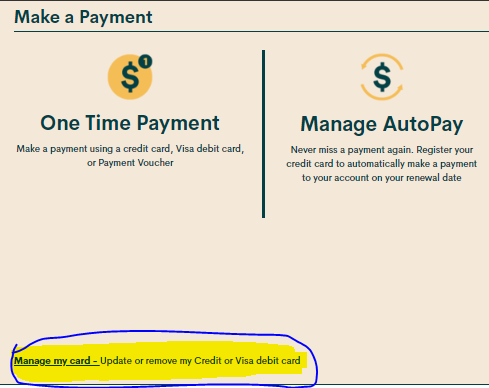- Community Home
- Get Support
- Can't add a new credit card, there's no option.
- Subscribe to RSS Feed
- Mark Topic as New
- Mark Topic as Read
- Float this Topic for Current User
- Subscribe
- Mute
- Printer Friendly Page
Can't add a new credit card, there's no option.
- Mark as New
- Subscribe
- Mute
- Subscribe to RSS Feed
- Permalink
- Report Inappropriate Content
03-15-2020 11:09 AM - edited 01-05-2022 11:08 AM
The bot told me to go into payment, and at the bottom there should be an option to add a new payment. Aka new credit card. But that option isn't available to me.
Select 'Register or Manage my Credit or Visa debit card' on the bottom left corner of the screen.
It's not there.
- Labels:
-
Payment
- Mark as New
- Subscribe
- Mute
- Subscribe to RSS Feed
- Permalink
- Report Inappropriate Content
03-15-2020 11:22 AM
...or try clicking on "ONE TIME PAYMENT" once there you might find the link at the bottom of that page.
- Mark as New
- Subscribe
- Mute
- Subscribe to RSS Feed
- Permalink
- Report Inappropriate Content
03-15-2020 11:21 AM
That's the problem that the OP found. He was finding everything for himself but the wording is wrong in that article which directs him to the bottom of the page. The clickable link is actually Manage my card...not at the bottom.
- Mark as New
- Subscribe
- Mute
- Subscribe to RSS Feed
- Permalink
- Report Inappropriate Content
03-15-2020 11:16 AM
Hey @NewUserAnnoyed
Here is a screenshot of where to find it.
If you don't see it on the phone, try logging in from a computer.
- Mark as New
- Subscribe
- Mute
- Subscribe to RSS Feed
- Permalink
- Report Inappropriate Content
03-15-2020 11:16 AM
This doesn’t help? Are you on a mobile browser? Try a different one if possible
https://www.publicmobile.ca/en/bc/get-help/articles/register-your-payment-card
- Mark as New
- Subscribe
- Mute
- Subscribe to RSS Feed
- Permalink
- Report Inappropriate Content
03-15-2020 11:15 AM - edited 03-15-2020 11:16 AM
Click on the Payment tab up top. Lower down below the big clickable things you should find:
- Mark as New
- Subscribe
- Mute
- Subscribe to RSS Feed
- Permalink
- Report Inappropriate Content
03-15-2020 11:15 AM
The website can be gimmicky @NewUserAnnoyed. Clear your browser history, go to private/ incognito mode and restart your browser and try again. I'm on chrome on a Samsung Android Tablet and it shows up for me.
- Mark as New
- Subscribe
- Mute
- Subscribe to RSS Feed
- Permalink
- Report Inappropriate Content
03-15-2020 11:13 AM
Try using a different browser and incognito mode. Also clear your cache and cookies then reboot.