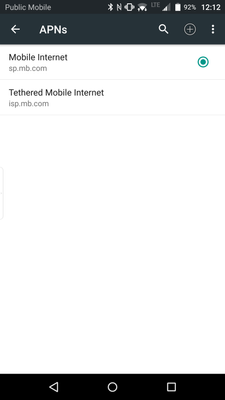- Community Home
- Get Support
- Re: Blackberry Priv APN issues
- Subscribe to RSS Feed
- Mark Topic as New
- Mark Topic as Read
- Float this Topic for Current User
- Subscribe
- Mute
- Printer Friendly Page
- Mark as New
- Subscribe
- Mute
- Subscribe to RSS Feed
- Permalink
- Report Inappropriate Content
12-14-2015 12:27 AM - edited 01-04-2022 12:48 PM
I recently got a Priv and had some trouble sending MMS. I did find a temporary solution but I will explain that later on. The Priv was oringinally locked to Bell, but I had it unlocked. I found that the other day I couldn't send MMS through the native messaging app so naturally I went to the APN to see if that need to be changed. These are the default APNs.
So I tried adding the Public Mobile suggested APN. The default one is not 100 percent the same as the recommended APN, but very similar as many fields are identical. However, after filling in the APN details, pressing Save did not make it available to choose from the list of APNs. I tried many things to make it appears such as restarting, choosing the Network Operator, etc. None of it did anything.I am also not able to edit the default APNs. I almost did a factory reset but thenI tried sending MMS through Hangouts as my main SMS app. It mostly worked. The MMS sent and the recipient got my MMS, but in my app it said there was an error. Nonetheless, it was okay.
I am not sure where the problem lies. The MMS not sending is one issue, but not being able to add APNs is another. Do you think it is an issue with the device, the software, or the SIM card? On my old phone, the APNs are fine (and slightly different) when using the same SIM. Or could it be a problem with the unlock?
Solved! Go to Solution.
- Labels:
-
Phones
- Mark as New
- Subscribe
- Mute
- Subscribe to RSS Feed
- Permalink
- Report Inappropriate Content
12-15-2015 03:03 AM
Thanks for letting us know about the resolution for this problem, @Solid. I'm glad to hear your MMSes are now going through.
- Mark as New
- Subscribe
- Mute
- Subscribe to RSS Feed
- Permalink
- Report Inappropriate Content
12-15-2015 02:23 AM
I had to do a factory reset for it to be able to send MMS properly. The APNs have the same issue... but that's fine with me so long as i can send those MMS now properly. Thanks guys !
- Mark as New
- Subscribe
- Mute
- Subscribe to RSS Feed
- Permalink
- Report Inappropriate Content
12-14-2015 06:41 PM
@Solid It certainly sounds like a phone issue, most likely software related. Did you perform a full reset after unlocking the phone? It seems that there is something still interfering with the APN, but since you were able to successfully send an MMS (with an error message), I doubt it is related to the SIM card or network.
Also, it often works to reset the APN to default instead of typing them in manually.
Have you already tried searching the BB forums?
- Mark as New
- Subscribe
- Mute
- Subscribe to RSS Feed
- Permalink
- Report Inappropriate Content
12-14-2015 06:24 PM
@7789849803 Yeah, those days ended when BlackBerry 10 (Z10, Q10, Z30, Z3, Classic, Passport) came along and ditched the BIS. And they have not baked BIS into Android (Priv) either as it is a relic of the past (BB9900 and older).
@Solid the default APN you showed should have been the correct one. I'd maybe try removing the extra one you added. You could also try modifying the sp.mp.com and modifying any settings that were different than the ones your saw on the thread. Just make note of what you change, and if it doesn't work, you can change then back again and be no worse off.
I wish I had a better solution--that one is probably a long shot, but worth trying.
>>> ALERT: I am not a moderator. For account or activation assistance, please click here.
- Mark as New
- Subscribe
- Mute
- Subscribe to RSS Feed
- Permalink
- Report Inappropriate Content
12-14-2015 12:37 AM - edited 12-14-2015 12:39 AM
Whatever it is, it's a problem with the phone's software. I'd try doing a factory reset if I were you. If that doesn't fix it, maybe you'll find help on forums dedicated to Priv unlocking.
I don't know how it works with the Priv. On older BB devices, data settings were not designed to be altered by the user, and all data was routed through RIM servers. Interestingly, this was considered a national security issue for the US when Obama wanted to start using a Blackberry after taking on the presidency - since that meant all his data would be routed through servers located on Canadian soil.
- WHY THE DUMPING OF MMS as it was original plan subscription offer?riginal pl in Get Support
- MMS stopped working as of yesterday in Get Support
- Snowbirds 2022 in Get Support
- Burnaby Metrotown Activation Experience in Get Support
- Ancaster, Ontario: Phone signal is getting progressively worse. Calls dropping/can't be placed. Why? in Get Support