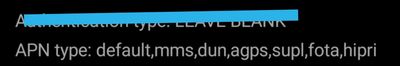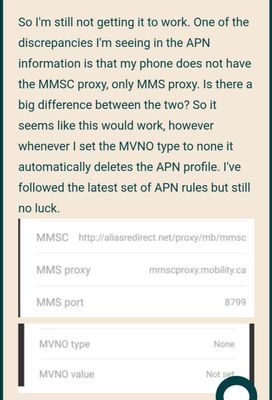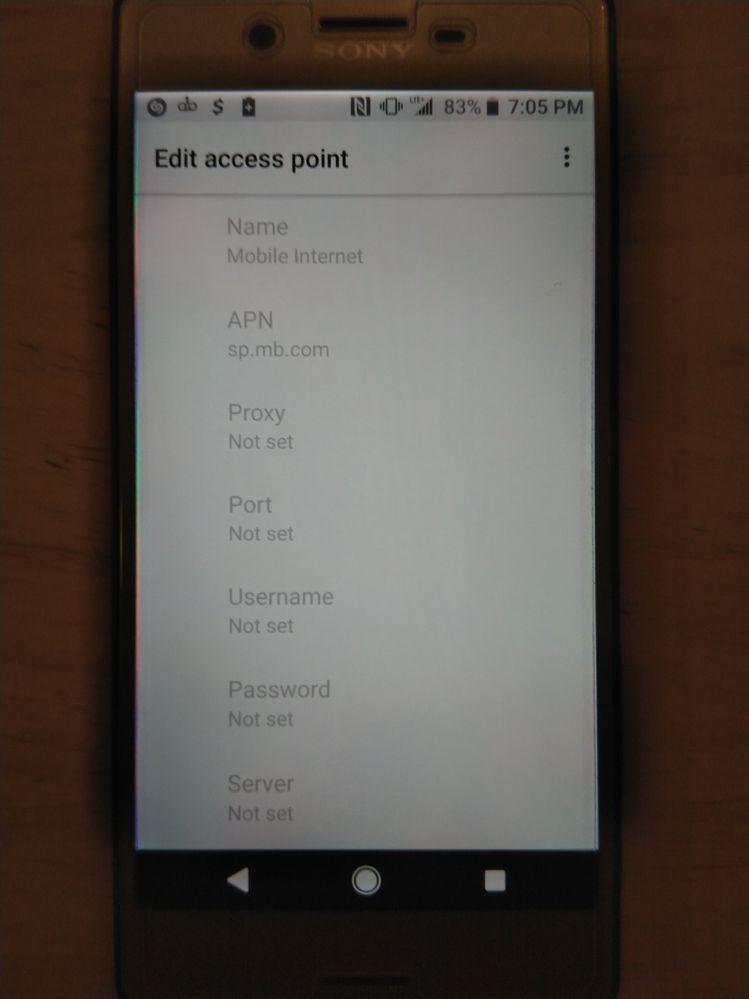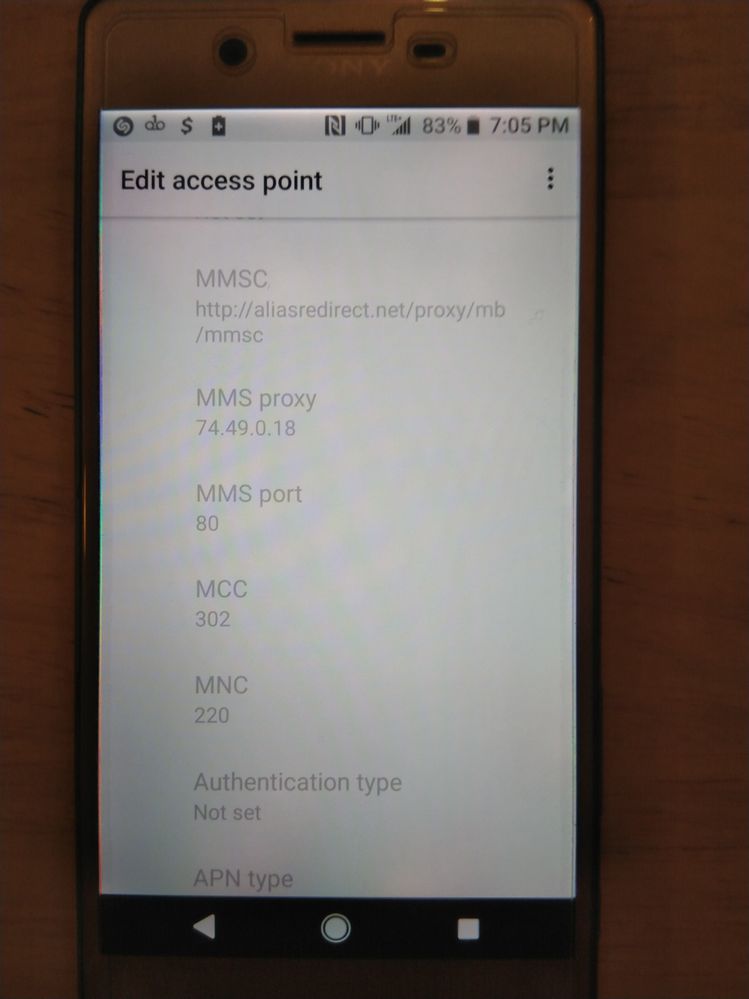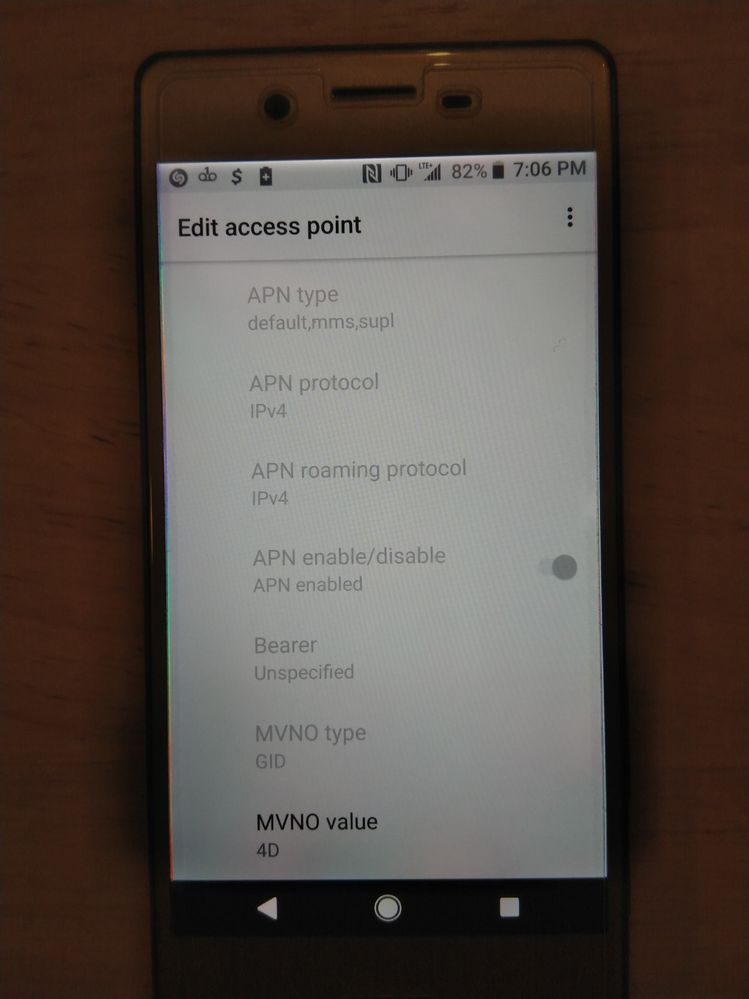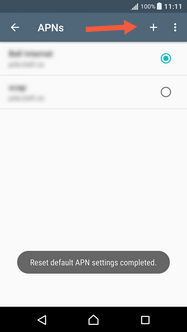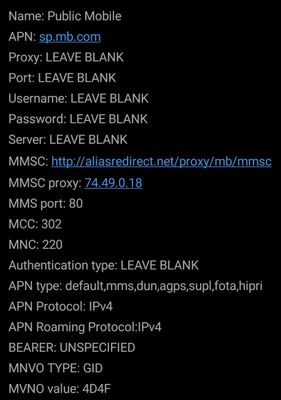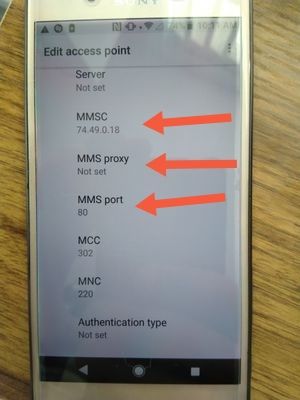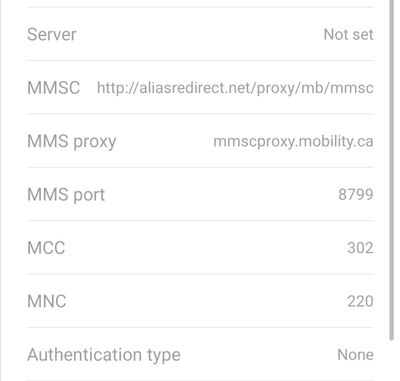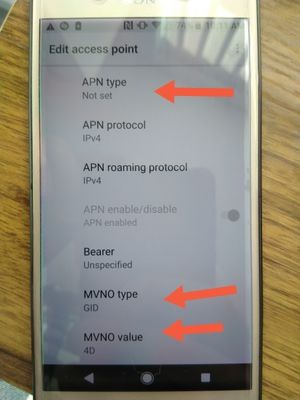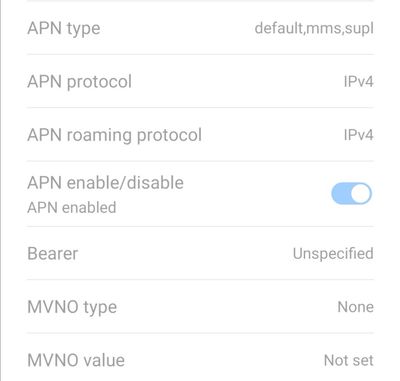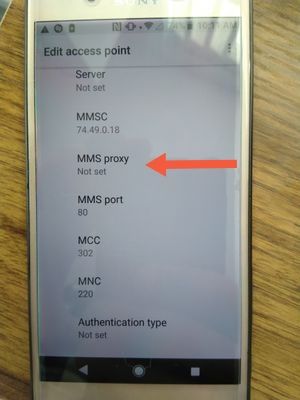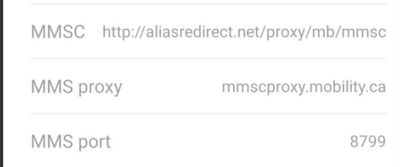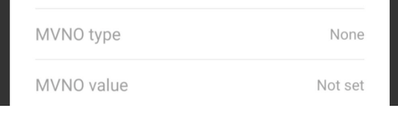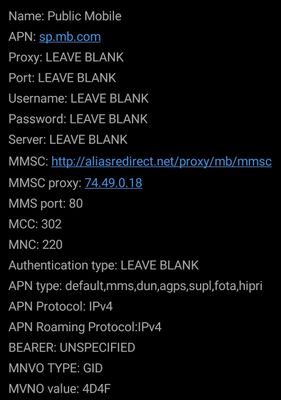- Community Home
- Get Support
- Re: APN Not Working for Sony X F5122
- Subscribe to RSS Feed
- Mark Topic as New
- Mark Topic as Read
- Float this Topic for Current User
- Subscribe
- Mute
- Printer Friendly Page
APN Not Working for Sony X F5122
- Mark as New
- Subscribe
- Mute
- Subscribe to RSS Feed
- Permalink
- Report Inappropriate Content
10-21-2020 12:20 PM - edited 01-05-2022 03:50 PM
Hi, my APN settings, or something else is not working for the Sony Xperia X F5122.
The compatibility checker seems to say it's compatible but I did not see the F5122 just the Xperia X. Can anyone confirm or deny? Or have any tips? I've tried adding the APN 5 different times and almost have it memorized by now.
- Labels:
-
Phones
- Mark as New
- Subscribe
- Mute
- Subscribe to RSS Feed
- Permalink
- Report Inappropriate Content
10-22-2020 03:51 AM
@gpixel care to elaborate? Read what?
- Mark as New
- Subscribe
- Mute
- Subscribe to RSS Feed
- Permalink
- Report Inappropriate Content
10-22-2020 03:47 AM - edited 10-22-2020 03:48 AM
howcome nobody knows how to read?
- Mark as New
- Subscribe
- Mute
- Subscribe to RSS Feed
- Permalink
- Report Inappropriate Content
10-21-2020 10:44 PM - edited 10-21-2020 10:46 PM
@public_roma as we are trying to explain all different phones and brands do different things. After you fix what I just posted about 4D4F and if internet still does not work see below.
Looking at your settings that you just posted. Leave them all as is with the new change of 4D4F but edit a few.
APN type put
Save then reboot and try internet.
If that don't work leave everything as is except bottom 2.
Put MNVO to type to NONE
Put MNVO value to NOT SET
Save and reboot and try again.
Now if that don't work try my other APN settings which I use on my phone.
You will notice on that white screen shot there is alot of changes. Like MMS proxy is not 74.49.0.18 but a link mmscproxy.mobility.ca
The port is not 80 but 8799, etc etc
Save and reboot phone.
- Mark as New
- Subscribe
- Mute
- Subscribe to RSS Feed
- Permalink
- Report Inappropriate Content
10-21-2020 10:41 PM - edited 10-21-2020 10:52 PM
Yes @public_roma ...yet another variation. I just have 4D. iirc my older Samsung S7 had the 4D4F but I'd have to verify that. Some instructions also say blank APN Type. One of the variations ought to work.
Or unless you would say that the working SIM you put in the Sony was from PM. Which it might have been. Which would indeed point towards maybe the SIM itself as you say.
Edit: nope 4D only
- Mark as New
- Subscribe
- Mute
- Subscribe to RSS Feed
- Permalink
- Report Inappropriate Content
10-21-2020 10:34 PM
@public_roma the screenshot you just posted. You have something wrong.
The very bottom MNVO Value.
You have 4D
Its supposed to be 4D4F
- Mark as New
- Subscribe
- Mute
- Subscribe to RSS Feed
- Permalink
- Report Inappropriate Content
10-21-2020 10:23 PM - edited 10-21-2020 10:25 PM
I'm still not convinced that the mods have spread the knowledge of this alleged file to the whole team. I also don't think this is the greyed out problem.
That looks perfect. So when you put in the PM SIM in question, does any of that change? What carrier gave you this result too? Is that a working SIM from PM?
My phone _does_ use the other MMS Proxy and Port mentioned by Jb456. Although I do have the MVNO values. So that could still be worth a try.
I agree...good on ya for stickin' with all of us while you wait for the mods. Speaking for myself...I hate to lose. This. Should. Work. For you.
- Mark as New
- Subscribe
- Mute
- Subscribe to RSS Feed
- Permalink
- Report Inappropriate Content
10-21-2020 10:14 PM
@public_roma I can understand this situation is very frustrating for you and I have to give you a BIG thumbs up 👍👍 for your patience.
I asked for a new screenshot because I am inclined to believe they are not entered correctly based on one of your posts earlier where you were uncertain of a section. Screenshot below.
I also gave you to completely different APN settings. Different port, links to numbers, different MNVOs, etc to try to assist you.
We are still here to try to help you while you wait for an answer from moderators if you want that is.
@Anonymous I am inclined to believe PM mods will just text him the APN config file or wtv that file is that they send to people with greyed out settings to push the APN into his phone.
- Mark as New
- Subscribe
- Mute
- Subscribe to RSS Feed
- Permalink
- Report Inappropriate Content
10-21-2020 10:12 PM
Here you go everyone screens of the phone working. The only steps I did was
1) delete all my APNs
2) reset to default APN
3) put in another working SIM card
I'm a web developer so I'm not terrible at trouble shooting and reading directions, I should have switched out the cards earlier and saved us all the trouble.
- Mark as New
- Subscribe
- Mute
- Subscribe to RSS Feed
- Permalink
- Report Inappropriate Content
10-21-2020 10:07 PM
As you wish. Please do let us know what the fix is when you get it going. It would always be helpful for the next customer with the same phone.
While you're waiting for the moderators to get back to you...if you might be so inclined...re-post your APN settings if you changed them from your original screenshots.
But with all your frustration, I could well imagine you would not be inclined. 🙂
- Mark as New
- Subscribe
- Mute
- Subscribe to RSS Feed
- Permalink
- Report Inappropriate Content
10-21-2020 10:03 PM - edited 10-21-2020 10:04 PM
@public_roma can you post a screenshot of the new settings so we can take a look?
And have you tried both apn settings I provided in the white and black screenshot?
Public Mobile support is all done online no call center. Two ways to reach moderators.
Question mark is not displaying at the moment but the icon is still there to click.
Or via private message at link below.
https://productioncommunity.publicmobile.ca/t5/notes/composepage/note-to-user-id/22437
Standard response time is 24/48 hours. Usually quicker though. They'll write back to your inbox on these forums. Envelope top rightish.
- Mark as New
- Subscribe
- Mute
- Subscribe to RSS Feed
- Permalink
- Report Inappropriate Content
10-21-2020 10:01 PM
@public_roma wrote:Look I know my first settings were incorrect, I made them exactly like you asked and the phone STILL didn't work. I put in another SIM card and it worked right away with the DEFAULT settings, I literally had do nothing to get it to work.. It's 100% the SIM card and I shouldn't have to pay for a replacement. The bad SIM card does NOT WORK IN EITHER PHONE, they both have the same DEFAULT correct settings. I need to speak to an actual customer servicer rep.
Hello @public_roma ,
Did you purchase your SIM through Public Mobile?
Contact them and let them know your situation, via private message here:
https://productioncommunity.publicmobile.ca/t5/notes/composepage/note-to-user-id/22437
- Mark as New
- Subscribe
- Mute
- Subscribe to RSS Feed
- Permalink
- Report Inappropriate Content
10-21-2020 10:01 PM - edited 10-21-2020 10:02 PM
@public_roma wrote:Look I know my first settings were incorrect, I made them exactly like you asked and the phone STILL didn't work. I put in another SIM card and it worked right away with the DEFAULT settings, I literally had do nothing to get it to work.. It's 100% the SIM card and I shouldn't have to pay for a replacement. The bad SIM card does NOT WORK IN EITHER PHONE, they both have the same DEFAULT correct settings. I need to speak to an actual customer servicer rep.
Here’s how to contact the Moderator Team (Public Mobile representative) for assistance:
- Get help with your account the easy way by starting a conversation with our virtual assistant, SIMon. It’ll take you to relevant help articles, or if it’s something more urgent, it can help you submit a ticket to the Moderator Team. Choose the Quote Bubble in the lower right hand corner and follow the prompts.
- Alternatively, you can send a private message to the Moderators by clicking here. You’ll need to be logged in to your Community account for the link to work.
- Mark as New
- Subscribe
- Mute
- Subscribe to RSS Feed
- Permalink
- Report Inappropriate Content
10-21-2020
09:59 PM
- last edited on
10-21-2020
10:03 PM
by
computergeek541
![]()
@Jb456
Look I know my first settings were incorrect, I made them exactly like you asked and the phone STILL didn't work. I put in another SIM card and it worked right away with the DEFAULT settings, I literally had do nothing to get it to work.. It's 100% the SIM card and I shouldn't have to pay for a replacement. The bad SIM card does NOT WORK IN EITHER PHONE, they both have the same DEFAULT correct settings. I need to speak to an actual customer servicer rep.
I don't need anyone else to do this for my, I'm not that stupid, I know how to add an APN, I've been with this all day. And I need to talk to someone who's not a customer and someone who can actually help me.
- Mark as New
- Subscribe
- Mute
- Subscribe to RSS Feed
- Permalink
- Report Inappropriate Content
10-21-2020 09:43 PM
I have an older Nokia Windows phone. It needed some APN tweaking to work with data here. I have a new Samsung A31 that appears to be based out of the United Arab Emirates. It just worked. No fiddling.
Did you do any APN tweaking on your Nokia phone when you put the PM SIM in it?
I also really doubt a new SIM would help. But it's your money. If that gets it going then great.
The settings from your screenshots were not correct. Jb456 has it all in place for you.
- Mark as New
- Subscribe
- Mute
- Subscribe to RSS Feed
- Permalink
- Report Inappropriate Content
10-21-2020 09:15 PM
@public_roma and for your phone to add apn settings it might be as followed.
- Settings
- More/mobile networks
- Access point names
- Click the + to add new apn
- Mark as New
- Subscribe
- Mute
- Subscribe to RSS Feed
- Permalink
- Report Inappropriate Content
10-21-2020 09:09 PM - edited 10-21-2020 09:10 PM
You just have to input the proper APN on your Sony phone.
I listed it all out for your. If you add an new APN and follow each line exactly in my screenshots your data will work.
The sim card is not the issue. Some phones (different brands) pick up the APN right away, some phones you need to manually enter them, and some phones like LG phones require a complete factory reset. Then there are overseas brands phones that the APN settings are greyed out and they can't edit or add new ones. Those phones need a freedom mobile sim card to be able to change the APN settings.
You would be wasting your money getting another sim card.
Just follow these on screenshot below. One line at a time
Now if they don't work try the below ones in black which are completely different APN settings then the white ones..so don't try editing one thing here one thing there. All details have to be entered exactly for your data and MMS to work.
If you're not familiar how to do this. Maybe someone you know knows how to add a new apn. Let them do it for you.
- Mark as New
- Subscribe
- Mute
- Subscribe to RSS Feed
- Permalink
- Report Inappropriate Content
10-21-2020 09:02 PM - edited 10-21-2020 09:05 PM
@Jb456 I HAVE FOUND THE ISSUE: It is 100% the SIM card.
This Sony phone is my girlfriends and I switched out the SIM card with my personal Nokia phone. My SIM card worked automatically in the Sony phone while the one I am having trouble with is NOT WORKING on my Nokia. This is 100% the issue and I will need a new SIM card.
BUT I really would like to thank everyone of you that has tried to help me out. Sorry for all the caps, but I am just thrilled I've figured it out. I should have tried this earlier in the day.
- Mark as New
- Subscribe
- Mute
- Subscribe to RSS Feed
- Permalink
- Report Inappropriate Content
10-21-2020 07:24 PM - edited 10-21-2020 07:25 PM
@public_roma here you go if you follow my white APN settings.
This one.
Now here is the splits taken from your screenshots you posted earlier.
All red arrows need changing. It's easier to just add a new APN and follow the ones from my screenshot above but I split them below for you.
1- All fine.
2 - the red arrows need changing.
They need to be like this.
3- the red arrows need changing
They need to be like this
- Mark as New
- Subscribe
- Mute
- Subscribe to RSS Feed
- Permalink
- Report Inappropriate Content
10-21-2020 07:13 PM
@Jb456 wrote:@esjliv this is not a moderator issue. They don't need to be contacted.
@public_roma I'm downloading all your screen shots and will put what you have to enter in each.
Give me a moment
@Jb456 , fair enough.
The main point of interest in my post was to try the SIM into another phone. If all good with that, then continue to trouble shoot with the Sony X F5122.
- Mark as New
- Subscribe
- Mute
- Subscribe to RSS Feed
- Permalink
- Report Inappropriate Content
10-21-2020 07:10 PM
@esjliv this is not a moderator issue. They don't need to be contacted.
@public_roma I'm downloading all your screen shots and will put what you have to enter in each.
Give me a moment
- Mark as New
- Subscribe
- Mute
- Subscribe to RSS Feed
- Permalink
- Report Inappropriate Content
10-21-2020 07:09 PM
What happens when you try your SIM into another PM compatible phone. If you have one put it in, REBOOT, and see if it works.
Just to rule out a SIM issue.
If still issues with another phone check with the moderators to see if they can check on your account.
To contact the Public Mobile Moderator_Team, there are two ways to reach them:
1-Click the question mark on the bottom right hand side of your screen to talk to SIMon the chat bot or link: https://publicmobile.ca.ada.support/chat/
(if after clicking this you get an option to: Ignore OR Go to PublicMobile.ca – HIT THE “Ignore” option)
OR
2-Contact the Moderator_Team via private message using this link:
https://productioncommunity.publicmobile.ca/t5/notes/composepage/note-to-user-id/22437
- Mark as New
- Subscribe
- Mute
- Subscribe to RSS Feed
- Permalink
- Report Inappropriate Content
10-21-2020 07:07 PM
I downloaded the screenshot you posted earlier of your phone. You do have it.
See below.
If your are following my white screenshot that is from my phone. Both mmsc and MMS proxy are both links.
If you follow the black ones it's different settings with alnumbers to enter
- Mark as New
- Subscribe
- Mute
- Subscribe to RSS Feed
- Permalink
- Report Inappropriate Content
10-21-2020 07:06 PM
@public_roma You can leave the MVNO value blank but the MVNO type must be set to GID.
- Mark as New
- Subscribe
- Mute
- Subscribe to RSS Feed
- Permalink
- Report Inappropriate Content
10-21-2020 07:01 PM
So I'm still not getting it to work. One of the discrepancies I'm seeing in the APN information is that my phone does not have the MMSC proxy, only MMS proxy. Is there a big difference between the two? So it seems like this would work, however whenever I set the MVNO type to none it automatically deletes the APN profile. I've followed the latest set of APN rules but still no luck.
- Mark as New
- Subscribe
- Mute
- Subscribe to RSS Feed
- Permalink
- Report Inappropriate Content
10-21-2020 03:52 PM
@public_roma Sorry, but Public Mobile doesn't have any customer service phone number to call. That's a large part of the concept at Public Mobile Customer service will try their best to help but you'll need to submit an online ticket.
- Mark as New
- Subscribe
- Mute
- Subscribe to RSS Feed
- Permalink
- Report Inappropriate Content
10-21-2020 03:51 PM
- Mark as New
- Subscribe
- Mute
- Subscribe to RSS Feed
- Permalink
- Report Inappropriate Content
10-21-2020 03:21 PM - edited 10-21-2020 03:21 PM
@gpixel : to be fair, there is an alleged file that only the mods can send for problem APN'S.
@Jb456 : I'm equally surprised. But you've swooped in for the correction. All good. We can't all see everything all the time. Some of us have lives too. I only just saw this.
Quite sure your info will get the OP going.
- Mark as New
- Subscribe
- Mute
- Subscribe to RSS Feed
- Permalink
- Report Inappropriate Content
10-21-2020 03:08 PM
@public_roma this will be up to you to figure out... moderators will be limited to their own knowledge on how to get it to work. like I said start with a factory reset. try putting the sim in your working phone and then reinstall it into your sony
contact mods, but they will most likely not know how to deal with this issue. this is phone related, not account related.
- Mark as New
- Subscribe
- Mute
- Subscribe to RSS Feed
- Permalink
- Report Inappropriate Content
10-21-2020 03:07 PM - edited 10-21-2020 03:09 PM
@public_roma I looked at the screen shot you posted and they are wrong. MMSC and MMSC proxy. Also APN type was missing.
If you can add new APN settings. Try these.
Save and reboot.
If they don't work try these.
Everything has to be entered correctly one tiny error and data won't work. I'm not sure why no one commented on your screenshot saying your mmsc is in the wrong place as it should be a link and what you had should be in MMSC proxy.
Anyways let us know if they work.
- Mark as New
- Subscribe
- Mute
- Subscribe to RSS Feed
- Permalink
- Report Inappropriate Content
10-21-2020 02:56 PM
I tried the MVNO as well.
Is there really no techs I can call about this and talk with in person? I've been at this for 3+ hours with absolutely nothing to show for it. It's a bit psychotic at this point.
- I can send MMS but I can't receive MMS in Get Support
- VoLTE - Phone Compatibility (Community members test results) in Get Support
- APN Not Working for Sony X F5122 in Get Support
- Will refurbished Sony Xperia Z3 Compact from Newegg work w/ Public Mobile? in Get Support
- Kudos to the Walmart Richmond, BC staff in Get Support