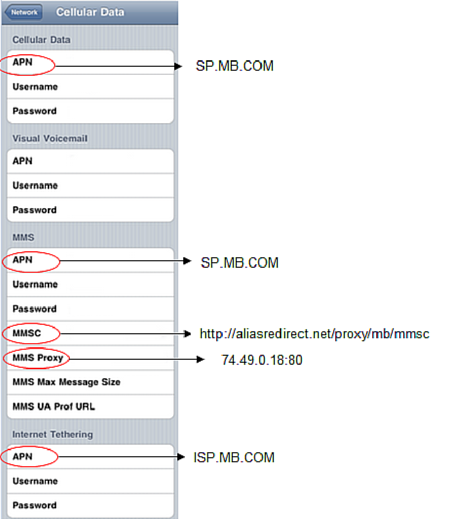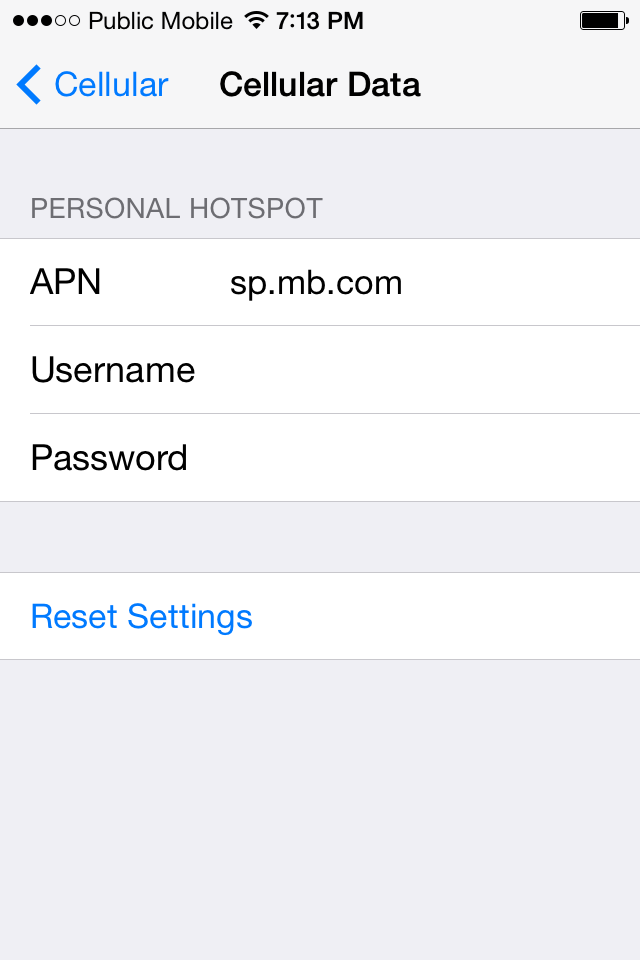- Community Home
- Announcements
- Re: iPhone Update
- Subscribe to RSS Feed
- Mark Topic as New
- Mark Topic as Read
- Float this Topic for Current User
- Subscribe
- Mute
- Printer Friendly Page
iPhone Update and APN settings
- Mark as New
- Subscribe
- Mute
- Subscribe to RSS Feed
- Permalink
- Report Inappropriate Content
02-06-2015
02:50 PM
- last edited on
11-10-2016
10:40 AM
by
Jeremy_M
![]()
The steps outlined below, to change the APN settings remain the same. Once the APN settings have been completed customers will notice a slight delay accessing services whenever they perform a power cycle, SIM swap, toggle between airplane mode, or when turning LTE on/off. Customers may experience a 30-60 second delay accessing voice and data services on HSPA, and up to a 12 minute delay accessing LTE data service. During the 30 second delay your device will display “No Service” in the signal banner area.
We recognize that there are still some issues, and will continue to work on improving the experience for our iPhone customers.
To access data, follow these instructions to change your APN settings:
1. Insert your Public Mobile SIM card into your unlocked iPhone.
2. Tap “Settings”
3. Tap “Cellular”
4. Tap “Cellular Data Network”
5. Change your APN values to match the table below:
*Only update the fields that are circled. Leave every other field empty
Good News: iMessage and FaceTime should work on all the plans which include Data and SMS feature
- Mark as New
- Subscribe
- Mute
- Subscribe to RSS Feed
- Permalink
- Report Inappropriate Content
05-18-2015 10:04 AM
- Mark as New
- Subscribe
- Mute
- Subscribe to RSS Feed
- Permalink
- Report Inappropriate Content
04-03-2015 08:48 AM
still NO LTE ..
I have a Iphone 5S unlocked here
got 3G no problems at all
- Mark as New
- Subscribe
- Mute
- Subscribe to RSS Feed
- Permalink
- Report Inappropriate Content
03-05-2015 12:26 PM - edited 04-03-2015 12:02 PM
^Bravo would have been appreciated
- Mark as New
- Subscribe
- Mute
- Subscribe to RSS Feed
- Permalink
- Report Inappropriate Content
03-04-2015 09:21 PM
Hi,
Thanks! Its working now!
- Mark as New
- Subscribe
- Mute
- Subscribe to RSS Feed
- Permalink
- Report Inappropriate Content
03-04-2015 12:27 PM
- Mark as New
- Subscribe
- Mute
- Subscribe to RSS Feed
- Permalink
- Report Inappropriate Content
03-04-2015 12:20 PM
OK, found out i have to use safari to open the webpage not chrome. Now I have that APN installed. I still cant access internet.
- Mark as New
- Subscribe
- Mute
- Subscribe to RSS Feed
- Permalink
- Report Inappropriate Content
03-04-2015 12:10 PM
Hi,
I'm having the same issue. I assume the fix is to download this mobileconfig file. But how should I use it? It's a 11kb file that has the options to openin google drive and other apps. Please help!
Thanks,
Cecilia
- Mark as New
- Subscribe
- Mute
- Subscribe to RSS Feed
- Permalink
- Report Inappropriate Content
02-13-2015 01:01 PM
- Mark as New
- Subscribe
- Mute
- Subscribe to RSS Feed
- Permalink
- Report Inappropriate Content
02-13-2015 07:22 AM
- Mark as New
- Subscribe
- Mute
- Subscribe to RSS Feed
- Permalink
- Report Inappropriate Content
02-12-2015 10:56 PM
@chukdefatey wrote:
@blaze697, CRTC did not put any Pricing on how much a cell phone company can charge for unlocking a Device.
@Krystal_D, You paid way too much for the iPhone unlock for Rogers/Fido. At One Point those were the Prices for Rogers iPhone unlocks but now they are as low as $5 and I paid $9.25 last night for Rogers/Fido iPhone 5 unlock.
Seriously? wow the prices changed drastically. when you called in to rogers, which department did you speak to, i got 2 to unlock.
- Mark as New
- Subscribe
- Mute
- Subscribe to RSS Feed
- Permalink
- Report Inappropriate Content
02-12-2015 08:06 PM
@Krystal_D, You paid way too much for the iPhone unlock for Rogers/Fido. At One Point those were the Prices for Rogers iPhone unlocks but now they are as low as $5 and I paid $9.25 last night for Rogers/Fido iPhone 5 unlock.
- Mark as New
- Subscribe
- Mute
- Subscribe to RSS Feed
- Permalink
- Report Inappropriate Content
02-12-2015 07:52 PM
- Mark as New
- Subscribe
- Mute
- Subscribe to RSS Feed
- Permalink
- Report Inappropriate Content
02-12-2015 07:50 PM
It's supposed to be no more than $50 to unlock the phones aparently. I had heard that the Almighty CRTC put a stop to the price gouging. Something about double dipping..
- Mark as New
- Subscribe
- Mute
- Subscribe to RSS Feed
- Permalink
- Report Inappropriate Content
02-12-2015 07:48 PM
- Mark as New
- Subscribe
- Mute
- Subscribe to RSS Feed
- Permalink
- Report Inappropriate Content
02-12-2015 07:44 PM
- Mark as New
- Subscribe
- Mute
- Subscribe to RSS Feed
- Permalink
- Report Inappropriate Content
02-12-2015 07:43 PM
@blaze697 wrote:
@Krystal_D wrote:
I purchasedy iPhone 5 from a friend who was with Rogers. All I did was get it unlocked. Nothing else. But I have all the settings like the picture at top of this post. Did not alter anything at all beside what was needed to get mms.Hey Krystal,
I know why you have more settings now, Rogers APN setting are different from Public Mobiles. I bet you if you goto General>Profiles, you'll see that you have a Rogers profile installed still. let me know.
Cheers
Out of curiousity, how much did you shell out to get it unlocked?
- Mark as New
- Subscribe
- Mute
- Subscribe to RSS Feed
- Permalink
- Report Inappropriate Content
02-12-2015 07:41 PM
@Krystal_D wrote:
Nope I have sent pictures to people with androids and iPhones and they both work with out any problems.
I'm starting to hate you and your Magical phone now:( wahhhh! ![]()
- Mark as New
- Subscribe
- Mute
- Subscribe to RSS Feed
- Permalink
- Report Inappropriate Content
02-12-2015 07:40 PM
@Krystal_D wrote:
I purchasedy iPhone 5 from a friend who was with Rogers. All I did was get it unlocked. Nothing else. But I have all the settings like the picture at top of this post. Did not alter anything at all beside what was needed to get mms.
Hey Krystal,
I know why you have more settings now, Rogers APN setting are different from Public Mobiles. I bet you if you goto General>Profiles, you'll see that you have a Rogers profile installed still. let me know.
Cheers
- Mark as New
- Subscribe
- Mute
- Subscribe to RSS Feed
- Permalink
- Report Inappropriate Content
02-12-2015 07:37 PM
- Mark as New
- Subscribe
- Mute
- Subscribe to RSS Feed
- Permalink
- Report Inappropriate Content
02-12-2015 07:36 PM
- Mark as New
- Subscribe
- Mute
- Subscribe to RSS Feed
- Permalink
- Report Inappropriate Content
02-12-2015 07:36 PM
- Mark as New
- Subscribe
- Mute
- Subscribe to RSS Feed
- Permalink
- Report Inappropriate Content
02-12-2015 07:34 PM
@Krystal_D wrote:
Yea everything works now. I can send pic messages they iMessage and regular mms. And I'm using iPhone 5
I'm going to take a wild guess and say that its working cuz your sending to other iphones right? Now trying sending to another cell other than iphone and tell me what happens...
- Mark as New
- Subscribe
- Mute
- Subscribe to RSS Feed
- Permalink
- Report Inappropriate Content
02-12-2015 07:33 PM
- Mark as New
- Subscribe
- Mute
- Subscribe to RSS Feed
- Permalink
- Report Inappropriate Content
02-12-2015 07:31 PM
@DK wrote:
You can download the apn settings from www.unlockit.co.nz for iPhones on iOS 7.1.2 to get data to work and then iMsg should work as well as data.
As for MMS (pic text) you can always use whatsapp (as long as they use it) as its free for people that are not on an iPhone.
As far as I'm concerned, this was Bang on! pretty cool WAP site allowing you to create and modify your own APN, and then it also sends it to your phone....as far as MMS goes, guess we're stuck with Whatsapp for the time being until Apple gives up its grip on the world...
I was sending too many Selfies anyways...
- Mark as New
- Subscribe
- Mute
- Subscribe to RSS Feed
- Permalink
- Report Inappropriate Content
02-12-2015 07:27 PM
@blaze697 wrote:
@Val_T wrote:We are pleased to announce that the technical issue identified in our December post has been resolved with Apple’s release of the new carrier bundle (18.2).
The steps outlined below, to change the APN settings remain the same. Once the APN settings have been completed customers will notice a slight delay accessing services whenever they perform a power cycle, SIM swap, toggle between airplane mode, or when turning LTE on/off. Customers may experience a 30-60 second delay accessing voice and data services on HSPA, and up to a 12 minute delay accessing LTE data service. During the 30 second delay your device will display “No Service” in the signal banner area.
Please note, some applications such as iMessage, may require a text messaging plan in order to work.
We recognize that there are still some issues, and will continue to work on improving the experience for our iPhone customers.
To access data, follow these instructions to change your APN settings:
1. Insert your Public Mobile SIM card into your unlocked iPhone.
2. Tap “Settings”
3. Tap “Cellular”
4. Tap “Cellular Data Network”
5. Change your APN values to match the table below:
*Only update the fields that are circled. Leave every other field empty
I have spoken to quite a few people about this common problem we're all having. How did you get all of those settings available? Did you alter your APN and then re installed it because all the people i have spoken with only have the "Personal Hotspot" setting available as seen here from my iphone 4:
Sorry about the size of the screen shot:)
- Mark as New
- Subscribe
- Mute
- Subscribe to RSS Feed
- Permalink
- Report Inappropriate Content
02-12-2015 07:26 PM
@Val_T wrote:We are pleased to announce that the technical issue identified in our December post has been resolved with Apple’s release of the new carrier bundle (18.2).
The steps outlined below, to change the APN settings remain the same. Once the APN settings have been completed customers will notice a slight delay accessing services whenever they perform a power cycle, SIM swap, toggle between airplane mode, or when turning LTE on/off. Customers may experience a 30-60 second delay accessing voice and data services on HSPA, and up to a 12 minute delay accessing LTE data service. During the 30 second delay your device will display “No Service” in the signal banner area.
Please note, some applications such as iMessage, may require a text messaging plan in order to work.
We recognize that there are still some issues, and will continue to work on improving the experience for our iPhone customers.
To access data, follow these instructions to change your APN settings:
1. Insert your Public Mobile SIM card into your unlocked iPhone.
2. Tap “Settings”
3. Tap “Cellular”
4. Tap “Cellular Data Network”
5. Change your APN values to match the table below:
*Only update the fields that are circled. Leave every other field empty
I have spoken to quite a few people about this common problem we're all having. How did you get all of those settings available? Did you alter your APN and then re installed it because all the people i have spoken with only have the "Personal Hotspot" setting available as seen here from my iphone 4:
- Mark as New
- Subscribe
- Mute
- Subscribe to RSS Feed
- Permalink
- Report Inappropriate Content
02-11-2015 06:32 PM
As for MMS (pic text) you can always use whatsapp (as long as they use it) as its free for people that are not on an iPhone.
- Mark as New
- Subscribe
- Mute
- Subscribe to RSS Feed
- Permalink
- Report Inappropriate Content
02-11-2015 05:43 PM
iPhone 4 doesn't support iOS 8![]()
- Mark as New
- Subscribe
- Mute
- Subscribe to RSS Feed
- Permalink
- Report Inappropriate Content
02-11-2015 05:41 PM
- Mark as New
- Subscribe
- Mute
- Subscribe to RSS Feed
- Permalink
- Report Inappropriate Content
02-11-2015 05:34 PM - edited 02-11-2015 05:38 PM
No, it still doesn't work for an iPhone 4 iOS 7.1.2. Just don't have those settings....
I believe iPhone 4S uses higher iOS.
Dear PublicMobile, please answer something about this issue.