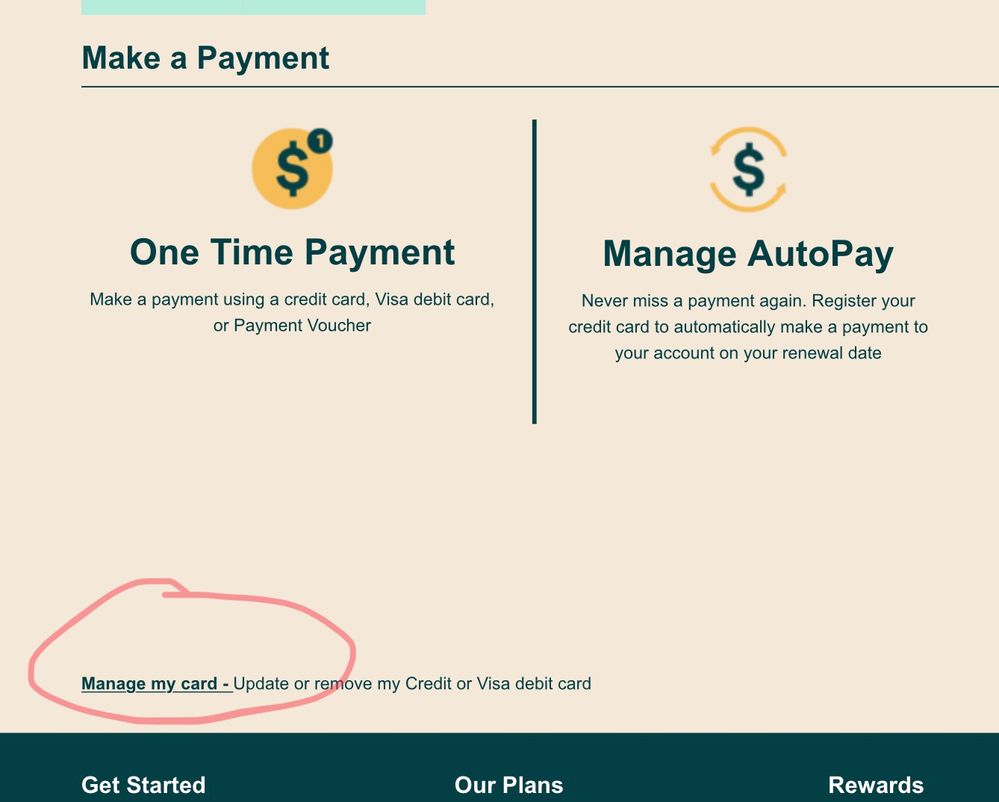- Community Home
- Get Support
- Re: Updating credit card expiry date
- Subscribe to RSS Feed
- Mark Topic as New
- Mark Topic as Read
- Float this Topic for Current User
- Subscribe
- Mute
- Printer Friendly Page
- Mark as New
- Subscribe
- Mute
- Subscribe to RSS Feed
- Permalink
- Report Inappropriate Content
06-23-2021 02:20 PM - edited 01-06-2022 02:55 AM
Greetings:
I'm not sure if I'm posting this in the right place.
I'm having a hard time updating my credit card expiry date. It expires tomorrow, and my payment date is tomorrow (June 24).
When I go to "Manage AutoPay" and click "Remove AutoPay" it says AutoPay has been removed and directs me back to Overview. When I return to Overview and then select Payment, the option to Register for AutoPay is available, and when I click that, my credit card number appears, along with "Sign up for AutoPay." When I click that it just gives a link to return to Overview. My credit card info is still there, and I don't see any way to update the expiry date.
Thanks for any help.
- Paul
Solved! Go to Solution.
- Labels:
-
Payment
- Mark as New
- Subscribe
- Mute
- Subscribe to RSS Feed
- Permalink
- Report Inappropriate Content
07-09-2021 09:49 AM
@Edith123 , Yes, you need to use Replace card option.
try to use All CAP and postal code without a space
Do not try more than 4 times within 24 hours, it might triggered a Fraud Alert and it will need mod to unlock if that is the case
- Mark as New
- Subscribe
- Mute
- Subscribe to RSS Feed
- Permalink
- Report Inappropriate Content
07-09-2021 09:46 AM
@Edith123 wrote:We also are having difficulty in update a credit card expiry date. 2 lines involved, and the message appears indicating that the credit card company has not authorized a "payment". Of course, no payment is being requested, and the message says that we should contact the card issuer, which we did. The card has indeed been activated correctly, and the issuer indicates that there is no reason that the change of information should have been rejected. Could an admin person please help us to make sure this change of information goes through.
Thank you.
Payment system is finicky at times. Unfortunately, you just can't update the expiry date. You need to replace the whole credit card. Make sure that the name and address exactly matches your credit card billing address. Might want to try again in one hour. Sometimes the system locks you out.
Here is some more information:
https://www.publicmobile.ca/en/on/get-help/articles/pay-for-your-services-online
- Mark as New
- Subscribe
- Mute
- Subscribe to RSS Feed
- Permalink
- Report Inappropriate Content
07-09-2021 09:38 AM
We also are having difficulty in update a credit card expiry date. 2 lines involved, and the message appears indicating that the credit card company has not authorized a "payment". Of course, no payment is being requested, and the message says that we should contact the card issuer, which we did. The card has indeed been activated correctly, and the issuer indicates that there is no reason that the change of information should have been rejected. Could an admin person please help us to make sure this change of information goes through.
Thank you.
- Mark as New
- Subscribe
- Mute
- Subscribe to RSS Feed
- Permalink
- Report Inappropriate Content
06-25-2021 07:08 PM
@darlicious : I spent a couple few moments earlier on in this nightmare year looking for a mask with this on it and the saying. 🙂
- Mark as New
- Subscribe
- Mute
- Subscribe to RSS Feed
- Permalink
- Report Inappropriate Content
06-25-2021 06:47 PM
- See....you truly are an inspirational and amazing addition to this community. What would I have done without you today?!??! I have prescription I would normally rely on for such situations I could take but your nickname should be V lol or Vroot (,as in valerian root lol but both are meant to calm physical and mental aspects of anxiety and panic if ya get me sista,!!! Bi still love your name tho and it does suit you but it you ever looking for a change of name lol 🐒🤎😸
- Mark as New
- Subscribe
- Mute
- Subscribe to RSS Feed
- Permalink
- Report Inappropriate Content
06-25-2021 06:24 PM
@Anonymous
Anything to get you to crack a smile!😃
- Mark as New
- Subscribe
- Mute
- Subscribe to RSS Feed
- Permalink
- Report Inappropriate Content
06-25-2021 05:57 PM
@darlicious wrote:@Anonymous
Yes but invoices are not just typeface.🤔
@darlicious : Hey I don't care about an invoice...just your glowing reply about how the company responds to suggestions and then your reply in that thread. So I put the thoughts together and found it a little funny. 🙂
- Mark as New
- Subscribe
- Mute
- Subscribe to RSS Feed
- Permalink
- Report Inappropriate Content
06-25-2021 05:54 PM
@Anonymous
Yes but invoices are not just typeface.🤔
- Mark as New
- Subscribe
- Mute
- Subscribe to RSS Feed
- Permalink
- Report Inappropriate Content
06-25-2021 04:45 PM
@darlicious : lol...and yet...invoices. 🙂
- Mark as New
- Subscribe
- Mute
- Subscribe to RSS Feed
- Permalink
- Report Inappropriate Content
06-25-2021 04:37 PM
Great to hear pm is reading and listening to customer requests and suggestions and implementing them when its cost effective and relatively easy to do. Thanks!
Nice tagging!
This one of the reasons I love public mobile. They do listen to individual customers and try their best to satisfy our requests.
- Mark as New
- Subscribe
- Mute
- Subscribe to RSS Feed
- Permalink
- Report Inappropriate Content
06-25-2021 01:32 PM
- Mark as New
- Subscribe
- Mute
- Subscribe to RSS Feed
- Permalink
- Report Inappropriate Content
06-24-2021 05:29 PM
- Mark as New
- Subscribe
- Mute
- Subscribe to RSS Feed
- Permalink
- Report Inappropriate Content
06-24-2021 01:13 PM
@pharris wrote:Thanks so much to you and the others who responded. I simply didn't notice the fairly small print "Manage your card" on the site.
All is good now. Thanks to all again
- Paul
@pharris Good to hear you got it sorted and yes that "Manage my card" link is easily missed because of the stupidly small font size and plenty of customers have noted and asked for that the font size be increased.
I'm going to tag @J_PM to perhaps take a look and see if it's possible for the Tech Dept. to adjust the font size for this important link. Ideally that link should perhaps be higher up on the page for better visibility too. Of course, I'm assuming that this would be a simple fix and wouldn't be a complicated issue for PM's Tech Team to fix? 😊
- Mark as New
- Subscribe
- Mute
- Subscribe to RSS Feed
- Permalink
- Report Inappropriate Content
06-23-2021 06:10 PM
Thanks so much to you and the others who responded. I simply didn't notice the fairly small print "Manage your card" on the site.
All is good now. Thanks to all again
- Paul
- Mark as New
- Subscribe
- Mute
- Subscribe to RSS Feed
- Permalink
- Report Inappropriate Content
06-23-2021 04:22 PM - edited 06-23-2021 04:27 PM
you can change the card that is automatically charged, scroll to the bottom of the ‘Payment’ tab, then select ‘Manage my card’. This will allow you to update or remove your credit or Visa Debit card.
Two options are available: "Replace this credit card" and "Remove this credit card"
Use "Replace this credit card" to update the CC info
If you're having trouble registering or updating your credit card, here are a few tips you can try:
- Make sure the billing information you entered is exactly as shown on your credit card statement.
- Do not include any apartment/condo/suite numbers, and do not enter any special characters or abbreviations in the address line.
if you do remove it do Log out of your account and do
you can try it for a different Browser
and clear cache and cookies for any Browser,
and Log in to reenter your information,
Good Luck
- Mark as New
- Subscribe
- Mute
- Subscribe to RSS Feed
- Permalink
- Report Inappropriate Content
06-23-2021 04:06 PM
I just click on one time payment and in the middle of the page you can click on manage my card. Then I follow this procedure....
Follow this method when making a manual payment/adding a card to the account....only use the emboldened portion of the instructions if the payment card is already on file.
- Reboot your device.
- Clear your browser, use secret/incognito mode in firefox, chrome or safari.
- Choose replace card rather than remove card.
- Copy your address from your billing statement.
- Add your apt/unit/suite # to the street address. ie. 101-123 1ST AVE W, CITY, PROV.
- Do not put a space in the postal code. X0X0X0 not X0X 0X0.
- USE ALL CAPS if necessary.
- Do not use autofill. Type everything manually.
Once you successfully update your card do not attempt your payment immediately. Log out/in then go to make a payment to pay for your renewal. Otherwise if you were not suspended I would recommend a $1 test payment. Follow my further instructions for a successful payment to unsuspend your account.
Do not try more than two attempts at adding a card or payments ( successful or not) or you will continue to get this message. Wait at least 1 hour to try a third time another hour for your 5th try....and so on....and do not make more than 4 unsuccessful tries with the same card in a 24 hour period or you will trigger a fraud alert lock out requiring assistance from the moderators.
Go to make a payment. Choose the "other amount" option and add $1 more than the amount owing and submit the payment. If that is successful go back to your overview page and if it does not say active click on the reactivate button. If that works log out and reboot. If that does not work and your payment is in your balance rather than showing $1 then go to the usage or plans page. Click on lost/stolen and suspend your service. Log out/in. Resume your service. Your balance should now be $1. Log out and reboot
- Mark as New
- Subscribe
- Mute
- Subscribe to RSS Feed
- Permalink
- Report Inappropriate Content
06-23-2021 02:31 PM
To update or remove your credit or Visa debit card details, sign in to Self-Serve. Once signed in, click on the ‘Payment’ tab, then scroll to the bottom of the page and select ‘Manage my card’. Here, you will have the option to either select ‘Replace this card’, where you can enter the details for your new card, or ‘Remove this card’. You will need to review and confirm this change to your account and then you’re all set..
- Mark as New
- Subscribe
- Mute
- Subscribe to RSS Feed
- Permalink
- Report Inappropriate Content
06-23-2021 02:29 PM
- Mark as New
- Subscribe
- Mute
- Subscribe to RSS Feed
- Permalink
- Report Inappropriate Content
06-23-2021 02:28 PM
@pharris wrote:Greetings:
I'm not sure if I'm posting this in the right place.
I'm having a hard time updating my credit card expiry date. It expires tomorrow, and my payment date is tomorrow (June 24).
When I go to "Manage AutoPay" and click "Remove AutoPay" it says AutoPay has been removed and directs me back to Overview. When I return to Overview and then select Payment, the option to Register for AutoPay is available, and when I click that, my credit card number appears, along with "Sign up for AutoPay." When I click that it just gives a link to return to Overview. My credit card info is still there, and I don't see any way to update the expiry date.
Thanks for any help.
- Paul
@pharris Scroll down the payment page to where you see Manage My Card and then you should see an option to either Remove or Replace your current card. Both options have worked fine for me but removing the card also removes autopay so make sure to enable it again if you choose this option. Replacing the card leaves autopay intact.
You should also clear your cache/cookies and use a new browser with incognito/privacy mode. Also make sure to enter your name/address exactly as it appears on your CC billing statement and no spaces for the postal code.