- Community Home
- Get Support
- Account number
- Subscribe to RSS Feed
- Mark Topic as New
- Mark Topic as Read
- Float this Topic for Current User
- Subscribe
- Mute
- Printer Friendly Page
- Mark as New
- Subscribe
- Mute
- Subscribe to RSS Feed
- Permalink
- Report Inappropriate Content
4 weeks ago
- last edited
4 weeks ago
by
Dunkman
![]()
I have been trying for over 30 minutes to find my account number. It comes up under my profile (or however I eventually found it) but only the last 4 digits came up. I am very frustrated with this company as calls keep dropping and I am considering moving back to Koodo, which is why I need my complete account number. Any help would be appreciated. I'm sorry if I come across as being impatient but I have never had so much trouble getting answers with any company or service. I even had to create a new profile just to post this.
Solved! Go to Solution.
- Labels:
-
My Account
-
Service
- Mark as New
- Subscribe
- Mute
- Subscribe to RSS Feed
- Permalink
- Report Inappropriate Content
4 weeks ago
hi @DonnaD16 you can also use the PM app, go to Account page and the account number is there, showing all without clicking anything to unhide
- Mark as New
- Subscribe
- Mute
- Subscribe to RSS Feed
- Permalink
- Report Inappropriate Content
4 weeks ago - last edited 4 weeks ago
move your mode over to the "eye" to the right of it and you will see the full number
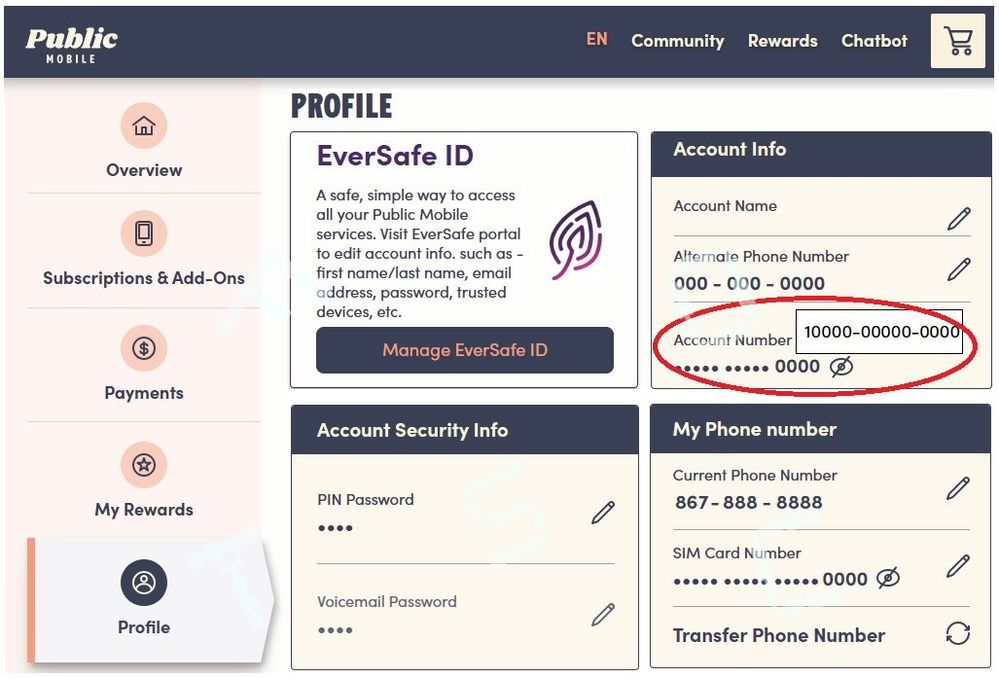
- Mark as New
- Subscribe
- Mute
- Subscribe to RSS Feed
- Permalink
- Report Inappropriate Content
4 weeks ago
You are on the right location. Point your cursor to the eye icon on the right and it should show the complete account number.
As for the call dropping issue, several customers have experience this problem. It might be a Telus network issue since Koodo customers also are complaining online.
You can try the following fixes:
Manually select the phone network to 4G/LTE instead of Auto.
Not sure if an iPhone issues, another online user suggested the following:
From a different forum (reddit, RFD), one customer had the following fix:
For iPhone:
settings>>>cellular>>>Primary>>>network selection>>> turn off automatic network selection and reboot
If that does not work, you may want to submit at ticket for CSA help. Sometimes CSA can refresh your account on the backend and calling works better.
- ported number from Rogers, no data, no text, outbound calls only in Get Support
- I'm not able to send and receive text messages after porting number in Get Support
- I'm not able to send and receive text messages after porting number in Get Support
- Porting request expired in Get Support
- Unable to Log in Via App and Getting Forbidden A1 on Website in Get Support

