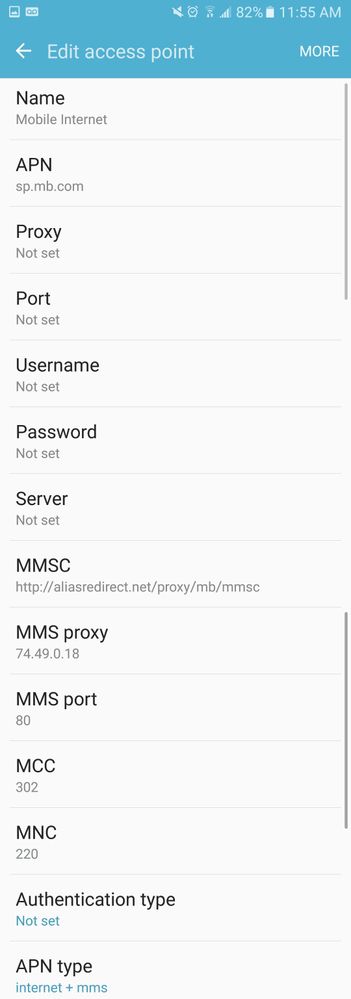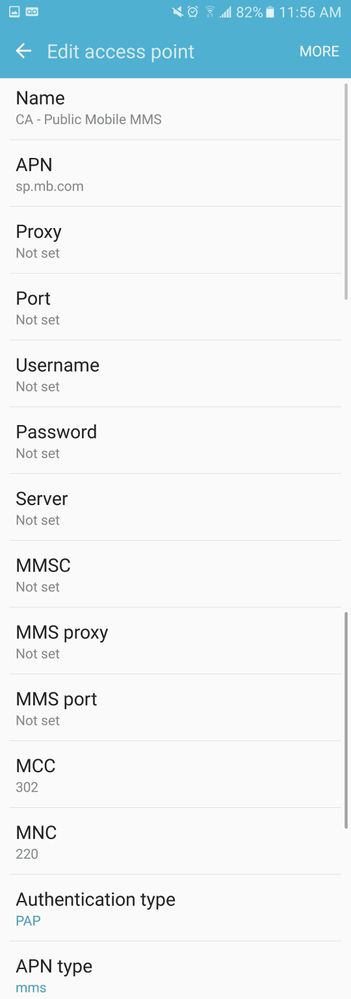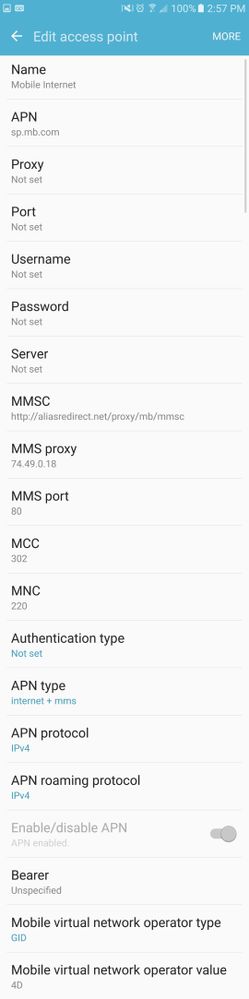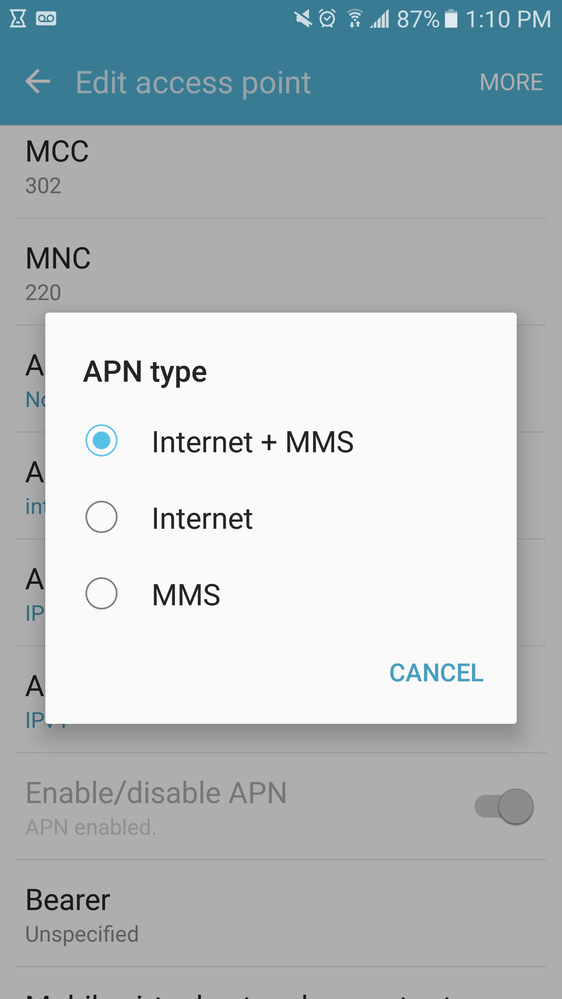- Community Home
- Get Support
- Re: Can't send or receive MMS
- Subscribe to RSS Feed
- Mark Topic as New
- Mark Topic as Read
- Float this Topic for Current User
- Subscribe
- Mute
- Printer Friendly Page
Can't send or receive MMS
- Mark as New
- Subscribe
- Mute
- Subscribe to RSS Feed
- Permalink
- Report Inappropriate Content
03-05-2017 12:00 PM - edited 01-05-2022 01:48 AM
I can't seem to receive or send any MMS. Using Samsung S6 and google messenger app. Attached are my APN settings.
- Labels:
-
Service
- Mark as New
- Subscribe
- Mute
- Subscribe to RSS Feed
- Permalink
- Report Inappropriate Content
03-08-2017 12:50 PM
- Mark as New
- Subscribe
- Mute
- Subscribe to RSS Feed
- Permalink
- Report Inappropriate Content
03-07-2017 10:42 PM
oops. picture didn't load for some reason
- Mark as New
- Subscribe
- Mute
- Subscribe to RSS Feed
- Permalink
- Report Inappropriate Content
03-07-2017 03:01 PM
- Mark as New
- Subscribe
- Mute
- Subscribe to RSS Feed
- Permalink
- Report Inappropriate Content
03-05-2017 04:29 PM
- Mark as New
- Subscribe
- Mute
- Subscribe to RSS Feed
- Permalink
- Report Inappropriate Content
03-05-2017 02:05 PM
A rediscovery that may not help from @s2scotty
If you have multiple APNs listed, ONLY one, the PM one, should have the APN type "default".
Including "mms", as in, "default,mms" makes it clear TO THE PHONE to route MMS via this APN/carrier. IT APPEARS CRITICAL THAT there are NO SPACES between the words and the commas (e.g. "default,<space>mms" = wrong and "default,mms" = correct). A trailing space proved an issue on a phone (e.g. "default, mms<space>" = wrong and "default,mms" = correct). Like "default", only the correct and active APN should include the "mms" tag.
* Name: Mobile Internet
APN: sp.mb.com
Proxy: Unspecified
Port: Unspecified
Username: Unspecified
Password: Unspecified
Server: Unspecified
MMSC: http://aliasredirect.net/proxy/mb/mmsc
MMSC proxy: 74.49.0.18
MMS port: 80
MCC: 302
MNC: 220
Authentication type: Unspecified
* APN type: default,mms
* APN roaming Protocol: IPv4
Bearer: Unspecified
MVNO type: GID
MVNO value: 4D4F
>>> ALERT: I am not a CSA. Je ne suis pas un Agent du soutien à la clientèle.
- Mark as New
- Subscribe
- Mute
- Subscribe to RSS Feed
- Permalink
- Report Inappropriate Content
03-05-2017 01:12 PM
tried to change APN type but no bueno.
can anyone comment if APN protocol should be solely IPv4?
- Mark as New
- Subscribe
- Mute
- Subscribe to RSS Feed
- Permalink
- Report Inappropriate Content
03-05-2017 12:49 PM - edited 03-05-2017 12:50 PM
Hi @chung01!
Try this: 1. Delete the second APN for MMS
2. Edit the 1st APN to include the following under APN Type: default,mms,supl
note there are no spaces after commas.
Save changes and reboot the phone. Test MMS.
- Mark as New
- Subscribe
- Mute
- Subscribe to RSS Feed
- Permalink
- Report Inappropriate Content
03-05-2017 12:27 PM
@will13am i had the first apn and saw on another thread someone added a second one that's specifically for MMS. That didn't work for me. Already enabled it as the default app
- Mark as New
- Subscribe
- Mute
- Subscribe to RSS Feed
- Permalink
- Report Inappropriate Content
03-05-2017 12:23 PM
@chung01, why do you have two APNs? The first APN combines data and MMS as noted in APN type. That may have an effect. I have not used the google MMS app before. Is there settings to enable it as the default app?
- Mark as New
- Subscribe
- Mute
- Subscribe to RSS Feed
- Permalink
- Report Inappropriate Content
03-05-2017 12:16 PM
a) data is turned on
b) all other data connections work
c) pictures don't go through at all. MMS doesn't utilize wifi... regardless it doesn't work with or without wifi.
- Mark as New
- Subscribe
- Mute
- Subscribe to RSS Feed
- Permalink
- Report Inappropriate Content
03-05-2017 12:04 PM
a) be sure cellular data is turned on.
b) do all other data connections work?
c) do pictures go through on wifi only?
>>> ALERT: I am not a CSA. Je ne suis pas un Agent du soutien à la clientèle.